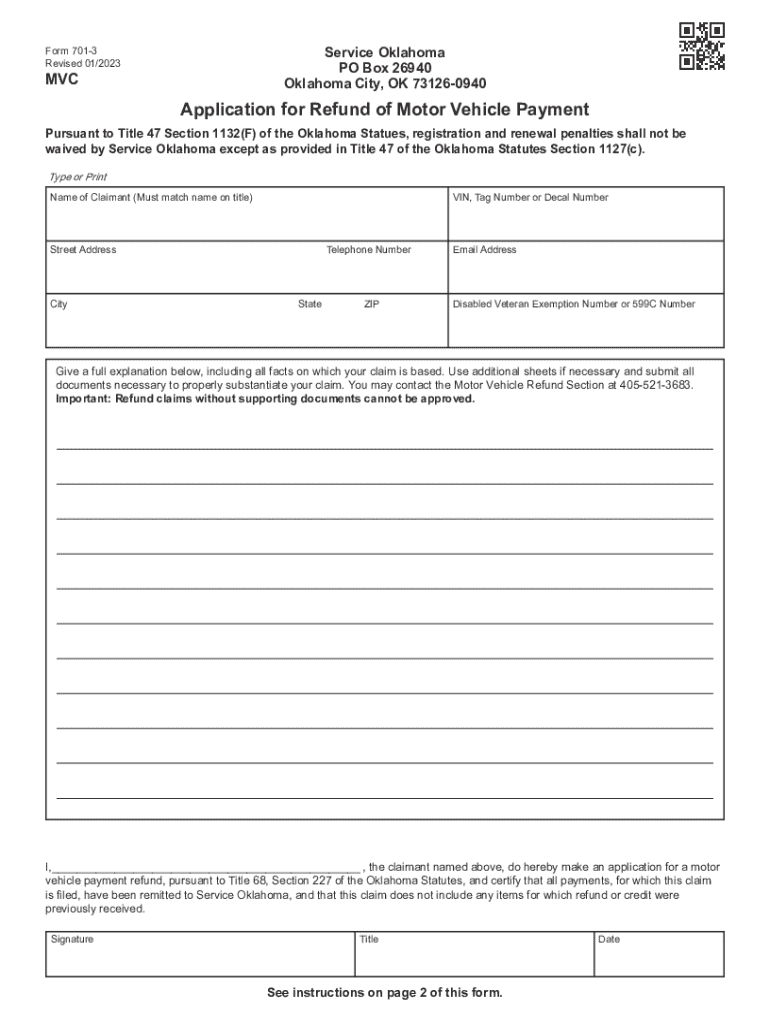
Packet R Application for Refund of Motor Vehicle Payment 2023-2026


What is the Packet R Application for Refund of Motor Vehicle Payment
The Packet R Application for Refund of Motor Vehicle Payment is a specific form utilized by individuals seeking to reclaim payments made for motor vehicle registrations or fees. This application is particularly relevant in situations where a payment was made in error or when a vehicle is no longer in use. Understanding the purpose of this form is essential for ensuring that individuals can navigate the refund process effectively.
How to Use the Packet R Application for Refund of Motor Vehicle Payment
Using the Packet R Application involves several straightforward steps. First, individuals need to obtain the form, which can typically be found on the relevant state department of motor vehicles (DMV) website or office. Once the form is acquired, it should be filled out with accurate personal information and details regarding the payment in question. After completing the application, it must be submitted according to the guidelines provided by the state DMV, which may include options for online submission, mailing, or in-person delivery.
Steps to Complete the Packet R Application for Refund of Motor Vehicle Payment
Completing the Packet R Application requires careful attention to detail. The following steps outline the process:
- Obtain the Packet R Application from the state DMV.
- Provide personal information, including name, address, and contact details.
- Detail the transaction, including the date of payment and the amount.
- Explain the reason for the refund request clearly.
- Attach any required documentation, such as receipts or proof of payment.
- Review the application for accuracy before submission.
Eligibility Criteria
To qualify for a refund using the Packet R Application, applicants must meet specific eligibility criteria. Generally, individuals must have made a payment to the DMV that is eligible for a refund, such as overpayments or payments for services not rendered. Additionally, the request for a refund must be made within a certain timeframe, often defined by state regulations. It is important to verify these criteria with the relevant state DMV to ensure compliance.
Required Documents
When submitting the Packet R Application, certain documents are typically required to support the refund request. These may include:
- A copy of the original payment receipt.
- Identification documents to verify the applicant's identity.
- Any correspondence related to the payment or refund request.
Having these documents ready can expedite the processing of the application and increase the chances of a successful refund.
Form Submission Methods
The Packet R Application can be submitted through various methods, depending on the state’s regulations. Common submission options include:
- Online submission through the state DMV website.
- Mailing the completed form to the designated DMV office.
- Delivering the application in person at a local DMV office.
Each method may have different processing times, so individuals should choose the option that best fits their needs and timelines.
Quick guide on how to complete packet r application for refund of motor vehicle payment 673108669
Complete Packet R Application For Refund Of Motor Vehicle Payment effortlessly on any device
Digital document management has become increasingly favored by businesses and individuals alike. It offers an ideal eco-friendly substitute for traditional printed and signed documents, allowing you to obtain the necessary form and securely save it online. airSlate SignNow provides you with all the tools required to create, modify, and eSign your documents promptly without any delays. Manage Packet R Application For Refund Of Motor Vehicle Payment on any platform using airSlate SignNow Android or iOS applications and enhance any document-centered process today.
The simplest method to modify and eSign Packet R Application For Refund Of Motor Vehicle Payment with ease
- Find Packet R Application For Refund Of Motor Vehicle Payment and click on Get Form to commence.
- Utilize the tools we provide to complete your document.
- Emphasize pertinent sections of the documents or redact sensitive information with tools specifically designed for that purpose by airSlate SignNow.
- Create your signature using the Sign tool, which takes moments and holds the same legal validity as a conventional wet ink signature.
- Review the details and click on the Done button to save your modifications.
- Select how you wish to send your form, via email, text message (SMS), or invitation link, or download it to your computer.
Eliminate concerns about lost or misplaced documents, tedious form searches, or errors that necessitate printing new document copies. airSlate SignNow fulfills all your document management needs in just a few clicks from any device you choose. Alter and eSign Packet R Application For Refund Of Motor Vehicle Payment to ensure exceptional communication at every stage of the form preparation process with airSlate SignNow.
Create this form in 5 minutes or less
Find and fill out the correct packet r application for refund of motor vehicle payment 673108669
Create this form in 5 minutes!
How to create an eSignature for the packet r application for refund of motor vehicle payment 673108669
How to create an electronic signature for a PDF online
How to create an electronic signature for a PDF in Google Chrome
How to create an e-signature for signing PDFs in Gmail
How to create an e-signature right from your smartphone
How to create an e-signature for a PDF on iOS
How to create an e-signature for a PDF on Android
People also ask
-
What is Packetr and how does it work with airSlate SignNow?
Packetr is a document management solution that integrates seamlessly with airSlate SignNow, allowing users to manage and eSign documents efficiently. By using Packetr, businesses can streamline their workflows, keeping all their essential documents organized and accessible. This integration ensures that eSigning with airSlate SignNow becomes a simple and hassle-free process.
-
What are the key features of Packetr when integrated with airSlate SignNow?
Packetr offers several key features that enhance the functionality of airSlate SignNow, including document sharing, real-time collaboration, and secure storage. With Packetr, users can easily share documents with team members and clients while utilizing airSlate SignNow for efficient eSigning. These features help drive productivity and ensure that essential documents are managed effectively.
-
How does Packetr enhance the eSigning experience with airSlate SignNow?
Packetr enhances the eSigning experience by providing a centralized platform for document management alongside airSlate SignNow's eSigning capabilities. Users can access, edit, and prepare their documents before sending them out for signatures, ensuring a smooth workflow. This integration minimizes delays and errors in the eSigning process, creating a seamless user experience.
-
What pricing options are available for using Packetr with airSlate SignNow?
Packetr offers flexible pricing options that can accommodate businesses of all sizes when using it in conjunction with airSlate SignNow. Plans typically vary based on the number of users and features required. For accurate information on pricing, it's best to visit the Packetr website or contact their sales team for a personalized quote.
-
Can Packetr integrate with other tools in addition to airSlate SignNow?
Yes, Packetr is designed to integrate with various software applications beyond airSlate SignNow, enhancing its utility for users. These integrations can include CRM tools, project management software, and email clients, allowing for a more comprehensive document management experience. By combining these tools, businesses can optimize their workflows further.
-
What benefits does using Packetr with airSlate SignNow provide for businesses?
Using Packetr with airSlate SignNow provides numerous benefits, including increased efficiency in document handling and better organization of signed documents. The integrated platform promotes collaborative efforts within teams, ensuring that everyone is on the same page. These advantages ultimately lead to faster turnaround times and improved client satisfaction.
-
Is there a trial available for Packetr when using airSlate SignNow?
Packetr often offers a free trial that allows businesses to explore its features alongside airSlate SignNow before committing to a subscription. This trial period enables users to evaluate how effectively Packetr can enhance their eSigning process. Interested customers should check the Packetr website for specific details on trial availability.
Get more for Packet R Application For Refund Of Motor Vehicle Payment
- Sale of a business package maine form
- Legal documents for the guardian of a minor package maine form
- New state resident package maine form
- Commercial property sales package maine form
- Maine advance form
- General partnership package maine form
- Contract for deed package maine form
- Advanced directive form
Find out other Packet R Application For Refund Of Motor Vehicle Payment
- How Can I Sign Wyoming Affidavit of Service
- Help Me With Sign Colorado Affidavit of Title
- How Do I Sign Massachusetts Affidavit of Title
- How Do I Sign Oklahoma Affidavit of Title
- Help Me With Sign Pennsylvania Affidavit of Title
- Can I Sign Pennsylvania Affidavit of Title
- How Do I Sign Alabama Cease and Desist Letter
- Sign Arkansas Cease and Desist Letter Free
- Sign Hawaii Cease and Desist Letter Simple
- Sign Illinois Cease and Desist Letter Fast
- Can I Sign Illinois Cease and Desist Letter
- Sign Iowa Cease and Desist Letter Online
- Sign Maryland Cease and Desist Letter Myself
- Sign Maryland Cease and Desist Letter Free
- Sign Mississippi Cease and Desist Letter Free
- Sign Nevada Cease and Desist Letter Simple
- Sign New Jersey Cease and Desist Letter Free
- How Can I Sign North Carolina Cease and Desist Letter
- Sign Oklahoma Cease and Desist Letter Safe
- Sign Indiana End User License Agreement (EULA) Myself