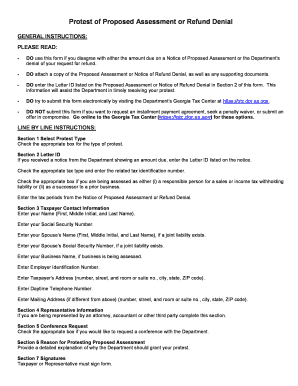
Tsd 1 Form


What is the Tsd 1
The Tsd 1 form, also known as the Georgia protest form, is a document used by taxpayers in Georgia to contest property tax assessments. This form is essential for individuals or businesses who believe that their property has been overvalued by the local tax authority. By filing the Tsd 1, taxpayers can formally request a review of their property’s assessed value and potentially receive a reduction in their tax liability.
How to use the Tsd 1
Using the Tsd 1 form involves several key steps. First, you must gather relevant information about your property, including its assessed value and any supporting documentation that justifies your claim. Next, fill out the form accurately, ensuring that all required fields are completed. After completing the form, submit it to the appropriate local tax authority by the specified deadline. It is advisable to keep a copy of the submitted form for your records.
Steps to complete the Tsd 1
Completing the Tsd 1 form requires attention to detail. Follow these steps:
- Obtain the Tsd 1 form from your local tax authority or download it from the official website.
- Provide your personal information, including your name, address, and contact details.
- Enter the property details, including the parcel number and the assessed value.
- Clearly state the reason for your protest, including any evidence that supports your claim.
- Sign and date the form before submission.
Legal use of the Tsd 1
The Tsd 1 form is legally recognized in Georgia for the purpose of contesting property tax assessments. To ensure that your protest is valid, it is crucial to adhere to the legal guidelines set forth by the Georgia Department of Revenue. This includes submitting the form within the designated timeframe and providing accurate information. Failure to comply with these regulations may result in the rejection of your protest.
Required Documents
When filing the Tsd 1 form, certain documents may be required to support your protest. These can include:
- Recent property tax assessment notices.
- Comparative market analysis or appraisals.
- Photographs of the property, if applicable.
- Any other documentation that substantiates your claim of overvaluation.
Filing Deadlines / Important Dates
Timeliness is crucial when submitting the Tsd 1 form. The deadline for filing the protest typically falls within a specific period after the property tax assessment notices are mailed. It is essential to check with your local tax authority for the exact dates, as missing the deadline can forfeit your right to contest the assessment.
Quick guide on how to complete tsd 1
Effortlessly Prepare Tsd 1 on Any Device
Digital document management has gained signNow traction among businesses and individuals alike. It serves as a superb eco-friendly alternative to traditional printed and signed documents, as you can easily find the necessary form and securely store it online. airSlate SignNow provides you with all the tools required to create, modify, and electronically sign your documents rapidly and without hassle. Manage Tsd 1 across any device using airSlate SignNow's Android or iOS applications and enhance any document-related process today.
How to Alter and Electrically Sign Tsd 1 with Ease
- Find Tsd 1 and click on Get Form to begin.
- Make use of the tools we offer to complete your form.
- Mark important sections of your documents or conceal sensitive details with tools that airSlate SignNow specifically provides for that purpose.
- Generate your signature using the Sign feature, which takes just a few seconds and carries the same legal validity as a conventional wet ink signature.
- Review the information and click on the Done button to save your changes.
- Select your preferred method of sending your form, whether via email, text message (SMS), or invitation link, or download it to your computer.
Say goodbye to lost or misplaced files, tedious form searching, or errors that necessitate reprinting document copies. airSlate SignNow addresses all your document management requirements in just a few clicks from any device you choose. Edit and electronically sign Tsd 1 to ensure effective communication at every stage of the form preparation process with airSlate SignNow.
Create this form in 5 minutes or less
Create this form in 5 minutes!
People also ask
-
What is TSD 1 in airSlate SignNow and how does it work?
TSD 1 in airSlate SignNow refers to our specialized document signing feature that helps streamline the signing process. This functionality allows users to quickly send, receive, and eSign documents without complex setups. By implementing TSD 1, businesses can enhance their workflow efficiency and save valuable time in document management.
-
How does airSlate SignNow's TSD 1 feature improve document security?
The TSD 1 feature in airSlate SignNow employs advanced encryption methods to safeguard your documents. With secure signing practices and audit trails, users can trust that their sensitive information remains protected throughout the signing process. This ensures compliance with legal standards and fosters confidence among users and stakeholders.
-
Is there a cost associated with using the TSD 1 feature in airSlate SignNow?
Yes, while airSlate SignNow offers various pricing plans, the TSD 1 feature is included in our subscription tiers aimed at providing value for businesses. We believe that offering a cost-effective solution with TSD 1 allows companies of all sizes to benefit from seamless document signing. Pricing details can be found on our website, tailored to fit your business needs.
-
What are the benefits of using the TSD 1 feature?
TSD 1 in airSlate SignNow provides numerous benefits, including increased efficiency, reduced turnaround time, and flexibility in document management. By facilitating quick eSigns, users can expedite the process, ensuring that deals are closed faster. The intuitive interface further enhances user experience, making document handling a breeze.
-
Can TSD 1 in airSlate SignNow integrate with other applications?
Absolutely! TSD 1 integrates seamlessly with various popular applications such as Google Drive, Salesforce, and Dropbox. This ensures that your document workflow remains uninterrupted, allowing users to manage their eSigning needs without switching between platforms. The integrations enhance overall productivity and make document management more efficient.
-
How user-friendly is the TSD 1 feature for beginners?
The TSD 1 feature in airSlate SignNow is designed with user-friendliness in mind, ensuring that even beginners can navigate it with ease. The straightforward interface and step-by-step guides allow users to familiarize themselves quickly with the eSigning process. This reduces the learning curve and encourages businesses to adopt digital solutions confidently.
-
What types of documents can I sign using the TSD 1 feature?
With TSD 1 in airSlate SignNow, users can eSign a wide range of documents, including contracts, agreements, and forms. Whether you are dealing with legal documents or internal memos, TSD 1 offers versatility in managing different document types. This flexibility is essential for businesses looking to create a streamlined digital workflow.
Get more for Tsd 1
Find out other Tsd 1
- Can I eSignature California Real Estate Contract
- eSignature Oklahoma Plumbing Rental Application Secure
- How Can I eSignature Connecticut Real Estate Quitclaim Deed
- eSignature Pennsylvania Plumbing Business Plan Template Safe
- eSignature Florida Real Estate Quitclaim Deed Online
- eSignature Arizona Sports Moving Checklist Now
- eSignature South Dakota Plumbing Emergency Contact Form Mobile
- eSignature South Dakota Plumbing Emergency Contact Form Safe
- Can I eSignature South Dakota Plumbing Emergency Contact Form
- eSignature Georgia Real Estate Affidavit Of Heirship Later
- eSignature Hawaii Real Estate Operating Agreement Online
- eSignature Idaho Real Estate Cease And Desist Letter Online
- eSignature Idaho Real Estate Cease And Desist Letter Simple
- eSignature Wyoming Plumbing Quitclaim Deed Myself
- eSignature Colorado Sports Living Will Mobile
- eSignature Iowa Real Estate Moving Checklist Simple
- eSignature Iowa Real Estate Quitclaim Deed Easy
- eSignature Real Estate Form Louisiana Simple
- eSignature Louisiana Real Estate LLC Operating Agreement Myself
- Can I eSignature Louisiana Real Estate Quitclaim Deed