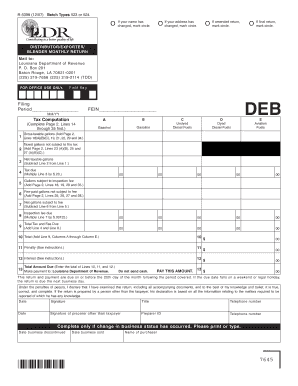
5398 Formd


Understanding the 5398 Form
The 5398 form, also known as the Louisiana Form R-5398, is primarily used for tax-related purposes within the state of Louisiana. This form is essential for individuals and businesses to report specific financial information to the state revenue department. Understanding its purpose and requirements is crucial for compliance and accurate reporting.
How to Complete the 5398 Form
Filling out the 5398 form requires careful attention to detail. Begin by gathering all necessary financial documents, such as income statements and previous tax returns. Follow these steps to ensure accurate completion:
- Provide your personal information, including name, address, and Social Security number.
- Report your income accurately, ensuring all sources are included.
- Complete any additional sections relevant to your tax situation, such as deductions or credits.
- Review the form for accuracy before submission.
Legal Considerations for the 5398 Form
When using the 5398 form, it is important to adhere to legal standards to ensure the form is valid. The form must be signed and dated, and electronic signatures are acceptable under U.S. law if they comply with the ESIGN Act and UETA. This ensures that the form holds legal weight in the event of an audit or dispute.
Obtaining the 5398 Form
The 5398 form can be obtained through the Louisiana Department of Revenue's official website or by visiting local revenue offices. It is advisable to ensure that you have the most current version of the form to avoid any issues during submission.
Filing Deadlines for the 5398 Form
Timely submission of the 5398 form is crucial to avoid penalties. The filing deadline typically aligns with the federal tax deadline, which is usually April 15. However, it is important to verify specific dates each year, as they may vary based on weekends or holidays.
Submission Methods for the 5398 Form
The 5398 form can be submitted in various ways to accommodate different preferences. Options include:
- Online submission through the Louisiana Department of Revenue's e-filing system.
- Mailing a printed copy to the appropriate state office.
- In-person submission at local revenue offices.
Key Elements of the 5398 Form
Several key elements must be included in the 5398 form to ensure it is complete and valid. These include:
- Accurate personal and financial information.
- Signature and date of submission.
- Any required supporting documentation, such as W-2 forms or 1099s.
Quick guide on how to complete 5398 formd
Prepare 5398 Formd effortlessly on any device
Digital document management has gained traction among businesses and individuals alike. It offers an ideal eco-friendly substitute for traditional printed and signed paperwork, allowing you to obtain the appropriate form and securely store it online. airSlate SignNow provides all the tools necessary to create, modify, and eSign your documents swiftly without complications. Manage 5398 Formd on any device using airSlate SignNow's Android or iOS applications and simplify any document-related task today.
The easiest way to alter and eSign 5398 Formd without hassle
- Locate 5398 Formd and click Get Form to begin.
- Employ the tools we offer to complete your form.
- Emphasize important sections of your documents or obscure sensitive information using tools that airSlate SignNow provides specifically for that purpose.
- Create your signature using the Sign tool, which takes seconds and holds the same legal authority as a conventional wet ink signature.
- Review all the details and then click the Done button to save your changes.
- Choose how you wish to send your form, via email, text message (SMS), an invitation link, or download it to your computer.
Say goodbye to lost or misplaced documents, tedious form searching, or errors that require printing new document copies. airSlate SignNow meets your document management needs in just a few clicks from any device you prefer. Edit and eSign 5398 Formd and ensure excellent communication throughout your form preparation process with airSlate SignNow.
Create this form in 5 minutes or less
Create this form in 5 minutes!
People also ask
-
What is r5398 and how does it benefit businesses?
r5398 refers to a powerful document management and eSigning solution provided by airSlate SignNow. It empowers businesses to streamline their document workflows, enhance productivity, and reduce turnaround times. With r5398, teams can efficiently send, sign, and manage documents in a digital format.
-
How much does the r5398 plan cost?
airSlate SignNow offers competitive pricing for the r5398 plan, tailored to suit businesses of all sizes. Pricing varies based on the number of users and features selected. Check the airSlate SignNow website for detailed pricing options that can fit your budget.
-
What features does r5398 include?
The r5398 plan includes essential features such as real-time tracking of document status, customizable templates, and multiple signature options. Additionally, users benefit from advanced security measures, ensuring that their documents are safe and compliant with industry regulations.
-
Can r5398 integrate with other software tools?
Yes, r5398 is designed to seamlessly integrate with various software tools, enhancing your existing workflows. You can connect airSlate SignNow with CRM, project management, and other applications to streamline processes and improve efficiency. Explore the integration options available on our platform to maximize your productivity.
-
How does r5398 enhance collaboration among team members?
r5398 promotes collaboration by allowing team members to work on documents simultaneously and share feedback in real-time. The platform's intuitive interface makes it easy for multiple users to collaborate on a single document, reducing miscommunication and improving overall team synergy.
-
Is the r5398 solution mobile-friendly?
Absolutely! The r5398 solution is optimized for mobile devices, allowing you to manage and sign documents on-the-go. Whether you’re using a smartphone or tablet, airSlate SignNow ensures you have full access to all functionalities, enhancing your workflow anytime and anywhere.
-
What kind of customer support can I expect with r5398?
When you choose r5398, you gain access to dedicated customer support to assist you with any inquiries or issues. Our team is available through various channels, including email, chat, and phone, ensuring that you receive timely assistance whenever you need it. We're committed to providing exceptional support to all our users.
Get more for 5398 Formd
- Notice of filing cccr 324 a in the circuit court of form
- Wwwlascbaorgdocsprevioustestslouisiana state bar examination federal jurisdiction and form
- Temporary decree on divorce or legal separation new form
- Family code chapter 157 enforcement form
- Jv 100 juvenile dependency petition pdffiller form
- Businessfacebookcomadoptwithinathe law firm of ina johnson cook pc homefacebook form
- To assure accuracy of court records to be filled out by plaintiff or defendant or attorney form
- Petition to excuse accounttitle 19 ct probate courts form
Find out other 5398 Formd
- Help Me With eSignature Kentucky Charity Form
- How Do I eSignature Michigan Charity Presentation
- How Do I eSignature Pennsylvania Car Dealer Document
- How To eSignature Pennsylvania Charity Presentation
- Can I eSignature Utah Charity Document
- How Do I eSignature Utah Car Dealer Presentation
- Help Me With eSignature Wyoming Charity Presentation
- How To eSignature Wyoming Car Dealer PPT
- How To eSignature Colorado Construction PPT
- How To eSignature New Jersey Construction PDF
- How To eSignature New York Construction Presentation
- How To eSignature Wisconsin Construction Document
- Help Me With eSignature Arkansas Education Form
- Can I eSignature Louisiana Education Document
- Can I eSignature Massachusetts Education Document
- Help Me With eSignature Montana Education Word
- How To eSignature Maryland Doctors Word
- Help Me With eSignature South Dakota Education Form
- How Can I eSignature Virginia Education PDF
- How To eSignature Massachusetts Government Form