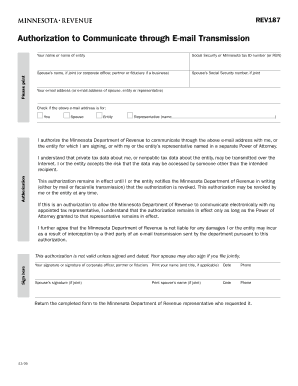
Rev187 2005


What is the Rev187
The Rev187 form is a crucial document used primarily for tax-related purposes in the United States. It serves as a request for a specific tax exemption or adjustment, allowing individuals or businesses to clarify their tax obligations. Understanding the Rev187 is essential for ensuring compliance with IRS regulations and for optimizing tax benefits. This form is particularly relevant for those navigating complex tax situations, such as self-employed individuals or small business owners.
How to use the Rev187
Using the Rev187 form involves several straightforward steps. First, gather all necessary information, including your personal details and any relevant financial data. Next, fill out the form accurately, ensuring that all sections are completed as required. Once completed, review the form for any errors or omissions. Finally, submit the Rev187 according to the specified guidelines, whether online, by mail, or in person, depending on your situation.
Steps to complete the Rev187
Completing the Rev187 form requires careful attention to detail. Start by downloading the form from the appropriate source. Fill in your name, address, and taxpayer identification number at the top. Proceed to provide the necessary information regarding your tax situation, including any exemptions or adjustments you are requesting. After entering all required data, double-check for accuracy. Once satisfied, sign and date the form before submission.
Legal use of the Rev187
The Rev187 form must be used in accordance with IRS guidelines to ensure its legal validity. It is important to understand the legal implications of the information provided on the form. Accurate and honest reporting is essential, as discrepancies can lead to penalties or audits. The form is legally binding when submitted correctly, and it is advisable to keep a copy for your records.
IRS Guidelines
The IRS has established specific guidelines for the use of the Rev187 form. These guidelines outline eligibility criteria, submission methods, and deadlines. Familiarizing yourself with these regulations is crucial for successful filing. The IRS also provides resources to assist taxpayers in understanding their obligations and rights related to the Rev187 form, ensuring compliance and minimizing the risk of errors.
Filing Deadlines / Important Dates
Filing deadlines for the Rev187 form can vary based on individual circumstances and the nature of the request. It is important to be aware of these deadlines to avoid late submission penalties. Generally, forms should be submitted by the end of the tax year or as specified by the IRS for specific exemptions. Keeping track of these important dates will help ensure timely compliance with tax regulations.
Quick guide on how to complete rev187
Complete Rev187 effortlessly on any device
Online document management has become increasingly popular among organizations and individuals. It offers an ideal eco-friendly alternative to traditional printed and signed documents, as you can obtain the correct form and securely store it online. airSlate SignNow equips you with all the necessary tools to create, modify, and eSign your documents quickly without delays. Manage Rev187 on any device using airSlate SignNow's Android or iOS apps and streamline any document-related task today.
How to modify and eSign Rev187 without hassle
- Locate Rev187 and click Get Form to initiate.
- Utilize the tools at your disposal to complete your form.
- Highlight relevant sections of the documents or obscure sensitive information using tools that airSlate SignNow specifically provides for that purpose.
- Create your eSignature with the Sign tool, which takes mere seconds and carries the same legal validity as a traditional ink signature.
- Review all the details and click on the Done button to save your updates.
- Select how you wish to send your form, via email, SMS, or invitation link, or download it directly to your computer.
Forget about lost or misplaced documents, tedious form searching, or errors that require printing new document copies. airSlate SignNow meets your document management needs in just a few clicks from any device of your choice. Modify and eSign Rev187 and ensure excellent communication throughout your form preparation journey with airSlate SignNow.
Create this form in 5 minutes or less
Find and fill out the correct rev187
Create this form in 5 minutes!
People also ask
-
What is rev187 and how does it relate to airSlate SignNow?
Rev187 is a powerful feature within airSlate SignNow that streamlines document signing and management. By utilizing rev187, users can enhance their workflow efficiency and ensure secure and compliant eSigning processes, making it an essential tool for businesses.
-
What are the key features of rev187 in airSlate SignNow?
Rev187 offers a variety of features including customizable templates, automated reminders, and robust tracking capabilities. These features enable users to create, send, and manage documents effortlessly, ensuring a smoother signing experience.
-
How much does airSlate SignNow with rev187 cost?
The pricing for airSlate SignNow with rev187 is competitive, offering flexible plans based on the size of your business and specific needs. Customers can choose from various subscription options to find the best fit for their budget and document signing requirements.
-
What are the benefits of using rev187 for document signing?
Using rev187 enhances the signing process by providing a user-friendly interface and ensuring real-time updates on document status. This results in quicker turnaround times and improved collaboration, which are crucial for maintaining productivity in any organization.
-
Can rev187 integrate with other software applications?
Yes, rev187 seamlessly integrates with popular software applications such as CRM systems and cloud storage solutions. This interoperability allows businesses to streamline their workflows and enhance productivity by connecting their document management processes.
-
Is rev187 secure for handling sensitive documents?
Absolutely, rev187 employs top-notch security features such as encryption and multi-factor authentication to protect sensitive documents. Clients can trust that their data remains safe and secure while using airSlate SignNow.
-
How does rev187 improve efficiency in the document signing process?
Rev187 improves efficiency by automating tasks such as reminders and status tracking, helping users focus on what matters most. This automation cuts down on manual work, signNowly reducing the time spent on document management.
Get more for Rev187
- Equal employment opportunity eeo request form
- Reference tca 55 17 125 form
- Workers compensation programs self insurance institute of form
- Application for acknowledgment of paternity inquiry form
- Transport malta form
- Inz 1178 partnership support form for residence
- Snap reauthorization application for stores reginfo form
- Pptc 040 e adult abroad general passport application for canadians 16 years of age or over applying outside of canada and the form
Find out other Rev187
- Sign North Carolina Education Purchase Order Template Safe
- Sign North Dakota Education Promissory Note Template Now
- Help Me With Sign North Carolina Education Lease Template
- Sign Oregon Education Living Will Easy
- How To Sign Texas Education Profit And Loss Statement
- Sign Vermont Education Residential Lease Agreement Secure
- How Can I Sign Washington Education NDA
- Sign Wisconsin Education LLC Operating Agreement Computer
- Sign Alaska Finance & Tax Accounting Purchase Order Template Computer
- Sign Alaska Finance & Tax Accounting Lease Termination Letter Free
- Can I Sign California Finance & Tax Accounting Profit And Loss Statement
- Sign Indiana Finance & Tax Accounting Confidentiality Agreement Later
- Sign Iowa Finance & Tax Accounting Last Will And Testament Mobile
- Sign Maine Finance & Tax Accounting Living Will Computer
- Sign Montana Finance & Tax Accounting LLC Operating Agreement Computer
- How Can I Sign Montana Finance & Tax Accounting Residential Lease Agreement
- Sign Montana Finance & Tax Accounting Residential Lease Agreement Safe
- How To Sign Nebraska Finance & Tax Accounting Letter Of Intent
- Help Me With Sign Nebraska Finance & Tax Accounting Letter Of Intent
- Sign Nebraska Finance & Tax Accounting Business Letter Template Online