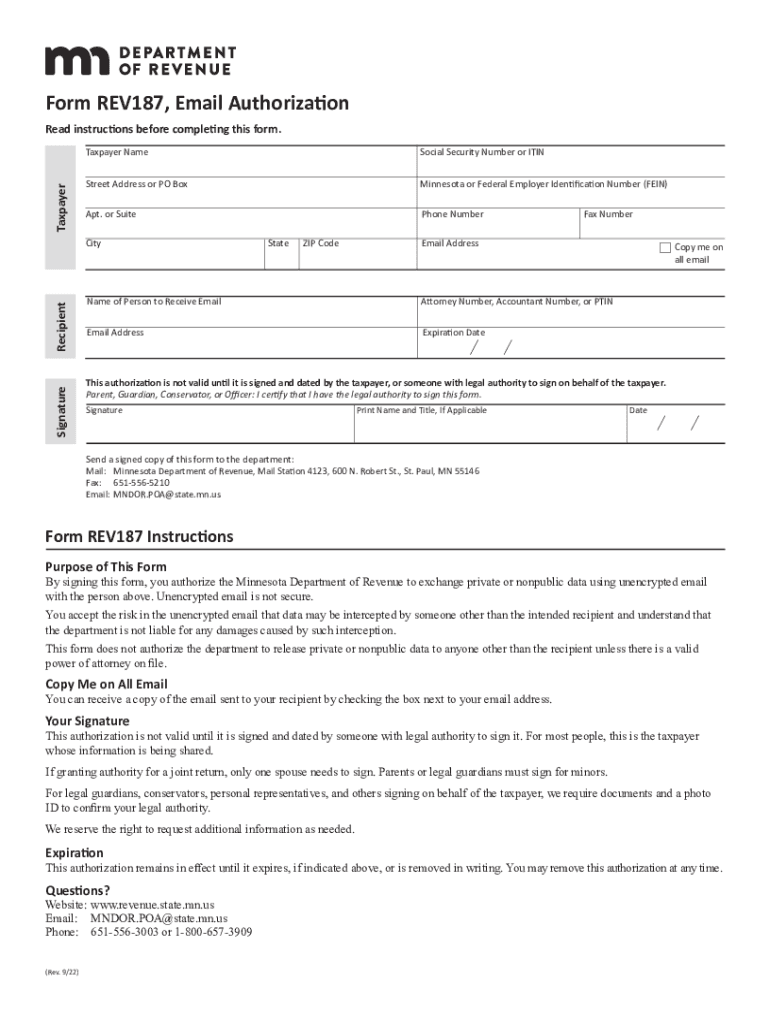
Form REV187, Email Authorization 2022-2026


What is the Form REV187, Email Authorization
The Form REV187 serves as an email authorization document utilized primarily in Minnesota. This form allows individuals to authorize the Minnesota Department of Revenue to communicate with them via email regarding their tax matters. By completing this form, taxpayers can ensure that they receive timely updates and important information directly to their email addresses, streamlining communication with the state’s revenue department.
How to use the Form REV187, Email Authorization
Using the Form REV187 is straightforward. Taxpayers must first download the form from the Minnesota Department of Revenue website or obtain it through direct request. After downloading, individuals should fill in their personal information, including their name, address, and email address. It is crucial to provide accurate information to avoid any communication issues. Once completed, the form can be submitted to the Department of Revenue, allowing taxpayers to receive email notifications about their tax status and other relevant updates.
Steps to complete the Form REV187, Email Authorization
Completing the Form REV187 involves several key steps:
- Download the form from the Minnesota Department of Revenue website.
- Fill in your personal details, including your full name, mailing address, and email address.
- Review the information for accuracy to ensure proper communication.
- Sign and date the form to validate your authorization.
- Submit the completed form to the Minnesota Department of Revenue via the specified submission method.
Legal use of the Form REV187, Email Authorization
The Form REV187 holds legal significance as it formalizes the taxpayer's consent to receive communications electronically. This authorization is compliant with federal and state laws regarding electronic communications and privacy. By signing the form, taxpayers agree to the terms set forth by the Minnesota Department of Revenue, ensuring that their email address is used solely for tax-related correspondence.
Key elements of the Form REV187, Email Authorization
Several key elements are essential when filling out the Form REV187:
- Taxpayer Information: Full name, mailing address, and email address must be clearly stated.
- Signature: The taxpayer's signature is required to validate the authorization.
- Date: The date of signing is necessary to establish the timeline of the authorization.
- Submission Instructions: Clear guidelines on how to submit the form should be followed to ensure proper processing.
Form Submission Methods (Online / Mail / In-Person)
The Form REV187 can be submitted through various methods to accommodate different preferences. Taxpayers may choose to submit the form online via the Minnesota Department of Revenue's website, ensuring quick processing. Alternatively, individuals can mail the completed form to the designated address provided on the form. For those who prefer face-to-face interaction, in-person submission at a local Department of Revenue office is also an option.
Quick guide on how to complete form rev187 email authorization
Effortlessly Prepare Form REV187, Email Authorization on Any Device
Online document management has become a favored choice for both businesses and individuals. It serves as an ideal eco-friendly alternative to conventional printed and signed papers, allowing you to access the necessary form and securely keep it online. airSlate SignNow equips you with all the resources needed to create, edit, and electronically sign your documents quickly and without holdups. Manage Form REV187, Email Authorization on any device using the airSlate SignNow Android or iOS applications and enhance any document-related process today.
Edit and eSign Form REV187, Email Authorization with Ease
- Locate Form REV187, Email Authorization and click Get Form to begin.
- Utilize the tools we offer to fill out your form.
- Emphasize key sections of your documents or redact sensitive information with the tools that airSlate SignNow specifically provides for this purpose.
- Generate your signature using the Sign tool, which takes mere seconds and holds the same legal significance as a traditional ink signature.
- Review the details and click the Done button to store your modifications.
- Choose how you would like to send your form: via email, text message (SMS), invite link, or download it to your computer.
Eliminate the worries of lost or misplaced documents, the hassle of searching for forms, or the need to print new copies due to errors. airSlate SignNow fulfills all your document management needs in just a few clicks from your chosen device. Edit and eSign Form REV187, Email Authorization and ensure excellent communication throughout every stage of your form preparation process with airSlate SignNow.
Create this form in 5 minutes or less
Find and fill out the correct form rev187 email authorization
Create this form in 5 minutes!
People also ask
-
What is rev187 and how does it relate to airSlate SignNow?
Rev187 is a powerful feature within airSlate SignNow that enhances document management and eSigning capabilities. It allows users to streamline their workflows, making it easier to send and sign documents efficiently. By leveraging rev187, businesses can ensure a smoother, faster signing process.
-
How much does airSlate SignNow with rev187 cost?
The pricing for airSlate SignNow varies based on the subscription plan you choose. We offer competitive pricing that includes access to rev187, ensuring you get great value for your eSigning needs. Contact our sales team for detailed pricing information tailored to your business.
-
What features does rev187 offer that differentiate it from competitors?
Rev187 includes unique features such as advanced analytics, customizable templates, and seamless integrations with other tools. These features allow businesses to optimize their document workflows, enhancing productivity compared to competitors. With rev187, users benefit from a user-friendly interface and enhanced eSigning functionalities.
-
Can I integrate rev187 with other applications?
Yes, rev187 seamlessly integrates with a wide range of applications, including CRM systems and productivity tools. This integration allows users to manage their documents more effectively within their existing workflows. By utilizing rev187, businesses can achieve a more cohesive digital experience.
-
What benefits can I expect from using rev187 for my business?
Using rev187, businesses can expect signNow time savings and increased efficiency in their document handling processes. The feature is designed to minimize the hassle of printing and scanning documents. Additionally, rev187 enhances the security of sensitive documents, providing peace of mind for users.
-
Is rev187 suitable for small businesses?
Absolutely! Rev187 is designed to cater to businesses of all sizes, including small enterprises. Its cost-effective solution allows small businesses to access powerful eSigning features without breaking the bank. With rev187, small business owners can compete effectively in today's digital landscape.
-
How does rev187 ensure the security of signed documents?
Rev187 implements robust security measures, including encrypted signatures and secure storage options. By doing so, it safeguards documents throughout the signing process, providing users with confidence that their information is protected. Trust rev187 for secure and compliant document management.
Get more for Form REV187, Email Authorization
- Letter from tenant to landlord about illegal entry by landlord georgia form
- Ga intent form
- Letter tenant rent 497303717 form
- Harassment 497303718 form
- Letter from tenant to landlord about fair housing reduction or denial of services to family with children georgia form
- Letter from tenant to landlord containing notice of termination for landlords noncompliance with possibility to cure georgia form
- Letter from tenant to landlord responding to notice to terminate for noncompliance noncompliant condition caused by landlords 497303721 form
- Georgia unearned application form
Find out other Form REV187, Email Authorization
- eSignature Nebraska Photo Licensing Agreement Online
- How To eSign Arizona Profit and Loss Statement
- How To eSign Hawaii Profit and Loss Statement
- How To eSign Illinois Profit and Loss Statement
- How To eSign New York Profit and Loss Statement
- How To eSign Ohio Profit and Loss Statement
- How Do I eSign Ohio Non-Compete Agreement
- eSign Utah Non-Compete Agreement Online
- eSign Tennessee General Partnership Agreement Mobile
- eSign Alaska LLC Operating Agreement Fast
- How Can I eSign Hawaii LLC Operating Agreement
- eSign Indiana LLC Operating Agreement Fast
- eSign Michigan LLC Operating Agreement Fast
- eSign North Dakota LLC Operating Agreement Computer
- How To eSignature Louisiana Quitclaim Deed
- eSignature Maine Quitclaim Deed Now
- eSignature Maine Quitclaim Deed Myself
- eSignature Maine Quitclaim Deed Free
- eSignature Maine Quitclaim Deed Easy
- How Do I eSign South Carolina LLC Operating Agreement