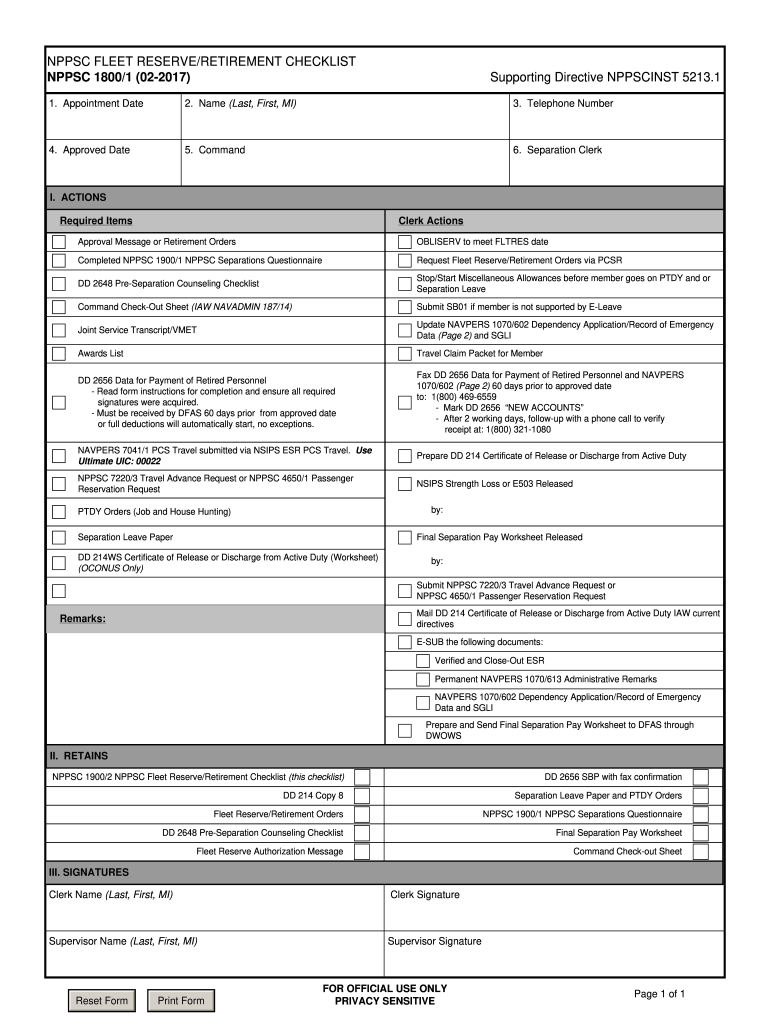
Nppsc 1900 1 Form


What is the Nppsc 1900 1
The Nppsc 1900 1 is a separations questionnaire primarily used by members of the Navy. This form is essential for documenting the circumstances surrounding a service member's separation from active duty. It collects information related to the individual's service history, reasons for separation, and any benefits or entitlements that may apply. The accurate completion of the Nppsc 1900 1 is crucial for ensuring that all necessary procedures are followed and that the service member receives the appropriate support and resources during their transition.
How to use the Nppsc 1900 1
Using the Nppsc 1900 1 involves several straightforward steps. First, ensure that you have the correct version of the form, which can be obtained in PDF format. Next, carefully read the instructions provided with the form to understand the information required. Fill out the questionnaire accurately, providing all necessary details about your service. Once completed, review the form for any errors or omissions before submitting it to the appropriate authority. Utilizing digital tools can streamline this process, allowing for easy editing and secure submission.
Steps to complete the Nppsc 1900 1
Completing the Nppsc 1900 1 requires attention to detail. Follow these steps for a successful submission:
- Obtain the latest version of the Nppsc 1900 1 form PDF.
- Read all accompanying instructions thoroughly.
- Gather necessary documentation, such as service records and personal identification.
- Fill out the form, ensuring all sections are completed accurately.
- Review the form for accuracy and completeness.
- Submit the form electronically or via mail, as directed by your command.
Legal use of the Nppsc 1900 1
The Nppsc 1900 1 is legally binding when completed and submitted according to the guidelines established by the Navy. To ensure its legal validity, the form must be filled out truthfully and accurately. Additionally, it must be signed by the service member or an authorized representative. Compliance with all relevant laws and regulations, including those related to electronic signatures, is essential for the form to be accepted by military authorities.
Key elements of the Nppsc 1900 1
Several key elements are crucial to the Nppsc 1900 1. These include:
- Personal identification information, including name and service number.
- Details regarding the reason for separation, such as retirement or medical discharge.
- Information on service history, including dates of service and duty stations.
- Any claims for benefits or entitlements related to the separation.
Examples of using the Nppsc 1900 1
Examples of situations where the Nppsc 1900 1 may be utilized include:
- A service member preparing for retirement, needing to document their service history.
- An individual separating due to medical reasons, requiring verification of their condition.
- A member transitioning to civilian life, seeking to access benefits available to veterans.
Quick guide on how to complete nppsc 1900 1
Quickly Create Nppsc 1900 1 on Any Device
Managing documents online has gained traction among both businesses and individuals. It presents an excellent sustainable alternative to conventional printed and signed documents, as you can access the necessary forms and securely keep them online. airSlate SignNow equips you with all the tools required to create, modify, and electronically sign your documents efficiently without delays. Manage Nppsc 1900 1 on any device using the airSlate SignNow apps for Android or iOS, and simplify your document-related workflows today.
The easiest method to edit and electronically sign Nppsc 1900 1 effortlessly
- Locate Nppsc 1900 1 and click Get Form to begin.
- Utilize the tools we provide to complete your document.
- Mark important sections of your documents or obscure sensitive information using tools that airSlate SignNow specifically offers for this purpose.
- Create your electronic signature with the Sign tool, which takes mere seconds and holds the same legal validity as a traditional handwritten signature.
- Review the details and then click the Done button to save your alterations.
- Choose your preferred method for sharing your form, via email, text message (SMS), or invitation link, or download it to your computer.
Eliminate concerns about lost or misplaced documents, tedious form searches, or mistakes that require printing new document copies. airSlate SignNow addresses all your document management needs in just a few clicks from any device you prefer. Edit and electronically sign Nppsc 1900 1 and ensure exceptional communication throughout the form preparation process with airSlate SignNow.
Create this form in 5 minutes or less
Create this form in 5 minutes!
People also ask
-
What is the nppsc 1900 1 feature in airSlate SignNow?
The nppsc 1900 1 feature in airSlate SignNow allows users to efficiently manage and sign documents online. This function streamlines the document workflow, making it easier for businesses to send, eSign, and track documents. By utilizing nppsc 1900 1, users can ensure compliance and enhance productivity.
-
How does pricing work for the nppsc 1900 1 solution?
Pricing for the nppsc 1900 1 solution in airSlate SignNow is designed to be cost-effective, ensuring that businesses can find a plan that fits their budget. Various subscription options are available, allowing users to select the features they need without overspending. The pricing model is transparent, with no hidden fees, making it easy to budget for document signing needs.
-
What benefits does the nppsc 1900 1 feature offer for businesses?
The nppsc 1900 1 feature offers numerous benefits for businesses, including enhanced security and improved efficiency. It allows for faster turnaround times on documents, saving valuable resources while reducing the risk of errors. Overall, nppsc 1900 1 empowers organizations to streamline their signing process and focus on what matters most.
-
Can I integrate other tools with nppsc 1900 1 on airSlate SignNow?
Yes, nppsc 1900 1 on airSlate SignNow can be easily integrated with a variety of third-party applications. This integration capability allows businesses to synchronize their workflows and improve overall efficiency. Whether it's CRM systems or cloud storage, nppsc 1900 1 enhances connectivity and collaboration.
-
Is the nppsc 1900 1 feature suitable for small businesses?
Absolutely! The nppsc 1900 1 feature is particularly well-suited for small businesses looking to optimize their document management processes. It offers a user-friendly interface and cost-efficient plans, ensuring that small organizations can make the most out of their eSignature solutions without overwhelming expenses. This accessibility fosters growth and adaptability.
-
How secure is the nppsc 1900 1 solution?
The nppsc 1900 1 solution on airSlate SignNow is built with security as a top priority. It employs advanced encryption methods and complies with industry standards to safeguard sensitive data. Users can confidently sign and manage documents, knowing that their information is protected while using nppsc 1900 1.
-
What types of documents can I sign using the nppsc 1900 1 feature?
Using the nppsc 1900 1 feature, you can sign a wide array of documents, including contracts, agreements, and forms. The versatility of airSlate SignNow makes it suitable for various industries, from real estate to legal, ensuring that users can handle different document types efficiently. This capability enhances operational flexibility.
Get more for Nppsc 1900 1
- For january 1 december 31 2020 or other tax year beginning form
- Mining license tax form
- State of connecticut department of revenue services rev form
- Get the free to request an official transcript print and form
- Instructions for form 6100 formerly form taxalaskagov
- Wwwpdffillercom537169861 alaska federal2020 form ak 6390i fill online printable fillable blank
- Portalctgov drs drs formsunrelated returns ctgov connecticuts official state website
- Ctw4p 2021 form
Find out other Nppsc 1900 1
- How Can I Electronic signature Texas Rental house lease agreement
- eSignature Alabama Trademark License Agreement Secure
- Electronic signature Maryland Rental agreement lease Myself
- How To Electronic signature Kentucky Rental lease agreement
- Can I Electronic signature New Hampshire Rental lease agreement forms
- Can I Electronic signature New Mexico Rental lease agreement forms
- How Can I Electronic signature Minnesota Rental lease agreement
- Electronic signature Arkansas Rental lease agreement template Computer
- Can I Electronic signature Mississippi Rental lease agreement
- Can I Electronic signature Missouri Rental lease contract
- Electronic signature New Jersey Rental lease agreement template Free
- Electronic signature New Jersey Rental lease agreement template Secure
- Electronic signature Vermont Rental lease agreement Mobile
- Electronic signature Maine Residential lease agreement Online
- Electronic signature Minnesota Residential lease agreement Easy
- Electronic signature Wyoming Rental lease agreement template Simple
- Electronic signature Rhode Island Residential lease agreement Online
- Electronic signature Florida Rental property lease agreement Free
- Can I Electronic signature Mississippi Rental property lease agreement
- Can I Electronic signature New York Residential lease agreement form