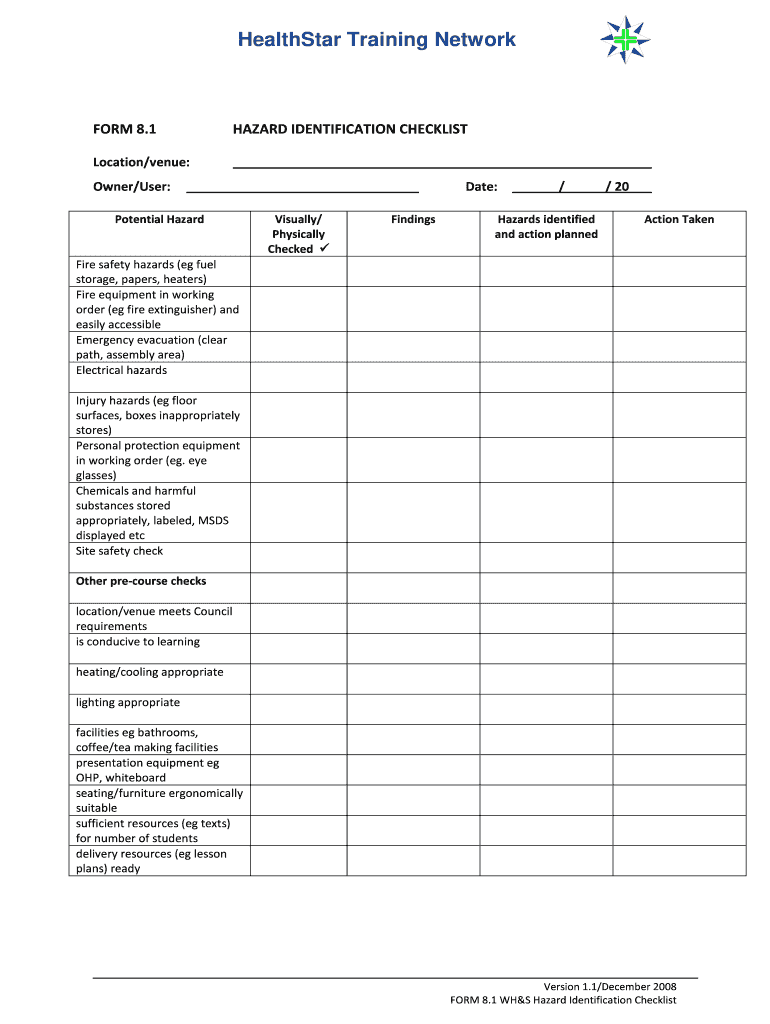
Hazard Identification Checklist Form


What is the hazard identification checklist?
The hazard identification checklist is a vital tool used to identify potential hazards in various environments, particularly in workplaces. This document serves as a systematic approach to recognizing risks that could lead to accidents or injuries. By utilizing this checklist, organizations can proactively assess their operations, ensuring that safety measures are implemented effectively. The checklist typically includes sections for identifying hazards, assessing risks, and documenting safety measures already in place.
How to use the hazard identification checklist
Using the hazard identification checklist involves several key steps. First, gather a team familiar with the work environment to ensure comprehensive coverage of all potential hazards. Next, walk through the area, examining each section and identifying any risks. As hazards are identified, document them in the checklist, noting their potential impact and likelihood of occurrence. Finally, review the completed checklist with the team to develop strategies for mitigating identified risks.
Steps to complete the hazard identification checklist
Completing the hazard identification checklist requires a structured approach. Begin by preparing the checklist, ensuring it is tailored to the specific environment being assessed. Then, follow these steps:
- Conduct a walkthrough of the area, observing work processes and conditions.
- Engage employees in discussions about their experiences and concerns regarding safety.
- Identify and document hazards, categorizing them by type, such as physical, chemical, or ergonomic.
- Assess the severity and likelihood of each hazard, prioritizing them for action.
- Develop an action plan to address identified hazards, assigning responsibilities and timelines.
Legal use of the hazard identification checklist
Legally, the hazard identification checklist must comply with relevant safety regulations, such as those set forth by the Occupational Safety and Health Administration (OSHA). Employers are required to maintain a safe workplace, and using a checklist is a proactive measure to demonstrate compliance. Proper documentation of identified hazards and the steps taken to mitigate them can serve as essential evidence in case of inspections or legal inquiries.
Key elements of the hazard identification checklist
A comprehensive hazard identification checklist includes several key elements to ensure thoroughness. These elements typically consist of:
- A clear description of the work area being assessed.
- Categories of hazards, such as chemical, physical, biological, and ergonomic.
- Criteria for assessing the severity and likelihood of each hazard.
- Space for documenting existing safety measures and recommendations for improvements.
- Signatures of team members involved in the assessment, indicating their agreement with the findings.
Examples of using the hazard identification checklist
Examples of using the hazard identification checklist can be found across various industries. In construction, the checklist may identify risks such as falling objects or electrical hazards. In healthcare, it might focus on biological hazards and the safety of handling medical waste. Each industry adapts the checklist to address specific risks, ensuring that it remains relevant and effective in promoting safety.
Quick guide on how to complete hazard identification checklist
Complete Hazard Identification Checklist effortlessly on any device
Digital document management has gained traction among companies and individuals alike. It serves as a perfect eco-friendly substitute for conventional printed and signed papers, enabling you to locate the appropriate form and securely store it online. airSlate SignNow equips you with all the necessary tools to create, modify, and electronically sign your documents swiftly without delays. Manage Hazard Identification Checklist on any platform using airSlate SignNow's Android or iOS applications and enhance any document-driven workflow today.
The easiest way to modify and electronically sign Hazard Identification Checklist without hassle
- Locate Hazard Identification Checklist and click on Get Form to initiate.
- Utilize the tools provided to finalize your document.
- Emphasize important sections of the documents or obscure sensitive data with tools that airSlate SignNow specifically offers for that purpose.
- Create your signature using the Sign feature, which takes mere seconds and carries the same legal validity as a conventional wet ink signature.
- Review the details and click on the Done button to save your modifications.
- Choose your preferred method to deliver your form, whether by email, text message (SMS), or invite link, or download it to your computer.
Eliminate concerns about lost or misplaced files, tedious form navigation, or errors that necessitate printing additional document copies. airSlate SignNow fulfills your document management needs in just a few clicks from any device of your preference. Alter and electronically sign Hazard Identification Checklist and guarantee excellent communication at every stage of the form preparation process with airSlate SignNow.
Create this form in 5 minutes or less
Create this form in 5 minutes!
People also ask
-
What is a hazard identification form?
A hazard identification form is a structured document used to identify and assess potential hazards in the workplace. By utilizing a hazard identification form, businesses can ensure compliance with safety regulations and implement effective risk management strategies.
-
How can airSlate SignNow streamline the use of a hazard identification form?
airSlate SignNow allows you to create, send, and eSign hazard identification forms quickly and efficiently. With its user-friendly interface, you can easily customize your forms, collect signatures, and track the completion status, ensuring your safety processes are streamlined.
-
Is there a cost associated with using airSlate SignNow for hazard identification forms?
Yes, airSlate SignNow offers various pricing plans that cater to different business needs. The pricing is competitive and includes features like unlimited document signing, making it a cost-effective solution for managing your hazard identification forms.
-
What features does airSlate SignNow offer for hazard identification forms?
AirSlate SignNow provides a range of features designed to enhance the management of hazard identification forms, including customizable templates, automated workflows, and advanced security options. These features help ensure that your documents are handled efficiently and securely.
-
Can I integrate airSlate SignNow with other software for my hazard identification forms?
Absolutely! airSlate SignNow offers integrations with various third-party applications, enhancing your workflow for hazard identification forms. This allows seamless data transfer and ensures you can manage your documents within your existing toolset effectively.
-
What are the benefits of using airSlate SignNow for hazard identification forms?
Using airSlate SignNow for your hazard identification forms can greatly enhance efficiency by reducing paperwork and minimizing errors. The platform allows for real-time collaboration and easy access to documents, ensuring that all stakeholders are informed and engaged in the safety process.
-
How secure is the data on hazard identification forms when using airSlate SignNow?
AirSlate SignNow prioritizes security by implementing robust data protection measures for all documents, including hazard identification forms. With features such as encryption, secure cloud storage, and user authentication, you can be assured that your sensitive information remains protected.
Get more for Hazard Identification Checklist
- 9398791 canada inc in 2 place ville marie suite 100 montreal form
- Photography video consent waiver release ampamp authorization form
- Prescription and request for bpap funding for adults with form
- Thomas jatko form
- Suga university of saskatchewan form
- Accidentincident reporting university of manitoba form
- The claims process the first steps workers compensation board form
- Child and family services act manitoba form
Find out other Hazard Identification Checklist
- Can I Electronic signature North Carolina Amendment to an LLC Operating Agreement
- Electronic signature South Carolina Amendment to an LLC Operating Agreement Safe
- Can I Electronic signature Delaware Stock Certificate
- Electronic signature Massachusetts Stock Certificate Simple
- eSignature West Virginia Sale of Shares Agreement Later
- Electronic signature Kentucky Affidavit of Service Mobile
- How To Electronic signature Connecticut Affidavit of Identity
- Can I Electronic signature Florida Affidavit of Title
- How Can I Electronic signature Ohio Affidavit of Service
- Can I Electronic signature New Jersey Affidavit of Identity
- How Can I Electronic signature Rhode Island Affidavit of Service
- Electronic signature Tennessee Affidavit of Service Myself
- Electronic signature Indiana Cease and Desist Letter Free
- Electronic signature Arkansas Hold Harmless (Indemnity) Agreement Fast
- Electronic signature Kentucky Hold Harmless (Indemnity) Agreement Online
- How To Electronic signature Arkansas End User License Agreement (EULA)
- Help Me With Electronic signature Connecticut End User License Agreement (EULA)
- Electronic signature Massachusetts Hold Harmless (Indemnity) Agreement Myself
- Electronic signature Oklahoma Hold Harmless (Indemnity) Agreement Free
- Electronic signature Rhode Island Hold Harmless (Indemnity) Agreement Myself