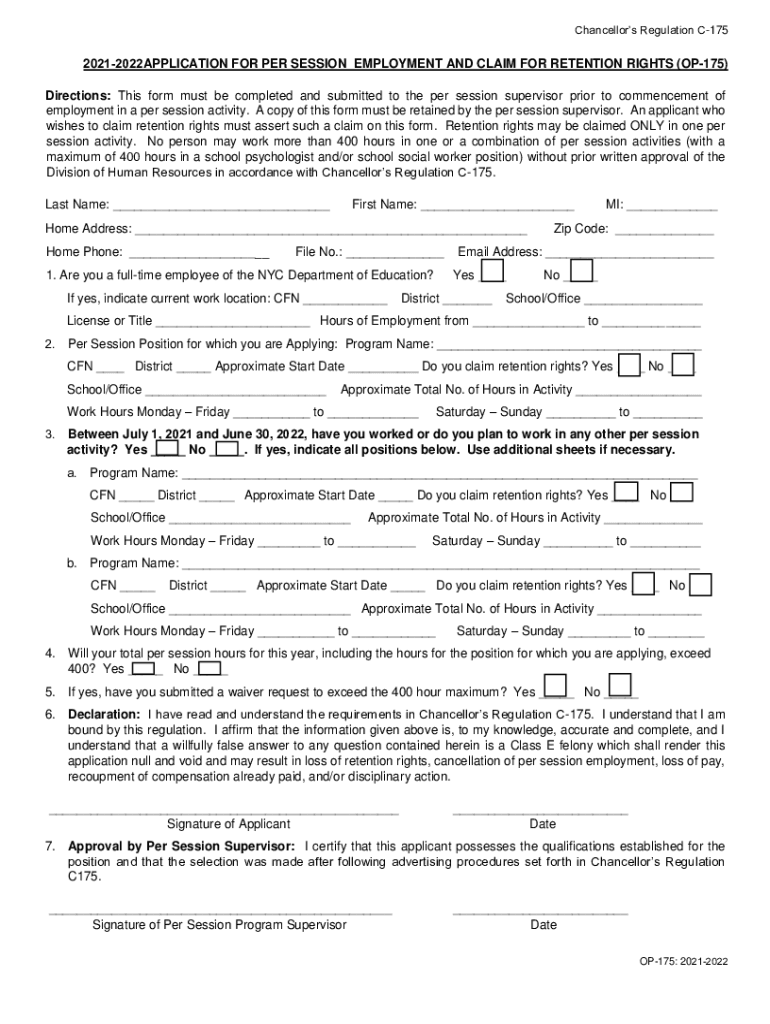
Op 175 Fill Online, Printable, Fillable, BlankpdfFiller 2021-2026


Understanding the Op 175 Form
The Op 175 form, also known as the NYC DOE per session form, is essential for individuals seeking per session employment within the New York City Department of Education. This form collects necessary personal information and employment details, ensuring that applicants meet the requirements for temporary positions. Understanding its purpose and structure is crucial for successful completion.
Steps to Complete the Op 175 Form
Filling out the Op 175 form involves several key steps:
- Gather required personal information, including your full name, address, and contact details.
- Provide information about your educational background and relevant work experience.
- Review the form for accuracy before submission to prevent delays in processing.
- Sign and date the form electronically if using a digital platform, ensuring compliance with eSignature regulations.
Legal Use of the Op 175 Form
The Op 175 form must be completed in accordance with legal guidelines to be considered valid. Electronic signatures are legally binding under the ESIGN and UETA acts, provided that the signer’s identity is verified. Utilizing a secure platform for submission enhances the form's legal standing and protects personal data.
Key Elements of the Op 175 Form
Several key elements are crucial for the Op 175 form:
- Personal Information: Accurate details about the applicant.
- Employment History: A brief overview of previous relevant positions.
- Signature: Required to validate the application.
- Date of Submission: Important for tracking application timelines.
Eligibility Criteria for the Op 175 Form
To qualify for per session employment through the NYC DOE, applicants must meet specific eligibility criteria. This typically includes possessing the necessary educational qualifications and relevant experience in the field. Additionally, applicants must be legally authorized to work in the United States.
Form Submission Methods
The Op 175 form can be submitted through various methods, including:
- Online Submission: Using a secure digital platform for quick processing.
- Mail: Sending a physical copy to the designated DOE office.
- In-Person: Delivering the form directly to the appropriate office for immediate processing.
Examples of Using the Op 175 Form
The Op 175 form is commonly used in various scenarios, such as:
- Applying for temporary teaching positions during the school year.
- Engaging in after-school programs or summer sessions.
- Participating in special projects or events organized by the NYC DOE.
Quick guide on how to complete op 175 fill online printable fillable blankpdffiller
Effortlessly prepare Op 175 Fill Online, Printable, Fillable, BlankpdfFiller on any device
Digital document management has become increasingly favored by companies and individuals. It offers a superb eco-friendly substitute for conventional printed and signed documents, as you can obtain the appropriate form and securely maintain it online. airSlate SignNow provides all the resources necessary to create, edit, and electronically sign your documents swiftly without complications. Manage Op 175 Fill Online, Printable, Fillable, BlankpdfFiller on any device using airSlate SignNow's Android or iOS applications and simplify any document-related tasks today.
How to modify and electronically sign Op 175 Fill Online, Printable, Fillable, BlankpdfFiller with ease
- Locate Op 175 Fill Online, Printable, Fillable, BlankpdfFiller and click on Get Form to begin.
- Utilize the tools we provide to complete your form.
- Emphasize important sections of your documents or obscure sensitive information with tools specifically designed by airSlate SignNow for this purpose.
- Create your eSignature using the Sign tool, which takes just seconds and carries the same legal validity as a conventional wet ink signature.
- Review all the details and click on the Done button to save your modifications.
- Choose your preferred method to deliver your form, whether by email, text message (SMS), invite link, or download it to your computer.
Eliminate concerns about lost or misfiled documents, tedious form searches, or mistakes that necessitate reprinting new document copies. airSlate SignNow addresses your document management needs with just a few clicks from any device of your choosing. Modify and electronically sign Op 175 Fill Online, Printable, Fillable, BlankpdfFiller and ensure excellent communication at every stage of your form preparation process with airSlate SignNow.
Create this form in 5 minutes or less
Find and fill out the correct op 175 fill online printable fillable blankpdffiller
Create this form in 5 minutes!
How to create an eSignature for the op 175 fill online printable fillable blankpdffiller
The best way to make an e-signature for a PDF file in the online mode
The best way to make an e-signature for a PDF file in Chrome
The way to create an electronic signature for putting it on PDFs in Gmail
The way to generate an electronic signature right from your smartphone
How to make an e-signature for a PDF file on iOS devices
The way to generate an electronic signature for a PDF on Android
People also ask
-
What is OP 175 in relation to airSlate SignNow?
OP 175 refers to a specific document or template type that can be managed using the airSlate SignNow platform. It streamlines the process of document signing by allowing users to efficiently create, send, and eSign important papers, ensuring security and compliance.
-
How does airSlate SignNow support OP 175 document types?
airSlate SignNow offers a range of features to support OP 175 document types, including customizable templates and automated workflows. This enables businesses to quickly adapt their signing processes to meet specific operational needs, enhancing productivity and user experience.
-
What are the pricing tiers for using airSlate SignNow for OP 175?
Pricing for airSlate SignNow varies based on the plans chosen, which includes options suitable for small teams or larger enterprises. Each plan provides access to essential features for managing OP 175 documents, ensuring that businesses can find a cost-effective solution that meets their needs.
-
What integrations does airSlate SignNow support for OP 175 workflows?
airSlate SignNow seamlessly integrates with various popular applications, making it easy to incorporate OP 175 workflows into existing systems. This connectivity helps users automate tasks, synchronize data, and enhance collaboration across multiple platforms.
-
What benefits does airSlate SignNow offer for managing OP 175 documents?
Using airSlate SignNow for OP 175 documents provides key benefits such as improved efficiency, enhanced security, and reduced turnaround times for eSigning. The platform's user-friendly interface ensures that all team members can quickly adopt the tool and streamline their document processes.
-
Is airSlate SignNow easy to use for new users dealing with OP 175?
Yes, airSlate SignNow is designed with user experience in mind, making it easy for new users to manage OP 175 documents without extensive training. The intuitive design allows users to navigate the platform effortlessly, speeding up the process of sending and signing documents.
-
Can I track the status of OP 175 documents in airSlate SignNow?
Absolutely! airSlate SignNow provides tracking capabilities for OP 175 documents, allowing you to see when they are sent, viewed, and signed. This feature enhances transparency and helps businesses stay informed about their document's progress.
Get more for Op 175 Fill Online, Printable, Fillable, BlankpdfFiller
Find out other Op 175 Fill Online, Printable, Fillable, BlankpdfFiller
- How To Electronic signature Tennessee Healthcare / Medical Word
- Can I Electronic signature Hawaii Insurance PDF
- Help Me With Electronic signature Colorado High Tech Form
- How To Electronic signature Indiana Insurance Document
- Can I Electronic signature Virginia Education Word
- How To Electronic signature Louisiana Insurance Document
- Can I Electronic signature Florida High Tech Document
- Can I Electronic signature Minnesota Insurance PDF
- How Do I Electronic signature Minnesota Insurance Document
- How To Electronic signature Missouri Insurance Form
- How Can I Electronic signature New Jersey Insurance Document
- How To Electronic signature Indiana High Tech Document
- How Do I Electronic signature Indiana High Tech Document
- How Can I Electronic signature Ohio Insurance Document
- Can I Electronic signature South Dakota Insurance PPT
- How Can I Electronic signature Maine Lawers PPT
- How To Electronic signature Maine Lawers PPT
- Help Me With Electronic signature Minnesota Lawers PDF
- How To Electronic signature Ohio High Tech Presentation
- How Can I Electronic signature Alabama Legal PDF