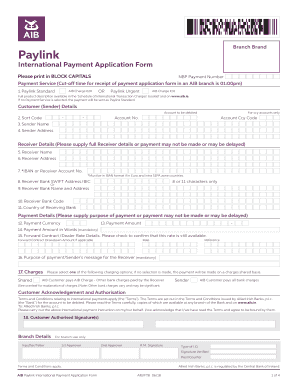
Aib Paylink Internatioal Payment Application Form 2018


What is the Aib Paylink International Payment Application Form
The Aib Paylink International Payment Application Form is a crucial document for individuals and businesses looking to facilitate international transactions. This form allows users to initiate payments across borders securely and efficiently. It is designed to capture essential information needed for processing payments, including sender and recipient details, payment amounts, and currency specifications. Understanding this form is vital for ensuring compliance with financial regulations and for smooth transaction processing.
How to use the Aib Paylink International Payment Application Form
Using the Aib Paylink International Payment Application Form involves several straightforward steps. First, gather all necessary information, including your account details and the recipient's banking information. Next, accurately fill out the form, ensuring that all fields are completed as required. Once the form is filled, review it for any errors before submission. Depending on the platform, you may submit the form electronically or print it for mailing. Always keep a copy for your records to track your transaction.
Steps to complete the Aib Paylink International Payment Application Form
Completing the Aib Paylink International Payment Application Form requires careful attention to detail. Follow these steps:
- Gather necessary documents, including identification and banking details.
- Access the form through the designated platform or website.
- Fill in your personal information, including name, address, and contact details.
- Provide the recipient's information, ensuring accuracy in banking details.
- Specify the payment amount and currency.
- Review the form for any errors or omissions.
- Submit the form electronically or print it for mailing.
Legal use of the Aib Paylink International Payment Application Form
To ensure the legal validity of the Aib Paylink International Payment Application Form, it is essential to comply with relevant regulations. The form must be filled out accurately and submitted through approved channels. Electronic submissions should utilize secure platforms that provide encryption and authentication measures. Additionally, retaining copies of the submitted form and any related documentation is advisable for legal and record-keeping purposes.
Key elements of the Aib Paylink International Payment Application Form
The Aib Paylink International Payment Application Form includes several key elements that are essential for processing payments. These elements typically include:
- Sender's name and contact information.
- Recipient's name and banking details.
- Payment amount and currency type.
- Transaction purpose or description.
- Signature or digital authentication of the sender.
Eligibility Criteria
Eligibility to use the Aib Paylink International Payment Application Form generally requires that the sender has a valid bank account and meets the financial institution's criteria for international transactions. This may include age restrictions, residency requirements, and compliance with anti-money laundering regulations. It is advisable to check with your bank for specific eligibility requirements before attempting to use the form.
Quick guide on how to complete aib paylink internatioal payment application form
Effortlessly manage Aib Paylink Internatioal Payment Application Form on any device
Digital document management has become increasingly popular among companies and individuals. It offers an excellent eco-friendly substitute for traditional printed and signed documents, allowing you to locate the necessary form and securely store it online. airSlate SignNow equips you with all the tools required to create, edit, and electronically sign your documents promptly without any hold-ups. Manage Aib Paylink Internatioal Payment Application Form seamlessly on any device with airSlate SignNow's Android or iOS applications and simplify any document-related process today.
The easiest way to edit and electronically sign Aib Paylink Internatioal Payment Application Form effortlessly
- Obtain Aib Paylink Internatioal Payment Application Form and then click Get Form to begin.
- Utilize the tools we provide to complete your form.
- Emphasize important sections of your documents or redact sensitive details using tools designed specifically for that purpose by airSlate SignNow.
- Create your signature using the Sign option, which takes mere seconds and carries the same legal validity as a conventional wet ink signature.
- Review all the details and click the Done button to save your modifications.
- Select your preferred method for sharing your form, whether by email, SMS, or invitation link, or download it to your computer.
Eliminate concerns about lost or misfiled documents, tedious form searches, or mistakes that necessitate printing new copies. airSlate SignNow addresses your document management needs in just a few clicks from any chosen device. Edit and electronically sign Aib Paylink Internatioal Payment Application Form to guarantee outstanding communication at every stage of your form preparation process with airSlate SignNow.
Create this form in 5 minutes or less
Find and fill out the correct aib paylink internatioal payment application form
Create this form in 5 minutes!
People also ask
-
What is the AIB Paylink application form and how does it work?
The AIB Paylink application form is a document that allows businesses to create and manage secure payment links for online transactions. This form simplifies the payment process by integrating with various e-signature functionalities, enabling a seamless customer experience.
-
How can I access the AIB Paylink application form?
You can access the AIB Paylink application form through the airSlate SignNow platform. Simply log in to your account, navigate to the forms section, and you’ll find templates that include the AIB Paylink application form for easy customization.
-
What are the costs associated with using the AIB Paylink application form?
The pricing for using the AIB Paylink application form depends on your subscription plan with airSlate SignNow. Generally, users can expect competitive pricing that provides access to the full range of features, including the creation and management of the AIB Paylink application form.
-
Can the AIB Paylink application form be customized?
Yes, the AIB Paylink application form can be fully customized to meet your business needs. Using airSlate SignNow, you can add your branding, color schemes, and specific fields to ensure that the form aligns with your business identity.
-
What are the benefits of using the AIB Paylink application form?
The AIB Paylink application form offers several key benefits, including improved efficiency in the payment process, enhanced security features, and a convenient e-signature capability. This leads to faster transaction closures and better customer satisfaction.
-
Is there a mobile version of the AIB Paylink application form?
Absolutely! The AIB Paylink application form is optimized for mobile use, allowing customers to complete transactions on their smartphones or tablets easily. This mobile compatibility ensures a seamless user experience on any device.
-
Does the AIB Paylink application form integrate with other software?
Yes, the AIB Paylink application form offers integrations with various software solutions, ranging from CRMs to accounting software. This flexibility allows businesses to incorporate the form into their existing workflows and enhance productivity.
Get more for Aib Paylink Internatioal Payment Application Form
- Lbru form
- Assignment of monies or securities for financial responsibility dol wa form
- Water resources program dam safety office form
- Page 5 of 12 c occasionally a fuel surcharge may apply as form
- Form ar 636 020 download fillable pdf or fill online
- Provider fraud complaint f262 289 000 provider fraud complaint f262 289 000 form
- Talking book and braille service illinois state library form
- Request to file a complaint with the oklahoma state department of form
Find out other Aib Paylink Internatioal Payment Application Form
- Electronic signature Kentucky Landlord lease agreement Later
- Electronic signature Wisconsin Land lease agreement Myself
- Electronic signature Maryland Landlord lease agreement Secure
- How To Electronic signature Utah Landlord lease agreement
- Electronic signature Wyoming Landlord lease agreement Safe
- Electronic signature Illinois Landlord tenant lease agreement Mobile
- Electronic signature Hawaii lease agreement Mobile
- How To Electronic signature Kansas lease agreement
- Electronic signature Michigan Landlord tenant lease agreement Now
- How Can I Electronic signature North Carolina Landlord tenant lease agreement
- Can I Electronic signature Vermont lease agreement
- Can I Electronic signature Michigan Lease agreement for house
- How To Electronic signature Wisconsin Landlord tenant lease agreement
- Can I Electronic signature Nebraska Lease agreement for house
- eSignature Nebraska Limited Power of Attorney Free
- eSignature Indiana Unlimited Power of Attorney Safe
- Electronic signature Maine Lease agreement template Later
- Electronic signature Arizona Month to month lease agreement Easy
- Can I Electronic signature Hawaii Loan agreement
- Electronic signature Idaho Loan agreement Now