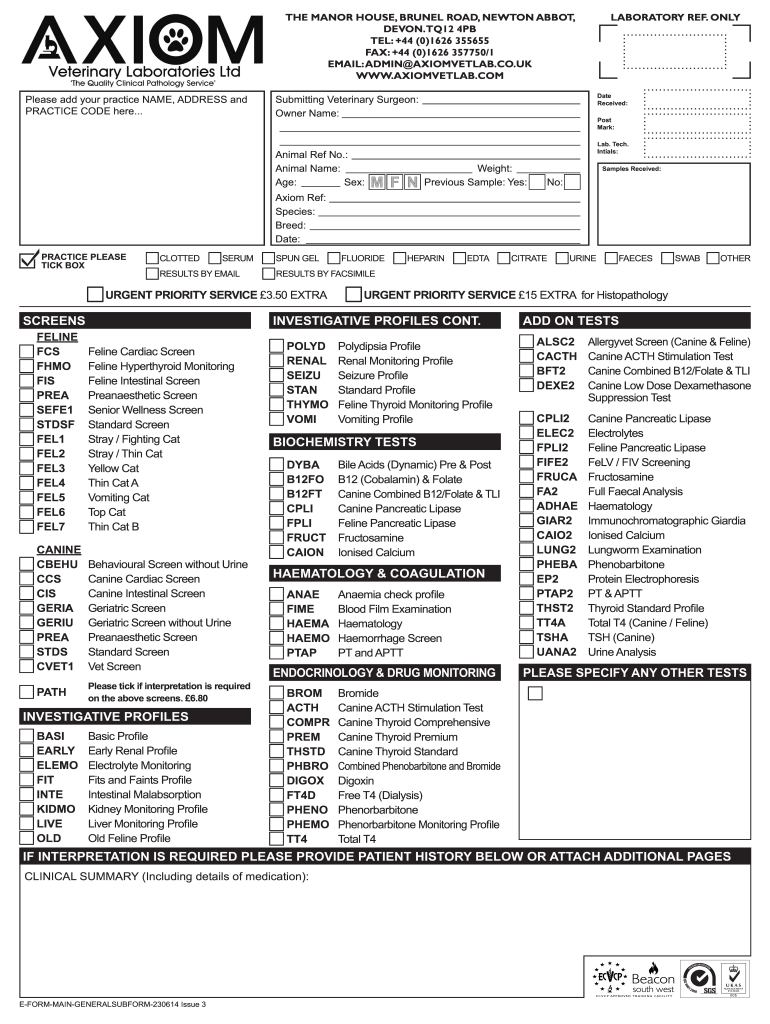
Axiom Submission Form


What is the Axiom Submission Form
The Axiom Submission Form is a critical document used in various contexts, particularly in laboratory settings and veterinary practices. This form enables individuals and organizations to submit samples or data for analysis, ensuring that all necessary information is collected systematically. It is designed to facilitate the processing of submissions while adhering to regulatory requirements. Understanding the purpose and structure of the Axiom Submission Form is essential for compliance and efficient processing.
How to Use the Axiom Submission Form
Using the Axiom Submission Form involves several straightforward steps. First, ensure you have the correct version of the form, which can be obtained online. Next, fill out the required fields accurately, providing all necessary details about the sample or data being submitted. It is crucial to review the form for completeness and accuracy before submission. Once completed, the form can be submitted electronically or printed for mailing, depending on the requirements of the receiving institution.
Steps to Complete the Axiom Submission Form
Completing the Axiom Submission Form effectively requires careful attention to detail. Follow these steps to ensure a successful submission:
- Obtain the latest version of the Axiom Submission Form from a reliable source.
- Fill in your personal and contact information, ensuring it is accurate.
- Provide detailed information about the sample or data, including any relevant identifiers.
- Include any additional documentation if required by the specific submission guidelines.
- Review the form for completeness and accuracy before finalizing it.
- Submit the form electronically or print it for mailing, as per the instructions provided.
Legal Use of the Axiom Submission Form
The legal validity of the Axiom Submission Form is crucial, especially in regulated environments. To ensure that the form is legally binding, it must comply with relevant laws and regulations governing electronic submissions. This includes adherence to the ESIGN Act and UETA, which establish the legality of electronic signatures and documents. Utilizing a trusted platform for submission helps maintain compliance and ensures that the form is accepted by regulatory bodies.
Required Documents
When submitting the Axiom Submission Form, certain documents may be required to accompany the submission. These documents can include:
- Identification documents to verify the submitter's identity.
- Supporting documentation related to the sample or data being submitted.
- Any specific forms or certifications required by the receiving institution.
It is essential to check the specific requirements for the submission to ensure all necessary documents are included.
Form Submission Methods
The Axiom Submission Form can typically be submitted through various methods, depending on the preferences of the receiving institution. Common submission methods include:
- Online submission via a secure portal, which is often the fastest and most efficient option.
- Mailing a printed version of the form along with any required documents.
- In-person submission at designated locations, if applicable.
Choosing the right submission method can help streamline the process and ensure timely processing of your submission.
Quick guide on how to complete axiom submission form
Handle Axiom Submission Form effortlessly on any device
Web-based document management has become increasingly favored among companies and individuals. It offers an ideal environmentally friendly alternative to traditional printed and signed papers, as you can easily locate the needed form and securely keep it online. airSlate SignNow equips you with all the tools necessary to create, edit, and eSign your documents quickly without delays. Manage Axiom Submission Form on any device using airSlate SignNow's Android or iOS applications and enhance any document-centric workflow today.
The easiest way to modify and eSign Axiom Submission Form smoothly
- Locate Axiom Submission Form and click Get Form to begin.
- Utilize the tools we offer to finalize your document.
- Mark relevant parts of your documents or obscure sensitive information with tools specifically provided by airSlate SignNow for that purpose.
- Create your signature using the Sign tool, which takes mere seconds and carries the same legal validity as a conventional ink signature.
- Review the details and click on the Done button to save your changes.
- Select your preferred method for sharing your form via email, SMS, or invitation link, or download it to your computer.
Eliminate concerns over lost or misplaced documents, tedious form searches, or errors that necessitate printing new copies. airSlate SignNow meets your document management needs in just a few clicks from your chosen device. Edit and eSign Axiom Submission Form and guarantee effective communication throughout the form preparation process with airSlate SignNow.
Create this form in 5 minutes or less
Create this form in 5 minutes!
People also ask
-
What is the axiom submission form?
The axiom submission form is a digital tool within airSlate SignNow that allows users to create, manage, and submit forms seamlessly. This feature enhances the document signing process, making it more efficient for businesses of all sizes.
-
How can I create an axiom submission form?
Creating an axiom submission form is straightforward with airSlate SignNow. You can start by selecting a template or building your form from scratch, adding necessary fields and customization options as you go. The intuitive interface ensures that anyone can create effective forms quickly.
-
What are the key features of the axiom submission form?
The axiom submission form offers various features, including customizable fields, automated notifications, and secure data storage. Additionally, it allows for easy integration with other applications to streamline your workflows and improve overall efficiency.
-
Is there a cost associated with using the axiom submission form?
Yes, while airSlate SignNow offers a free trial, the axiom submission form is included in our pricing plans. These plans vary based on the features you need, ensuring you get the most cost-effective solution tailored to your business's size and requirements.
-
Can I integrate the axiom submission form with other applications?
Absolutely! The axiom submission form integrates seamlessly with numerous applications, such as CRMs and cloud storage services. This integration enhances your workflow by allowing data to flow smoothly between platforms, saving time and reducing errors.
-
What benefits does the axiom submission form offer my business?
The axiom submission form streamlines the document signing process, reduces turnaround times, and enhances customer satisfaction. By digitizing your forms, you can also minimize paper waste and improve your team's efficiency and productivity.
-
How secure is the axiom submission form?
Security is a top priority at airSlate SignNow. The axiom submission form employs advanced encryption methods to protect your data, ensuring that your information remains confidential and secure throughout the submission and signing process.
Get more for Axiom Submission Form
- Supercedes all previous versions form
- 2019 prepaid funeral and cemetery sales act annual report 2019 prepaid funeral and cemetery sales act annual report form
- Please detach application and keep instructions for your records form
- Fillable online deer lakes athletic department fax email form
- Use this form to request a rollover from another 529 plan a coverdell education savings account or a qualified u
- Your health you can ask for an expedited faster appeal review form
- Fillable online www5 esc13 speaker proposal form www5
- Fillable online individual flexible purchase payment variable form
Find out other Axiom Submission Form
- How To eSign Washington High Tech Presentation
- Help Me With eSign Vermont Healthcare / Medical PPT
- How To eSign Arizona Lawers PDF
- How To eSign Utah Government Word
- How Can I eSign Connecticut Lawers Presentation
- Help Me With eSign Hawaii Lawers Word
- How Can I eSign Hawaii Lawers Document
- How To eSign Hawaii Lawers PPT
- Help Me With eSign Hawaii Insurance PPT
- Help Me With eSign Idaho Insurance Presentation
- Can I eSign Indiana Insurance Form
- How To eSign Maryland Insurance PPT
- Can I eSign Arkansas Life Sciences PDF
- How Can I eSign Arkansas Life Sciences PDF
- Can I eSign Connecticut Legal Form
- How Do I eSign Connecticut Legal Form
- How Do I eSign Hawaii Life Sciences Word
- Can I eSign Hawaii Life Sciences Word
- How Do I eSign Hawaii Life Sciences Document
- How Do I eSign North Carolina Insurance Document