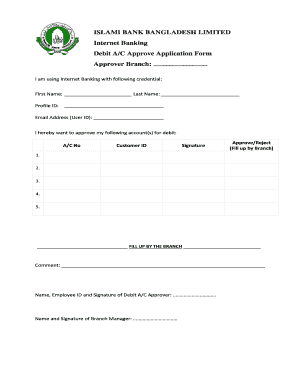
Ibbl Debit Approval Form


What is the Ibbl Debit Approval Form
The Ibbl Debit Approval Form is a crucial document used by customers of Islami Bank Bangladesh Limited (IBBL) to authorize debit transactions from their accounts. This form ensures that the bank processes withdrawals or payments only with the explicit consent of the account holder. It is vital for maintaining security and preventing unauthorized transactions. The form includes essential details such as the account number, the amount to be debited, and the purpose of the transaction.
How to use the Ibbl Debit Approval Form
Using the Ibbl Debit Approval Form involves a straightforward process. First, obtain the form from the bank's official website or a local branch. Fill in the required details accurately, ensuring that your account number and transaction amount are correct. After completing the form, submit it to your bank branch or through the bank's online banking platform. It is important to keep a copy of the submitted form for your records, as it serves as proof of authorization.
Steps to complete the Ibbl Debit Approval Form
Completing the Ibbl Debit Approval Form requires careful attention to detail. Follow these steps:
- Download or request the form from your local Islami Bank branch.
- Enter your account number clearly in the designated field.
- Specify the amount you wish to authorize for debit.
- Indicate the purpose of the transaction, such as bill payment or fund transfer.
- Sign and date the form to validate your authorization.
- Submit the completed form to your bank branch or upload it via the online banking portal.
Legal use of the Ibbl Debit Approval Form
The Ibbl Debit Approval Form is legally binding, provided it is filled out correctly and submitted according to the bank's regulations. The form serves as a written record of your consent for the bank to process the specified debit transactions. It is essential to ensure that all information is accurate to avoid any legal complications or disputes regarding unauthorized withdrawals. The form's legal validity is reinforced by compliance with banking regulations and customer consent.
Key elements of the Ibbl Debit Approval Form
Several key elements are essential for the Ibbl Debit Approval Form to be complete and valid:
- Account Number: The unique identifier for your bank account.
- Transaction Amount: The specific amount you are authorizing for debit.
- Purpose of Transaction: A brief description of why the funds are being withdrawn.
- Signature: Your signature serves as proof of authorization.
- Date: The date when the form is completed and submitted.
Form Submission Methods (Online / Mail / In-Person)
The Ibbl Debit Approval Form can be submitted through various methods, providing flexibility for customers. You can choose to submit the form in person at your nearest Islami Bank branch, ensuring immediate processing. Alternatively, if you prefer convenience, you can upload the completed form through the bank's online banking platform. Some customers may also opt to send the form via mail, although this method may result in delays. Always check with your bank for the preferred submission method to ensure timely processing.
Quick guide on how to complete ibbl debit approval form
Effortlessly Prepare Ibbl Debit Approval Form on Any Device
Digital document management has gained traction among businesses and individuals. It serves as an ideal eco-friendly alternative to traditional printed and signed documents, allowing you to acquire the correct form and securely save it online. airSlate SignNow provides you with all the resources necessary to create, modify, and eSign your documents swiftly without delays. Manage Ibbl Debit Approval Form on any device using the airSlate SignNow Android or iOS applications and enhance any document-related task today.
The Easiest Way to Modify and eSign Ibbl Debit Approval Form
- Locate Ibbl Debit Approval Form and click on Get Form to begin.
- Utilize the tools we provide to fill out your form.
- Highlight important sections of the documents or redact sensitive information with tools specifically offered by airSlate SignNow for that reason.
- Create your eSignature using the Sign feature, which takes just moments and holds the same legal validity as a conventional ink signature.
- Review the information and click on the Done button to save your changes.
- Select how you wish to deliver your form, via email, SMS, or invite link, or download it to your computer.
Eliminate concerns about lost or misplaced documents, tedious form searching, or errors that necessitate printing new document versions. airSlate SignNow addresses all your document management requirements with just a few clicks from your preferred device. Modify and eSign Ibbl Debit Approval Form to ensure effective communication at every stage of your form preparation process with airSlate SignNow.
Create this form in 5 minutes or less
Create this form in 5 minutes!
How to create an eSignature for the ibbl debit approval form
The best way to generate an electronic signature for your PDF file in the online mode
The best way to generate an electronic signature for your PDF file in Chrome
The way to make an e-signature for putting it on PDFs in Gmail
The way to make an electronic signature straight from your smartphone
The way to make an electronic signature for a PDF file on iOS devices
The way to make an electronic signature for a PDF document on Android
People also ask
-
What is an Islami bank positive pay slip PDF?
An Islami bank positive pay slip PDF is a digital document that provides confirmation of a transaction or payment made through Islami banking. It serves as a secure and verifiable proof of payment that customers can easily access and store for future reference.
-
How can I generate an Islami bank positive pay slip PDF?
You can generate an Islami bank positive pay slip PDF by using airSlate SignNow. This platform allows users to create, sign, and share documents, including positive pay slips, with ease, ensuring you have all the necessary information securely documented.
-
What are the benefits of using airSlate SignNow for my Islami bank transactions?
Using airSlate SignNow for your Islami bank transactions ensures a streamlined process for creating and managing your positive pay slip PDF. You’ll benefit from enhanced security, faster processing times, and easy access to your documents anytime, anywhere.
-
Is airSlate SignNow compatible with Islami banking systems?
Yes, airSlate SignNow is designed to integrate seamlessly with various banking systems, including Islami banks. This compatibility allows you to easily create and manage your Islami bank positive pay slip PDF within your existing workflow.
-
What features does airSlate SignNow offer for document management?
airSlate SignNow offers a range of features for document management, such as electronic signatures, document templates, and automated workflows. These features make it easy to create and send your Islami bank positive pay slip PDF efficiently.
-
How secure is my data when using airSlate SignNow for Islami bank documents?
When using airSlate SignNow for your Islami bank documents, your data is protected with industry-standard security measures. This includes encryption and secure access protocols to ensure your Islami bank positive pay slip PDF remains confidential and safe.
-
What are the pricing options for using airSlate SignNow?
airSlate SignNow offers a variety of pricing plans tailored to fit different business needs. You can choose a plan that provides access to features needed for managing your Islami bank positive pay slip PDF and other documents effectively.
Get more for Ibbl Debit Approval Form
Find out other Ibbl Debit Approval Form
- eSignature Kentucky Life Sciences Quitclaim Deed Fast
- Help Me With eSignature Georgia Non-Profit NDA
- How Can I eSignature Idaho Non-Profit Business Plan Template
- eSignature Mississippi Life Sciences Lease Agreement Myself
- How Can I eSignature Mississippi Life Sciences Last Will And Testament
- How To eSignature Illinois Non-Profit Contract
- eSignature Louisiana Non-Profit Business Plan Template Now
- How Do I eSignature North Dakota Life Sciences Operating Agreement
- eSignature Oregon Life Sciences Job Offer Myself
- eSignature Oregon Life Sciences Job Offer Fast
- eSignature Oregon Life Sciences Warranty Deed Myself
- eSignature Maryland Non-Profit Cease And Desist Letter Fast
- eSignature Pennsylvania Life Sciences Rental Lease Agreement Easy
- eSignature Washington Life Sciences Permission Slip Now
- eSignature West Virginia Life Sciences Quitclaim Deed Free
- Can I eSignature West Virginia Life Sciences Residential Lease Agreement
- eSignature New York Non-Profit LLC Operating Agreement Mobile
- How Can I eSignature Colorado Orthodontists LLC Operating Agreement
- eSignature North Carolina Non-Profit RFP Secure
- eSignature North Carolina Non-Profit Credit Memo Secure