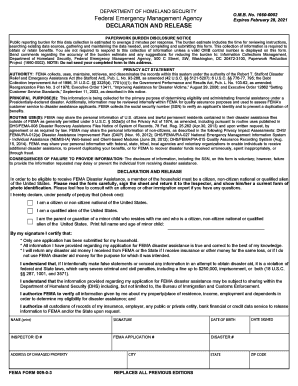
DEPARTMENT of HOMELAND SECURITY No 1660 0002 Federal Form


Understanding the FEMA Release Form
The FEMA release form, also known as the declaration release form, is a crucial document used to authorize the release of information related to disaster assistance. This form is essential for individuals and organizations seeking to obtain federal aid or assistance in the aftermath of a disaster. By submitting this form, applicants allow FEMA to access pertinent information, which enables the agency to process claims and provide necessary support efficiently.
Steps to Complete the FEMA Release Form
Filling out the FEMA release form involves several key steps to ensure accuracy and compliance. Begin by gathering all required information, including personal identification details and any relevant disaster-related documentation. Follow these steps:
- Provide your full name, address, and contact information.
- Include details about the disaster, such as the date and type of event.
- Sign and date the form to confirm your authorization for information release.
Ensure that all information is accurate to avoid delays in processing your request.
Legal Use of the FEMA Release Form
The FEMA release form is legally binding once signed, meaning that it grants FEMA the authority to access your information. This legal framework ensures that the data shared is used solely for the purpose of disaster assistance and recovery. Compliance with federal regulations surrounding privacy and data protection is critical, and the form must be filled out in accordance with these legal standards to be valid.
Required Documents for Submission
When submitting the FEMA release form, it is essential to include any necessary supporting documents. These may include:
- Proof of identity, such as a driver's license or social security number.
- Documentation of the disaster, like a declaration notice or damage assessment.
- Any other relevant records that support your claim for assistance.
Having these documents ready can facilitate a smoother application process.
Examples of Using the FEMA Release Form
The FEMA release form is commonly used in various scenarios, including:
- Individuals applying for disaster relief funds after a hurricane.
- Organizations seeking federal assistance for rebuilding efforts following a wildfire.
- Homeowners requesting aid for repairs due to flood damage.
Each of these examples illustrates the form's importance in accessing vital support during challenging times.
Form Submission Methods
The FEMA release form can be submitted through multiple channels to accommodate different preferences. Options include:
- Online submission via the FEMA website, which allows for quick processing.
- Mailing the completed form to the designated FEMA office.
- In-person submission at local disaster recovery centers.
Choosing the appropriate submission method can help expedite the review of your application.
Quick guide on how to complete fema release form
Complete fema release form with ease on any device
Digital document management has gained traction among businesses and individuals. It offers a superb eco-friendly substitute for conventional printed and signed documentation, allowing you to obtain the necessary form and securely store it online. airSlate SignNow equips you with all the tools required to create, modify, and electronically sign your documents swiftly without delays. Handle fema release form on any device using airSlate SignNow's Android or iOS applications and enhance any document-oriented process today.
How to modify and eSign declaration release effortlessly
- Obtain declaration release form and then click Get Form to begin.
- Utilize the tools at your disposal to complete your document.
- Mark important sections of your documents or obscure sensitive information with tools specifically provided by airSlate SignNow for that purpose.
- Create your signature using the Sign tool, which takes mere seconds and holds the same legal validity as a conventional wet ink signature.
- Review all the information carefully and then click the Done button to save your modifications.
- Choose your preferred method to send your form, via email, SMS, or an invitation link, or download it to your computer.
Eliminate concerns about lost or misplaced files, tedious form searches, or mistakes that require reprinting new document copies. airSlate SignNow meets your document management needs in just a few clicks from any device you choose. Edit and eSign fema declaration release form to ensure excellent communication at any phase of the form preparation process with airSlate SignNow.
Create this form in 5 minutes or less
Find and fill out the correct declaration release form
Create this form in 5 minutes!
People also ask fema declaration release form
-
What is a FEMA release form?
A FEMA release form is a document used to authorize the release of personal information to the Federal Emergency Management Agency. It ensures that the necessary data for disaster assistance is properly shared. Understanding how to complete the FEMA release form can streamline the process of receiving aid effectively.
-
How can airSlate SignNow help with FEMA release forms?
airSlate SignNow provides a simple and efficient way to eSign FEMA release forms, making the process seamless. With our platform, you can quickly upload, send, and sign documents electronically, which saves time and enhances productivity for users. This ensures that your FEMA release form is completed accurately and processed without unnecessary delays.
-
What are the pricing options for using airSlate SignNow to handle FEMA release forms?
airSlate SignNow offers competitive pricing plans, designed to fit different business needs from individuals to large organizations. Our pricing includes features that simplify the signing and managing of documents, such as the FEMA release form. By offering customizable plans, we ensure that you only pay for what you truly need.
-
Are there any integrations available for handling FEMA release forms?
Yes, airSlate SignNow seamlessly integrates with various applications, allowing for efficient handling of FEMA release forms. You can connect our platform with your favorite CRM, cloud storage, or project management tools. This integration capability enhances your workflow and ensures that all relevant documents are easily accessible.
-
What are the key features of airSlate SignNow for FEMA release forms?
Key features of airSlate SignNow include customizable templates, real-time tracking, and secure document storage for FEMA release forms. These features allow users to streamline their signing process and monitor document status effectively. Additionally, our advanced security measures ensure that your sensitive information remains protected.
-
How does eSigning a FEMA release form improve efficiency?
eSigning a FEMA release form signNowly reduces the time spent on paperwork. With airSlate SignNow, users can sign documents from anywhere, eliminating the need for in-person meetings. This flexibility leads to faster processing times and ensures that your application for assistance is submitted without unnecessary delays.
-
What benefits does airSlate SignNow offer for businesses using FEMA release forms?
Businesses using airSlate SignNow for FEMA release forms can enjoy enhanced efficiency, cost savings, and a user-friendly interface. Our platform empowers teams to manage documents digitally, leading to less paper waste and lower administrative costs. The ability to track documents in real-time also means everyone stays informed throughout the process.
Get more for fema release form
- Child care assistance arkansas form
- Minimum licensing requirements for daycare family homes in arkansas form
- Arkansas 20 78 201 220 form
- Dr0100 form
- These corporation for national amp community service corporation americorps grant provisions are binding on the grantee colorado form
- Form t21042 2011
- Massachusetts application for duplicate certificate of title form
- Massachusetts application form
Find out other declaration release
- Electronic signature Iowa Legal LLC Operating Agreement Fast
- Electronic signature Legal PDF Kansas Online
- Electronic signature Legal Document Kansas Online
- Can I Electronic signature Kansas Legal Warranty Deed
- Can I Electronic signature Kansas Legal Last Will And Testament
- Electronic signature Kentucky Non-Profit Stock Certificate Online
- Electronic signature Legal PDF Louisiana Online
- Electronic signature Maine Legal Agreement Online
- Electronic signature Maine Legal Quitclaim Deed Online
- Electronic signature Missouri Non-Profit Affidavit Of Heirship Online
- Electronic signature New Jersey Non-Profit Business Plan Template Online
- Electronic signature Massachusetts Legal Resignation Letter Now
- Electronic signature Massachusetts Legal Quitclaim Deed Easy
- Electronic signature Minnesota Legal LLC Operating Agreement Free
- Electronic signature Minnesota Legal LLC Operating Agreement Secure
- Electronic signature Louisiana Life Sciences LLC Operating Agreement Now
- Electronic signature Oregon Non-Profit POA Free
- Electronic signature South Dakota Non-Profit Business Plan Template Now
- Electronic signature South Dakota Non-Profit Lease Agreement Template Online
- Electronic signature Legal Document Missouri Online