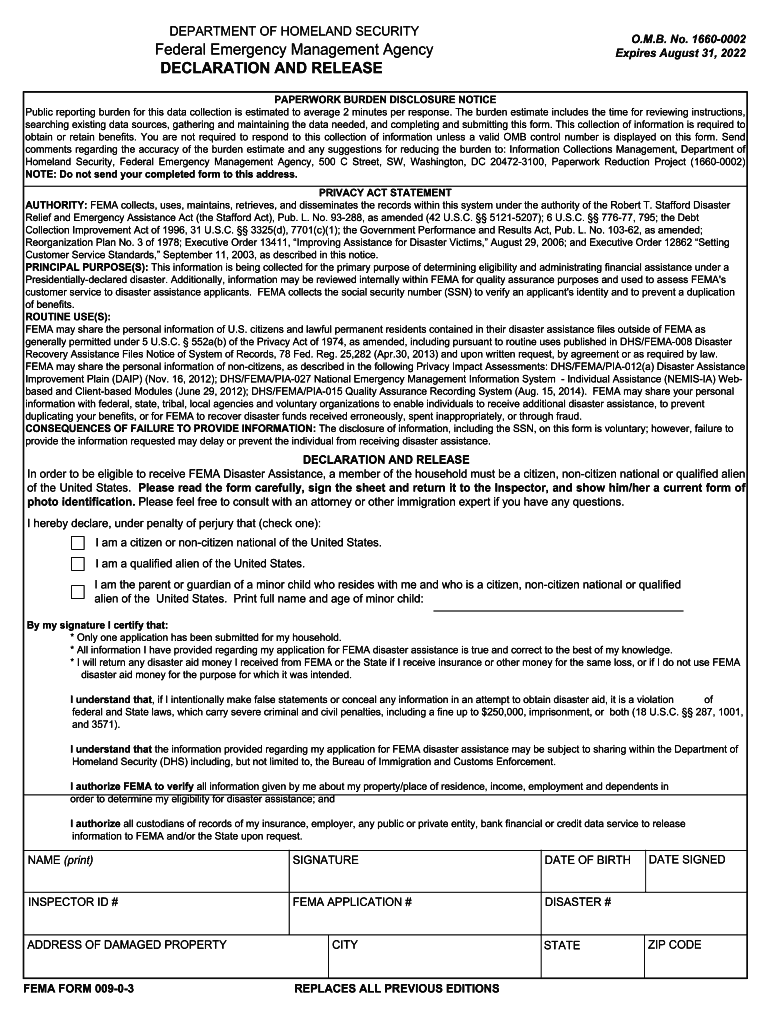
MFR Template Verbal Mission Assignment Army Corps of 2019


Understanding the MFR Template for Verbal Mission Assignment
The MFR template for Verbal Mission Assignment is a structured document used primarily by the Army Corps of Engineers to outline specific mission directives. This template ensures clarity and uniformity in communication, allowing personnel to understand their roles and responsibilities effectively. The MFR format is designed to capture essential details such as mission objectives, timelines, and resource allocations, making it a vital tool for operational success.
Steps to Complete the MFR Template for Verbal Mission Assignment
Completing the MFR template involves several key steps to ensure all necessary information is accurately captured. Begin by gathering relevant details about the mission, including the purpose, participants, and expected outcomes. Next, fill out each section of the template methodically:
- Mission Objective: Clearly state the goal of the mission.
- Participants: List all individuals involved, including their roles.
- Timeline: Outline the start and end dates for the mission.
- Resources Required: Specify any equipment or personnel needed.
After completing the template, review it for accuracy and clarity before submission.
Key Elements of the MFR Template for Verbal Mission Assignment
The MFR template includes several critical components that contribute to its effectiveness. Key elements consist of:
- Header Information: This includes the mission title, date, and author.
- Mission Description: A detailed explanation of the mission's purpose.
- Operational Details: Specific instructions and procedures to follow.
- Signatures: Required signatures from commanding officers to validate the document.
These elements ensure that the MFR is comprehensive and serves its intended purpose.
Legal Use of the MFR Template for Verbal Mission Assignment
The legal use of the MFR template is crucial for maintaining compliance with military protocols and regulations. Properly completed MFRs are considered official documents and may be used in legal contexts, such as audits or investigations. It is essential to ensure that all information is accurate and that the document is signed by authorized personnel to uphold its legal standing.
How to Obtain the MFR Template for Verbal Mission Assignment
To obtain the MFR template, personnel can access it through official Army Corps of Engineers resources or internal databases. It is often available in a digital format, allowing for easy completion and submission. If the template is not readily available, personnel may request it from their commanding officer or administrative staff.
Examples of Using the MFR Template for Verbal Mission Assignment
Examples of using the MFR template include various operational scenarios, such as:
- Training Exercises: Documenting the objectives and logistics of training missions.
- Field Operations: Outlining the steps and resources needed for specific field tasks.
- Emergency Responses: Providing clear directives during crisis situations.
These examples illustrate the versatility and importance of the MFR template in different mission contexts.
Quick guide on how to complete mfr template verbal mission assignment army corps of
Set Up MFR Template Verbal Mission Assignment Army Corps Of Effortlessly on Any Device
Digital document management has become increasingly favored by businesses and individuals alike. It offers an ideal environmentally friendly alternative to traditional printed and signed documents, allowing you to locate the appropriate form and securely store it online. airSlate SignNow equips you with all the necessary tools to create, modify, and electronically sign your documents swiftly without delays. Manage MFR Template Verbal Mission Assignment Army Corps Of on any device using airSlate SignNow's Android or iOS applications and simplify any document-related tasks today.
The Easiest Way to Modify and eSign MFR Template Verbal Mission Assignment Army Corps Of Effortlessly
- Locate MFR Template Verbal Mission Assignment Army Corps Of and click Get Form to begin.
- Use the tools we offer to complete your document.
- Emphasize important sections of your documents or obscure sensitive information using the tools airSlate SignNow provides specifically for this purpose.
- Create your signature using the Sign tool, which takes just seconds and holds the same legal validity as a conventional handwritten signature.
- Review all the details and then click on the Done button to save your modifications.
- Choose how you want to send your form: via email, SMS, or invitation link, or download it to your computer.
Eliminate issues with lost or mislaid documents, tedious form searches, or errors that necessitate printing new copies. airSlate SignNow addresses all your document management needs with just a few clicks from any device you prefer. Update and eSign MFR Template Verbal Mission Assignment Army Corps Of and guarantee seamless communication throughout your form preparation process with airSlate SignNow.
Create this form in 5 minutes or less
Find and fill out the correct mfr template verbal mission assignment army corps of
Create this form in 5 minutes!
People also ask
-
What is an mfr template and how does it work with airSlate SignNow?
An mfr template is a customizable document template designed for pre-filled information and efficient signing within airSlate SignNow. By using an mfr template, businesses can simplify their document workflows, ensuring that important data is consistently captured and signed quickly, enhancing overall productivity.
-
How does airSlate SignNow ensure the security of my mfr template?
airSlate SignNow offers robust security features to protect your mfr template and signed documents. With industry-standard encryption and compliance with regulatory requirements, your sensitive information remains safe throughout the signing process, providing peace of mind for your business.
-
Can I create my own mfr template in airSlate SignNow?
Yes, airSlate SignNow allows users to create personalized mfr templates tailored to their specific business needs. With a user-friendly interface, you can design templates from scratch or modify existing ones, making it easy to streamline your document processes.
-
What are the pricing options for using mfr templates with airSlate SignNow?
airSlate SignNow offers flexible pricing plans that include access to mfr templates, allowing businesses of all sizes to choose a plan that fits their budget. By opting for one of our paid plans, you gain additional features like enhanced template management and user permissions.
-
What features come with the mfr template in airSlate SignNow?
The mfr template in airSlate SignNow includes features like customizable fields, automated workflows, and real-time tracking. These capabilities not only speed up document signing but also help maintain accuracy and compliance, making it ideal for various business applications.
-
How can I integrate my mfr template with other tools?
airSlate SignNow offers seamless integrations with various tools and platforms, allowing you to incorporate your mfr template into existing workflows. You can connect it with CRM systems, project management tools, and more, facilitating a smoother document management process across your organization.
-
What are the benefits of using an mfr template for my business?
Using an mfr template can signNowly reduce the time and effort required for document preparation and signing in your business. This efficiency not only streamlines workflows and enhances productivity but also improves organization, helping to eliminate errors and reduce turnaround times.
Get more for MFR Template Verbal Mission Assignment Army Corps Of
- Individual cardiac treatment plan bkcrab bnetbbcomb form
- Dhs forms
- 12 things you didnt know about the dependent care fsa form
- 22nd annual interdisciplinary stroke course stroke rehabilitation new science and classic foundations sponsored by www ric form
- Community healthcare center clinic form
- Bills ampamp payments east jefferson general hospital the form
- Rsba2 form
- Wsib election form
Find out other MFR Template Verbal Mission Assignment Army Corps Of
- eSign Hawaii Life Sciences Letter Of Intent Easy
- Help Me With eSign Hawaii Life Sciences Cease And Desist Letter
- eSign Hawaii Life Sciences Lease Termination Letter Mobile
- eSign Hawaii Life Sciences Permission Slip Free
- eSign Florida Legal Warranty Deed Safe
- Help Me With eSign North Dakota Insurance Residential Lease Agreement
- eSign Life Sciences Word Kansas Fast
- eSign Georgia Legal Last Will And Testament Fast
- eSign Oklahoma Insurance Business Associate Agreement Mobile
- eSign Louisiana Life Sciences Month To Month Lease Online
- eSign Legal Form Hawaii Secure
- eSign Hawaii Legal RFP Mobile
- How To eSign Hawaii Legal Agreement
- How Can I eSign Hawaii Legal Moving Checklist
- eSign Hawaii Legal Profit And Loss Statement Online
- eSign Hawaii Legal Profit And Loss Statement Computer
- eSign Hawaii Legal Profit And Loss Statement Now
- How Can I eSign Hawaii Legal Profit And Loss Statement
- Can I eSign Hawaii Legal Profit And Loss Statement
- How To eSign Idaho Legal Rental Application