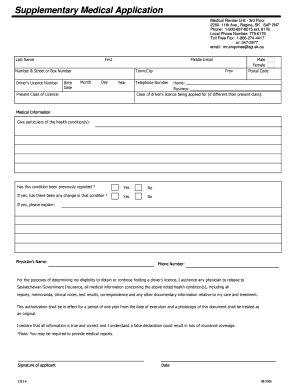
Sgi Form


What is the Sgi Form
The Sgi form, specifically the Sgi supplementary medical application, is a document used to apply for supplemental medical coverage. This form is essential for individuals seeking to enhance their existing health insurance plans. It serves as a formal request to provide additional information regarding medical needs and coverage requirements. Understanding the purpose and structure of the Sgi form is crucial for ensuring that applicants can navigate the submission process effectively.
How to use the Sgi Form
Using the Sgi form involves several straightforward steps. First, applicants should gather all necessary personal and medical information required to complete the form accurately. This includes details about existing insurance coverage and any specific medical conditions that may require additional support. Once the form is filled out, it can be submitted electronically or via traditional mail, depending on the requirements set by the issuing organization. Utilizing electronic tools can streamline the process, making it easier to manage and track submissions.
Steps to complete the Sgi Form
Completing the Sgi form requires careful attention to detail. Follow these steps to ensure a successful submission:
- Start by downloading the Sgi form from the official website or obtaining a physical copy.
- Fill in personal information, including name, address, and contact details.
- Provide information about your current health insurance coverage.
- Detail any medical conditions that necessitate supplemental coverage.
- Review the completed form for accuracy and completeness.
- Submit the form electronically or by mail, as per the guidelines provided.
Legal use of the Sgi Form
The Sgi form is legally binding when completed and submitted according to the applicable regulations. To ensure its validity, it must meet specific legal requirements, including proper signatures and adherence to eSignature laws such as ESIGN and UETA. Utilizing a trusted electronic signing solution can enhance the legitimacy of the submission, providing necessary compliance with legal standards.
Key elements of the Sgi Form
Several key elements are essential for the Sgi form to be considered complete and valid. These include:
- Personal identification information of the applicant.
- Details regarding current health insurance policies.
- Medical history relevant to the request for supplemental coverage.
- Signatures from the applicant and any necessary witnesses.
Each of these components plays a critical role in the assessment of the application and the determination of eligibility for supplemental medical coverage.
Form Submission Methods
Applicants can submit the Sgi form through various methods, depending on their preferences and the requirements of the issuing organization. Common submission methods include:
- Online submission via a secure portal, which allows for faster processing.
- Mailing a physical copy of the completed form to the designated address.
- In-person submission at a local office, if applicable.
Choosing the right submission method can impact the speed and efficiency of the application process.
Quick guide on how to complete sgi form
Complete Sgi Form effortlessly on any device
Online document management has become increasingly popular with businesses and individuals. It offers an ideal eco-friendly alternative to traditional printed and signed documents, as you can easily locate the correct form and securely store it online. airSlate SignNow equips you with all the tools necessary to create, modify, and eSign your documents rapidly without delays. Manage Sgi Form on any device with the airSlate SignNow Android or iOS applications and simplify any document-related operation today.
The easiest way to edit and eSign Sgi Form with ease
- Locate Sgi Form and click on Get Form to begin.
- Use the tools we offer to fill out your document.
- Highlight pertinent sections of your documents or obscure sensitive information with tools specifically provided by airSlate SignNow for that purpose.
- Create your eSignature using the Sign tool, which takes only seconds and holds the same legal validity as a conventional wet ink signature.
- Verify all the details and click on the Done button to secure your changes.
- Select your preferred delivery method for your form, whether by email, SMS, invitation link, or downloading it to your PC.
Say goodbye to lost or absent documents, tedious form searches, or errors that necessitate printing new document copies. airSlate SignNow fulfills your document management needs in just a few clicks from any preferred device. Modify and eSign Sgi Form and ensure excellent communication at every stage of the form preparation process with airSlate SignNow.
Create this form in 5 minutes or less
Create this form in 5 minutes!
People also ask
-
What are sgi forms and how do they work with airSlate SignNow?
SGI forms are specialized electronic documents that streamline the signing process within airSlate SignNow. With this feature, you can easily create, send, and manage documents for signature while ensuring compliance and security. Utilizing sgi forms enhances efficiency and reduces turnaround times for critical business agreements.
-
What pricing options are available for using sgi forms with airSlate SignNow?
AirSlate SignNow offers flexible pricing plans that cater to different business needs, each allowing access to sgi forms functionality. You can choose from monthly or annual subscriptions with varying features to optimize your document workflow. By selecting the plan that best suits your requirements, you can maximize your investment in sgi forms.
-
What features make sgi forms advantageous for businesses?
SGI forms provide several key features, including customizable templates, automated reminders, and real-time tracking. These capabilities allow businesses to enhance document management and ensure that all signatures are collected promptly. The ease of use with sgi forms further empowers teams to focus on their core tasks rather than administrative burdens.
-
How can I integrate sgi forms with other applications?
AirSlate SignNow offers powerful integrations that allow you to connect sgi forms with popular applications such as Google Drive, Salesforce, and Microsoft Office. This cross-application functionality ensures seamless document workflows and enhances productivity. By integrating sgi forms into your existing tech stack, you can promote collaboration and efficiency across your organization.
-
Are there any security measures in place for sgi forms?
Yes, airSlate SignNow prioritizes security and compliance, particularly with sgi forms. All documents are encrypted both in transit and at rest, and the platform is compliant with industry standards like GDPR and HIPAA. This ensures that your sensitive information remains protected while using sgi forms for electronic signatures.
-
Can I track the status of my sgi forms in real time?
Absolutely! AirSlate SignNow provides real-time tracking features for all your sgi forms. You will receive notifications when documents are viewed and signed, allowing you to stay informed on the status of your agreements without delay.
-
What benefits do sgi forms offer in terms of efficiency?
SGI forms signNowly enhance operational efficiency by reducing paperwork and eliminating the delays associated with traditional signatures. With automated processes and easy access to documents, teams can finalize agreements faster, resulting in quicker decision-making. This efficiency translates into cost savings and improved collaboration within your organization.
Get more for Sgi Form
- Minnesota records form
- Discovery pretrial interrogatories to individual debtor minnesota form
- Power of attorney for bankruptcy proceedings minnesota form
- Interrogatories template form
- Discovery requests template form
- Original petition regarding open account minnesota form
- Motion summary judgment 497312653 form
- Minnesota interrogatories 497312654 form
Find out other Sgi Form
- How To Sign Colorado Car Dealer Arbitration Agreement
- Sign Florida Car Dealer Resignation Letter Now
- Sign Georgia Car Dealer Cease And Desist Letter Fast
- Sign Georgia Car Dealer Purchase Order Template Mobile
- Sign Delaware Car Dealer Limited Power Of Attorney Fast
- How To Sign Georgia Car Dealer Lease Agreement Form
- How To Sign Iowa Car Dealer Resignation Letter
- Sign Iowa Car Dealer Contract Safe
- Sign Iowa Car Dealer Limited Power Of Attorney Computer
- Help Me With Sign Iowa Car Dealer Limited Power Of Attorney
- Sign Kansas Car Dealer Contract Fast
- Sign Kansas Car Dealer Agreement Secure
- Sign Louisiana Car Dealer Resignation Letter Mobile
- Help Me With Sign Kansas Car Dealer POA
- How Do I Sign Massachusetts Car Dealer Warranty Deed
- How To Sign Nebraska Car Dealer Resignation Letter
- How Can I Sign New Jersey Car Dealer Arbitration Agreement
- How Can I Sign Ohio Car Dealer Cease And Desist Letter
- How To Sign Ohio Car Dealer Arbitration Agreement
- How To Sign Oregon Car Dealer Limited Power Of Attorney