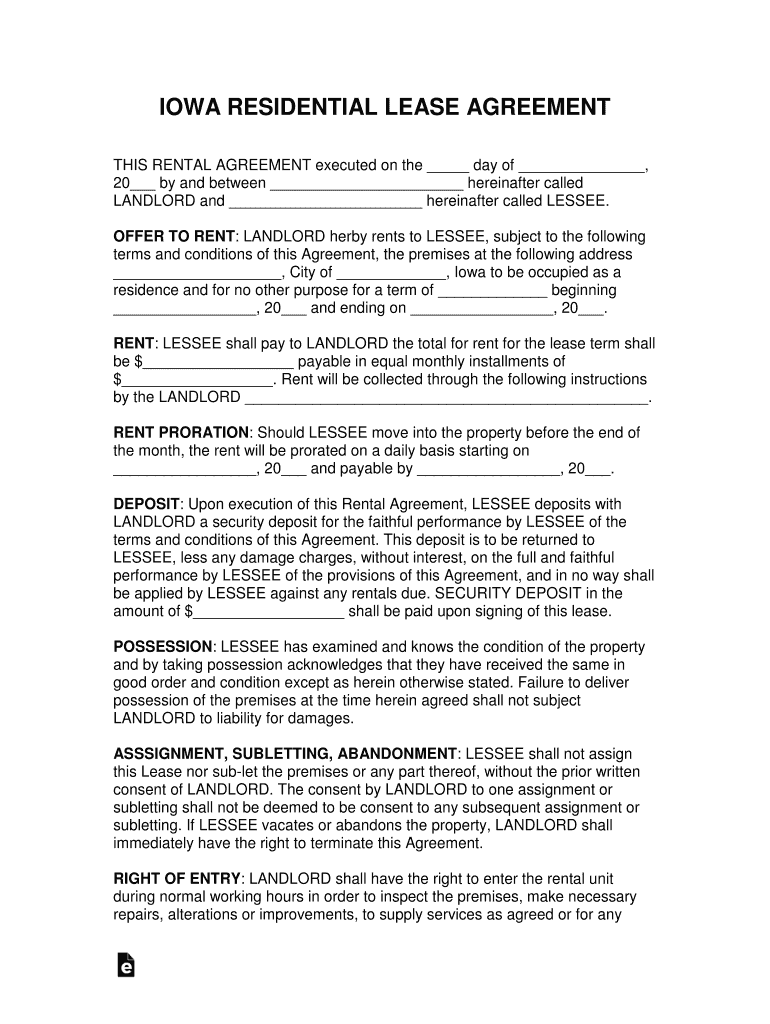
Rental Lease Agreement Templates Residential EForms


What is the eForms Lease Agreement?
The eForms lease agreement is a digital document that outlines the terms and conditions of renting a residential property. This agreement serves as a legally binding contract between the landlord and tenant, detailing essential aspects such as rent amount, duration of the lease, security deposit, and responsibilities of both parties. Utilizing an eForms lease agreement streamlines the rental process, allowing for efficient completion and signing of the document online, which is particularly beneficial in today's increasingly digital world.
How to Use the eForms Lease Agreement
Using the eForms lease agreement involves several straightforward steps. First, the landlord or property manager selects a suitable template that meets their specific needs. Next, they fill in the required details, including tenant information, property address, and lease terms. Once completed, the document can be sent to the tenant for review and signature. The eForms platform simplifies this process by allowing both parties to sign electronically, ensuring a quick and secure exchange of the agreement.
Steps to Complete the eForms Lease Agreement
Completing the eForms lease agreement involves the following steps:
- Select the appropriate lease agreement template from the eForms library.
- Fill in the necessary details, including names, addresses, and rental terms.
- Review the document for accuracy and completeness.
- Send the lease agreement to the tenant for their review and signature.
- Once signed, both parties receive a copy of the finalized agreement for their records.
Legal Use of the eForms Lease Agreement
The eForms lease agreement is legally recognized in the United States, provided it complies with federal and state laws. To ensure its enforceability, it must include essential elements such as the names of the landlord and tenant, property description, lease duration, and signature lines for both parties. Additionally, using a platform like signNow ensures compliance with eSignature laws, making the digital execution of the lease valid and binding.
Key Elements of the eForms Lease Agreement
Several key elements must be included in an eForms lease agreement to ensure it is comprehensive and legally enforceable:
- Parties Involved: Clearly state the names of the landlord and tenant.
- Property Description: Provide a detailed description of the rental property.
- Lease Term: Specify the duration of the lease, including start and end dates.
- Rent Amount: Indicate the monthly rent and payment due dates.
- Security Deposit: Outline the amount required for the security deposit and conditions for its return.
- Maintenance Responsibilities: Define the responsibilities of both parties regarding property maintenance.
State-Specific Rules for the eForms Lease Agreement
Each state in the U.S. has specific regulations governing lease agreements, which can affect the terms and conditions included in an eForms lease agreement. It is essential for landlords and tenants to be aware of these regulations to ensure compliance. For example, some states may have laws regarding the maximum amount for security deposits or specific requirements for lease termination notices. Consulting state-specific resources or legal professionals can help ensure that the lease agreement adheres to local laws.
Quick guide on how to complete rental lease agreement templates residential eforms
Complete Rental Lease Agreement Templates Residential EForms effortlessly on any device
Digital document management has gained popularity among businesses and individuals. It serves as an ideal eco-friendly substitute for traditional printed and signed documents, allowing you to obtain the necessary form and securely store it online. airSlate SignNow provides you with all the features required to create, modify, and eSign your documents swiftly without delays. Manage Rental Lease Agreement Templates Residential EForms on any device using airSlate SignNow Android or iOS applications and enhance any document-centric process today.
The easiest way to edit and eSign Rental Lease Agreement Templates Residential EForms with ease
- Locate Rental Lease Agreement Templates Residential EForms and click Get Form to begin.
- Utilize the tools we provide to complete your document.
- Mark important sections of the documents or obscure sensitive information with the tools specifically offered by airSlate SignNow.
- Generate your signature using the Sign tool, which takes mere seconds and holds the same legal significance as a conventional wet ink signature.
- Review all the details and click the Done button to save your changes.
- Select your preferred method to send your form, whether by email, SMS, invitation link, or download it to your computer.
Eliminate concerns about lost or misplaced documents, tedious form searches, or mistakes that necessitate printing new document copies. airSlate SignNow meets your document management needs in just a few clicks from any device of your choice. Edit and eSign Rental Lease Agreement Templates Residential EForms and ensure excellent communication at every stage of your form preparation process with airSlate SignNow.
Create this form in 5 minutes or less
Create this form in 5 minutes!
People also ask
-
What is an eforms lease agreement?
An eforms lease agreement is a digital version of a traditional lease agreement, allowing you to create, send, and eSign documents online. This efficient method not only saves time but also reduces paperwork, making it easier for landlords and tenants to manage lease agreements.
-
How does airSlate SignNow support eforms lease agreements?
airSlate SignNow provides a user-friendly platform for creating and signing eforms lease agreements. You can customize templates, add fields for essential information, and track the status of your leases, ensuring a streamlined process from start to finish.
-
What are the pricing options for using airSlate SignNow for eforms lease agreements?
airSlate SignNow offers various pricing plans tailored to different business needs. Whether you are a small business or a large enterprise, you can find a cost-effective solution that allows you to manage eforms lease agreements efficiently without breaking the bank.
-
Can I integrate airSlate SignNow with other tools for managing eforms lease agreements?
Yes, airSlate SignNow seamlessly integrates with a variety of applications and services, including CRM systems and document management tools. This flexibility enhances your workflow and ensures that your eforms lease agreements can be accessed and synced across platforms.
-
What are the benefits of using eforms lease agreements?
Using eforms lease agreements streamlines the process of creating, signing, and storing important documents. It reduces the time and costs associated with traditional methods, enhances security through encryption, and provides easy access for all parties involved in the lease.
-
Is eSigning a lease agreement legally binding?
Yes, eSigning eforms lease agreements is legally binding in most jurisdictions, as long as both parties consent to the process. By using airSlate SignNow, you ensure that your eSigned leases meet legal standards, providing peace of mind for both landlords and tenants.
-
How secure is the information in my eforms lease agreements?
airSlate SignNow prioritizes the security of your eforms lease agreements by employing advanced encryption and compliance protocols. Your sensitive information is protected, ensuring that only authorized individuals have access to your lease agreements.
Get more for Rental Lease Agreement Templates Residential EForms
- Authorization for release of protected health information kdhe kdheks
- General prior authorization request kmap state ksus form
- Hepatitis c agents prior authorization form new
- Chronic wasting disease cwd kansas department of agriculture form
- Deep chronic wasting disease ctgov form
- Authorization for uw medicine to use or disclose protected form
- Application for 1915c hcbs waiver ky0333r0400 jan 01 2017 form
- Application for 1915c hcbs waiver ky40146r0600 oct 01 2015 form
Find out other Rental Lease Agreement Templates Residential EForms
- Sign Connecticut Real Estate Business Plan Template Simple
- How To Sign Wisconsin Plumbing Cease And Desist Letter
- Sign Colorado Real Estate LLC Operating Agreement Simple
- How Do I Sign Connecticut Real Estate Operating Agreement
- Sign Delaware Real Estate Quitclaim Deed Secure
- Sign Georgia Real Estate Business Plan Template Computer
- Sign Georgia Real Estate Last Will And Testament Computer
- How To Sign Georgia Real Estate LLC Operating Agreement
- Sign Georgia Real Estate Residential Lease Agreement Simple
- Sign Colorado Sports Lease Agreement Form Simple
- How To Sign Iowa Real Estate LLC Operating Agreement
- Sign Iowa Real Estate Quitclaim Deed Free
- How To Sign Iowa Real Estate Quitclaim Deed
- Sign Mississippi Orthodontists LLC Operating Agreement Safe
- Sign Delaware Sports Letter Of Intent Online
- How Can I Sign Kansas Real Estate Job Offer
- Sign Florida Sports Arbitration Agreement Secure
- How Can I Sign Kansas Real Estate Residential Lease Agreement
- Sign Hawaii Sports LLC Operating Agreement Free
- Sign Georgia Sports Lease Termination Letter Safe