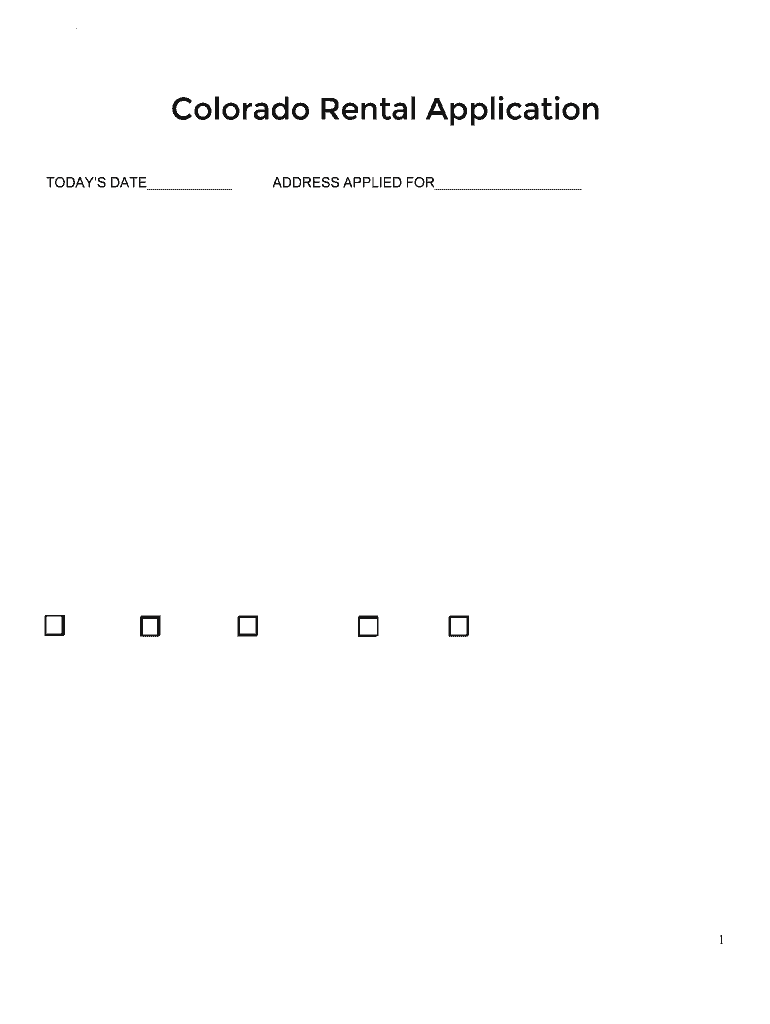
Florida Rental Application Form PDF EForms


What is the Florida Rental Application Form PDF EForms
The Florida rental application form is a crucial document used by landlords and property managers to gather essential information from potential tenants. This form typically includes personal details, employment history, rental history, and references. It serves to assess the applicant's suitability for tenancy and helps landlords make informed decisions. The PDF version of this form allows for easy distribution and completion, ensuring that all necessary information is collected efficiently.
How to Use the Florida Rental Application Form PDF EForms
Using the Florida rental application form in PDF format is straightforward. Applicants can download the form, fill it out digitally, and submit it electronically. This method streamlines the application process, making it convenient for both landlords and tenants. It is important to ensure that all fields are completed accurately to avoid delays in processing. Once completed, the form can be signed electronically, providing a legally binding signature that meets compliance standards.
Steps to Complete the Florida Rental Application Form PDF EForms
Completing the Florida rental application form involves several key steps:
- Download the PDF version of the rental application form.
- Fill in personal information, including your full name, contact details, and social security number.
- Provide employment and income details, including your current employer and salary.
- List your rental history, including previous addresses and landlord contact information.
- Include references who can vouch for your character and reliability as a tenant.
- Review the completed form for accuracy and completeness.
- Sign the form electronically to finalize your application.
Key Elements of the Florida Rental Application Form PDF EForms
The Florida rental application form contains several key elements that are critical for landlords to evaluate potential tenants. These include:
- Personal Information: Full name, date of birth, and contact information.
- Employment Details: Current employer, position, and income verification.
- Rental History: Previous addresses, duration of stay, and landlord contact information.
- References: Personal and professional references to assess character.
- Consent for Background Check: Authorization for landlords to conduct credit and background checks.
Legal Use of the Florida Rental Application Form PDF EForms
The Florida rental application form is legally binding once signed by the applicant. To ensure its legality, it must comply with state and federal regulations regarding tenant screening and discrimination. Landlords should retain completed forms for their records and ensure that all information is handled in accordance with privacy laws. Utilizing a reliable electronic signature solution can enhance the form's legal standing and provide additional security for both parties.
State-Specific Rules for the Florida Rental Application Form PDF EForms
In Florida, specific rules govern the use of rental application forms. Landlords must adhere to the Fair Housing Act, which prohibits discrimination based on race, color, national origin, religion, sex, familial status, or disability. Additionally, landlords are required to inform applicants if a background check is conducted and must obtain consent before doing so. Familiarity with these state-specific regulations ensures that landlords conduct fair and legal tenant screenings.
Quick guide on how to complete free florida rental application form pdf eforms free
Effortlessly Prepare Florida Rental Application Form PDF EForms on Any Device
The management of documents online has gained signNow traction among businesses and individuals alike. It serves as an ideal environmentally friendly alternative to conventional printed and signed documents, allowing you to locate the appropriate form and securely store it online. airSlate SignNow equips you with all the essential tools to create, edit, and eSign your documents quickly and efficiently. Manage Florida Rental Application Form PDF EForms on any device using airSlate SignNow's Android or iOS applications and enhance any document-centric process today.
The simplest method to edit and eSign Florida Rental Application Form PDF EForms without hassle
- Locate Florida Rental Application Form PDF EForms and click Get Form to begin.
- Take advantage of the tools available to complete your form.
- Emphasize important sections of your documents or obscure sensitive information with tools offered specifically by airSlate SignNow for this purpose.
- Create your eSignature using the Sign feature, which only takes a few seconds and has the same legal validity as a conventional handwritten signature.
- Review the details and click the Done button to save your modifications.
- Choose how you wish to send your form—via email, text message (SMS), invite link, or download it to your computer.
Eliminate the worries of lost or disorganized documents, tedious searches for forms, or errors that necessitate printing new copies. airSlate SignNow addresses all your document management needs in just a few clicks from any device you prefer. Edit and eSign Florida Rental Application Form PDF EForms and ensure outstanding communication throughout your form preparation journey with airSlate SignNow.
Create this form in 5 minutes or less
Create this form in 5 minutes!
People also ask
-
What is a rental application Florida?
A rental application Florida is a document used by landlords to gather essential information about potential tenants. It typically includes personal details, rental history, and background checks, allowing landlords to assess the suitability of applicants. Using airSlate SignNow, you can easily create and manage these applications digitally.
-
How much does airSlate SignNow cost for rental applications Florida?
airSlate SignNow offers flexible pricing plans to fit your business needs for managing rental applications Florida. Whether you are a small landlord or a large property management company, there is a plan that suits you. Check the pricing page for detailed information on the plans available.
-
What features does airSlate SignNow provide for rental applications Florida?
airSlate SignNow provides an array of features designed to streamline the rental application Florida process. Key features include customizable templates, eSignature capabilities, and secure document storage. These tools save time and enhance efficiency in processing applications.
-
How can airSlate SignNow help with screening rental applications Florida?
airSlate SignNow assists with screening rental applications Florida by enabling you to collect and store applicant information securely. You can integrate background checks, rental history, and credit score services directly within the platform, ensuring a thorough vetting process. This helps landlords make informed decisions.
-
Is airSlate SignNow easy to use for managing rental applications Florida?
Yes, airSlate SignNow is designed to be user-friendly, making it easy for both landlords and tenants to manage rental applications Florida. The intuitive interface allows users to navigate easily, fill out applications, and sign documents electronically without technical hassle.
-
Does airSlate SignNow provide mobile access for rental applications Florida?
Absolutely! airSlate SignNow offers mobile access for rental applications Florida, allowing users to manage their documents on-the-go. This feature is particularly beneficial for landlords who need to access applications while out in the field, making the process even more convenient.
-
Can I integrate airSlate SignNow with other tools for rental applications Florida?
Yes, airSlate SignNow offers integrations with various tools and platforms to enhance your workflow for rental applications Florida. From CRM systems to email marketing tools, integrating these services can streamline your application process and improve communication with potential tenants.
Get more for Florida Rental Application Form PDF EForms
Find out other Florida Rental Application Form PDF EForms
- eSignature Banking PDF New Hampshire Secure
- How Do I eSignature Alabama Car Dealer Quitclaim Deed
- eSignature Delaware Business Operations Forbearance Agreement Fast
- How To eSignature Ohio Banking Business Plan Template
- eSignature Georgia Business Operations Limited Power Of Attorney Online
- Help Me With eSignature South Carolina Banking Job Offer
- eSignature Tennessee Banking Affidavit Of Heirship Online
- eSignature Florida Car Dealer Business Plan Template Myself
- Can I eSignature Vermont Banking Rental Application
- eSignature West Virginia Banking Limited Power Of Attorney Fast
- eSignature West Virginia Banking Limited Power Of Attorney Easy
- Can I eSignature Wisconsin Banking Limited Power Of Attorney
- eSignature Kansas Business Operations Promissory Note Template Now
- eSignature Kansas Car Dealer Contract Now
- eSignature Iowa Car Dealer Limited Power Of Attorney Easy
- How Do I eSignature Iowa Car Dealer Limited Power Of Attorney
- eSignature Maine Business Operations Living Will Online
- eSignature Louisiana Car Dealer Profit And Loss Statement Easy
- How To eSignature Maryland Business Operations Business Letter Template
- How Do I eSignature Arizona Charity Rental Application