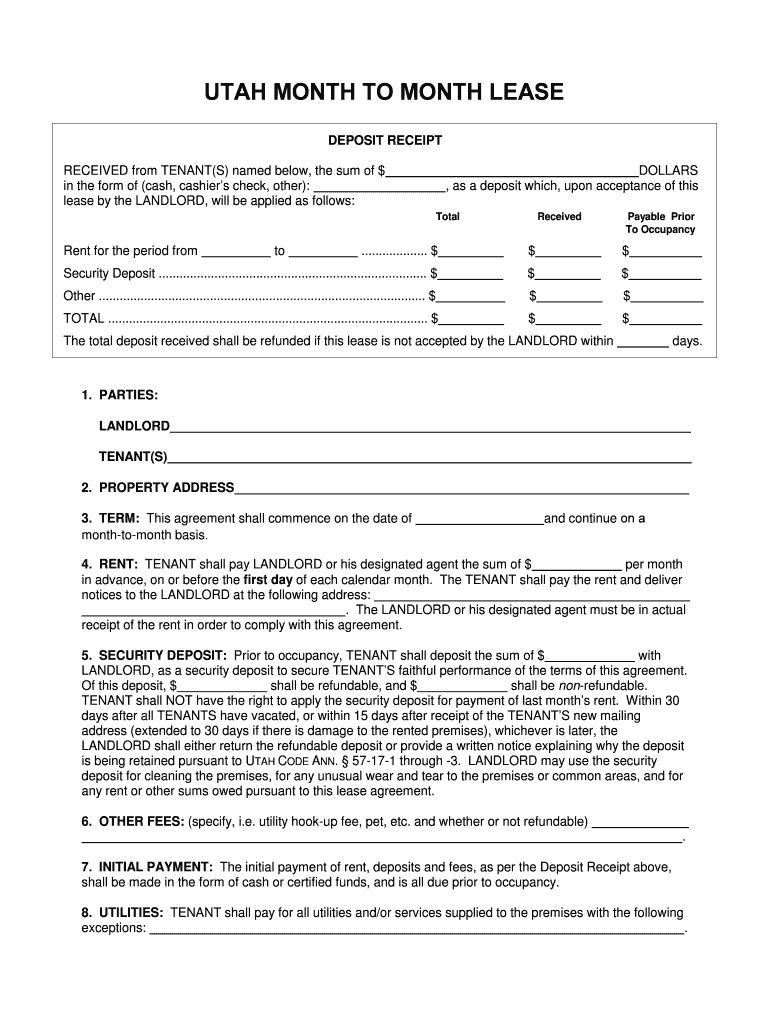
Month to Month Rental Agreement Form 86 Templates


Understanding the Month to Month Rental Agreement Form
The month to month rental agreement form is a legal document that outlines the terms of a rental arrangement between a landlord and a tenant. This type of agreement allows for flexibility, as it does not require a long-term commitment. Typically, either party can terminate the agreement with proper notice, often 30 days. This form includes essential details such as the rental amount, payment due dates, and responsibilities of both parties. Understanding the components of this form is crucial for both landlords and tenants to ensure a smooth rental experience.
Steps to Complete the Month to Month Rental Agreement Form
Completing the month to month rental agreement form requires careful attention to detail. Here are the key steps to follow:
- Gather necessary information, including the names of both landlord and tenant, property address, and rental terms.
- Specify the rental amount and payment schedule, including due dates and accepted payment methods.
- Outline the responsibilities of both parties, such as maintenance duties and rules regarding pets or alterations to the property.
- Include termination terms, detailing how much notice is required for either party to end the agreement.
- Review the completed form for accuracy before signing.
Legal Use of the Month to Month Rental Agreement Form
The month to month rental agreement form is legally binding once signed by both parties. For it to hold up in court, it must comply with local and state laws governing rental agreements. This includes adhering to regulations regarding security deposits, eviction procedures, and tenant rights. It is advisable for both landlords and tenants to familiarize themselves with these laws to ensure the agreement is enforceable.
Key Elements of the Month to Month Rental Agreement Form
Several key elements must be included in the month to month rental agreement form to ensure clarity and legal compliance:
- Parties Involved: Names and contact information of both the landlord and tenant.
- Property Description: Clear identification of the rental property, including address and unit number if applicable.
- Rental Terms: Detailed information on the rental amount, due dates, and payment methods.
- Duration of Agreement: Specification that the agreement is month to month, including notice periods for termination.
- Rules and Regulations: Any specific rules that tenants must follow, such as noise restrictions or maintenance responsibilities.
State-Specific Rules for the Month to Month Rental Agreement Form
Each state in the U.S. has its own laws that govern rental agreements. It is essential to understand these state-specific rules when completing the month to month rental agreement form. For instance, some states may have different requirements for notice periods or security deposits. Familiarizing oneself with local laws can help prevent disputes and ensure compliance with legal standards.
Examples of Using the Month to Month Rental Agreement Form
The month to month rental agreement form can be used in various scenarios, such as:
- A landlord renting out a single-family home while waiting to sell the property.
- A tenant who needs temporary housing while relocating for work or school.
- A property manager handling multiple rental units with flexible leasing options.
Quick guide on how to complete month to month rental agreement form 86 free templates
Handle Month To Month Rental Agreement Form 86 Templates seamlessly on any gadget
Digital document administration has gained traction among businesses and individuals alike. It offers an ideal eco-friendly substitute for traditional printed and signed papers, allowing you to access the correct format and securely save it on the web. airSlate SignNow equips you with all the tools necessary to create, modify, and electronically sign your documents swiftly, without any hold-ups. Manage Month To Month Rental Agreement Form 86 Templates on any device using airSlate SignNow's Android or iOS applications and enhance any document-centric workflow today.
How to alter and eSign Month To Month Rental Agreement Form 86 Templates effortlessly
- Locate Month To Month Rental Agreement Form 86 Templates and click Get Form to begin.
- Utilize the tools we offer to complete your document.
- Emphasize important sections of the documents or obscure confidential information using the tools that airSlate SignNow specifically provides for that purpose.
- Create your electronic signature with the Sign tool, which takes mere seconds and holds the same legal validity as a conventional wet ink signature.
- Review the information, then press the Done button to save your changes.
- Select your preferred method to share your document, whether via email, SMS, invitation link, or by downloading it to your computer.
Eliminate the worries of lost or misfiled documents, tedious form navigation, or mistakes that necessitate reprinting new copies. airSlate SignNow fulfills all your document management needs in just a few clicks from your chosen device. Edit and eSign Month To Month Rental Agreement Form 86 Templates and guarantee excellent communication at every stage of the form preparation process with airSlate SignNow.
Create this form in 5 minutes or less
Create this form in 5 minutes!
People also ask
-
What is a rental agreement form?
A rental agreement form is a legally binding document that outlines the terms and conditions between a landlord and a tenant. It typically includes details such as rent payment schedules, property rules, and duration of the lease. Using a rental agreement form from airSlate SignNow ensures that both parties clearly understand their rights and responsibilities.
-
How can airSlate SignNow help with creating a rental agreement form?
airSlate SignNow simplifies the process of creating a rental agreement form by providing customizable templates. Users can easily input their specific information and make adjustments to fit their needs. The platform also allows for seamless eSigning, ensuring all parties can quickly and securely sign the document online.
-
Is there a cost associated with using the rental agreement form feature on airSlate SignNow?
Yes, airSlate SignNow offers several pricing plans that include access to the rental agreement form feature. The pricing varies depending on the features and capabilities you need, but it is generally cost-effective compared to other document management solutions. Explore our plans to find one that fits your budget and requirements.
-
Can I integrate the rental agreement form with other software?
Absolutely! airSlate SignNow supports various integrations with popular software, helping streamline your workflow. You can easily connect your rental agreement form with platforms like Google Drive, Dropbox, and many CRM systems to enhance document management and accessibility.
-
What are the benefits of using an electronic rental agreement form?
Using an electronic rental agreement form has numerous benefits, including faster processing times and reduced paperwork. With airSlate SignNow, both landlords and tenants can sign from any device, eliminating the need for in-person meetings. This electronic approach also enhances security, as documents are stored securely online.
-
Is the rental agreement form legally binding?
Yes, a rental agreement form created and signed through airSlate SignNow is legally binding, provided both parties eSign the document. Each electronic signature is secure and compliant with legal standards, ensuring that your agreement holds up in court if necessary. Always ensure that you comply with local laws regarding rental agreements.
-
How do I ensure my rental agreement form meets local regulations?
To ensure your rental agreement form meets local regulations, it's essential to familiarize yourself with your region's laws regarding residential leases. airSlate SignNow provides templates that cover common legal requirements, but you may also want to consult a legal professional to tailor the document to your specific needs. This will help you avoid any legal issues in the future.
Get more for Month To Month Rental Agreement Form 86 Templates
- Maryland resolution change form
- Michigan department of agriculture and rural development food service license renewal application 2016 2018 form
- Affidavit of authority to sign for a company form
- Affidavit of authority to sign for a company 557908782 form
- Speech language pathology amp audiology amp hearing aid dispensers board request for license verification audiologist speech form
- Ohio certificate request form
- West virginia application authority form
- Dekalb county ga building permit fees form
Find out other Month To Month Rental Agreement Form 86 Templates
- Sign Georgia Banking Affidavit Of Heirship Myself
- Sign Hawaii Banking NDA Now
- Sign Hawaii Banking Bill Of Lading Now
- Sign Illinois Banking Confidentiality Agreement Computer
- Sign Idaho Banking Rental Lease Agreement Online
- How Do I Sign Idaho Banking Limited Power Of Attorney
- Sign Iowa Banking Quitclaim Deed Safe
- How Do I Sign Iowa Banking Rental Lease Agreement
- Sign Iowa Banking Residential Lease Agreement Myself
- Sign Kansas Banking Living Will Now
- Sign Kansas Banking Last Will And Testament Mobile
- Sign Kentucky Banking Quitclaim Deed Online
- Sign Kentucky Banking Quitclaim Deed Later
- How Do I Sign Maine Banking Resignation Letter
- Sign Maine Banking Resignation Letter Free
- Sign Louisiana Banking Separation Agreement Now
- Sign Maryland Banking Quitclaim Deed Mobile
- Sign Massachusetts Banking Purchase Order Template Myself
- Sign Maine Banking Operating Agreement Computer
- Sign Banking PPT Minnesota Computer