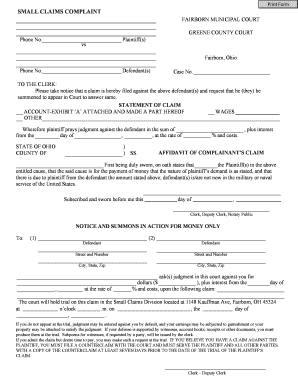
Ohio Court Small Claims Form


What is the Ohio Small Claims Court?
The Ohio Small Claims Court is a specialized court designed to handle minor civil disputes involving limited monetary amounts. Typically, cases in this court involve claims of up to six thousand dollars. This court aims to provide a simplified and accessible process for individuals seeking to resolve disputes without the need for extensive legal representation. Common types of cases include disputes over contracts, property damage, and unpaid debts. The court operates under specific rules and procedures set by Ohio law, ensuring that both parties have the opportunity to present their cases fairly.
Steps to Complete the Ohio Small Claims Court Forms
Filling out the Ohio small claims court forms involves several key steps to ensure accuracy and compliance with court requirements. First, gather all necessary information, including details about the parties involved, the nature of the claim, and any supporting documentation. Next, locate the appropriate small claims complaint form, which can typically be obtained from the local municipal court or downloaded online. After completing the form, review it for accuracy and completeness. Finally, submit the form to the court, along with any required filing fees, either online, by mail, or in person, depending on the court's submission methods.
Legal Use of the Ohio Small Claims Court
The Ohio Small Claims Court is legally binding, meaning that decisions made within this court are enforceable under Ohio law. To ensure that the claims are valid, it is essential to adhere to the court's established procedures and requirements. This includes properly completing the small claims complaint form and providing necessary evidence to support the claim. Additionally, parties must be aware of the statutes of limitations applicable to their claims, as filing after the deadline may result in dismissal. Understanding these legal aspects helps ensure that the process is handled correctly and that the rights of all parties are protected.
Required Documents for Ohio Small Claims Court
When filing a claim in the Ohio Small Claims Court, certain documents are required to support your case. The primary document is the small claims complaint form, which outlines the details of the claim. Additionally, you may need to provide evidence such as contracts, receipts, photographs, or witness statements that substantiate your position. If applicable, any prior correspondence related to the dispute should also be included. Ensuring that all required documents are submitted can significantly impact the outcome of the case, as they provide the necessary context and proof for the court's consideration.
Form Submission Methods for Ohio Small Claims Court
Ohio Small Claims Court forms can be submitted through various methods, depending on the specific court's rules. Common submission methods include online filing through the court's designated portal, mailing the completed forms to the court's address, or delivering them in person. Each method has its own requirements and processing times, so it is advisable to check with the local court for specific instructions. Understanding these submission options helps ensure that your claim is filed correctly and promptly, facilitating a smoother resolution process.
Eligibility Criteria for Ohio Small Claims Court
To file a claim in the Ohio Small Claims Court, certain eligibility criteria must be met. Generally, individuals or businesses can file a claim if they are seeking to recover a monetary amount within the court's jurisdiction, which is up to six thousand dollars. The claimant must also be a resident of Ohio or the dispute must arise from a transaction that occurred within the state. Additionally, it is important to ensure that the claim falls within the statute of limitations, which varies depending on the nature of the claim. Meeting these criteria is essential for a successful filing and hearing in the small claims court.
Quick guide on how to complete ohio court small claims
Prepare Ohio Court Small Claims effortlessly on any device
Online document management has gained traction among businesses and individuals alike. It serves as an ideal eco-friendly substitute for traditional printed and signed documents, allowing you to find the appropriate form and securely save it online. airSlate SignNow equips you with all the tools necessary to create, edit, and eSign your documents promptly without any holdups. Manage Ohio Court Small Claims on any device using airSlate SignNow's Android or iOS applications and simplify any document-related task today.
How to edit and eSign Ohio Court Small Claims with ease
- Find Ohio Court Small Claims and click on Get Form to begin.
- Use the tools we provide to fill out your document.
- Highlight pertinent sections of your documents or redact sensitive information using tools that airSlate SignNow specifically offers for this purpose.
- Generate your signature with the Sign tool, which takes mere moments and carries the same legal significance as a conventional wet ink signature.
- Review all the details and click on the Done button to save your changes.
- Select your preferred method for sending your form, whether by email, SMS, or invitation link, or download it to your computer.
Say goodbye to lost or misplaced documents, tedious form hunting, or mistakes that necessitate printing new document copies. airSlate SignNow addresses your document management needs in just a few clicks from any device of your choosing. Edit and eSign Ohio Court Small Claims to maintain excellent communication at every stage of the form preparation process with airSlate SignNow.
Create this form in 5 minutes or less
Create this form in 5 minutes!
People also ask
-
What is the process for filing a claim in small claims court in Ohio?
To file a claim in small claims court in Ohio, you must first complete the required forms and pay the filing fee. Ensure that your claim is within the monetary limits established by Ohio law. Once filed, you will receive a court date where both parties can present their case.
-
How much does it cost to file a case in small claims court in Ohio?
The filing fees for small claims court in Ohio vary by county, but they typically range from $30 to $100. Additional costs may include service fees for delivering court documents. Utilizing airSlate SignNow can help save time and money by streamlining the documentation process.
-
What types of cases can be filed in small claims court in Ohio?
Small claims court in Ohio handles a variety of cases such as disputes related to debts, damages to property, and leasing disagreements. The maximum amount you can sue for may differ by county, so it's essential to check local regulations. airSlate SignNow can assist in creating the necessary legal documents efficiently.
-
Can I represent myself in Ohio small claims court?
Yes, individuals can represent themselves in small claims court in Ohio without the need for an attorney. This makes it accessible for those who want to handle their case independently. However, it’s beneficial to prepare adequately, and tools like airSlate SignNow can help you manage your documents.
-
How long does it take to resolve a small claims case in Ohio?
The timeline for resolving a small claims case in Ohio can vary, but most cases are heard within 30 to 90 days of filing. After the court hearing, expect a ruling shortly thereafter, often within a few weeks. Using airSlate SignNow can expedite your documentation and enhance your preparation for the hearing.
-
What are the benefits of using airSlate SignNow for small claims court documents?
airSlate SignNow provides a user-friendly platform for eSigning and managing documents necessary for small claims court in Ohio. This solution offers cost-effective options and helps ensure that all your paperwork is in order. The convenience of online access enables you to prepare and send documents quickly.
-
Is airSlate SignNow secure for handling legal documents for small claims court in Ohio?
Absolutely! airSlate SignNow employs robust security measures, ensuring that your legal documents, including those related to small claims court in Ohio, are protected during transmission and storage. You can sign and send important documents with confidence, knowing your information is secure.
Get more for Ohio Court Small Claims
- Amendment to prenuptial or premarital agreement new jersey form
- Financial statements only in connection with prenuptial premarital agreement new jersey form
- Revocation of premarital or prenuptial agreement new jersey form
- No fault agreed uncontested divorce package for dissolution of marriage for people with minor children based on grounds of form
- Nj dissolution marriage form
- Nj no fault divorce form
- New jersey marriage form
- New jersey corporation 497319074 form
Find out other Ohio Court Small Claims
- Electronic signature Maine Banking Permission Slip Fast
- eSignature Wyoming Sports LLC Operating Agreement Later
- Electronic signature Banking Word Massachusetts Free
- eSignature Wyoming Courts Quitclaim Deed Later
- Electronic signature Michigan Banking Lease Agreement Computer
- Electronic signature Michigan Banking Affidavit Of Heirship Fast
- Electronic signature Arizona Business Operations Job Offer Free
- Electronic signature Nevada Banking NDA Online
- Electronic signature Nebraska Banking Confidentiality Agreement Myself
- Electronic signature Alaska Car Dealer Resignation Letter Myself
- Electronic signature Alaska Car Dealer NDA Mobile
- How Can I Electronic signature Arizona Car Dealer Agreement
- Electronic signature California Business Operations Promissory Note Template Fast
- How Do I Electronic signature Arkansas Car Dealer Claim
- Electronic signature Colorado Car Dealer Arbitration Agreement Mobile
- Electronic signature California Car Dealer Rental Lease Agreement Fast
- Electronic signature Connecticut Car Dealer Lease Agreement Now
- Electronic signature Connecticut Car Dealer Warranty Deed Computer
- Electronic signature New Mexico Banking Job Offer Online
- How Can I Electronic signature Delaware Car Dealer Purchase Order Template