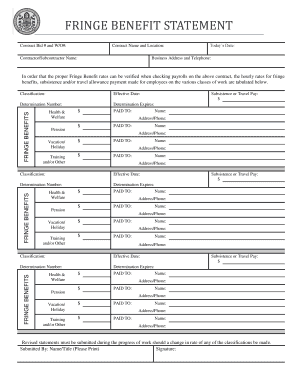
Fringe Benefit Statement Form


What is the fringe benefit statement?
The fringe benefit statement is a document that outlines the non-wage compensation provided to employees in addition to their regular salary. This statement typically includes various types of benefits such as health insurance, retirement contributions, paid time off, and other perks. It serves to inform employees about the total value of their benefits package, which can be an essential factor in job satisfaction and retention.
How to use the fringe benefit statement
The fringe benefit statement can be utilized by employees to understand the full scope of their compensation. It is important for employees to review this document regularly to ensure they are aware of their benefits and how to access them. Employers can also use this statement to communicate the value of their benefits to current and prospective employees, enhancing their overall employment proposition.
Steps to complete the fringe benefit statement
Completing a fringe benefit statement involves several key steps:
- Gather all necessary information regarding employee benefits.
- List each benefit separately, including its monetary value.
- Ensure compliance with applicable laws and regulations regarding disclosure.
- Review the statement for accuracy and completeness.
- Distribute the completed statement to employees in a timely manner.
Key elements of the fringe benefit statement
Several key elements should be included in a fringe benefit statement to ensure it is comprehensive:
- Employee Information: Name, position, and employment status.
- Benefit Types: Health insurance, retirement plans, paid leave, etc.
- Monetary Values: The estimated cost of each benefit to the employer.
- Eligibility Criteria: Conditions under which employees qualify for specific benefits.
- Contact Information: Resources for employees to get more information about their benefits.
Legal use of the fringe benefit statement
The fringe benefit statement must comply with various legal requirements to ensure its validity. Employers should be aware of federal and state regulations regarding employee benefits, including disclosure requirements under the Employee Retirement Income Security Act (ERISA) and tax implications. Properly executed, the statement can serve as a legal document that outlines the benefits provided to employees.
Examples of using the fringe benefit statement
Employers can use the fringe benefit statement in several ways:
- To provide transparency to employees regarding their total compensation.
- As a tool for recruitment, showcasing the comprehensive benefits package offered.
- To assist employees in making informed decisions about their benefits during open enrollment periods.
Quick guide on how to complete fringe benefit statement 72847424
Effortlessly Complete Fringe Benefit Statement on Any Device
Managing documents online has become increasingly popular among businesses and individuals. It offers an excellent eco-friendly alternative to traditional printed and signed papers, as you can easily locate the correct form and securely store it online. airSlate SignNow equips you with all the tools necessary to create, edit, and electronically sign your documents swiftly without any holdups. Handle Fringe Benefit Statement on any platform using airSlate SignNow's Android or iOS applications and streamline any document-related process today.
The easiest way to modify and electronically sign Fringe Benefit Statement hassle-free
- Obtain Fringe Benefit Statement and click on Get Form to begin.
- Utilize the tools we provide to complete your form.
- Emphasize important sections of the documents or obscure sensitive information with tools specifically offered by airSlate SignNow for that purpose.
- Generate your electronic signature using the Sign tool, which takes mere seconds and holds the same legal validity as a conventional handwritten signature.
- Verify the details and click on the Done button to save your changes.
- Select your preferred method to share your form: via email, SMS, invitation link, or download it to your computer.
Say goodbye to lost or mislaid documents, time-consuming form searches, and errors that require printing new copies. airSlate SignNow addresses all your document management needs in just a few clicks from any device of your choice. Alter and electronically sign Fringe Benefit Statement and ensure outstanding communication at every step of the form preparation process with airSlate SignNow.
Create this form in 5 minutes or less
Create this form in 5 minutes!
People also ask
-
What is a fringe benefit statement template?
A fringe benefit statement template is a document that outlines the various benefits an employee receives beyond their regular salary. This template helps organizations inform employees about the total value of their compensation package. Using a fringe benefit statement template can enhance transparency and employee satisfaction.
-
How can I create a fringe benefit statement template with airSlate SignNow?
Creating a fringe benefit statement template with airSlate SignNow is straightforward. You can leverage our user-friendly interface to customize and design your template to meet your company's specific needs. Once tailored, the template can be saved and reused for seamless processing of employee benefits.
-
What are the pricing options for using the fringe benefit statement template in airSlate SignNow?
AirSlate SignNow offers competitive pricing plans that include access to the fringe benefit statement template. We have flexible subscription options tailored for small businesses to large enterprises. For specific pricing information, you can visit our website or contact our sales team for a detailed quote.
-
What are the benefits of using a fringe benefit statement template?
Using a fringe benefit statement template streamlines the process of communicating employee benefits clearly. It fosters better understanding among employees regarding their compensation packages, promoting transparency. Moreover, it saves time for HR departments by standardizing documents for multiple employees.
-
Can I integrate the fringe benefit statement template with other software?
Yes, airSlate SignNow offers integration capabilities with other software systems. You can easily connect the fringe benefit statement template with HR management solutions, payroll systems, and more. These integrations simplify the data flow and enhance the overall efficiency of managing employee benefits.
-
Is the fringe benefit statement template customizable?
Absolutely! The fringe benefit statement template in airSlate SignNow is fully customizable. You can modify fields, add logos, and adjust the layout to match your brand identity and specific requirements. This flexibility ensures that the template aligns perfectly with your business needs.
-
How secure is my data when using the fringe benefit statement template?
AirSlate SignNow prioritizes data security when you use our fringe benefit statement template. We employ state-of-the-art encryption methods and comply with industry standards to protect your sensitive information. You can have peace of mind knowing that your employee data is secure with us.
Get more for Fringe Benefit Statement
- Fillable online under general supervision supervises the form
- Httpsapi36ilovepdfcomv1download form
- 2288 editpdf form
- Lease agreement winery name vawine form
- Efilemyforms form deadlines
- Shrine maple sugar bowl to take place at castleton university form
- Auction procurement form providence classical christian
- Procurement forms
Find out other Fringe Benefit Statement
- Electronic signature New York Doctors Permission Slip Free
- Electronic signature South Dakota Construction Quitclaim Deed Easy
- Electronic signature Texas Construction Claim Safe
- Electronic signature Texas Construction Promissory Note Template Online
- How To Electronic signature Oregon Doctors Stock Certificate
- How To Electronic signature Pennsylvania Doctors Quitclaim Deed
- Electronic signature Utah Construction LLC Operating Agreement Computer
- Electronic signature Doctors Word South Dakota Safe
- Electronic signature South Dakota Doctors Confidentiality Agreement Myself
- How Do I Electronic signature Vermont Doctors NDA
- Electronic signature Utah Doctors Promissory Note Template Secure
- Electronic signature West Virginia Doctors Bill Of Lading Online
- Electronic signature West Virginia Construction Quitclaim Deed Computer
- Electronic signature Construction PDF Wisconsin Myself
- How Do I Electronic signature Wyoming Doctors Rental Lease Agreement
- Help Me With Electronic signature Wyoming Doctors Rental Lease Agreement
- How Do I Electronic signature Colorado Education RFP
- Electronic signature Colorado Education Lease Agreement Form Online
- How To Electronic signature Colorado Education Business Associate Agreement
- Can I Electronic signature California Education Cease And Desist Letter