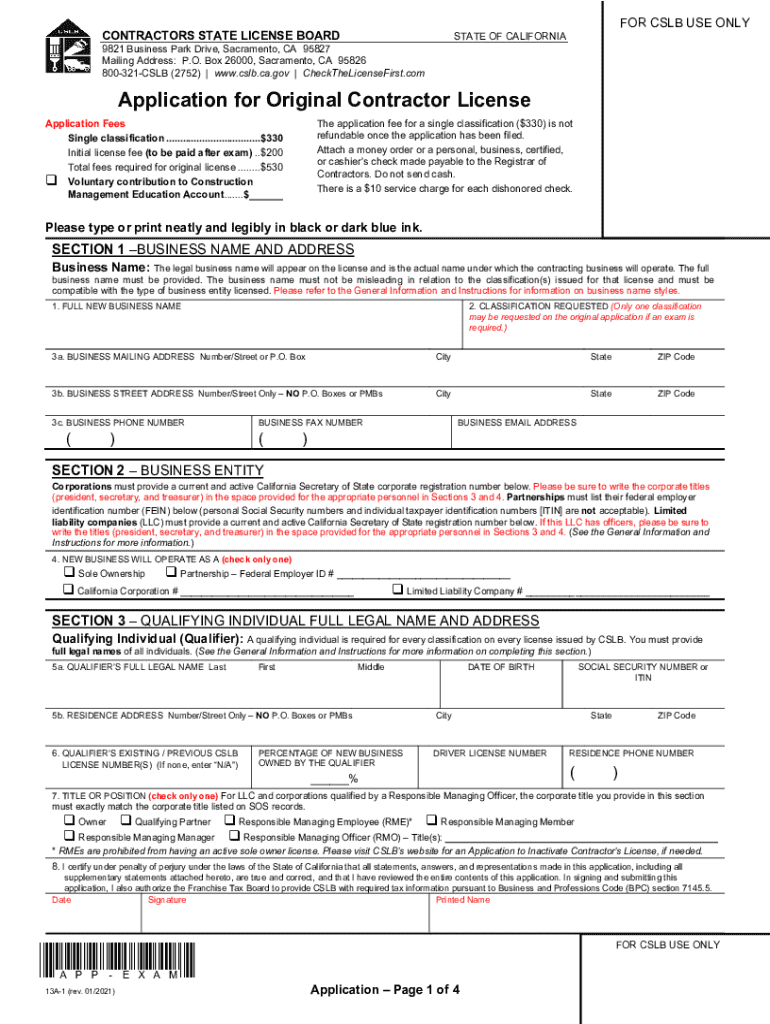
Application for Original Contractors License CSLB Home CSLB 2021


Purpose of the CSLB Application for Original Contractors License
The CSLB application serves as a formal request for individuals or businesses seeking to obtain an original contractor's license in California. This license is essential for those who wish to engage in construction-related work legally. The application ensures that applicants meet the necessary qualifications, including experience, financial stability, and adherence to state regulations. By completing this application, contractors can demonstrate their commitment to professionalism and compliance within the construction industry.
Steps to Complete the CSLB Application
Completing the CSLB application involves several key steps to ensure accuracy and compliance. First, gather all necessary documentation, including proof of experience, financial statements, and any required certifications. Next, fill out the application form thoroughly, ensuring that all sections are completed. It is crucial to double-check for any errors or omissions before submission. Once the application is complete, submit it via the appropriate method, whether online, by mail, or in person. Finally, be prepared for any follow-up communications from the CSLB regarding your application status.
Eligibility Criteria for the CSLB Application
To qualify for the CSLB application, applicants must meet specific eligibility criteria. This typically includes having a minimum amount of experience in the construction field, which may vary based on the license classification sought. Additionally, applicants must demonstrate financial responsibility, often through a credit check or proof of insurance. It is important to review the specific requirements for the desired license type, as these can differ significantly. Meeting these criteria is essential for a successful application process.
Required Documents for the CSLB Application
When preparing to submit the CSLB application, several documents are required to support the request. These may include:
- Proof of work experience, such as letters from employers or tax documents.
- Financial statements to demonstrate financial stability.
- Proof of insurance coverage, including general liability and workers' compensation.
- Any relevant certifications or licenses that may enhance the application.
Having these documents ready will streamline the application process and help avoid delays.
Legal Use of the CSLB Application
The CSLB application must be completed and submitted in compliance with California state laws governing contractor licensing. This includes adhering to the regulations set forth by the Contractors State License Board (CSLB). Proper use of the application ensures that all applicants are evaluated fairly and consistently, promoting a safe and regulated construction environment. It is important for applicants to understand their legal obligations and the potential consequences of submitting false information.
Form Submission Methods for the CSLB Application
Applicants have several options for submitting the CSLB application, ensuring flexibility and convenience. The primary submission methods include:
- Online: Submitting the application through the CSLB's official website allows for a quicker processing time.
- By Mail: Applicants can print the completed application and send it via postal service to the designated CSLB address.
- In Person: For those who prefer face-to-face interactions, visiting a CSLB office to submit the application is an option.
Choosing the right submission method can impact the speed and efficiency of the application process.
Quick guide on how to complete application for original contractors license cslb home cslb
Effortlessly prepare Application For Original Contractors License CSLB Home CSLB on any device
The management of documents online has become increasingly popular among businesses and individuals. It represents an ideal eco-friendly alternative to traditional printed and signed documents, enabling you to access the right form and securely store it online. airSlate SignNow equips you with all the tools necessary to create, modify, and electronically sign your documents promptly without delays. Manage Application For Original Contractors License CSLB Home CSLB on any device using airSlate SignNow's apps for Android or iOS and streamline any documentation process today.
How to alter and electronically sign Application For Original Contractors License CSLB Home CSLB easily
- Locate Application For Original Contractors License CSLB Home CSLB and click on Get Form to begin.
- Utilize the tools we provide to complete your form.
- Mark pertinent sections of your documents or obscure sensitive information with tools specifically designed for that purpose by airSlate SignNow.
- Create your signature using the Sign tool, which takes seconds and holds the same legal validity as a traditional wet ink signature.
- Review all the details and click on the Done button to save your changes.
- Choose your preferred method to send your form: via email, SMS, invitation link, or download it to your computer.
Eliminate the hassle of lost or misplaced documents, tedious form navigation, or errors that necessitate printing new copies. airSlate SignNow addresses all your document management needs in just a few clicks from any device you prefer. Alter and electronically sign Application For Original Contractors License CSLB Home CSLB and ensure effective communication throughout your document preparation process with airSlate SignNow.
Create this form in 5 minutes or less
Find and fill out the correct application for original contractors license cslb home cslb
Create this form in 5 minutes!
People also ask
-
What is the cslb application and how does airSlate SignNow help?
The cslb application is a crucial step in obtaining a contractor's license in California. airSlate SignNow simplifies the process by allowing users to electronically sign and send essential documents needed for the cslb application, saving time and ensuring compliance.
-
What features does airSlate SignNow offer for the cslb application process?
airSlate SignNow includes features such as customizable templates, document tracking, and secure eSigning that specifically cater to the cslb application process. These tools help streamline document management and enhance collaboration among team members.
-
Is there a cost associated with using airSlate SignNow for the cslb application?
Yes, airSlate SignNow offers various pricing plans tailored to business needs, making it a cost-effective solution for managing the cslb application. Each plan includes different features that help facilitate the seamless execution of documents required for the application.
-
How can airSlate SignNow improve my team's efficiency during the cslb application submission?
Using airSlate SignNow automates many aspects of the cslb application submission, reducing paperwork and manual entry. These efficiencies lead to faster turnaround times, allowing teams to focus on more strategic tasks while ensuring documents are completed and sent promptly.
-
Does airSlate SignNow integrate with other applications for the cslb application process?
Absolutely! airSlate SignNow offers integrations with popular applications such as Google Drive, Dropbox, and CRM systems, which can enhance your workflow during the cslb application process. These integrations allow easy access to documents and seamless collaboration within your existing tools.
-
Can I track the status of my cslb application documents in airSlate SignNow?
Yes, one of the advantages of using airSlate SignNow for your cslb application is the ability to track the status of your documents in real-time. You will receive notifications when documents are viewed and completed, ensuring you stay updated on the submission process.
-
What security measures does airSlate SignNow have for the cslb application documents?
airSlate SignNow employs industry-standard security measures, including data encryption and secure cloud storage, to protect your cslb application documents. This commitment to security ensures that sensitive information remains confidential and safe from unauthorized access.
Get more for Application For Original Contractors License CSLB Home CSLB
- Iu phased retirement program application amp agreement form
- Online employment application ace electric co inc form
- Application for employment tradesmen electric inc form
- Pdf 2020 mvss mock orals application midwestern vascular surgical form
- 2019 mvss mock orals application midwestern vascular form
- Staff id card application form
- Tutoring registration form template
- Staver accident injury lawyers pc personal injury scholarship form
Find out other Application For Original Contractors License CSLB Home CSLB
- How Can I Sign New York Finance & Tax Accounting Document
- How Can I Sign Ohio Finance & Tax Accounting Word
- Can I Sign Oklahoma Finance & Tax Accounting PPT
- How To Sign Ohio Government Form
- Help Me With Sign Washington Government Presentation
- How To Sign Maine Healthcare / Medical PPT
- How Do I Sign Nebraska Healthcare / Medical Word
- How Do I Sign Washington Healthcare / Medical Word
- How Can I Sign Indiana High Tech PDF
- How To Sign Oregon High Tech Document
- How Do I Sign California Insurance PDF
- Help Me With Sign Wyoming High Tech Presentation
- How Do I Sign Florida Insurance PPT
- How To Sign Indiana Insurance Document
- Can I Sign Illinois Lawers Form
- How To Sign Indiana Lawers Document
- How To Sign Michigan Lawers Document
- How To Sign New Jersey Lawers PPT
- How Do I Sign Arkansas Legal Document
- How Can I Sign Connecticut Legal Document