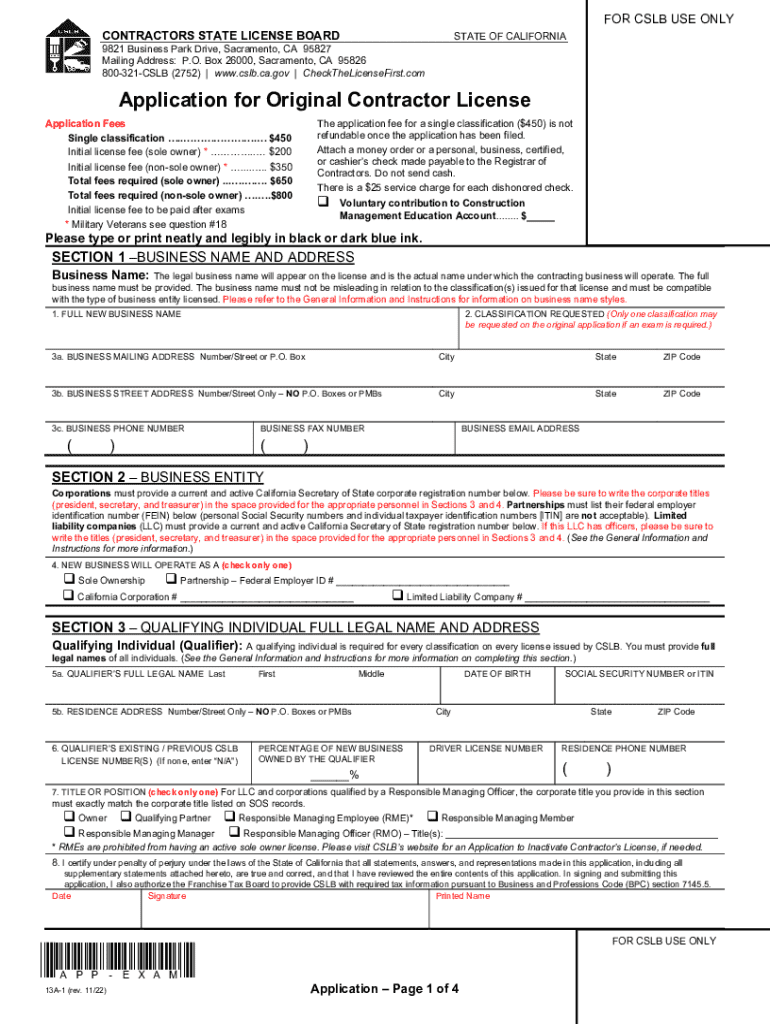
Application to Change Business or Personnel Address No Fee 2022-2026


What is the Application To Change Business Or Personnel Address No Fee
The Application To Change Business Or Personnel Address No Fee is a crucial document for individuals and businesses wishing to update their address with the California State Licensing Board (CSLB). This form allows for the official notification of changes to a business or personal address without incurring any fees. It is essential for maintaining accurate records and ensuring that all correspondence from the CSLB reaches the correct location. Properly completing this application helps to avoid potential delays in receiving important communications regarding licensing and compliance matters.
How to use the Application To Change Business Or Personnel Address No Fee
Using the Application To Change Business Or Personnel Address No Fee involves several straightforward steps. First, obtain the form from the CSLB website or through official channels. Next, fill out the required fields, ensuring that all information is accurate and up to date. After completing the form, submit it according to the instructions provided, which may include options for online submission, mailing, or in-person delivery. It is important to keep a copy of the submitted application for your records.
Steps to complete the Application To Change Business Or Personnel Address No Fee
Completing the Application To Change Business Or Personnel Address No Fee requires careful attention to detail. Follow these steps:
- Download the application form from the CSLB website.
- Fill in your current business or personnel information accurately.
- Provide the new address details, ensuring that they are complete and correct.
- Review the form for any errors or omissions.
- Submit the completed application via the designated method (online, mail, or in-person).
Legal use of the Application To Change Business Or Personnel Address No Fee
The legal use of the Application To Change Business Or Personnel Address No Fee is vital for compliance with state regulations. By officially notifying the CSLB of any address changes, individuals and businesses ensure their licensing remains valid and that they receive all necessary communications. Failure to update address information can lead to missed notifications, potential fines, or issues with licensing status. Therefore, it is important to understand the legal implications of not submitting this form in a timely manner.
Required Documents
When submitting the Application To Change Business Or Personnel Address No Fee, certain documents may be required to verify identity and the legitimacy of the address change. Typically, these documents include:
- A copy of the current business license or personnel identification.
- Proof of the new address, such as a utility bill or lease agreement.
- Any additional documentation requested by the CSLB to support the application.
Form Submission Methods (Online / Mail / In-Person)
The Application To Change Business Or Personnel Address No Fee can be submitted through various methods, providing flexibility for applicants. The available submission methods include:
- Online: Complete and submit the form through the CSLB's official website.
- Mail: Print the completed form and send it to the designated CSLB address.
- In-Person: Deliver the form directly to a CSLB office during business hours.
Application Process & Approval Time
The application process for changing your business or personnel address is generally straightforward. Once the Application To Change Business Or Personnel Address No Fee is submitted, the CSLB will review the information provided. Approval time can vary, but applicants typically receive confirmation of their address change within a few weeks. It is advisable to check the CSLB website or contact their office for specific timelines and to ensure that the application has been processed successfully.
Quick guide on how to complete application to change business or personnel address no fee
Complete Application To Change Business Or Personnel Address No Fee effortlessly on any device
Digital document management has gained signNow popularity among businesses and individuals alike. It serves as an ideal eco-friendly alternative to traditional printed and signed paperwork, as you can easily locate the necessary form and securely archive it online. airSlate SignNow equips you with all the tools required to create, modify, and electronically sign your documents swiftly without delays. Manage Application To Change Business Or Personnel Address No Fee on any device using airSlate SignNow's Android or iOS applications and streamline any document-related process today.
How to modify and electronically sign Application To Change Business Or Personnel Address No Fee without any hassle
- Obtain Application To Change Business Or Personnel Address No Fee and click Get Form to begin.
- Utilize the tools we provide to complete your document.
- Emphasize relevant sections of the documents or redact sensitive information using the tools that airSlate SignNow offers specifically for this purpose.
- Create your electronic signature with the Sign tool, which takes only seconds and carries the same legal significance as a conventional handwritten signature.
- Review all the information and hit the Done button to save your changes.
- Select your preferred method for delivering your form, whether by email, text message (SMS), invitation link, or downloading it to your computer.
Say goodbye to lost or misplaced files, tedious form searches, or mistakes that necessitate printing new document versions. airSlate SignNow takes care of all your document management needs in just a few clicks from any device you choose. Modify and electronically sign Application To Change Business Or Personnel Address No Fee to ensure excellent communication at every stage of your form preparation process with airSlate SignNow.
Create this form in 5 minutes or less
Find and fill out the correct application to change business or personnel address no fee
Create this form in 5 minutes!
How to create an eSignature for the application to change business or personnel address no fee
How to create an electronic signature for a PDF online
How to create an electronic signature for a PDF in Google Chrome
How to create an e-signature for signing PDFs in Gmail
How to create an e-signature right from your smartphone
How to create an e-signature for a PDF on iOS
How to create an e-signature for a PDF on Android
People also ask
-
What are cslb forms and why are they important?
CSLB forms are essential documents required by the Contractors State License Board in California. These forms ensure that contractors comply with state regulations and maintain their licensing status. Using airSlate SignNow to manage and eSign these forms simplifies the process and ensures your documents are always in order.
-
How does airSlate SignNow simplify the management of cslb forms?
AirSlate SignNow streamlines the sending, signing, and tracking of cslb forms through an intuitive platform. You can create templates for common forms, making it easier to send them to clients and secure their signatures quickly. This efficiency saves time and reduces the chances of errors in handling crucial paperwork.
-
What are the pricing plans available for airSlate SignNow?
AirSlate SignNow offers flexible pricing plans to cater to businesses of all sizes needing to handle cslb forms. Our plans range from basic to premium features, providing options that fit any budget and business requirement. You can choose a plan that includes advanced features like document automation and integrations.
-
Can I integrate airSlate SignNow with other software for cslb forms?
Yes, airSlate SignNow offers seamless integrations with various software tools that can enhance your workflow for handling cslb forms. Whether it's CRM systems, cloud storage solutions, or project management tools, our platform can connect with the applications you already use to improve efficiency.
-
Is it safe to use airSlate SignNow for cslb forms?
Absolutely! AirSlate SignNow prioritizes your security by utilizing advanced encryption technology to protect all your cslb forms and sensitive data. Our platform complies with industry regulations, ensuring that your documents are stored safely and accessed only by authorized users.
-
What are the benefits of eSigning cslb forms with airSlate SignNow?
eSigning cslb forms with airSlate SignNow offers numerous benefits, including faster turnaround times and reduced paper waste. The platform allows for instant notifications upon signing, so you can track the status of your documents in real-time. Additionally, eSigning enhances the professionalism of your business communications.
-
Can I track the status of my cslb forms in airSlate SignNow?
Yes, airSlate SignNow provides comprehensive tracking features for all your cslb forms. You can easily monitor who has viewed or signed the documents, and receive updates at each stage of the signing process. This transparency helps ensure that critical deadlines are met and all parties remain informed.
Get more for Application To Change Business Or Personnel Address No Fee
- Sworn declaration form spain
- Treatment seeking behaviour in southern chinese elders with form
- Tree diagram worksheet pdf form
- Peabody building department 23969783 form
- Nimelssa logo form
- Foreign earned income tax worksheet form
- Owner claim submittal form first american
- O notification of usdot number will be sent to the 787915485 form
Find out other Application To Change Business Or Personnel Address No Fee
- Electronic signature Arizona Moving Checklist Computer
- Electronic signature Tennessee Last Will and Testament Free
- Can I Electronic signature Massachusetts Separation Agreement
- Can I Electronic signature North Carolina Separation Agreement
- How To Electronic signature Wyoming Affidavit of Domicile
- Electronic signature Wisconsin Codicil to Will Later
- Electronic signature Idaho Guaranty Agreement Free
- Electronic signature North Carolina Guaranty Agreement Online
- eSignature Connecticut Outsourcing Services Contract Computer
- eSignature New Hampshire Outsourcing Services Contract Computer
- eSignature New York Outsourcing Services Contract Simple
- Electronic signature Hawaii Revocation of Power of Attorney Computer
- How Do I Electronic signature Utah Gift Affidavit
- Electronic signature Kentucky Mechanic's Lien Free
- Electronic signature Maine Mechanic's Lien Fast
- Can I Electronic signature North Carolina Mechanic's Lien
- How To Electronic signature Oklahoma Mechanic's Lien
- Electronic signature Oregon Mechanic's Lien Computer
- Electronic signature Vermont Mechanic's Lien Simple
- How Can I Electronic signature Virginia Mechanic's Lien