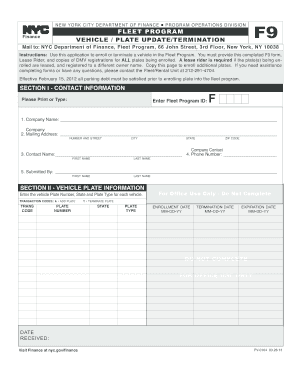
VehiclePlate Update Termination Form F9


What is the VehiclePlate Update Termination Form F9
The VehiclePlate Update Termination Form F9 is a specific document used to officially terminate or update vehicle registration details in the United States. This form is essential for individuals or businesses that need to notify the relevant authorities about changes related to their vehicle registration status. It serves as a formal request to ensure that all records are accurate and up to date, which is crucial for legal and administrative purposes.
How to use the VehiclePlate Update Termination Form F9
Using the VehiclePlate Update Termination Form F9 involves several straightforward steps. First, ensure you have the correct version of the form, which can typically be obtained from state vehicle registration offices or their websites. Next, fill out the required fields with accurate information, including your personal details and specifics about the vehicle. After completing the form, you may need to sign it electronically or in person, depending on your state's regulations. Finally, submit the form through the designated method, which may include online submission, mailing it to the appropriate office, or delivering it in person.
Steps to complete the VehiclePlate Update Termination Form F9
Completing the VehiclePlate Update Termination Form F9 requires careful attention to detail. Follow these steps to ensure proper completion:
- Gather all necessary information, including your vehicle's identification number (VIN), current registration details, and personal identification.
- Access the form through the appropriate state agency's website or office.
- Fill in all required fields accurately, ensuring that there are no errors or omissions.
- Review the completed form for accuracy and completeness.
- Sign the form as required, either electronically or by hand.
- Submit the form according to the state’s submission guidelines.
Legal use of the VehiclePlate Update Termination Form F9
The legal use of the VehiclePlate Update Termination Form F9 is governed by state laws and regulations regarding vehicle registration. This form must be filled out correctly to ensure that it is legally binding. It serves as official notice to the state department of motor vehicles or equivalent authority, which is responsible for maintaining vehicle records. Proper use of the form helps prevent potential legal issues related to vehicle ownership and registration discrepancies.
Key elements of the VehiclePlate Update Termination Form F9
Key elements of the VehiclePlate Update Termination Form F9 include:
- Personal Information: Name, address, and contact details of the individual or entity submitting the form.
- Vehicle Information: Details such as the VIN, make, model, and year of the vehicle.
- Reason for Termination or Update: A clear explanation of why the vehicle registration is being terminated or updated.
- Signature: The signature of the individual or authorized representative, confirming the information provided is accurate.
Form Submission Methods
Submitting the VehiclePlate Update Termination Form F9 can typically be done through various methods, which may vary by state. Common submission methods include:
- Online: Many states offer online submission through their official vehicle registration portals.
- Mail: The completed form can often be mailed to the designated office, as specified by state guidelines.
- In-Person: Some individuals may prefer to submit the form in person at their local department of motor vehicles or equivalent office.
Quick guide on how to complete vehicleplate update termination form f9 72251314
Complete VehiclePlate Update Termination Form F9 effortlessly on any gadget
Digital document management has gained traction among businesses and individuals. It offers a perfect eco-friendly substitute to conventional printed and signed paperwork, allowing you to obtain the necessary form and securely store it online. airSlate SignNow equips you with all the tools you need to create, edit, and eSign your documents swiftly without delays. Handle VehiclePlate Update Termination Form F9 on any gadget with airSlate SignNow Android or iOS applications and enhance any document-based procedure today.
The most efficient way to modify and eSign VehiclePlate Update Termination Form F9 without hassle
- Locate VehiclePlate Update Termination Form F9 and click on Get Form to initiate.
- Utilize the tools we provide to complete your document.
- Emphasize pertinent sections of the documents or redact sensitive information with tools that airSlate SignNow offers specifically for that purpose.
- Create your eSignature with the Sign tool, which takes seconds and carries the same legal authority as a traditional wet ink signature.
- Review the details and click on the Done button to save your changes.
- Select how you would like to send your form, via email, SMS, or invite link, or download it to your computer.
Eliminate concerns about lost or misplaced documents, tedious form searching, or mistakes that require printing new document copies. airSlate SignNow meets all your document management needs in just a few clicks from a device of your choice. Alter and eSign VehiclePlate Update Termination Form F9 and ensure excellent communication at any stage of the form preparation process with airSlate SignNow.
Create this form in 5 minutes or less
Create this form in 5 minutes!
People also ask
-
What is the VehiclePlate Update Termination Form F9?
The VehiclePlate Update Termination Form F9 is a document designed to facilitate the process of updating or terminating vehicle plates. With airSlate SignNow, you can easily eSign and send this form, ensuring a hassle-free experience for both individuals and businesses.
-
How does airSlate SignNow streamline the VehiclePlate Update Termination Form F9 process?
airSlate SignNow simplifies the VehiclePlate Update Termination Form F9 by allowing users to fill out, sign, and send the form electronically. This eliminates the need for physical paperwork, reducing processing time and enhancing efficiency for all stakeholders involved.
-
What are the pricing options for using airSlate SignNow for the VehiclePlate Update Termination Form F9?
airSlate SignNow offers competitive pricing plans tailored to various business needs. Users can choose from different subscription tiers that provide flexible access to the VehiclePlate Update Termination Form F9 and other essential document management features.
-
Can I integrate the VehiclePlate Update Termination Form F9 with other software using airSlate SignNow?
Yes, airSlate SignNow supports integrations with a range of third-party applications, allowing you to streamline workflows related to the VehiclePlate Update Termination Form F9. This means you can connect it with your CRM, project management tools, or other platforms you use regularly.
-
What are the benefits of using airSlate SignNow for the VehiclePlate Update Termination Form F9?
Using airSlate SignNow for the VehiclePlate Update Termination Form F9 offers benefits such as increased speed, reduced paperwork, and enhanced security. By digitizing the process, businesses can improve communication and ensure that documents are processed successfully and securely.
-
Is it safe to use airSlate SignNow for the VehiclePlate Update Termination Form F9?
Absolutely. airSlate SignNow employs high-level security measures to protect your documents and data during the eSigning of the VehiclePlate Update Termination Form F9. With encrypted data transmission and secure storage, your information remains confidential and protected.
-
What features should I expect when using airSlate SignNow for the VehiclePlate Update Termination Form F9?
When using airSlate SignNow for the VehiclePlate Update Termination Form F9, you can expect features like customizable templates, real-time tracking, and automatic notifications. These tools are designed to enhance the signing experience and ensure efficient document management.
Get more for VehiclePlate Update Termination Form F9
- Use agreement application for churches and schoolspdf form
- Connected thermostat verification elmhurst mutual power form
- Oklahoma form c
- Neuter contract form
- Trials of life living together worksheet answers form
- Pta treasurer forms
- Schedule c 1 declaration of compliance with the americans with disabilities act form
- Professional services questionnaire city of oakland form
Find out other VehiclePlate Update Termination Form F9
- Electronic signature Maine Banking Permission Slip Fast
- eSignature Wyoming Sports LLC Operating Agreement Later
- Electronic signature Banking Word Massachusetts Free
- eSignature Wyoming Courts Quitclaim Deed Later
- Electronic signature Michigan Banking Lease Agreement Computer
- Electronic signature Michigan Banking Affidavit Of Heirship Fast
- Electronic signature Arizona Business Operations Job Offer Free
- Electronic signature Nevada Banking NDA Online
- Electronic signature Nebraska Banking Confidentiality Agreement Myself
- Electronic signature Alaska Car Dealer Resignation Letter Myself
- Electronic signature Alaska Car Dealer NDA Mobile
- How Can I Electronic signature Arizona Car Dealer Agreement
- Electronic signature California Business Operations Promissory Note Template Fast
- How Do I Electronic signature Arkansas Car Dealer Claim
- Electronic signature Colorado Car Dealer Arbitration Agreement Mobile
- Electronic signature California Car Dealer Rental Lease Agreement Fast
- Electronic signature Connecticut Car Dealer Lease Agreement Now
- Electronic signature Connecticut Car Dealer Warranty Deed Computer
- Electronic signature New Mexico Banking Job Offer Online
- How Can I Electronic signature Delaware Car Dealer Purchase Order Template