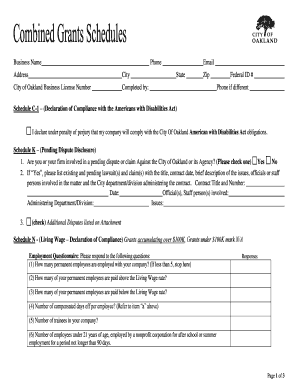
Schedule C 1 Declaration of Compliance with the Americans with Disabilities Act Form


What is the Schedule C 1 Declaration Of Compliance With The Americans With Disabilities Act
The Schedule C 1 Declaration Of Compliance With The Americans With Disabilities Act is a formal document that affirms a business's adherence to the Americans with Disabilities Act (ADA). This act is crucial for ensuring accessibility and non-discrimination for individuals with disabilities. The declaration serves as a certification that the business meets the required standards set forth by the ADA, which includes provisions for physical accessibility, reasonable accommodations, and effective communication. Completing this form is essential for businesses to demonstrate their commitment to inclusivity and compliance with federal regulations.
How to use the Schedule C 1 Declaration Of Compliance With The Americans With Disabilities Act
Using the Schedule C 1 Declaration Of Compliance With The Americans With Disabilities Act involves several steps. First, businesses must review the ADA guidelines to ensure they understand the requirements. Next, they should gather necessary information about their facilities and services, ensuring they meet accessibility standards. After compiling this information, businesses can fill out the declaration form, providing accurate details about their compliance efforts. Finally, the completed form should be submitted to the appropriate authority or retained for internal records, depending on specific regulatory requirements.
Steps to complete the Schedule C 1 Declaration Of Compliance With The Americans With Disabilities Act
Completing the Schedule C 1 Declaration Of Compliance With The Americans With Disabilities Act involves a systematic approach:
- Review the ADA requirements relevant to your business.
- Assess your facilities and services for compliance with accessibility standards.
- Gather documentation that supports your compliance status, such as inspection reports or accessibility audits.
- Fill out the Schedule C 1 form accurately, ensuring all information reflects your business's current status.
- Submit the completed form to the relevant authority or keep it on file for future reference.
Key elements of the Schedule C 1 Declaration Of Compliance With The Americans With Disabilities Act
The Schedule C 1 Declaration Of Compliance With The Americans With Disabilities Act includes several key elements that must be addressed:
- Business Information: Name, address, and contact details of the business.
- Compliance Statement: A declaration that the business complies with ADA standards.
- Accessibility Features: Description of the measures taken to ensure accessibility, such as ramps, signage, and service modifications.
- Signature: An authorized representative must sign the form to validate the declaration.
Legal use of the Schedule C 1 Declaration Of Compliance With The Americans With Disabilities Act
The legal use of the Schedule C 1 Declaration Of Compliance With The Americans With Disabilities Act is essential for businesses to avoid potential legal repercussions. By submitting this declaration, businesses affirm their commitment to comply with the ADA, which can help protect them from discrimination lawsuits. It is advisable for businesses to keep a copy of the declaration on file, as it may be required during audits or inspections by regulatory agencies. Additionally, demonstrating compliance can enhance a business's reputation and foster trust within the community.
Penalties for Non-Compliance
Non-compliance with the Americans with Disabilities Act can lead to significant penalties for businesses. These may include:
- Financial penalties, which can vary based on the severity of the violation.
- Legal fees associated with defending against lawsuits filed by individuals or advocacy groups.
- Mandatory changes to facilities or practices to achieve compliance, often at considerable expense.
- Potential loss of business licenses or permits in extreme cases of non-compliance.
Quick guide on how to complete schedule c 1 declaration of compliance with the americans with disabilities act
Effortlessly Prepare Schedule C 1 Declaration Of Compliance With The Americans With Disabilities Act on Any Device
Digital document management has become increasingly prevalent among businesses and individuals. It serves as an ideal eco-friendly alternative to conventional printed and signed documents, enabling you to find the correct form and securely store it online. airSlate SignNow provides all the resources necessary for you to create, modify, and electronically sign your documents quickly without delays. Manage Schedule C 1 Declaration Of Compliance With The Americans With Disabilities Act on any platform using airSlate SignNow's Android or iOS applications, and enhance any document-related process today.
How to Modify and Electronically Sign Schedule C 1 Declaration Of Compliance With The Americans With Disabilities Act with Ease
- Obtain Schedule C 1 Declaration Of Compliance With The Americans With Disabilities Act and click on Get Form to begin.
- Utilize the tools available to fill out your form.
- Highlight signNow sections of your documents or redact sensitive information using the tools specifically provided by airSlate SignNow for that purpose.
- Create your signature with the Sign tool, which takes just seconds and carries the same legal validity as a traditional wet ink signature.
- Review all the information and click on the Done button to save your modifications.
- Select your preferred method to share your form, whether by email, SMS, invitation link, or download it to your computer.
Eliminate concerns about lost or misplaced documents, tedious searches for forms, or errors that require printing new copies. airSlate SignNow addresses your document management needs in just a few clicks from your chosen device. Modify and electronically sign Schedule C 1 Declaration Of Compliance With The Americans With Disabilities Act and ensure clear communication throughout the document preparation process with airSlate SignNow.
Create this form in 5 minutes or less
Create this form in 5 minutes!
People also ask
-
What is the Schedule C 1 Declaration Of Compliance With The Americans With Disabilities Act?
The Schedule C 1 Declaration Of Compliance With The Americans With Disabilities Act is a crucial document that confirms a business's adherence to ADA guidelines. It ensures that your organization meets accessibility standards, allowing individuals with disabilities to participate fully in your services. Having this declaration demonstrates your commitment to inclusivity and compliance.
-
How does airSlate SignNow facilitate the completion of the Schedule C 1 Declaration Of Compliance With The Americans With Disabilities Act?
AirSlate SignNow provides a streamlined approach to completing the Schedule C 1 Declaration Of Compliance With The Americans With Disabilities Act. Our platform allows users to electronically fill out, sign, and share the document with ease. This saves time and ensures that the declaration is handled securely and efficiently.
-
Is there a cost associated with using airSlate SignNow for the Schedule C 1 Declaration Of Compliance With The Americans With Disabilities Act?
Yes, airSlate SignNow offers various pricing plans to suit different business needs when handling the Schedule C 1 Declaration Of Compliance With The Americans With Disabilities Act. These plans are designed to be cost-effective, allowing businesses of all sizes to access essential document signing features. Interested users can review our pricing page for detailed information on our offerings.
-
What features does airSlate SignNow provide for processing the Schedule C 1 Declaration Of Compliance With The Americans With Disabilities Act?
Our platform offers multiple features such as customizable templates, secure storage, and real-time tracking for the Schedule C 1 Declaration Of Compliance With The Americans With Disabilities Act. Additionally, users can integrate with various applications to streamline their workflow, ensuring that document management is efficient and organized.
-
Can the Schedule C 1 Declaration Of Compliance With The Americans With Disabilities Act be integrated with other tools?
Absolutely! AirSlate SignNow supports integrations with several popular tools and software to enhance your experience with the Schedule C 1 Declaration Of Compliance With The Americans With Disabilities Act. This means you can connect your existing systems, making it easier to manage documents and data without disrupting your current processes.
-
What are the benefits of using airSlate SignNow for the Schedule C 1 Declaration Of Compliance With The Americans With Disabilities Act?
Using airSlate SignNow for the Schedule C 1 Declaration Of Compliance With The Americans With Disabilities Act provides numerous benefits, including improved efficiency, enhanced security, and compliance assurance. Our user-friendly interface makes it easy to manage documents while minimizing the time spent on administrative tasks. You'll also have peace of mind knowing your sensitive information is protected.
-
Is airSlate SignNow suitable for businesses of all sizes when handling the Schedule C 1 Declaration Of Compliance With The Americans With Disabilities Act?
Yes, airSlate SignNow is designed to cater to businesses of all sizes, making it an excellent fit for any organization dealing with the Schedule C 1 Declaration Of Compliance With The Americans With Disabilities Act. Whether you're a small startup or a large enterprise, our platform can scale to meet your needs, ensuring you can efficiently manage your documentation process.
Get more for Schedule C 1 Declaration Of Compliance With The Americans With Disabilities Act
Find out other Schedule C 1 Declaration Of Compliance With The Americans With Disabilities Act
- How Can I Sign California Rental house lease agreement
- How To Sign Nebraska Rental house lease agreement
- How To Sign North Dakota Rental house lease agreement
- Sign Vermont Rental house lease agreement Now
- How Can I Sign Colorado Rental lease agreement forms
- Can I Sign Connecticut Rental lease agreement forms
- Sign Florida Rental lease agreement template Free
- Help Me With Sign Idaho Rental lease agreement template
- Sign Indiana Rental lease agreement forms Fast
- Help Me With Sign Kansas Rental lease agreement forms
- Can I Sign Oregon Rental lease agreement template
- Can I Sign Michigan Rental lease agreement forms
- Sign Alaska Rental property lease agreement Simple
- Help Me With Sign North Carolina Rental lease agreement forms
- Sign Missouri Rental property lease agreement Mobile
- Sign Missouri Rental property lease agreement Safe
- Sign West Virginia Rental lease agreement forms Safe
- Sign Tennessee Rental property lease agreement Free
- Sign West Virginia Rental property lease agreement Computer
- How Can I Sign Montana Rental lease contract