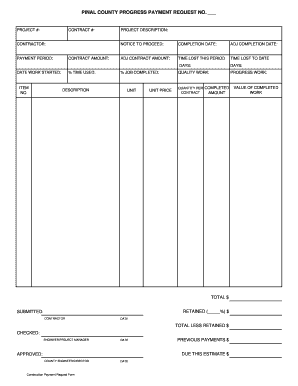
Construction Payment Request Form


What is the Construction Payment Request Form
The Construction Payment Request Form is a crucial document used in the construction industry to request payment for completed work or services rendered. This form serves as a formal request to clients or project owners, detailing the work completed, the amount due, and any relevant project information. It ensures transparency and clarity in financial transactions, helping to maintain good relationships between contractors and clients. The form typically includes sections for project details, contractor information, payment amounts, and any applicable terms and conditions.
How to use the Construction Payment Request Form
Using the Construction Payment Request Form involves several important steps. First, gather all necessary project documentation, including contracts and invoices. Next, fill out the form accurately, ensuring that all information is complete and correct. This includes specifying the amount due, the work completed, and any supporting documentation that may be required. Once the form is filled out, submit it to the client or project owner for approval. It is advisable to keep a copy for your records and follow up on the payment status to ensure timely processing.
Key elements of the Construction Payment Request Form
Several key elements must be included in the Construction Payment Request Form to ensure its effectiveness. These elements typically include:
- Project Information: Details about the project, including name, address, and project number.
- Contractor Details: Information about the contractor or company submitting the request, including name, address, and contact information.
- Payment Amount: The total amount being requested, broken down into specific line items if necessary.
- Work Description: A clear description of the work completed, including dates and any relevant milestones.
- Supporting Documents: Any additional documents that support the payment request, such as invoices or receipts.
Steps to complete the Construction Payment Request Form
Completing the Construction Payment Request Form involves a systematic approach to ensure accuracy and compliance. Follow these steps:
- Gather all necessary project documentation and previous payment records.
- Access the Construction Payment Request Form template.
- Fill in the project information, including the project name and address.
- Provide your contractor details, ensuring all contact information is accurate.
- Clearly outline the payment amount and provide a detailed description of the work completed.
- Attach any supporting documents that validate the payment request.
- Review the form for completeness and accuracy before submission.
Legal use of the Construction Payment Request Form
The legal use of the Construction Payment Request Form is essential for ensuring that all parties involved adhere to contractual obligations. This form can serve as a legally binding document when properly filled out and submitted. It is important to comply with any state-specific regulations regarding construction payments and to ensure that the form aligns with the terms outlined in the contract. By following legal guidelines, contractors can protect their rights and ensure they receive timely payments for their work.
Examples of using the Construction Payment Request Form
Examples of using the Construction Payment Request Form can provide valuable context for contractors. For instance, a contractor may submit a payment request after completing a significant phase of a construction project, such as the installation of plumbing or electrical systems. Another example could involve a contractor requesting payment for materials purchased for the project. In both cases, the form serves as a formal request that outlines the work completed and the amounts due, facilitating a clear communication channel between the contractor and the client.
Quick guide on how to complete construction payment request form
Effortlessly Prepare Construction Payment Request Form on Any Device
Managing documents online has become increasingly popular among businesses and individuals. It offers an ideal environmentally-friendly solution to traditional printed and signed papers, allowing you to access the necessary form and securely store it on the internet. airSlate SignNow provides you with all the tools needed to create, edit, and eSign your documents swiftly without any delays. Handle Construction Payment Request Form on any device with the airSlate SignNow apps for Android or iOS, and simplify any document-related task today.
Edit and eSign Construction Payment Request Form with Ease
- Locate Construction Payment Request Form and click on Get Form to begin.
- Use the tools we offer to fill out your document.
- Highlight essential sections of your documents or redact sensitive information with tools specifically designed for that purpose by airSlate SignNow.
- Create your signature using the Sign feature, which takes just seconds and holds the same legal validity as a conventional wet ink signature.
- Review the details and click on the Done button to save your modifications.
- Choose your preferred method for sharing your form, via email, SMS, invite link, or download it to your computer.
Say goodbye to lost or misplaced documents, tedious form searching, or errors that require reprinting new document copies. airSlate SignNow meets your document management needs in just a few clicks from any device you prefer. Edit and eSign Construction Payment Request Form to ensure excellent communication at every step of the document preparation process with airSlate SignNow.
Create this form in 5 minutes or less
Create this form in 5 minutes!
People also ask
-
What is a request for payment template?
A request for payment template is a predefined document that businesses can use to formally request payment from clients. This template typically includes essential details like the amount owed, due date, and payment methods, making it a streamlined solution for financial transactions.
-
How can I create a request for payment template with airSlate SignNow?
Creating a request for payment template with airSlate SignNow is simple. You can start by selecting a pre-existing template or designing your own from scratch, using our intuitive platform to customize fields, add your branding, and ensure all necessary details are included.
-
What are the benefits of using a request for payment template?
Using a request for payment template can signNowly enhance your invoicing process. It ensures consistency, reduces errors, and speeds up payment collection, while providing a professional appearance that can enhance your business's reputation.
-
Is there a cost associated with using the request for payment template?
airSlate SignNow offers various pricing plans that allow access to features such as the request for payment template. Depending on your business needs, you can choose a plan that fits your budget and includes unlimited document sends and eSignatures.
-
Can I customize my request for payment template?
Absolutely! airSlate SignNow provides the flexibility to fully customize your request for payment template. You can modify text, incorporate your branding, and adjust formatting to better fit your organization's style and requirements.
-
What integrations does airSlate SignNow offer for the request for payment template?
airSlate SignNow integrates seamlessly with a variety of tools and platforms, enhancing the functionality of your request for payment template. Whether it’s CRM tools, accounting software, or cloud storage, you can easily connect and streamline your payment processes.
-
How secure is the request for payment template on airSlate SignNow?
Security is a top priority at airSlate SignNow. The request for payment template and all associated documents are protected through advanced encryption and are stored securely, ensuring that your sensitive financial information stays safe.
Get more for Construction Payment Request Form
- Trailer pm inspection sheet form
- Selected auction participant appointment form
- Unhcr resettlement registration form
- Thank you for your interest in beanstalk academy form
- Foster application german shepherd rescue of orange county form
- Member patch agreement rev 2018 01 07 member form
- New clients forms mercy pet clinic
- Application for reimbursement status form
Find out other Construction Payment Request Form
- How Can I Sign Connecticut Plumbing LLC Operating Agreement
- Sign Illinois Plumbing Business Plan Template Fast
- Sign Plumbing PPT Idaho Free
- How Do I Sign Wyoming Life Sciences Confidentiality Agreement
- Sign Iowa Plumbing Contract Safe
- Sign Iowa Plumbing Quitclaim Deed Computer
- Sign Maine Plumbing LLC Operating Agreement Secure
- How To Sign Maine Plumbing POA
- Sign Maryland Plumbing Letter Of Intent Myself
- Sign Hawaii Orthodontists Claim Free
- Sign Nevada Plumbing Job Offer Easy
- Sign Nevada Plumbing Job Offer Safe
- Sign New Jersey Plumbing Resignation Letter Online
- Sign New York Plumbing Cease And Desist Letter Free
- Sign Alabama Real Estate Quitclaim Deed Free
- How Can I Sign Alabama Real Estate Affidavit Of Heirship
- Can I Sign Arizona Real Estate Confidentiality Agreement
- How Do I Sign Arizona Real Estate Memorandum Of Understanding
- Sign South Dakota Plumbing Job Offer Later
- Sign Tennessee Plumbing Business Letter Template Secure