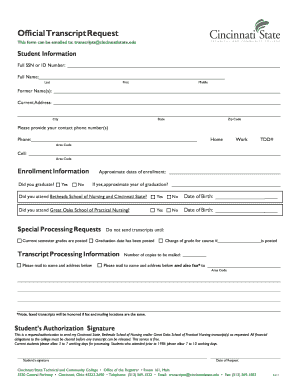
Cincinnati State Transcript Form


What is the Cincinnati State Transcript
The Cincinnati State transcript is an official document that summarizes a student's academic performance at Cincinnati State Technical and Community College. This transcript includes details such as course titles, grades received, and credits earned throughout the student's enrollment. It serves as a vital record for current students, alumni, and prospective employers, providing proof of educational achievements and qualifications.
How to Obtain the Cincinnati State Transcript
To obtain a Cincinnati State transcript, students must submit a transcript request form. This form can typically be found on the Cincinnati State website. Students may have the option to request their transcripts online, by mail, or in person. It is important to provide accurate information, including personal identification details and any necessary payment for processing fees, to ensure a smooth request process.
Steps to Complete the Cincinnati State Transcript Request
Completing the Cincinnati State transcript request involves several key steps:
- Access the official transcript request form from the Cincinnati State website.
- Fill in your personal information, including your full name, student ID, and contact details.
- Specify the type of transcript you need, whether it is an official or unofficial version.
- Indicate where the transcript should be sent, such as to an employer or another educational institution.
- Review the form for accuracy and submit it according to the provided instructions.
Legal Use of the Cincinnati State Transcript
The Cincinnati State transcript is a legally recognized document that can be used for various purposes, including employment verification, further education applications, and professional licensing. To ensure its legal validity, it must be issued directly from the college and may need to include specific security features, such as a seal or signature. Understanding the legal implications of using this transcript is essential for both students and institutions.
Key Elements of the Cincinnati State Transcript
A Cincinnati State transcript typically contains several key elements:
- Student Information: Full name, student ID, and contact details.
- Course Listings: Titles and codes of courses taken.
- Grades: Letter grades or numerical scores for each course.
- Credits Earned: Total credits awarded for completed courses.
- Degree Information: Details regarding the degree or certificate earned, if applicable.
Digital vs. Paper Version of the Cincinnati State Transcript
Students can typically choose between a digital or paper version of their Cincinnati State transcript. The digital version is often more convenient, allowing for quicker delivery and easier sharing with potential employers or educational institutions. However, some situations may require a physical copy, especially for official purposes. Understanding the differences between these formats can help students decide which option best meets their needs.
Quick guide on how to complete cincinnati state transcript
Complete Cincinnati State Transcript effortlessly on any device
Digital document management has gained traction among companies and individuals alike. It offers an excellent eco-friendly alternative to traditional printed and signed documents, as you can easily locate the correct form and securely keep it online. airSlate SignNow equips you with all the necessary tools to create, edit, and eSign your documents rapidly without interruptions. Manage Cincinnati State Transcript on any device using the airSlate SignNow Android or iOS applications and enhance any document-related task today.
The simplest way to edit and eSign Cincinnati State Transcript without hassle
- Find Cincinnati State Transcript and click on Get Form to begin.
- Utilize the tools we provide to complete your form.
- Mark important sections of the documents or conceal sensitive information with tools that airSlate SignNow specifically offers for that purpose.
- Create your eSignature with the Sign tool, which takes mere seconds and holds the same legal validity as a conventional wet ink signature.
- Review the information and click on the Done button to save your updates.
- Choose how you wish to send your form, via email, SMS, or invitation link, or download it to your computer.
Forget about lost or misplaced documents, tedious form searches, or errors that require you to print new copies. airSlate SignNow meets all your document management needs in just a few clicks from any device you prefer. Edit and eSign Cincinnati State Transcript and assure excellent communication at every stage of the form preparation process with airSlate SignNow.
Create this form in 5 minutes or less
Create this form in 5 minutes!
People also ask
-
What is airSlate SignNow and how does it relate to the Cincinnati State Community?
airSlate SignNow is a powerful tool designed to empower the Cincinnati State Community by enabling businesses and organizations to send and eSign documents effortlessly. It offers a user-friendly interface that simplifies the signing process, ensuring that every member of the Cincinnati State Community can collaborate effectively.
-
How much does airSlate SignNow cost for the Cincinnati State Community?
Pricing for airSlate SignNow varies based on the features chosen, making it a flexible choice for the Cincinnati State Community. Organizations can choose from different plans to fit their budget while still enjoying the powerful capabilities airSlate SignNow offers.
-
What features does airSlate SignNow provide for the Cincinnati State Community?
airSlate SignNow offers various features tailored for the Cincinnati State Community, including customizable templates, advanced reporting, and multi-party signing. These tools help streamline document workflows and improve efficiency for all community members.
-
How can airSlate SignNow benefit the Cincinnati State Community?
By implementing airSlate SignNow, the Cincinnati State Community can enhance productivity and reduce the time spent on paperwork. This digital solution fosters faster collaboration and allows community members to focus more on their core initiatives.
-
Does airSlate SignNow integrate with other applications used by the Cincinnati State Community?
Yes, airSlate SignNow integrates seamlessly with a variety of applications that the Cincinnati State Community may already be using, such as Google Drive, Salesforce, and Microsoft Office. This ensures that users can incorporate airSlate SignNow into their existing workflows without disruption.
-
Is it easy to use airSlate SignNow for new users in the Cincinnati State Community?
Absolutely! airSlate SignNow is designed to be user-friendly, making it accessible for both tech-savvy users and those who are less familiar with digital tools. The Cincinnati State Community can get started quickly with minimal training required.
-
Can airSlate SignNow accommodate the document signing needs of large organizations within the Cincinnati State Community?
Yes, airSlate SignNow is scalable and can handle the document signing needs of large organizations within the Cincinnati State Community. Its robust infrastructure ensures that it can support a high volume of transactions without compromising speed or security.
Get more for Cincinnati State Transcript
- Marital domestic separation and property settlement agreement minor children no joint property or debts where divorce action 497324692 form
- Marital domestic separation and property settlement agreement minor children no joint property or debts effective immediately 497324693 form
- Marital domestic separation and property settlement agreement minor children parties may have joint property or debts where 497324694 form
- Marital domestic separation and property settlement agreement minor children parties may have joint property or debts effective 497324695 form
- Marital domestic separation and property settlement agreement for persons with no children no joint property or debts effective 497324696 form
- Pa marital property form
- Pa marital property 497324698 form
- Marital domestic separation and property settlement agreement adult children parties may have joint property or debts where 497324699 form
Find out other Cincinnati State Transcript
- Sign Florida Pet Addendum to Lease Agreement Simple
- Can I Sign Hawaii Pet Addendum to Lease Agreement
- Sign Louisiana Pet Addendum to Lease Agreement Free
- Sign Pennsylvania Pet Addendum to Lease Agreement Computer
- Sign Rhode Island Vacation Rental Short Term Lease Agreement Safe
- Sign South Carolina Vacation Rental Short Term Lease Agreement Now
- How Do I Sign Georgia Escrow Agreement
- Can I Sign Georgia Assignment of Mortgage
- Sign Kentucky Escrow Agreement Simple
- How To Sign New Jersey Non-Disturbance Agreement
- How To Sign Illinois Sales Invoice Template
- How Do I Sign Indiana Sales Invoice Template
- Sign North Carolina Equipment Sales Agreement Online
- Sign South Dakota Sales Invoice Template Free
- How Can I Sign Nevada Sales Proposal Template
- Can I Sign Texas Confirmation Of Reservation Or Order
- How To Sign Illinois Product Defect Notice
- Sign New Mexico Refund Request Form Mobile
- Sign Alaska Sponsorship Agreement Safe
- How To Sign Massachusetts Copyright License Agreement