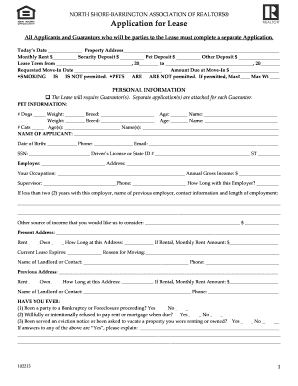
Application for Lease NSBAR Form


Understanding the Application for Lease
The Application for Lease is a crucial document used by landlords and property managers to evaluate potential tenants. This form collects essential information about the applicant, including personal details, rental history, and financial information. By utilizing this application, landlords can make informed decisions regarding lease agreements and tenant suitability. It is important that applicants provide accurate information to ensure a smooth leasing process.
Steps to Complete the Application for Lease
Completing the Application for Lease involves several key steps to ensure accuracy and compliance. Begin by gathering necessary documentation, such as identification and proof of income. Fill out the application form with precise details, including your current address, employment information, and references. After completing the form, review it thoroughly to check for any errors or omissions. Finally, submit the application according to the landlord's specified method, whether online or in-person.
Key Elements of the Application for Lease
The Application for Lease typically includes several important sections. These may encompass personal information, employment history, income details, rental history, and references. Additionally, some applications may require consent for background checks or credit checks. Understanding these key elements is vital for both applicants and landlords, as they help establish a clear picture of the applicant's suitability for the rental property.
Legal Use of the Application for Lease
Legally, the Application for Lease must comply with federal and state regulations regarding tenant screening. Landlords are required to handle personal information with care, ensuring compliance with privacy laws. Additionally, applicants should be aware of their rights, including the Fair Housing Act, which prohibits discrimination based on race, color, religion, sex, national origin, familial status, or disability. Understanding these legal aspects is essential for both parties involved in the leasing process.
State-Specific Rules for the Application for Lease
Each state may have unique regulations governing the Application for Lease. These rules can affect the information required, the process for submitting the application, and the rights of both landlords and tenants. It is important for applicants to familiarize themselves with their state's specific requirements to ensure compliance and protect their rights during the leasing process.
Digital vs. Paper Version of the Application for Lease
In today's digital age, many landlords offer both digital and paper versions of the Application for Lease. The digital version allows for quicker submission and processing, while the paper version may still be preferred by some landlords for traditional record-keeping. Regardless of the format, it is essential that the application is filled out completely and accurately to avoid delays in the leasing process.
Quick guide on how to complete application for lease nsbar
Effortlessly Prepare Application For Lease NSBAR on Any Device
Managing documents online has gained traction among businesses and individuals alike. It offers an excellent environmentally friendly alternative to traditional printed and signed documents, allowing you to access the appropriate forms and securely store them online. airSlate SignNow equips you with all the resources necessary to create, modify, and eSign your paperwork quickly and without delays. Handle Application For Lease NSBAR on any platform using airSlate SignNow's Android or iOS applications and enhance any document-related task today.
How to Modify and eSign Application For Lease NSBAR with Ease
- Locate Application For Lease NSBAR and click Get Form to begin.
- Utilize the tools we offer to complete your document.
- Emphasize important sections of the documents or redact sensitive information using the features that airSlate SignNow specifically provides for this purpose.
- Generate your eSignature with the Sign tool, which takes mere seconds and holds the same legal validity as a conventional wet ink signature.
- Verify the information and hit the Done button to save your modifications.
- Select how you would like to share your form, via email, text message (SMS), or invite link, or download it to your computer.
Eliminate concerns about lost or misfiled documents, tedious form searches, or mistakes that necessitate reprinting new copies. airSlate SignNow fulfills your document management needs in just a few clicks from your preferred device. Alter and eSign Application For Lease NSBAR and ensure effective communication at any stage of the form preparation process with airSlate SignNow.
Create this form in 5 minutes or less
Create this form in 5 minutes!
People also ask
-
What is a rental lease, and why is it important?
A rental lease is a legally binding agreement between a landlord and a tenant that outlines the terms of renting a property. It's important because it helps clarify the responsibilities of both parties, protecting their rights and interests. Having a well-crafted rental lease can prevent disputes and misunderstandings.
-
How does airSlate SignNow simplify the rental lease signing process?
AirSlate SignNow simplifies the rental lease signing process by providing an intuitive platform for electronic signatures. Users can easily send rental leases for signing and track the status of documents in real-time. This greatly reduces paperwork and speeds up the entire leasing process.
-
What features does airSlate SignNow offer for managing rental leases?
AirSlate SignNow offers various features for managing rental leases, including document templates, in-app signing, and automated reminders. Users can create personalized rental leases quickly and ensure that all parties sign the document on time. The platform also allows for secure storage of signed agreements.
-
Are there any costs associated with using airSlate SignNow for rental leases?
Yes, airSlate SignNow offers flexible pricing plans to cater to different needs, including a plan specifically for managing rental leases. The pricing is competitive, making it a cost-effective solution for landlords and tenants. You can choose a plan based on your volume of documents and required features.
-
Can I integrate airSlate SignNow with other tools to manage rental leases?
Absolutely! AirSlate SignNow supports integration with a variety of popular tools such as CRM systems and cloud storage solutions. This integration allows users to streamline their rental lease management process and enhance productivity by seamlessly syncing data across platforms.
-
Is airSlate SignNow secure for handling rental leases?
Yes, airSlate SignNow prioritizes security and compliance. The platform employs advanced encryption and secure protocols to protect your rental leases and sensitive information. Users can rest assured that their documents are safe and accessible only to authorized parties.
-
How can airSlate SignNow benefit property management companies with rental leases?
AirSlate SignNow can signNowly benefit property management companies by simplifying the process of creating, sending, and managing rental leases. With features like bulk sending and electronic storage, property managers can save time and reduce administrative overhead. This leads to improved efficiency and client satisfaction.
Get more for Application For Lease NSBAR
- Pennsylvania tenant landlord form
- Pennsylvania tenant landlord 497324532 form
- Letter tenant rental 497324533 form
- Letter from landlord to tenant as notice to tenant to repair damage caused by tenant pennsylvania form
- Pa landlord notice form
- Pa cease form
- Temporary lease agreement to prospective buyer of residence prior to closing pennsylvania form
- Letter from tenant to landlord containing notice to landlord to cease retaliatory threats to evict or retaliatory eviction 497324538 form
Find out other Application For Lease NSBAR
- How Can I Sign Alabama Personal loan contract template
- Can I Sign Arizona Personal loan contract template
- How To Sign Arkansas Personal loan contract template
- Sign Colorado Personal loan contract template Mobile
- How Do I Sign Florida Personal loan contract template
- Sign Hawaii Personal loan contract template Safe
- Sign Montana Personal loan contract template Free
- Sign New Mexico Personal loan contract template Myself
- Sign Vermont Real estate contracts Safe
- Can I Sign West Virginia Personal loan contract template
- How Do I Sign Hawaii Real estate sales contract template
- Sign Kentucky New hire forms Myself
- Sign Alabama New hire packet Online
- How Can I Sign California Verification of employment form
- Sign Indiana Home rental application Online
- Sign Idaho Rental application Free
- Sign South Carolina Rental lease application Online
- Sign Arizona Standard rental application Now
- Sign Indiana Real estate document Free
- How To Sign Wisconsin Real estate document