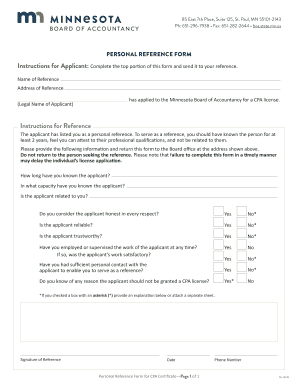
Personal Reference Form for MN CPA Certificate


What is the Personal Reference Form For MN CPA Certificate
The Personal Reference Form for MN CPA Certificate is a crucial document required by the Minnesota Board of Accountancy as part of the certification process for aspiring Certified Public Accountants (CPAs). This form serves to collect personal references from individuals who can vouch for the applicant's character, integrity, and professional competence. Typically, references should be individuals who have known the applicant in a professional capacity, such as employers, colleagues, or educators. The form ensures that the applicant meets the ethical and professional standards expected in the accounting profession.
How to use the Personal Reference Form For MN CPA Certificate
Using the Personal Reference Form for MN CPA Certificate involves several straightforward steps. First, the applicant must download the form from the Minnesota Board of Accountancy's official website or obtain it through their office. Once in possession of the form, the applicant should fill in their personal details, including name, address, and contact information. Afterward, the applicant must provide the form to their chosen references, who will complete the section pertaining to their relationship with the applicant and their assessment of the applicant's qualifications. Once completed, the form must be submitted to the Minnesota Board of Accountancy as part of the application package.
Steps to complete the Personal Reference Form For MN CPA Certificate
Completing the Personal Reference Form for MN CPA Certificate requires careful attention to detail. Follow these steps for successful completion:
- Download the form from the Minnesota Board of Accountancy's website.
- Fill in your personal information accurately, including your full name, address, and contact details.
- Identify and approach your references, ensuring they are willing to provide their insights.
- Provide the form to your references and instruct them on how to fill it out, emphasizing the importance of honesty and clarity.
- Once your references have completed the form, collect the signed documents.
- Submit the completed Personal Reference Form along with your application for the CPA certificate.
Key elements of the Personal Reference Form For MN CPA Certificate
The Personal Reference Form for MN CPA Certificate includes several key elements that are essential for its validity. These elements typically include:
- Applicant Information: Full name, address, and contact details of the applicant.
- Reference Information: Names and contact details of the individuals providing references.
- Relationship Description: A section where references describe their relationship with the applicant and the context of their knowledge.
- Signature: A signature line for the reference to affirm the accuracy of their statements.
- Date: The date on which the reference was completed, ensuring the information is current.
Legal use of the Personal Reference Form For MN CPA Certificate
The legal use of the Personal Reference Form for MN CPA Certificate is governed by the regulations set forth by the Minnesota Board of Accountancy. To be considered valid, the form must be completed accurately and submitted as part of the overall application for CPA certification. It is essential that references provide truthful and complete information, as any discrepancies or false statements can lead to repercussions for both the applicant and the references. The form must be submitted in compliance with the deadlines established by the Board to ensure timely processing of the application.
State-specific rules for the Personal Reference Form For MN CPA Certificate
State-specific rules for the Personal Reference Form for MN CPA Certificate are defined by the Minnesota Board of Accountancy. These rules may include requirements regarding who can serve as a reference, such as the necessity for references to be licensed CPAs or individuals with relevant professional experience. Additionally, the Board may stipulate the number of references required, typically two or three, and the format in which the form must be submitted, whether electronically or via mail. It is important for applicants to familiarize themselves with these rules to ensure compliance and avoid delays in the certification process.
Quick guide on how to complete personal reference form for mn cpa certificate
Effortlessly prepare Personal Reference Form For MN CPA Certificate on any device
Digital document management has become increasingly popular among businesses and individuals. It offers an ideal eco-friendly alternative to traditional printed and signed documents, as you can easily access the right form and securely keep it online. airSlate SignNow provides all the tools necessary to create, modify, and eSign your documents quickly without delays. Manage Personal Reference Form For MN CPA Certificate on any platform with airSlate SignNow's Android or iOS applications and enhance any document-oriented procedure today.
How to modify and eSign Personal Reference Form For MN CPA Certificate with ease
- Locate Personal Reference Form For MN CPA Certificate and click on Get Form to begin.
- Utilize the tools we offer to complete your document.
- Emphasize important sections of your documents or obscure sensitive data with tools that airSlate SignNow specifically provides for that purpose.
- Create your signature using the Sign tool, which takes only seconds and carries the same legal validity as a conventional wet ink signature.
- Review all the details and click on the Done button to save your changes.
- Choose your delivery method for the form; via email, SMS, an invitation link, or download it to your computer.
Eliminate worries about lost or misplaced files, tedious form searching, or errors that require the printing of new document copies. airSlate SignNow meets all your document management needs in just a few clicks from any device you prefer. Modify and eSign Personal Reference Form For MN CPA Certificate while ensuring excellent communication throughout the document preparation process with airSlate SignNow.
Create this form in 5 minutes or less
Create this form in 5 minutes!
People also ask
-
What is the Personal Reference Form For MN CPA Certificate?
The Personal Reference Form For MN CPA Certificate is a crucial document required for individuals seeking licensure as a Certified Public Accountant in Minnesota. It helps verify your professional qualifications and personal integrity through references from credible sources. Completing this form accurately is essential for a successful application.
-
How can airSlate SignNow help with the Personal Reference Form For MN CPA Certificate?
airSlate SignNow provides a streamlined digital solution to simplify the process of completing and sending your Personal Reference Form For MN CPA Certificate. With its intuitive interface, you can easily fill out your form, send it to your references for signatures, and track the document's progress in real time. This efficiency saves you time and enhances the accuracy of your submission.
-
What are the pricing options for using airSlate SignNow for the Personal Reference Form For MN CPA Certificate?
airSlate SignNow offers flexible pricing plans that cater to various business needs, making it affordable to manage your Personal Reference Form For MN CPA Certificate. You can choose from monthly or annual subscriptions, with options that unlock additional features necessary for document management. Check our website for the most current pricing and promotions.
-
Are there any features specific to completing the Personal Reference Form For MN CPA Certificate?
Yes, airSlate SignNow includes features specifically designed for completing the Personal Reference Form For MN CPA Certificate. You can utilize templates for quick form filling, automated reminders for your references, and secure eSigning capabilities to ensure a smooth workflow. These features help expedite your application process signNowly.
-
Can I integrate airSlate SignNow with other tools for my Personal Reference Form For MN CPA Certificate?
Absolutely! airSlate SignNow offers integrations with a wide range of applications, including CRM systems, cloud storage services, and productivity tools. This allows you to manage your Personal Reference Form For MN CPA Certificate alongside your existing workflows seamlessly, enhancing collaboration and efficiency.
-
Is airSlate SignNow secure for handling my Personal Reference Form For MN CPA Certificate?
Yes, airSlate SignNow prioritizes the security of your documents, including the Personal Reference Form For MN CPA Certificate. We implement advanced encryption technologies and comply with industry standards to safeguard your information during storage and transmission. You can trust us to keep your sensitive data confidential.
-
How do I start using airSlate SignNow for my Personal Reference Form For MN CPA Certificate?
Getting started with airSlate SignNow for your Personal Reference Form For MN CPA Certificate is easy! Simply visit our website, sign up for an account, and follow the step-by-step instructions to create your form. You'll be guided through the process, ensuring you're fully equipped to complete your CPA certification application.
Get more for Personal Reference Form For MN CPA Certificate
- This form must be kept on file at the family child care
- Child center admission sheet form
- Us dod form dod navsup 1371 us federal forms
- Probate court of warren county ohio form
- Motion for use of emergency ex parte form
- Ex parte motion for custody form
- Cite as gabriel v form
- Patient portal authorization form for east alabama medical eamc
Find out other Personal Reference Form For MN CPA Certificate
- How To Electronic signature Maryland Lawers Month To Month Lease
- Electronic signature North Carolina High Tech IOU Fast
- How Do I Electronic signature Michigan Lawers Warranty Deed
- Help Me With Electronic signature Minnesota Lawers Moving Checklist
- Can I Electronic signature Michigan Lawers Last Will And Testament
- Electronic signature Minnesota Lawers Lease Termination Letter Free
- Electronic signature Michigan Lawers Stock Certificate Mobile
- How Can I Electronic signature Ohio High Tech Job Offer
- How To Electronic signature Missouri Lawers Job Description Template
- Electronic signature Lawers Word Nevada Computer
- Can I Electronic signature Alabama Legal LLC Operating Agreement
- How To Electronic signature North Dakota Lawers Job Description Template
- Electronic signature Alabama Legal Limited Power Of Attorney Safe
- How To Electronic signature Oklahoma Lawers Cease And Desist Letter
- How To Electronic signature Tennessee High Tech Job Offer
- Electronic signature South Carolina Lawers Rental Lease Agreement Online
- How Do I Electronic signature Arizona Legal Warranty Deed
- How To Electronic signature Arizona Legal Lease Termination Letter
- How To Electronic signature Virginia Lawers Promissory Note Template
- Electronic signature Vermont High Tech Contract Safe