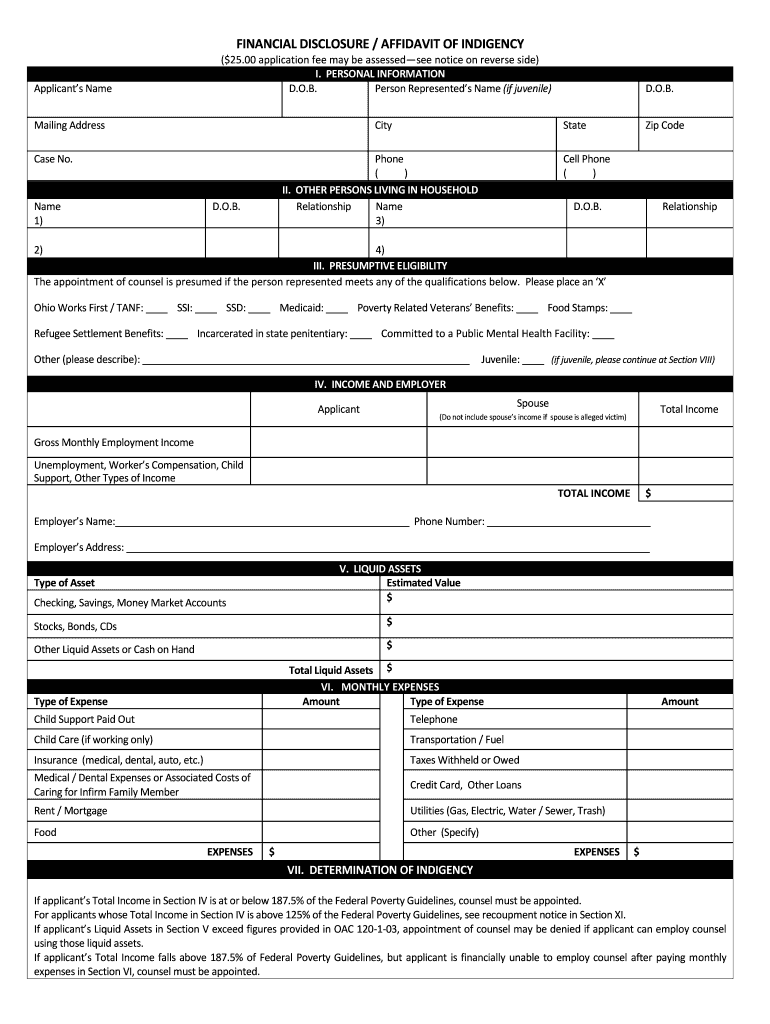
Affidavit of Indigency Florida Form


What is the Affidavit of Indigency Florida
The affidavit of indigency form in Florida is a legal document used to declare an individual's financial status, specifically indicating that they lack the financial resources to afford court fees or legal representation. This form is essential for those seeking to waive court costs or obtain legal aid. By filing this affidavit, individuals can demonstrate their inability to pay, allowing them access to the judicial system without the burden of fees that they cannot afford.
How to use the Affidavit of Indigency Florida
To effectively use the affidavit of indigency form in Florida, individuals must first complete the document accurately, providing detailed information about their financial situation. This includes income, expenses, assets, and liabilities. Once completed, the form should be submitted to the appropriate court along with any required documentation that supports the claim of indigency. Courts will review the affidavit to determine eligibility for fee waivers or legal assistance based on the information provided.
Steps to complete the Affidavit of Indigency Florida
Completing the affidavit of indigency form involves several key steps:
- Gather financial documents, including pay stubs, bank statements, and bills.
- Fill out the form with accurate details about income, expenses, and assets.
- Sign the affidavit in the presence of a notary public, if required.
- Submit the completed form to the court where your case is filed.
- Keep a copy of the submitted form for your records.
Eligibility Criteria
To qualify for the affidavit of indigency in Florida, individuals must meet specific eligibility criteria. Generally, this includes demonstrating that their income falls below a certain threshold, which varies by county and family size. Factors such as employment status, household size, and monthly expenses are considered. It is important to review local guidelines to ensure compliance with the requirements set forth by the court.
Required Documents
When submitting the affidavit of indigency form, individuals may need to provide additional documentation to support their claims. This typically includes:
- Proof of income, such as pay stubs or tax returns.
- Bank statements showing account balances.
- Documentation of monthly expenses, including rent, utilities, and other bills.
- Any other relevant financial information that demonstrates indigency.
Legal use of the Affidavit of Indigency Florida
The affidavit of indigency form is legally binding once submitted to the court. It serves as a declaration of an individual's financial status and is used to assess eligibility for fee waivers or legal aid. Courts rely on the accuracy of the information provided in the affidavit to make decisions regarding financial assistance. Falsifying information on this form can lead to legal consequences, including penalties or denial of services.
Quick guide on how to complete affidavit of indigency florida form
Effortlessly prepare Affidavit Of Indigency Florida on any device
Digital document management has become increasingly popular among companies and individuals. It offers a perfect environmentally friendly alternative to conventional printed and signed documents, as you can access the correct format and securely store it online. airSlate SignNow equips you with all the tools necessary to create, modify, and electronically sign your documents swiftly without delays. Manage Affidavit Of Indigency Florida on any device using the airSlate SignNow Android or iOS applications and streamline any document-related process today.
How to revise and electronically sign Affidavit Of Indigency Florida with ease
- Locate Affidavit Of Indigency Florida and select Get Form to begin.
- Utilize the tools we offer to complete your document.
- Select important sections of your documents or redact sensitive information using the tools specifically provided by airSlate SignNow for that purpose.
- Create your electronic signature using the Sign feature, which takes mere seconds and holds the same legal validity as a traditional hand-written signature.
- Review the details and click on the Done button to save your changes.
- Select your preferred method to send your form, whether by email, SMS, invitation link, or download it to your computer.
No more worrying about lost or misplaced documents, tedious form navigation, or errors that necessitate printing new copies. airSlate SignNow addresses your document management needs in just a few clicks from your chosen device. Alter and electronically sign Affidavit Of Indigency Florida while ensuring effective communication at any stage of the document preparation process with airSlate SignNow.
Create this form in 5 minutes or less
FAQs
-
How do I fill out Form B under the Insolvency and Bankruptcy code? Does the affidavit require a stamp paper?
Affidavit is always on stamp paper
-
If someone gives the wrong date of birth while filling out the NDA form, can it be corrected at the time of SSB by an affidavit or something?
Yes bro it can be, but for that u have to request upsc for that. You have to send an email or you have to go personally there. But as per my experience they will not allow you to appear in sab.
-
How can I fill out Google's intern host matching form to optimize my chances of receiving a match?
I was selected for a summer internship 2016.I tried to be very open while filling the preference form: I choose many products as my favorite products and I said I'm open about the team I want to join.I even was very open in the location and start date to get host matching interviews (I negotiated the start date in the interview until both me and my host were happy.) You could ask your recruiter to review your form (there are very cool and could help you a lot since they have a bigger experience).Do a search on the potential team.Before the interviews, try to find smart question that you are going to ask for the potential host (do a search on the team to find nice and deep questions to impress your host). Prepare well your resume.You are very likely not going to get algorithm/data structure questions like in the first round. It's going to be just some friendly chat if you are lucky. If your potential team is working on something like machine learning, expect that they are going to ask you questions about machine learning, courses related to machine learning you have and relevant experience (projects, internship). Of course you have to study that before the interview. Take as long time as you need if you feel rusty. It takes some time to get ready for the host matching (it's less than the technical interview) but it's worth it of course.
-
How do I fill out the form of DU CIC? I couldn't find the link to fill out the form.
Just register on the admission portal and during registration you will get an option for the entrance based course. Just register there. There is no separate form for DU CIC.
-
How is a search warrant and affidavit filled out by a peace officer?
The format of a search warrant is usually set by the court. In California it became a statewide thing. The front page is the actual warrant. It is a fill -in-the-blanks thing and may be available as a printed form or on the department report writing system as a Word template. The affidavit, which spells out the probable cause, may or may not be available as a template with headers and footers, or may just be a typed narrative. Then there is a statement of the officer’s training and experience (hero sheet) which shows why he or she is competent to investigate that crime, signNow their conclusions and know what must be searched for and seized.
-
How should a petitioner fill in Part 5 Household Size of the form I-864 Affidavit of support if he would like to sponsor 2 principal immigrants at the same time? Each family has 4 members.
Each principal beneficiary (and their family) is petitioned with a separate I-130 petition, and each I-130 petition has a separate I-864 Affidavit of Support. Each family’s I-864 does not count the other family in the “family members” in Part 3 (note that it says “Do not include any relative listed on a separate visa petition.”).If the two I-864s are filed at the same time for the two families, then each family’s I-864’s household size (Part 5) would just count the number of people immigrating in that family, which is 4 (item 1), the petitioner (item 2), and the petitioner’s spouse (item 3), dependent children (item 4), and other tax dependents (item 5), if there are any. It would not count anyone from the other family.On the other hand, if one I-864 is filed for one family, and that family has already immigrated before the second I-864 is filed for the other family, then the first family’s members will need to be counted in Part 5 item 6 (people sponsored on Form I-864 who are now lawful permanent residents) for the second family’s I-864.
Create this form in 5 minutes!
How to create an eSignature for the affidavit of indigency florida form
How to make an eSignature for the Affidavit Of Indigency Florida Form online
How to generate an electronic signature for the Affidavit Of Indigency Florida Form in Chrome
How to create an electronic signature for signing the Affidavit Of Indigency Florida Form in Gmail
How to make an electronic signature for the Affidavit Of Indigency Florida Form from your mobile device
How to create an eSignature for the Affidavit Of Indigency Florida Form on iOS devices
How to make an electronic signature for the Affidavit Of Indigency Florida Form on Android
People also ask
-
What is the affidavit of indigency form fl and why do I need it?
The affidavit of indigency form fl is a legal document used to declare an individual's financial status for fee waivers in court proceedings. Completing this form can help individuals seeking legal aid access necessary services without the burden of high fees, making it essential for those who qualify.
-
How can airSlate SignNow help with completing the affidavit of indigency form fl?
airSlate SignNow provides an easy-to-use platform for completing the affidavit of indigency form fl electronically. Users can fill out, eSign, and send the document securely, streamlining the process and ensuring essential documents are filed promptly.
-
Is there a cost associated with using airSlate SignNow for the affidavit of indigency form fl?
While airSlate SignNow offers various pricing plans, users can access a cost-effective solution to complete their affidavit of indigency form fl online. The service provides excellent value, especially for individuals frequently needing to manage legal documents.
-
Are there any specific features that support the affidavit of indigency form fl on airSlate SignNow?
Yes, airSlate SignNow offers features like customizable templates, real-time tracking, and secure cloud storage that enhance the completion and management of the affidavit of indigency form fl. These tools make it easier to manage your legal documents effectively.
-
Can I integrate airSlate SignNow with other applications for the affidavit of indigency form fl?
Absolutely! airSlate SignNow allows integration with various third-party applications, enabling users to streamline their workflow while handling the affidavit of indigency form fl. This feature helps in maintaining context and organizing related documents seamlessly.
-
How does eSigning the affidavit of indigency form fl ensure my document's validity?
eSigning the affidavit of indigency form fl using airSlate SignNow complies with legal standards, ensuring that your document is valid in a court of law. The platform employs advanced encryption and authentication processes to protect the integrity of your signature and document.
-
What benefits do I gain from using airSlate SignNow for the affidavit of indigency form fl?
Using airSlate SignNow for the affidavit of indigency form fl offers numerous benefits, including convenience, security, and time savings. It allows users to avoid printing and scanning, streamline the signing process, and access documents from anywhere, making it a modern solution for legal needs.
Get more for Affidavit Of Indigency Florida
Find out other Affidavit Of Indigency Florida
- Can I Electronic signature Alabama Legal LLC Operating Agreement
- How To Electronic signature North Dakota Lawers Job Description Template
- Electronic signature Alabama Legal Limited Power Of Attorney Safe
- How To Electronic signature Oklahoma Lawers Cease And Desist Letter
- How To Electronic signature Tennessee High Tech Job Offer
- Electronic signature South Carolina Lawers Rental Lease Agreement Online
- How Do I Electronic signature Arizona Legal Warranty Deed
- How To Electronic signature Arizona Legal Lease Termination Letter
- How To Electronic signature Virginia Lawers Promissory Note Template
- Electronic signature Vermont High Tech Contract Safe
- Electronic signature Legal Document Colorado Online
- Electronic signature Washington High Tech Contract Computer
- Can I Electronic signature Wisconsin High Tech Memorandum Of Understanding
- How Do I Electronic signature Wisconsin High Tech Operating Agreement
- How Can I Electronic signature Wisconsin High Tech Operating Agreement
- Electronic signature Delaware Legal Stock Certificate Later
- Electronic signature Legal PDF Georgia Online
- Electronic signature Georgia Legal Last Will And Testament Safe
- Can I Electronic signature Florida Legal Warranty Deed
- Electronic signature Georgia Legal Memorandum Of Understanding Simple