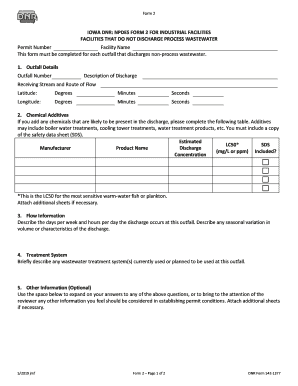
NPDES Form 2 for Industrial Facilities


What is the NPDES Form 2 For Industrial Facilities
The NPDES Form 2 for Industrial Facilities is a crucial document required under the National Pollutant Discharge Elimination System (NPDES) program. This form is specifically designed for facilities that discharge pollutants into waters of the United States. It collects essential information about the facility's operations, the types of pollutants being discharged, and the measures in place to control these discharges. By completing this form, facilities demonstrate compliance with environmental regulations and help protect water quality.
How to use the NPDES Form 2 For Industrial Facilities
Using the NPDES Form 2 for Industrial Facilities involves several steps to ensure accurate completion and compliance. First, gather all necessary information about your facility, including operational details, discharge types, and monitoring data. Next, carefully fill out the form, ensuring that all sections are completed accurately. Once the form is filled out, review it for any errors or omissions. Finally, submit the form as required by your state or local regulatory agency, either electronically or by mail, depending on the submission guidelines.
Key elements of the NPDES Form 2 For Industrial Facilities
The NPDES Form 2 for Industrial Facilities includes several key elements that are essential for compliance. These elements typically cover:
- Facility Information: Name, address, and contact details of the facility.
- Discharge Information: Types of pollutants, discharge locations, and volumes.
- Operational Details: Description of processes and activities that contribute to discharges.
- Compliance Measures: Information on treatment systems and best management practices in place.
These elements help regulatory agencies assess the potential impact of discharges on water quality and ensure that facilities are operating within legal limits.
Steps to complete the NPDES Form 2 For Industrial Facilities
Completing the NPDES Form 2 for Industrial Facilities involves a systematic approach. Follow these steps:
- Gather all necessary documentation, including previous permits, discharge monitoring reports, and facility operational details.
- Fill out the form, ensuring that each section is completed with accurate and up-to-date information.
- Review the form for completeness and accuracy, checking for any missing information or errors.
- Submit the completed form to the appropriate regulatory agency, following their specific submission guidelines.
By adhering to these steps, facilities can ensure that they meet regulatory requirements and contribute to environmental protection.
Legal use of the NPDES Form 2 For Industrial Facilities
The legal use of the NPDES Form 2 for Industrial Facilities is governed by federal and state environmental regulations. Completing and submitting this form is a legal requirement for facilities discharging pollutants into U.S. waters. The information provided must be truthful and accurate, as false statements can lead to penalties, including fines or legal action. Compliance with the form's requirements helps ensure that facilities operate within the law and protect water resources.
Form Submission Methods
Submitting the NPDES Form 2 for Industrial Facilities can be done through various methods, depending on the requirements of the regulatory agency. Common submission methods include:
- Online Submission: Many states offer electronic submission options through their environmental agency websites.
- Mail: Facilities may also submit the form by mailing a hard copy to the designated regulatory office.
- In-Person Submission: Some facilities may choose to deliver the form in person to their local regulatory agency.
It is essential to check the specific submission guidelines for your state to ensure compliance.
Quick guide on how to complete npdes form 2 for industrial facilities
Handle NPDES Form 2 For Industrial Facilities effortlessly on any device
Digital document management has gained popularity among businesses and individuals. It offers a fantastic eco-friendly substitute to conventional printed and signed documents, allowing you to acquire the necessary form and securely store it online. airSlate SignNow provides you with all the tools required to draft, modify, and eSign your documents swiftly without delays. Manage NPDES Form 2 For Industrial Facilities on any platform using airSlate SignNow Android or iOS applications and streamline any document-oriented task today.
The simplest method to alter and eSign NPDES Form 2 For Industrial Facilities with ease
- Find NPDES Form 2 For Industrial Facilities and click Get Form to begin.
- Utilize the tools we offer to complete your form.
- Highlight pertinent sections of your documents or obscure sensitive information with tools that airSlate SignNow provides specifically for that purpose.
- Create your eSignature using the Sign feature, which takes mere seconds and holds the same legal validity as a traditional wet ink signature.
- Verify the details and click on the Done button to save your modifications.
- Select your preferred method to send your form, via email, SMS, or invite link, or download it to your computer.
Say goodbye to lost or misplaced documents, cumbersome form navigation, or mistakes that require printing new document copies. airSlate SignNow meets all your document management needs in just a few clicks from any device you choose. Modify and eSign NPDES Form 2 For Industrial Facilities and ensure excellent communication at any stage of the form preparation process with airSlate SignNow.
Create this form in 5 minutes or less
Create this form in 5 minutes!
People also ask
-
What is the NPDES Form 2 For Industrial Facilities and why do I need it?
The NPDES Form 2 For Industrial Facilities is a crucial document that allows industrial operators to apply for a permit under the National Pollutant Discharge Elimination System. Understanding this form is essential for compliance with environmental regulations. Having your NPDES Form 2 filled and submitted correctly can help avoid legal repercussions and protect the environment.
-
How can airSlate SignNow simplify the submission of the NPDES Form 2 For Industrial Facilities?
airSlate SignNow streamlines the process of completing and submitting the NPDES Form 2 For Industrial Facilities through its user-friendly interface. You can easily fill out the form online, eSign it, and submit it directly to the appropriate regulatory body without hassle. This not only saves time but also ensures compliance and accuracy.
-
Is airSlate SignNow a cost-effective solution for managing the NPDES Form 2 For Industrial Facilities?
Yes, airSlate SignNow offers a cost-effective solution for managing all your documentation, including the NPDES Form 2 For Industrial Facilities. With competitive pricing structures, businesses can take advantage of robust features without breaking the bank. Investing in this service can lead to long-term savings by improving efficiency and reducing the risk of errors.
-
What features does airSlate SignNow offer for the NPDES Form 2 For Industrial Facilities?
airSlate SignNow provides features specifically designed to enhance the experience of completing the NPDES Form 2 For Industrial Facilities, including customizable templates, electronic signatures, and secure document storage. These features help ensure accuracy and compliance, making the process seamless. The platform also offers tracking capabilities to monitor the status of your submissions.
-
Can I integrate airSlate SignNow with other software for handling the NPDES Form 2 For Industrial Facilities?
Absolutely! airSlate SignNow allows for seamless integrations with a variety of software applications, enabling you to manage the NPDES Form 2 For Industrial Facilities more effectively. This means you can connect your existing systems for better workflow management. Integrations can enhance your operational efficiency and data accuracy.
-
What benefits does using airSlate SignNow provide for the NPDES Form 2 For Industrial Facilities management?
Using airSlate SignNow for your NPDES Form 2 For Industrial Facilities management offers numerous benefits, including time savings, improved accuracy, and enhanced compliance. By automating the signing and submission process, you can focus more on your core business without worrying about paperwork errors. Moreover, the platform enhances collaboration between team members.
-
Are there any security measures in place when using airSlate SignNow for the NPDES Form 2 For Industrial Facilities?
Yes, airSlate SignNow prioritizes security with industry-standard encryption and compliance features to protect your data while handling the NPDES Form 2 For Industrial Facilities. You can trust that your documents are safe, ensuring that sensitive information remains confidential. Regular security audits further enhance the platform’s reliability.
Get more for NPDES Form 2 For Industrial Facilities
- Dr 2922 072519 colorado department of revenue state of form
- Certification of equipment compliance for homemade coloradogov form
- Forms vehiclesdepartment of revenue colorado dmv
- Penndot form mv 911 gibbons fastag
- Consumer complaint instruction sheet mva marylandgov form
- Form hsmv 83146 florida highway safety and motor vehicles
- Vtr 34 form
- Mv 80a form
Find out other NPDES Form 2 For Industrial Facilities
- How Can I eSign Maine Construction Quitclaim Deed
- eSign Colorado Education Promissory Note Template Easy
- eSign North Dakota Doctors Affidavit Of Heirship Now
- eSign Oklahoma Doctors Arbitration Agreement Online
- eSign Oklahoma Doctors Forbearance Agreement Online
- eSign Oregon Doctors LLC Operating Agreement Mobile
- eSign Hawaii Education Claim Myself
- eSign Hawaii Education Claim Simple
- eSign Hawaii Education Contract Simple
- eSign Hawaii Education NDA Later
- How To eSign Hawaii Education NDA
- How Do I eSign Hawaii Education NDA
- eSign Hawaii Education Arbitration Agreement Fast
- eSign Minnesota Construction Purchase Order Template Safe
- Can I eSign South Dakota Doctors Contract
- eSign Mississippi Construction Rental Application Mobile
- How To eSign Missouri Construction Contract
- eSign Missouri Construction Rental Lease Agreement Easy
- How To eSign Washington Doctors Confidentiality Agreement
- Help Me With eSign Kansas Education LLC Operating Agreement