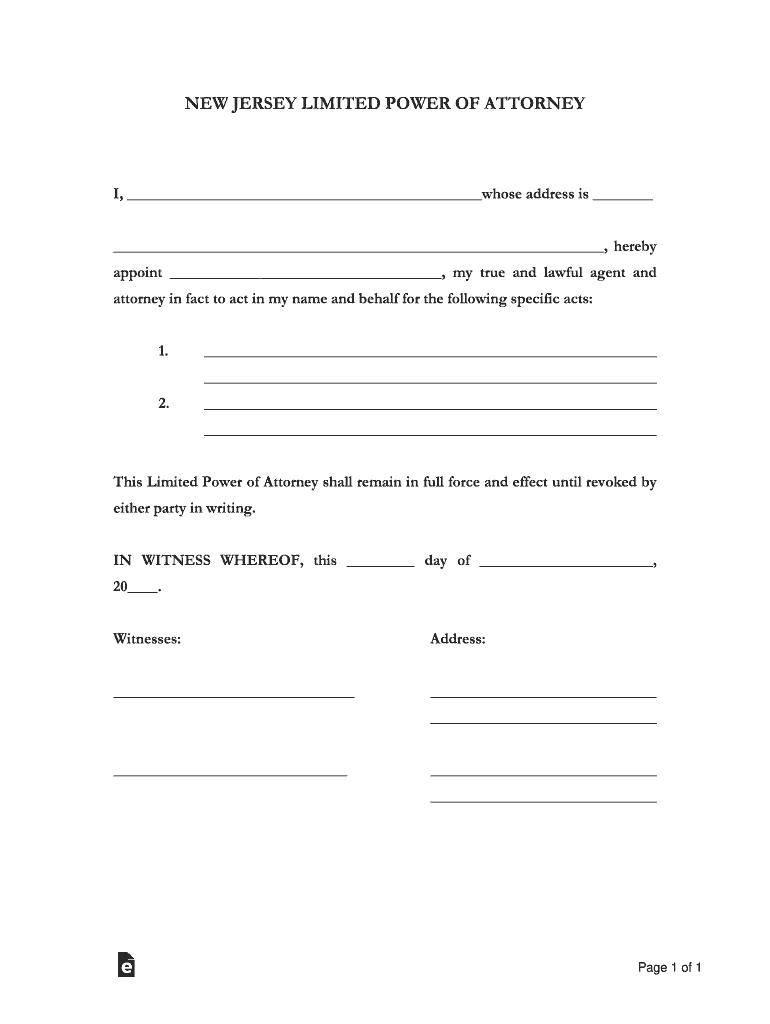
Limited Power of Attorney Forms Includes E Signature


What is the Limited Power Of Attorney Forms Includes E Signature
The limited power of attorney forms includes eSignature, a legal document that allows an individual (the principal) to designate another person (the agent) to act on their behalf in specific matters. This form is particularly useful for situations where the principal cannot be present to sign documents or make decisions. The eSignature feature enables the agent to sign documents electronically, ensuring that the process is efficient and compliant with legal standards.
How to Use the Limited Power Of Attorney Forms Includes E Signature
To use the limited power of attorney forms includes eSignature, the principal must first identify the specific powers they wish to grant to the agent. This can include tasks such as managing financial accounts or making healthcare decisions. Once the form is completed, both parties must sign it electronically. The use of a trusted eSignature platform ensures the document is legally binding and secure.
Steps to Complete the Limited Power Of Attorney Forms Includes E Signature
Completing the limited power of attorney forms includes eSignature involves several key steps:
- Identify the specific powers to grant to the agent.
- Fill out the form with the necessary details, including the principal's and agent's information.
- Review the form for accuracy and completeness.
- Use an eSignature platform to sign the document electronically.
- Ensure that the document is stored securely for future reference.
Legal Use of the Limited Power Of Attorney Forms Includes E Signature
The legal use of the limited power of attorney forms includes eSignature is governed by federal and state laws. In the United States, electronic signatures are recognized as valid under the ESIGN Act and UETA, provided that certain conditions are met. This includes ensuring that the signers consent to use electronic signatures and that the signed document can be stored and retrieved in a secure manner.
Key Elements of the Limited Power Of Attorney Forms Includes E Signature
Key elements of the limited power of attorney forms includes eSignature typically include:
- The name and address of the principal and agent.
- A clear description of the powers granted to the agent.
- The duration of the power of attorney, if applicable.
- Signatures of both the principal and agent, along with the date of signing.
- Notarization or witness signatures, if required by state law.
State-Specific Rules for the Limited Power Of Attorney Forms Includes E Signature
State-specific rules for the limited power of attorney forms includes eSignature can vary significantly. Some states may require notarization or additional witnesses for the document to be valid. It is essential for the principal to review their state's regulations to ensure compliance. Familiarity with local laws helps prevent potential legal issues and ensures that the document holds up in court if challenged.
Quick guide on how to complete limited power of attorney forms includes free e signature
Complete Limited Power Of Attorney Forms Includes E Signature effortlessly on any device
Digital document management has gained popularity among companies and individuals alike. It offers an ideal eco-friendly alternative to conventional printed and signed documents, allowing you to access the necessary form and store it securely online. airSlate SignNow provides you with all the resources needed to create, modify, and electronically sign your documents quickly and efficiently. Manage Limited Power Of Attorney Forms Includes E Signature on any device using airSlate SignNow's Android or iOS applications and enhance any document-centric workflow today.
How to modify and eSign Limited Power Of Attorney Forms Includes E Signature with ease
- Find Limited Power Of Attorney Forms Includes E Signature and then click Get Form to begin.
- Utilize the tools available to complete your document.
- Emphasize important sections of the documents or redact sensitive information with tools specifically provided by airSlate SignNow for this purpose.
- Create your signature using the Sign tool, which takes only seconds and holds the same legal validity as a conventional handwritten signature.
- Review the details and then click the Done button to save your modifications.
- Choose how you wish to send your form: via email, SMS, invitation link, or download it to your computer.
Eliminate the hassle of lost or disorganized files, tedious form navigation, or mistakes that necessitate printing new document copies. airSlate SignNow meets your document management needs with just a few clicks from any device of your choice. Modify and eSign Limited Power Of Attorney Forms Includes E Signature and ensure excellent communication at every stage of your form preparation process with airSlate SignNow.
Create this form in 5 minutes or less
Create this form in 5 minutes!
People also ask
-
What are Limited Power Of Attorney Forms Includes E Signature used for?
Limited Power Of Attorney Forms Includes E Signature are used to appoint someone to act on your behalf for specific tasks or decisions. This legal document allows for flexibility and can be tailored to your needs, ensuring that your interests are protected. By utilizing eSignature capabilities, you can complete this process quickly and securely.
-
How do I create Limited Power Of Attorney Forms Includes E Signature?
Creating Limited Power Of Attorney Forms Includes E Signature is simple with airSlate SignNow. You can start by selecting a customizable template, filling in the necessary details, and adding your eSignature. Our user-friendly interface guides you through each step to ensure that the document meets your requirements.
-
Are there any additional fees for using Limited Power Of Attorney Forms Includes E Signature?
No, there are no hidden fees associated with Limited Power Of Attorney Forms Includes E Signature when you choose airSlate SignNow. Our pricing plans are transparent and cost-effective, allowing you to eSign your documents without worrying about extra costs. Review our pricing page to find a plan that suits your needs.
-
Can I integrate Limited Power Of Attorney Forms Includes E Signature with other software?
Yes, airSlate SignNow supports a wide range of integrations, allowing you to connect Limited Power Of Attorney Forms Includes E Signature with other software tools. This seamless integration enhances your workflow by enabling you to manage documents efficiently across different platforms. Explore our integration options to find the best fit for your business.
-
What are the benefits of using airSlate SignNow for Limited Power Of Attorney Forms Includes E Signature?
Using airSlate SignNow for Limited Power Of Attorney Forms Includes E Signature offers numerous benefits including speed, security, and ease of use. The platform ensures that your documents are signed quickly, reducing delays in critical processes. Additionally, airSlate SignNow provides a secure environment, ensuring confidentiality for your legal agreements.
-
Is it legally binding to use Limited Power Of Attorney Forms Includes E Signature?
Yes, Limited Power Of Attorney Forms Includes E Signature executed through airSlate SignNow are legally binding in many jurisdictions. Our eSignature meets the requirements of the ESIGN Act and UETA, providing you with the assurance that your signed documents are valid. Always consult with a legal professional to ensure compliance with local laws.
-
Can Limited Power Of Attorney Forms Includes E Signature be used internationally?
Limited Power Of Attorney Forms Includes E Signature can be used internationally, but it's essential to verify the legal requirements of the specific country. airSlate SignNow ensures that your eSignatures comply with various international standards, making it easier to execute agreements across borders. Check local regulations to confirm the acceptance of electronic signatures in your jurisdiction.
Get more for Limited Power Of Attorney Forms Includes E Signature
- 2021 first time homebuyer credit form
- Notary application form rhode island department of state
- Application notary form
- Safetyservice organization special license plate application form
- Tdhca complaint form
- What to expect from the complaint process form
- Minnesota civil cover sheet form
- Form div902 download fillable pdf or fill online answer
Find out other Limited Power Of Attorney Forms Includes E Signature
- eSign North Dakota Architectural Proposal Template Online
- How To eSignature Alabama Mechanic's Lien
- Can I eSign Alabama Car Insurance Quotation Form
- eSign Florida Car Insurance Quotation Form Mobile
- eSign Louisiana Car Insurance Quotation Form Online
- Can I eSign Massachusetts Car Insurance Quotation Form
- eSign Michigan Car Insurance Quotation Form Online
- eSign Michigan Car Insurance Quotation Form Mobile
- eSignature Massachusetts Mechanic's Lien Online
- eSignature Massachusetts Mechanic's Lien Free
- eSign Ohio Car Insurance Quotation Form Mobile
- eSign North Dakota Car Insurance Quotation Form Online
- eSign Pennsylvania Car Insurance Quotation Form Mobile
- eSignature Nevada Mechanic's Lien Myself
- eSign California Life-Insurance Quote Form Online
- How To eSignature Ohio Mechanic's Lien
- eSign Florida Life-Insurance Quote Form Online
- eSign Louisiana Life-Insurance Quote Form Online
- How To eSign Michigan Life-Insurance Quote Form
- Can I eSign Colorado Business Insurance Quotation Form