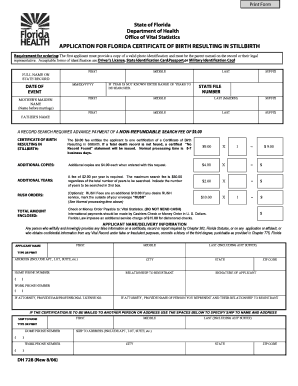
Application for Florida Certificate of Birth Resulting in Stillbirth Form


What is the Application For Florida Certificate Of Birth Resulting In Stillbirth
The Application For Florida Certificate Of Birth Resulting In Stillbirth is a legal document that allows parents to formally request a certificate acknowledging the stillbirth of their child. This certificate serves as an official record of the event and can be important for various legal and personal reasons. It is specifically designed for cases where a fetus was delivered without signs of life after twenty weeks of gestation. Obtaining this certificate can help families in their grieving process and provide recognition of their loss.
How to use the Application For Florida Certificate Of Birth Resulting In Stillbirth
Using the Application For Florida Certificate Of Birth Resulting In Stillbirth involves several steps to ensure that the document is filled out correctly and submitted properly. First, gather all necessary information, including details about the parents, the child, and the circumstances of the stillbirth. Next, complete the application form accurately, ensuring that all fields are filled. Once completed, the application can be submitted through the appropriate channels, which may include online submission, mailing, or in-person delivery at designated offices.
Steps to complete the Application For Florida Certificate Of Birth Resulting In Stillbirth
Completing the Application For Florida Certificate Of Birth Resulting In Stillbirth requires careful attention to detail. Follow these steps:
- Obtain the application form from the relevant state office or website.
- Fill in the required personal information, including the names of both parents and the date of stillbirth.
- Provide additional details, such as the place of delivery and any medical information that may be relevant.
- Review the application for accuracy and completeness.
- Sign and date the application as required.
- Submit the application through your chosen method, ensuring you keep a copy for your records.
Required Documents
When submitting the Application For Florida Certificate Of Birth Resulting In Stillbirth, certain documents may be required to support the application. Typically, these documents include:
- A completed application form.
- Identification documents for both parents, such as a driver's license or passport.
- Any medical records related to the stillbirth, if applicable.
- Proof of relationship, if necessary, such as a marriage certificate.
Legal use of the Application For Florida Certificate Of Birth Resulting In Stillbirth
The Application For Florida Certificate Of Birth Resulting In Stillbirth has legal significance as it provides an official record of the stillbirth. This record can be used for various purposes, including:
- Establishing legal recognition of the stillbirth for emotional and psychological support.
- Facilitating access to certain benefits or services related to bereavement.
- Providing documentation for family records and memorialization.
State-specific rules for the Application For Florida Certificate Of Birth Resulting In Stillbirth
Each state may have specific regulations governing the Application For Florida Certificate Of Birth Resulting In Stillbirth. In Florida, it is essential to adhere to local laws regarding the submission process, required documentation, and any associated fees. Understanding these rules ensures that the application is processed smoothly and efficiently. It is advisable to consult the Florida Department of Health or other relevant state agencies for the most accurate and up-to-date information.
Quick guide on how to complete application for florida certificate of birth resulting in stillbirth
Complete Application For Florida Certificate Of Birth Resulting In Stillbirth seamlessly on any device
Online document management has become increasingly popular among businesses and individuals. It offers a perfect eco-friendly alternative to conventional printed and signed documents, allowing you to locate the right form and securely keep it online. airSlate SignNow provides all the tools necessary to create, edit, and electronically sign your documents quickly without hindrance. Manage Application For Florida Certificate Of Birth Resulting In Stillbirth on any platform using airSlate SignNow Android or iOS applications and enhance any document-focused process today.
How to modify and eSign Application For Florida Certificate Of Birth Resulting In Stillbirth effortlessly
- Obtain Application For Florida Certificate Of Birth Resulting In Stillbirth and then click Get Form to begin.
- Utilize the tools we provide to fill out your form.
- Highlight important sections of your documents or obscure sensitive information with tools that airSlate SignNow specifically offers for that purpose.
- Create your eSignature using the Sign tool, which takes mere seconds and holds the same legal validity as a traditional wet ink signature.
- Review all the details and then click the Done button to save your modifications.
- Choose how you wish to send your form, via email, text message (SMS), or invitation link, or download it to your computer.
Eliminate concerns about lost or misplaced files, tedious form searches, or mistakes that necessitate printing new document copies. airSlate SignNow meets all your document management needs in just a few clicks from any device you prefer. Edit and eSign Application For Florida Certificate Of Birth Resulting In Stillbirth and ensure outstanding communication at any stage of the form preparation process with airSlate SignNow.
Create this form in 5 minutes or less
Create this form in 5 minutes!
People also ask
-
What is the Application For Florida Certificate Of Birth Resulting In Stillbirth?
The Application For Florida Certificate Of Birth Resulting In Stillbirth is a formal document used to request a certificate acknowledging the stillbirth of a child. This certificate serves as a vital record and can be important for legal and emotional closure. It is designed to provide families with a recognized way to commemorate their loss.
-
How do I apply for the Florida Certificate Of Birth Resulting In Stillbirth?
To apply for the Florida Certificate Of Birth Resulting In Stillbirth, you can complete the Application For Florida Certificate Of Birth Resulting In Stillbirth online or by visiting designated state offices. Ensure that you have the required information and any necessary documentation ready for submission. Using services like airSlate SignNow can streamline your application process.
-
What information is required on the Application For Florida Certificate Of Birth Resulting In Stillbirth?
The Application For Florida Certificate Of Birth Resulting In Stillbirth typically requires personal details including the parent's information, date of stillbirth, and medical provider details. You may also need to provide identification to confirm your relation to the child. Accurate information is vital for a successful application process.
-
How much does it cost to obtain the Florida Certificate Of Birth Resulting In Stillbirth?
The fees for obtaining the Florida Certificate Of Birth Resulting In Stillbirth can vary, depending on the processing method or additional services you choose. Generally, there is a nominal fee for the certificate itself, and expedited services may incur additional costs. Check with your local health department for the exact pricing details.
-
What are the benefits of using airSlate SignNow for the Application For Florida Certificate Of Birth Resulting In Stillbirth?
Using airSlate SignNow for the Application For Florida Certificate Of Birth Resulting In Stillbirth simplifies the document signing and submission process. Its user-friendly platform allows for easy eSigning, saving you time and reducing the stress associated with paperwork. Additionally, it offers secure storage and efficient management of your important documents.
-
Can I track the status of my Application For Florida Certificate Of Birth Resulting In Stillbirth?
Yes, after submitting your Application For Florida Certificate Of Birth Resulting In Stillbirth, you may be able to track its status through the official state health department's website or by contacting them directly. Services like airSlate SignNow also enable you to keep records of submissions, enhancing your ability to monitor progress. Stay informed to ensure timely responses.
-
Is my information safe when using airSlate SignNow for my Application For Florida Certificate Of Birth Resulting In Stillbirth?
Absolutely. airSlate SignNow employs advanced encryption and security protocols to ensure that your personal information, especially concerning sensitive documents like the Application For Florida Certificate Of Birth Resulting In Stillbirth, is kept confidential and secure. Your data’s protection is a top priority to ensure peace of mind throughout your experience.
Get more for Application For Florida Certificate Of Birth Resulting In Stillbirth
- From inactive expired or lapsed status instructions form
- Rnlpn reinstatement form
- Department of health and human services waiver of physical form
- Dcyf form 10 515 download fillable pdf or fill online
- Fillable online pharmacynonresident pharmacy license renewal form
- Phy application packet california state board of pharmacy cagov form
- This is to certify that the insurance policy listed below has been form
- Maryland attestation form
Find out other Application For Florida Certificate Of Birth Resulting In Stillbirth
- eSignature Arkansas Courts LLC Operating Agreement Now
- How Do I eSignature Arizona Courts Moving Checklist
- eSignature Wyoming Real Estate Quitclaim Deed Myself
- eSignature Wyoming Real Estate Lease Agreement Template Online
- How Can I eSignature Delaware Courts Stock Certificate
- How Can I eSignature Georgia Courts Quitclaim Deed
- Help Me With eSignature Florida Courts Affidavit Of Heirship
- Electronic signature Alabama Banking RFP Online
- eSignature Iowa Courts Quitclaim Deed Now
- eSignature Kentucky Courts Moving Checklist Online
- eSignature Louisiana Courts Cease And Desist Letter Online
- How Can I Electronic signature Arkansas Banking Lease Termination Letter
- eSignature Maryland Courts Rental Application Now
- eSignature Michigan Courts Affidavit Of Heirship Simple
- eSignature Courts Word Mississippi Later
- eSignature Tennessee Sports Last Will And Testament Mobile
- How Can I eSignature Nevada Courts Medical History
- eSignature Nebraska Courts Lease Agreement Online
- eSignature Nebraska Courts LLC Operating Agreement Easy
- Can I eSignature New Mexico Courts Business Letter Template