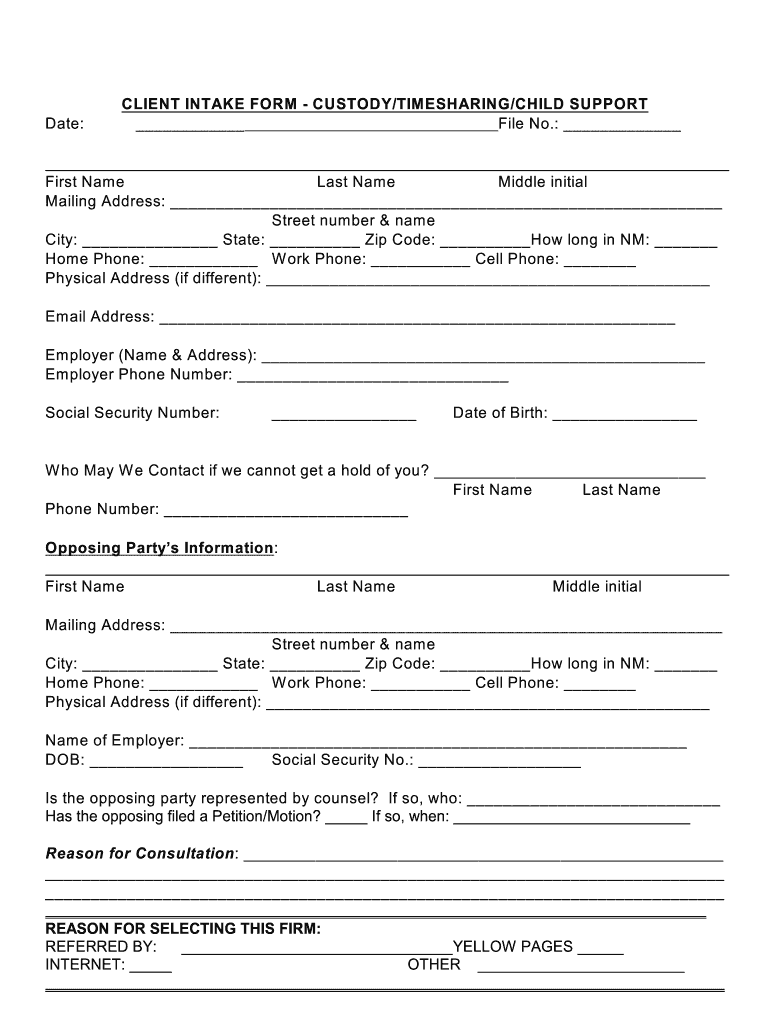
Custody Client Intake Sheet Example Form


What is the child custody intake form?
The child custody intake form is a legal document used to gather essential information from clients seeking custody arrangements for their children. This form serves as the initial step in the custody process, allowing legal professionals to understand the specific needs and circumstances of each family. It typically includes sections for personal details, such as names, addresses, and contact information, as well as questions about the child's living situation, parental relationships, and any relevant legal history.
Key elements of the child custody intake form
Understanding the key elements of the child custody intake form is crucial for effective completion. Common components include:
- Client Information: Names, addresses, and contact details of the parents or guardians.
- Child’s Information: Names, ages, and any special needs or considerations for the child.
- Custody Preferences: Desired custody arrangements, such as sole or joint custody.
- Background Information: Details about the family situation, including any history of domestic violence or substance abuse.
- Legal History: Previous custody agreements or court orders related to the child.
Steps to complete the child custody intake form
Completing the child custody intake form involves several straightforward steps:
- Gather Information: Collect all necessary personal and family information before starting the form.
- Fill Out the Form: Carefully enter details in each section, ensuring accuracy and clarity.
- Review the Form: Go through the completed form to check for any errors or missing information.
- Sign and Date: Provide your signature and the date to validate the document.
- Submit the Form: Send the completed form to your attorney or the appropriate legal authority as required.
Legal use of the child custody intake form
The child custody intake form holds legal significance as it initiates the custody process. It is essential for establishing a formal record of the client's circumstances and preferences. Legal professionals rely on the information provided to build a case and advocate for the best interests of the child. Ensuring that the form is completed accurately and submitted on time is vital for compliance with legal requirements and for the smooth progression of custody proceedings.
How to obtain the child custody intake form
Obtaining the child custody intake form can be done through various means:
- Legal Professionals: Many attorneys provide their clients with the form as part of their services.
- Court Websites: Some state or local court websites offer downloadable versions of the form.
- Legal Aid Organizations: Non-profit organizations may also provide access to the form and assist with its completion.
Examples of using the child custody intake form
Examples of using the child custody intake form can illustrate its practical application. For instance, a single parent seeking custody might fill out the form to outline their living situation and parenting plans. Alternatively, a couple undergoing divorce may use the form to clarify their desired custody arrangements and address any concerns regarding the child's welfare. Each completed form provides a foundation for discussions and negotiations regarding custody arrangements.
Quick guide on how to complete child custody intake form
The optimal method to acquire and sign Custody Client Intake Sheet Example
Across the entirety of your enterprise, ineffective procedures concerning document authorization can take up a signNow amount of productive time. Signing documents such as Custody Client Intake Sheet Example is an inherent part of operations in every sector, which is why the efficiency of each agreement’s lifecycle signNowly impacts the organization’s overall effectiveness. With airSlate SignNow, signing your Custody Client Intake Sheet Example can be as straightforward and rapid as possible. This platform offers you the latest version of nearly any form. Even better, you can sign it instantly without the necessity of downloading third-party software on your computer or printing any physical copies.
Steps to acquire and sign your Custody Client Intake Sheet Example
- Explore our collection by category or use the search bar to find the form you require.
- View the form preview by clicking on Learn more to ensure it’s the correct one.
- Click Get form to commence editing immediately.
- Fill out your form and insert any essential details using the toolbar.
- Once finished, click the Sign tool to endorse your Custody Client Intake Sheet Example.
- Choose the signature method that suits you best: Draw, Generate initials, or upload a photo of your handwritten signature.
- Click Done to finalize editing and move on to document-sharing options as needed.
With airSlate SignNow, you have everything necessary to handle your documents efficiently. You can locate, complete, modify, and even send your Custody Client Intake Sheet Example in one tab without any complications. Enhance your workflows with a unified, intelligent eSignature solution.
Create this form in 5 minutes or less
FAQs
-
Why do many adopted people actively avoid trying to track down their biological parents?
I'm in my 50s. I've known I was adopted since I was three or four. There was a little book, explaining how it all worked in very kid friendly terms. My sister was also adopted, a year and a half after I was; my brother was not.It was known, openly discussed in our family, but once everyone was on board with the underlying facts, it wasn't a topic of conversation. In fact, I don't recall it being mentioned at all for decades at a time.When I was in high school, it came up in an unexpected way. My girlfriend did some really egregiously over the top things that offended my parents, who insisted that I break up with her immediately. I declined. In the predictable fallout from that, in a fit of pique, she suggested that I move out and "find my real parents".I was shocked, to put it mildly. As far as I was concerned, the people that raised me were my "real parents". That conversation (and the ones that followed) did more damage to my relationship with her than with my parents.Through my 20s and 30s, I never really thought about it. I mean, like at all. It was part of the fabric of my life, part of the wallpaper. It just was.In my early 40s, some things happened that set me to thinking. A therapist suggested that some of my attachment issues might be deeply seated in that whole "given up for adoption at birth" thing, and set me on a course of reading, material from authors who supported that concept. I gave it some thought. I signed up for a registry, and nothing happened. I stopped thinking about it.Some years later, not long after marrying my wife, we got pregnant. And that set a whole new chain of thoughts into motion. My wife had grown up not knowing her father, or actually even knowing who he was, and had only met him a few years prior in her late 30s. She talked about how hard it was with her older kids, having to cross out whole sections on medical intake forms and write in "Unknown". How scary it was to wonder what genetic predispositions they might have to unknown conditions.She earnestly suggested that I might not want to experience that, and that our unborn child might also want to have that information, and contact with actual biological family.I hesitated. I dragged my feet. I prevaricated. Eventually, I re-contacted the registry - and discovered that I hadn't heard anything because I'd not correctly filled out my intake form. I corrected that, and instantly got a response back from a researcher. I had a name.Lucy Smith.I had some back-story, thanks to my high-school girlfriend. Her mother had been the assistant to the attorney that handled my adoption paperwork for my parents, and she knew stuff that I hadn't been told. That my mom was 16 at the time, from somewhere in Oklahoma. That she was very much in love with a slightly older boy, had gotten pregnant, and had wound up being forcibly separated from him and put in a home for unwed mothers.From there, I had facts. I knew the name of the establishment, knew the name of the hospital I was born in, and had enough of a case to petition for opening my sealed adoption records, based on medical need.The file was empty. Literally, empty. Nothing. No contents.It pretty much let the air out of my balloon. I halfheartedly did some more research and learned that the particular home for unwed mothers where my biological mother wound up was ultra protective of its girls, and that they frequently used pseudonyms for the girls both in the house and at the hospital. And that they'd been closed for some time, and the organization which inherited custody wasn't open to disclosure, and had been accused of destroying records in the past.Was "Lucy Smith" a fake name? Or possibly worse, a real one? And what's the path to finding an answer? I sure can't find one.For me, there might or might not be closure in it. For my son, there's a chance of having an extended family that he'd never have otherwise. I'd be delighted for his sake if there were an answer, but the trail I have is old, and cold, and protected by people who are guarding the secrets of the past from a sense of morality that's past its expiration date.If I had more to go on, I'd still be looking.
-
What is it like to be in a children's psychiatric hospital?
When I was 14 I was severely depressed and tried to commit suicide. Thankfully, I failed. Because of my age, the state ordered that I spend 10 days in a psychiatric hospital for children. I was moved to a facility in another state (oddly enough, that's what our insurance would pay for) and put into a ward with troubled children, ages 4 to 14. I was like a grown up, to most of the children there.Overall.. it was eye opening. From my perspective, at the time, anyways. I was placed in a room with another girl roughly my age. She still wet the bed. That was shocking to me. I was given a pencil to write down some things I like and didn't like, on an intake form. I sat on the couch, filled the paper out, and turned it in. But I lost the pencil. I'm not sure how. By then, the hospital I had been in for the overdose had started me on a heavy dose of antidepressants. I lost a lot of things during that time. The staff went nuts. They searched me, my things, my room. Called my parents to ask how worried they should be about me "stealing" the pencil. Then they told me that other kids could try to hurt me with the pencil, or hurt themselves. I guess they thought they would scare me into turning it in. But I truly didn't have it. I was banished to my room for the remainder of the first day until they found the pencil under a couch. Most of the children there were long term residents, and so they went to school during the daytime in another building. Since I was a short term resident, I attended different groups and played video games like Spyro. In one of the groups we were talking about cutting and self harm. We were asking each other about our scars, where they came from, why we did it, etc. After asking one girl where her oddly large scar came from on her wrist, she told me that her birth mother bit her when she was just a baby. After that she was put into a group home and adopted shortly after. She developed behavior issues as a young child and by the time she was 11 they dropped her off at this "camp" and never came back for her. I am sure there was more to her story than she told me, but in general there were a lot of kids there who had very hard lives. Another little girl, Charlotte.. I'll never forget her. She was gorgeous. Dark skin, soft curly hair. She was about 7. Her mom came to visit every night and would give her a bath. She told me that either her mother or a staff worker had to give her a bath still, because when she's alone the voices would tell her to go under the water. The poor little girl fought voices all day, telling her to hurt herself. At only 7. I remember several kids being put into the "time out room" (padded room) for misbehaving and they would scream and wail for HOURS! Throwing themselves against the walls, pounding on the doors.. all the padding in the world didn't block their screams. At 14 I couldn't understand why they were screaming. No one came the first time you screamed, why would they come on the 10th? During breakfast one day, I saw a 4 year old boy, Brandon, throw a temper tantrum and try to attack a staff member with a fork. Several grown men had to hold down his thrashing limbs while he was injected with a tranquilizer. He told me later how badly he felt, but he couldn't stop himself. I met a boy close my to my age, probably about 13, who had lied about trying to commit suicide to keep his dad from getting in trouble. He said his dad gave him some of his pills, and he overdosed. His dad told him to lie, or else he would be taken into state custody. So he did.I was just depressed. My boyfriend broke up with me earlier that year. I was spending too much time in AOL chat rooms and not with my friends. My sleep schedule was off, and I made an irrational choice. I was completely unaware of the very hard life that some kids were living. I'm not sure "eye opening" is strong enough of a term for my experience there. While I was elated to leave after the 10 days, I have thought of those children often through out the years. They would all be adults now. I hope they have had been able to move on from that terrible experience. Edit 4/15/16 - I can not believe how many views this has gotten! Over 15,000 people have read my story, and that's amazing! I hope that 15,000 more people now have a greater understanding of mental health care and how serious these situations can be, even from a young age.
-
Do military members have to pay any fee for leave or fiancee forms?
NOOOOOOO. You are talking to a military romance scammer. I received an email from the US Army that directly answers your question that is pasted below please keep reading.I believe you are the victim of a military Romance Scam whereas the person you are talking to is a foreign national posing as an American Soldier claiming to be stationed overseas on a peacekeeping mission. That's the key to the scam they always claim to be on a peacekeeping mission.Part of their scam is saying that they have no access to their money that their mission is highly dangerous.If your boyfriend girlfriend/future husband/wife is asking you to do the following or has exhibited this behavior, it is a most likely a scam:Moves to private messaging site immediately after meeting you on Facebook or SnapChat or Instagram or some dating or social media site. Often times they delete the site you met them on right after they asked you to move to a more private messaging siteProfesses love to you very quickly & seems to quote poems and song lyrics along with using their own sort of broken language, as they profess their love and devotion quickly. They also showed concern for your health and love for your family.Promises marriage as soon as he/she gets to state for leave that they asked you to pay for.They Requests money (wire transfers) and Amazon, iTune ,Verizon, etc gift cards, for medicine, religious practices, and leaves to come home, internet access, complete job assignments, help sick friend, get him out of trouble, or anything that sounds fishy.The military does provide all the soldier needs including food medical Care and transportation for leave. Trust me, I lived it, you are probably being scammed. I am just trying to show you examples that you are most likely being connned.Below is an email response I received after I sent an inquiry to the US government when I discovered I was scammed. I received this wonderful response back with lots of useful links on how to find and report your scammer. And how to learn more about Romance Scams.Right now you can also copy the picture he gave you and do a google image search and you will hopefully see the pictures of the real person he is impersonating. this doesn't always work and take some digging. if you find the real person you can direct message them and alert them that their image is being used for scamming.Good Luck to you and I'm sorry this may be happening to you. please continue reading the government response I received below it's very informative. You have contacted an email that is monitored by the U.S. Army Criminal Investigation Command. Unfortunately, this is a common concern. We assure you there is never any reason to send money to anyone claiming to be a Soldier online. If you have only spoken with this person online, it is likely they are not a U.S. Soldier at all. If this is a suspected imposter social media profile, we urge you to report it to that platform as soon as possible. Please continue reading for more resources and answers to other frequently asked questions: How to report an imposter Facebook profile: Caution-https://www.facebook.com/help/16... < Caution-https://www.facebook.com/help/16... > Answers to frequently asked questions: - Soldiers and their loved ones are not charged money so that the Soldier can go on leave. - Soldiers are not charged money for secure communications or leave. - Soldiers do not need permission to get married. - Soldiers emails are in this format: john.doe.mil@mail.mil < Caution-mailto: john.doe.mil@mail.mil > anything ending in .us or .com is not an official email account. - Soldiers have medical insurance, which pays for their medical costs when treated at civilian health care facilities worldwide – family and friends do not need to pay their medical expenses. - Military aircraft are not used to transport Privately Owned Vehicles. - Army financial offices are not used to help Soldiers buy or sell items of any kind. - Soldiers deployed to Combat Zones do not need to solicit money from the public to feed or house themselves or their troops. - Deployed Soldiers do not find large unclaimed sums of money and need your help to get that money out of the country. Anyone who tells you one of the above-listed conditions/circumstances is true is likely posing as a Soldier and trying to steal money from you. We would urge you to immediately cease all contact with this individual. For more information on avoiding online scams and to report this crime, please see the following sites and articles: This article may help clarify some of the tricks social media scammers try to use to take advantage of people: Caution-https://www.army.mil/article/61432/< Caution-https://www.army.mil/article/61432/> CID advises vigilance against 'romance scams,' scammers impersonating Soldiers Caution-https://www.army.mil/article/180749 < Caution-https://www.army.mil/article/180749 > FBI Internet Crime Complaint Center: Caution-http://www.ic3.gov/default.aspx< Caution-http://www.ic3.gov/default.aspx> U.S. Army investigators warn public against romance scams: Caution-https://www.army.mil/article/130...< Caution-https://www.army.mil/article/130...> DOD warns troops, families to be cybercrime smart -Caution-http://www.army.mil/article/1450...< Caution-http://www.army.mil/article/1450...> Use caution with social networking Caution-https://www.army.mil/article/146...< Caution-https://www.army.mil/article/146...> Please see our frequently asked questions section under scams and legal issues. Caution-http://www.army.mil/faq/ < Caution-http://www.army.mil/faq/ > or visit Caution-http://www.cid.army.mil/ < Caution-http://www.cid.army.mil/ >. The challenge with most scams is determining if an individual is a legitimate member of the US Army. Based on the Privacy Act of 1974, we cannot provide this information. If concerned about a scam you may contact the Better Business Bureau (if it involves a solicitation for money), or local law enforcement. If you're involved in a Facebook or dating site scam, you are free to contact us direct; (571) 305-4056. If you have a social security number, you can find information about Soldiers online at Caution-https://www.dmdc.osd.mil/appj/sc... < Caution-https://www.dmdc.osd.mil/appj/sc... > . While this is a free search, it does not help you locate a retiree, but it can tell you if the Soldier is active duty or not. If more information is needed such as current duty station or location, you can contact the Commander Soldier's Records Data Center (SRDC) by phone or mail and they will help you locate individuals on active duty only, not retirees. There is a fee of $3.50 for businesses to use this service. The check or money order must be made out to the U.S. Treasury. It is not refundable. The address is: Commander Soldier's Records Data Center (SRDC) 8899 East 56th Street Indianapolis, IN 46249-5301 Phone: 1-866-771-6357 In addition, it is not possible to remove social networking site profiles without legitimate proof of identity theft or a scam. If you suspect fraud on this site, take a screenshot of any advances for money or impersonations and report the account on the social networking platform immediately. Please submit all information you have on this incident to Caution-www.ic3.gov < Caution-http://www.ic3.gov > (FBI website, Internet Criminal Complaint Center), immediately stop contact with the scammer (you are potentially providing them more information which can be used to scam you), and learn how to protect yourself against these scams at Caution-http://www.ftc.gov < Caution-http://www.ftc.gov > (Federal Trade Commission's website)
-
How can I fill out Google's intern host matching form to optimize my chances of receiving a match?
I was selected for a summer internship 2016.I tried to be very open while filling the preference form: I choose many products as my favorite products and I said I'm open about the team I want to join.I even was very open in the location and start date to get host matching interviews (I negotiated the start date in the interview until both me and my host were happy.) You could ask your recruiter to review your form (there are very cool and could help you a lot since they have a bigger experience).Do a search on the potential team.Before the interviews, try to find smart question that you are going to ask for the potential host (do a search on the team to find nice and deep questions to impress your host). Prepare well your resume.You are very likely not going to get algorithm/data structure questions like in the first round. It's going to be just some friendly chat if you are lucky. If your potential team is working on something like machine learning, expect that they are going to ask you questions about machine learning, courses related to machine learning you have and relevant experience (projects, internship). Of course you have to study that before the interview. Take as long time as you need if you feel rusty. It takes some time to get ready for the host matching (it's less than the technical interview) but it's worth it of course.
-
How do I fill out the form of DU CIC? I couldn't find the link to fill out the form.
Just register on the admission portal and during registration you will get an option for the entrance based course. Just register there. There is no separate form for DU CIC.
-
How do you know if you need to fill out a 1099 form?
Assuming that you are talking about 1099-MISC. Note that there are other 1099s.check this post - Form 1099 MISC Rules & RegulationsQuick answer - A Form 1099 MISC must be filed for each person to whom payment is made of:$600 or more for services performed for a trade or business by people not treated as employees;Rent or prizes and awards that are not for service ($600 or more) and royalties ($10 or more);any fishing boat proceeds,gross proceeds of $600, or more paid to an attorney during the year, orWithheld any federal income tax under the backup withholding rules regardless of the amount of the payment, etc.
Create this form in 5 minutes!
How to create an eSignature for the child custody intake form
How to make an electronic signature for your Child Custody Intake Form online
How to make an eSignature for the Child Custody Intake Form in Chrome
How to make an electronic signature for signing the Child Custody Intake Form in Gmail
How to make an electronic signature for the Child Custody Intake Form right from your smartphone
How to create an electronic signature for the Child Custody Intake Form on iOS
How to create an electronic signature for the Child Custody Intake Form on Android
People also ask
-
What is a child custody intake form and why is it important?
A child custody intake form is a document that gathers essential information about the parties involved in a custody case. It helps streamline the process of assessing custody arrangements and is important for ensuring that all relevant details are considered in legal proceedings.
-
How can airSlate SignNow help in managing child custody intake forms?
airSlate SignNow offers a comprehensive solution for managing child custody intake forms by allowing users to create, send, and eSign documents effortlessly. Its user-friendly interface ensures that all stakeholders can complete the necessary forms quickly and securely.
-
Are there any costs associated with using airSlate SignNow for child custody intake forms?
Yes, airSlate SignNow provides flexible pricing plans tailored to fit different business needs. You can easily access the child custody intake form features in various pricing tiers, ensuring that you receive value for your investment.
-
What features does airSlate SignNow offer for handling child custody intake forms?
With airSlate SignNow, users can take advantage of features like document templates, eSignature capabilities, and real-time tracking. These tools make it simpler to manage child custody intake forms and improve efficiency in your legal processes.
-
Can I customize my child custody intake form using airSlate SignNow?
Absolutely! airSlate SignNow allows you to customize your child custody intake form to meet your specific needs. You can add fields, change layouts, and include branding elements to ensure that the form aligns with your organization’s identity.
-
How does airSlate SignNow ensure the security of child custody intake forms?
airSlate SignNow prioritizes security by implementing industry-standard encryption and data protection measures. This ensures that the information on your child custody intake forms remains confidential and secure throughout the signing process.
-
What integrations does airSlate SignNow offer for managing child custody intake forms?
airSlate SignNow integrates seamlessly with various platforms such as Google Drive, Dropbox, and CRMs. These integrations allow you to manage your child custody intake forms more effectively by connecting them to your existing workflows.
Get more for Custody Client Intake Sheet Example
Find out other Custody Client Intake Sheet Example
- Help Me With eSign New York Doctors PPT
- Can I eSign Hawaii Education PDF
- How To eSign Hawaii Education Document
- Can I eSign Hawaii Education Document
- How Can I eSign South Carolina Doctors PPT
- How Can I eSign Kansas Education Word
- How To eSign Kansas Education Document
- How Do I eSign Maine Education PPT
- Can I eSign Maine Education PPT
- How To eSign Massachusetts Education PDF
- How To eSign Minnesota Education PDF
- Can I eSign New Jersey Education Form
- How Can I eSign Oregon Construction Word
- How Do I eSign Rhode Island Construction PPT
- How Do I eSign Idaho Finance & Tax Accounting Form
- Can I eSign Illinois Finance & Tax Accounting Presentation
- How To eSign Wisconsin Education PDF
- Help Me With eSign Nebraska Finance & Tax Accounting PDF
- How To eSign North Carolina Finance & Tax Accounting Presentation
- How To eSign North Dakota Finance & Tax Accounting Presentation