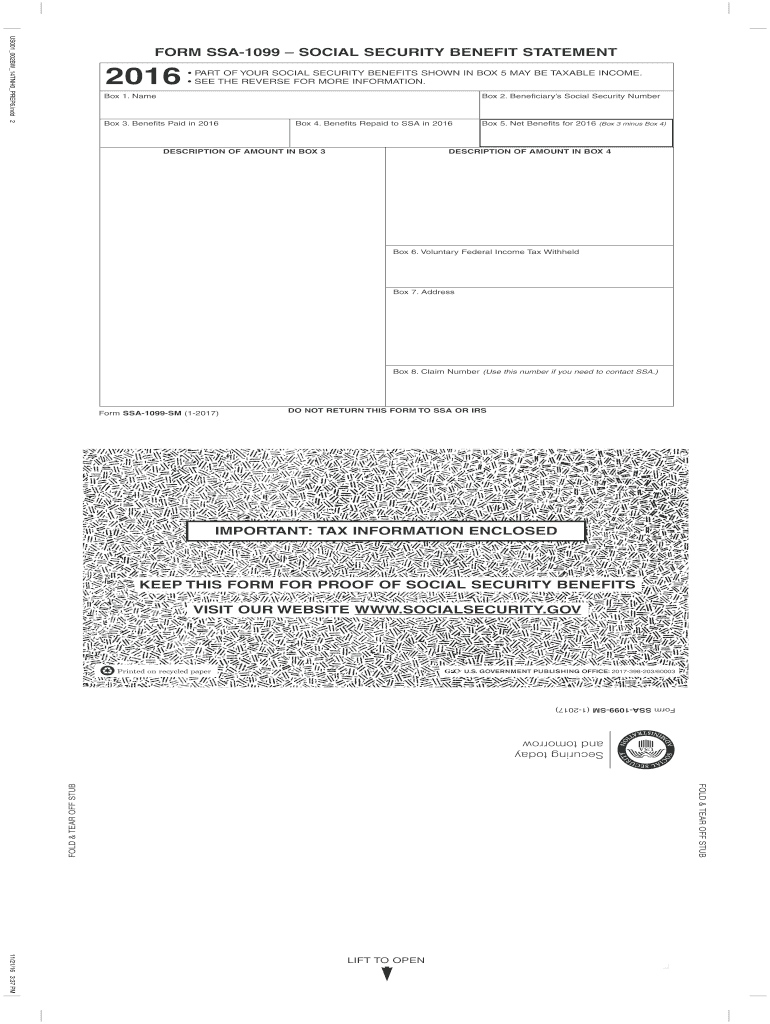
Social Security 1099 Form 2017


What makes the social security 1099 form legally binding?
Because the society ditches in-office working conditions, the execution of paperwork more and more takes place online. The social security 1099 form isn’t an exception. Working with it utilizing electronic tools is different from doing this in the physical world.
An eDocument can be viewed as legally binding given that certain needs are fulfilled. They are especially vital when it comes to stipulations and signatures related to them. Typing in your initials or full name alone will not guarantee that the institution requesting the form or a court would consider it executed. You need a reliable solution, like airSlate SignNow that provides a signer with a electronic certificate. Furthermore, airSlate SignNow keeps compliance with ESIGN, UETA, and eIDAS - key legal frameworks for eSignatures.
How to protect your social security 1099 form when completing it online?
Compliance with eSignature laws is only a portion of what airSlate SignNow can offer to make form execution legal and safe. Furthermore, it gives a lot of possibilities for smooth completion security wise. Let's rapidly run through them so that you can be certain that your social security 1099 form remains protected as you fill it out.
- SOC 2 Type II and PCI DSS certification: legal frameworks that are established to protect online user data and payment information.
- FERPA, CCPA, HIPAA, and GDPR: major privacy regulations in the USA and Europe.
- Dual-factor authentication: provides an extra layer of security and validates other parties' identities via additional means, such as a Text message or phone call.
- Audit Trail: serves to catch and record identity authentication, time and date stamp, and IP.
- 256-bit encryption: sends the data securely to the servers.
Filling out the social security 1099 form with airSlate SignNow will give greater confidence that the output form will be legally binding and safeguarded.
Quick guide on how to complete social security 1099 form
Complete Social Security 1099 Form effortlessly on any gadget
Web-based document management has gained traction with organizations and individuals alike. It serves as an excellent environmentally friendly alternative to traditional printed and signed documents, allowing you to find the appropriate form and securely store it online. airSlate SignNow equips you with all the resources necessary to compose, modify, and eSign your documents swiftly without delays. Manage Social Security 1099 Form on any gadget using airSlate SignNow's Android or iOS applications and simplify any document-related task today.
How to modify and eSign Social Security 1099 Form effortlessly
- Obtain Social Security 1099 Form and click Get Form to begin.
- Utilize the tools we provide to complete your document.
- Emphasize important sections of your documents or obscure sensitive information with tools that airSlate SignNow offers specifically for that purpose.
- Generate your signature with the Sign tool, which takes mere seconds and carries the same legal validity as an old-fashioned wet ink signature.
- Review all the details and click on the Done button to save your changes.
- Choose your preferred delivery method for your form, whether by email, SMS, invitation link, or download it to your computer.
Put an end to lost or disorganized files, tedious form searching, or mistakes that require printing new document copies. airSlate SignNow addresses all your document management needs in just a few clicks from any device you prefer. Update and eSign Social Security 1099 Form and ensure outstanding communication at any point in your form preparation process with airSlate SignNow.
Create this form in 5 minutes or less
Find and fill out the correct social security 1099 form
Create this form in 5 minutes!
How to create an eSignature for the social security 1099 form
The way to create an electronic signature for a PDF file in the online mode
The way to create an electronic signature for a PDF file in Chrome
How to create an electronic signature for putting it on PDFs in Gmail
The way to make an eSignature from your smartphone
The best way to create an eSignature for a PDF file on iOS devices
The way to make an eSignature for a PDF file on Android
People also ask
-
How can I get a copy of my 1099 online?
Request a Copy of Your Form 1099G Log in to myEDD and select UI Online. Select Payments. Select Form 1099G. Select View next to the desired year. ... Select Request Paper Copy to request an official paper copy of your Form 1099G. Confirm your address on the Form 1099G Address Confirmation screen.
-
What happens if I didn't get a 1099 from Social Security?
If you did not receive your SSA-1099 or have misplaced it, you can get a replacement online if you have a My Social Security account. Sign in to your account and click the link for Replacement Documents. You'll be able to access your form and save a printable copy.
-
How do I get my 1099 form from Social Security?
Need a replacement copy of your SSA-1099 or SSA-1042S, also known as a Benefit Statement? You can instantly download a printable copy of the tax form by logging in to or creating a free my Social Security account.
-
Can I look up my 1099 online?
Log in to myEDD and select UI Online. Select Payments. Select Form 1099G. Select View next to the desired year.
-
Can I get a digital copy of my 1099?
Sign in to your my Social Security account to get your copy Creating a free my Social Security account takes less than 10 minutes, lets you download your SSA-1099 or SSA-1042S and gives you access to many other online services.
-
How can I get a copy of my 1099 if I lost it?
Taxpayers should first contact the employer, payer or issuing agency directly for copies. Taxpayers who haven't received a W-2 or Form 1099 should contact the employer, payer or issuing agency and request a copy of the missing document or a corrected document.
-
Do I have to file SSA-1099 on my taxes?
You must include the taxable part of a lump-sum payment of benefits received in the current year (reported to you on Form SSA-1099, Social Security Benefit Statement) in your current year's income, even if the payment includes benefits for an earlier year.
-
How do I retrieve a 1099 from the IRS?
If you are looking for 1099s from earlier years, you can contact the IRS and order a “wage and income transcript”. The transcript should include all of the income that you had as long as it was reported to the IRS. All you need to do is fill out a Form 4506-T and mail or fax it off to the IRS.
Get more for Social Security 1099 Form
- Uspa kilo chart form
- Reading comprehension b1 multiple choice pdf form
- Calving record spreadsheet form
- Pemaps sample with answer form
- New english file elementary test booklet answer key pdf form
- Curriculum map template form
- Third party litigation funding agreement template form
- Third party logistics service agreement template form
Find out other Social Security 1099 Form
- How To Sign Massachusetts Copyright License Agreement
- How Do I Sign Vermont Online Tutoring Services Proposal Template
- How Do I Sign North Carolina Medical Records Release
- Sign Idaho Domain Name Registration Agreement Easy
- Sign Indiana Domain Name Registration Agreement Myself
- Sign New Mexico Domain Name Registration Agreement Easy
- How To Sign Wisconsin Domain Name Registration Agreement
- Sign Wyoming Domain Name Registration Agreement Safe
- Sign Maryland Delivery Order Template Myself
- Sign Minnesota Engineering Proposal Template Computer
- Sign Washington Engineering Proposal Template Secure
- Sign Delaware Proforma Invoice Template Online
- Can I Sign Massachusetts Proforma Invoice Template
- How Do I Sign Oklahoma Equipment Purchase Proposal
- Sign Idaho Basic rental agreement or residential lease Online
- How To Sign Oregon Business agreements
- Sign Colorado Generic lease agreement Safe
- How Can I Sign Vermont Credit agreement
- Sign New York Generic lease agreement Myself
- How Can I Sign Utah House rent agreement format