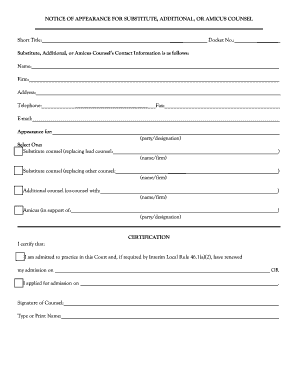
NOTICE of APPEARANCE INSTRUCTIONS Ca2 Uscourts Form


What is the NOTICE OF APPEARANCE INSTRUCTIONS Ca2 Uscourts
The NOTICE OF APPEARANCE INSTRUCTIONS Ca2 Uscourts is a legal document that informs the court and other parties involved in a case that a specific attorney will represent a party in legal proceedings. This form is essential for ensuring that all parties are aware of the representation and can communicate with the attorney accordingly. The document typically includes details such as the attorney's name, contact information, and the case number, making it a crucial element in the legal process.
How to use the NOTICE OF APPEARANCE INSTRUCTIONS Ca2 Uscourts
Steps to complete the NOTICE OF APPEARANCE INSTRUCTIONS Ca2 Uscourts
Completing the NOTICE OF APPEARANCE INSTRUCTIONS Ca2 Uscourts requires careful attention to detail. Follow these steps:
- Gather necessary information, including the case number and details of representation.
- Fill out the form with accurate information about the attorney and the client.
- Review the completed form for accuracy and completeness.
- File the form with the court, either electronically or in person, depending on local rules.
- Distribute copies of the filed form to all relevant parties involved in the case.
Legal use of the NOTICE OF APPEARANCE INSTRUCTIONS Ca2 Uscourts
Key elements of the NOTICE OF APPEARANCE INSTRUCTIONS Ca2 Uscourts
- Attorney's Information: Full name, address, and contact details.
- Client's Information: Name of the party being represented.
- Case Information: Case number and title.
- Signature: The attorney's signature certifying the information provided.
Form Submission Methods (Online / Mail / In-Person)
The NOTICE OF APPEARANCE INSTRUCTIONS Ca2 Uscourts can be submitted through various methods, depending on the court's requirements. Common submission methods include:
- Online Submission: Many courts allow electronic filing through their online systems.
- Mail: The form can be mailed to the court's address, ensuring it is sent with sufficient time for processing.
- In-Person Submission: Attorneys may also submit the form directly at the court clerk's office.
Quick guide on how to complete notice of appearance instructions ca2 uscourts
Easily Prepare NOTICE OF APPEARANCE INSTRUCTIONS Ca2 Uscourts on Any Device
Digital document management has gained traction among businesses and individuals. It serves as an ideal environmentally friendly alternative to conventional printed and signed documents, allowing you to obtain the necessary forms and securely keep them online. airSlate SignNow provides you with all the resources needed to generate, alter, and electronically sign your documents swiftly without delays. Handle NOTICE OF APPEARANCE INSTRUCTIONS Ca2 Uscourts on any device with airSlate SignNow's Android or iOS applications and simplify any documentation processes today.
The simplest method to edit and electronically sign NOTICE OF APPEARANCE INSTRUCTIONS Ca2 Uscourts effortlessly
- Locate NOTICE OF APPEARANCE INSTRUCTIONS Ca2 Uscourts and click Get Form to begin.
- Use the tools we offer to fill in your document.
- Emphasize essential parts of your documents or obscure sensitive information using the tools provided by airSlate SignNow specifically for that purpose.
- Create your eSignature with the Sign feature, which takes just seconds and holds the same legal validity as a conventional handwritten signature.
- Confirm all details and then click on the Done button to save your changes.
- Choose how you want to send your form, whether by email, SMS, invite link, or download it to your computer.
Eliminate concerns over lost or misplaced documents, tedious form searching, or mistakes that necessitate printing new copies. airSlate SignNow addresses all your document management needs in just a few clicks from any device of your choice. Edit and electronically sign NOTICE OF APPEARANCE INSTRUCTIONS Ca2 Uscourts and ensure excellent communication at every stage of your document preparation process with airSlate SignNow.
Create this form in 5 minutes or less
Create this form in 5 minutes!
People also ask
-
What are the NOTICE OF APPEARANCE INSTRUCTIONS Ca2 Uscourts?
The NOTICE OF APPEARANCE INSTRUCTIONS Ca2 Uscourts is a formal document that informs the court of a party's intention to represent themselves or be represented by an attorney. Understanding these instructions is crucial for compliance and ensures the proper legal process is followed in California courts.
-
How can airSlate SignNow assist with NOTICE OF APPEARANCE INSTRUCTIONS Ca2 Uscourts?
airSlate SignNow simplifies the process of preparing and submitting NOTICE OF APPEARANCE INSTRUCTIONS Ca2 Uscourts by allowing users to create, eSign, and manage documents electronically. Our platform streamlines the signing process, making it efficient and hassle-free.
-
What features does airSlate SignNow offer for completing NOTICE OF APPEARANCE INSTRUCTIONS Ca2 Uscourts?
airSlate SignNow offers features such as customizable document templates, secure electronic signatures, and storage options for your NOTICE OF APPEARANCE INSTRUCTIONS Ca2 Uscourts. These tools enhance the user experience and ensure that all documents are compliant with legal standards.
-
Is there a cost associated with using airSlate SignNow for NOTICE OF APPEARANCE INSTRUCTIONS Ca2 Uscourts?
Yes, airSlate SignNow offers competitive pricing plans tailored to fit different needs, including those with a focus on NOTICE OF APPEARANCE INSTRUCTIONS Ca2 Uscourts. We provide various subscription options, ensuring that businesses of all sizes can find a cost-effective solution.
-
Can I integrate airSlate SignNow with other software for NOTICE OF APPEARANCE INSTRUCTIONS Ca2 Uscourts?
Absolutely! airSlate SignNow can be seamlessly integrated with many popular applications to enhance your workflow when handling NOTICE OF APPEARANCE INSTRUCTIONS Ca2 Uscourts. This flexibility allows you to manage documents alongside other tools you already use.
-
What are the benefits of using airSlate SignNow for my NOTICE OF APPEARANCE INSTRUCTIONS Ca2 Uscourts?
Using airSlate SignNow for your NOTICE OF APPEARANCE INSTRUCTIONS Ca2 Uscourts provides numerous benefits, including increased efficiency, reduced paperwork, and time-saving features. Our platform ensures that you can focus on your legal matters without the stress of document management.
-
How secure is airSlate SignNow when handling NOTICE OF APPEARANCE INSTRUCTIONS Ca2 Uscourts?
Security is a top priority at airSlate SignNow. When dealing with NOTICE OF APPEARANCE INSTRUCTIONS Ca2 Uscourts, our platform implements advanced security measures such as encryption, secure access controls, and audit trails to protect your sensitive information.
Get more for NOTICE OF APPEARANCE INSTRUCTIONS Ca2 Uscourts
Find out other NOTICE OF APPEARANCE INSTRUCTIONS Ca2 Uscourts
- How Can I eSign Maine Construction Quitclaim Deed
- eSign Colorado Education Promissory Note Template Easy
- eSign North Dakota Doctors Affidavit Of Heirship Now
- eSign Oklahoma Doctors Arbitration Agreement Online
- eSign Oklahoma Doctors Forbearance Agreement Online
- eSign Oregon Doctors LLC Operating Agreement Mobile
- eSign Hawaii Education Claim Myself
- eSign Hawaii Education Claim Simple
- eSign Hawaii Education Contract Simple
- eSign Hawaii Education NDA Later
- How To eSign Hawaii Education NDA
- How Do I eSign Hawaii Education NDA
- eSign Hawaii Education Arbitration Agreement Fast
- eSign Minnesota Construction Purchase Order Template Safe
- Can I eSign South Dakota Doctors Contract
- eSign Mississippi Construction Rental Application Mobile
- How To eSign Missouri Construction Contract
- eSign Missouri Construction Rental Lease Agreement Easy
- How To eSign Washington Doctors Confidentiality Agreement
- Help Me With eSign Kansas Education LLC Operating Agreement