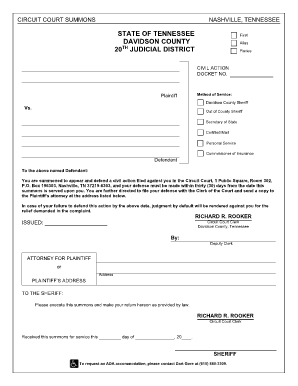
Tn Secretary of State Form


What is the Tennessee Secretary of State Form?
The Tennessee Secretary of State form refers to a variety of official documents that individuals and businesses may need to complete for various legal and administrative purposes. These forms can include applications for business registration, annual reports, and other compliance-related documents. Each form serves a specific function and must be filled out accurately to ensure compliance with state regulations.
How to Obtain the Tennessee Secretary of State Form
To obtain the Tennessee Secretary of State form, individuals can visit the official website of the Tennessee Secretary of State. The site offers a comprehensive list of available forms, which can be downloaded or printed directly. Additionally, forms can often be requested through local government offices or by contacting the Secretary of State's office directly for assistance.
Steps to Complete the Tennessee Secretary of State Form
Completing the Tennessee Secretary of State form involves several key steps:
- Identify the correct form required for your specific purpose.
- Gather all necessary information and documentation needed to complete the form.
- Fill out the form accurately, ensuring all required fields are completed.
- Review the completed form for any errors or omissions.
- Submit the form according to the specified submission methods, which may include online, mail, or in-person options.
Legal Use of the Tennessee Secretary of State Form
The legal use of the Tennessee Secretary of State form is crucial for ensuring that submitted documents are recognized by the state. Properly executed forms can serve as legally binding documents, provided they meet specific requirements, such as appropriate signatures and compliance with state laws. Understanding these legal implications is essential for individuals and businesses to avoid potential disputes or penalties.
Key Elements of the Tennessee Secretary of State Form
Key elements of the Tennessee Secretary of State form typically include:
- Identification of the filer, including name and contact information.
- Details specific to the purpose of the form, such as business name or registration number.
- Signature lines for authorized individuals, which may require notarization.
- Submission instructions, including deadlines and payment information if applicable.
Form Submission Methods
Individuals can submit the Tennessee Secretary of State form through various methods, depending on the specific form type. Common submission methods include:
- Online submission via the Tennessee Secretary of State's website.
- Mailing the completed form to the designated address.
- In-person submission at local offices or designated state agencies.
Penalties for Non-Compliance
Failure to properly complete and submit the Tennessee Secretary of State form can result in penalties, including fines or legal repercussions. Non-compliance may also lead to delays in processing applications or registrations, which can impact business operations. It is essential to adhere to all guidelines and deadlines to avoid these potential issues.
Quick guide on how to complete tn secretary of state form
Prepare Tn Secretary Of State Form seamlessly on any device
Digital document management has gained popularity among enterprises and individuals alike. It offers an ideal environmentally-friendly substitute to conventional printed and signed paperwork, as you can easily locate the appropriate form and securely archive it online. airSlate SignNow equips you with all the tools necessary to create, modify, and electronically sign your documents swiftly without delays. Handle Tn Secretary Of State Form on any device using the airSlate SignNow Android or iOS applications and simplify any document-related workflow today.
The easiest way to edit and electronically sign Tn Secretary Of State Form effortlessly
- Locate Tn Secretary Of State Form and click on Get Form to begin.
- Utilize the tools we provide to fill out your document.
- Highlight pertinent sections of your documents or obscure sensitive information with tools that airSlate SignNow offers specifically for that purpose.
- Create your signature using the Sign feature, which takes mere seconds and holds the same legal validity as a traditional wet ink signature.
- Review the details and click on the Done button to save your changes.
- Select how you wish to share your form, whether by email, SMS, or invitation link, or download it to your computer.
Eliminate the hassle of lost or misplaced documents, tedious form searching, or mistakes that require printing new document copies. airSlate SignNow fulfills all your document management needs in just a few clicks from your selected device. Edit and electronically sign Tn Secretary Of State Form and ensure outstanding communication at every phase of the form preparation process with airSlate SignNow.
Create this form in 5 minutes or less
Create this form in 5 minutes!
People also ask
-
What are Tennessee Secretary of State forms?
Tennessee Secretary of State forms are official documents needed for various business registrations, changes, and compliance purposes in Tennessee. Utilizing airSlate SignNow, you can easily access, fill out, and eSign these forms, streamlining your submission process.
-
How much do airSlate SignNow plans cost?
airSlate SignNow offers flexible pricing plans to suit different business needs, starting at an affordable monthly rate. These plans include access to essential features for managing Tennessee Secretary of State forms and other document signing requirements.
-
What features does airSlate SignNow provide for handling Tennessee Secretary of State forms?
airSlate SignNow provides robust features such as eSignature capabilities, document tracking, and template creation for Tennessee Secretary of State forms. These tools enhance efficiency and ensure your documents are signed securely and promptly.
-
Can airSlate SignNow help me automate my Tennessee Secretary of State forms process?
Yes, airSlate SignNow can automate your Tennessee Secretary of State forms process, reducing manual effort and errors. With features like workflow automation, you can set up automated reminders and streamline approval processes.
-
Is it easy to integrate airSlate SignNow with other applications?
Absolutely! airSlate SignNow offers seamless integrations with various applications, enhancing your workflow for Tennessee Secretary of State forms. Whether you're using CRM systems or productivity tools, you can easily connect and manage your documents.
-
Can I save my Tennessee Secretary of State forms for future use?
Yes, airSlate SignNow allows you to save templates of your Tennessee Secretary of State forms for future use. This feature lets you quickly access and customize frequently used documents without starting from scratch.
-
What are the benefits of using airSlate SignNow for Tennessee Secretary of State forms?
Using airSlate SignNow for Tennessee Secretary of State forms provides numerous benefits, including time savings, enhanced compliance, and reduced paperwork. The easy-to-use interface ensures that anyone can navigate the platform effectively.
Get more for Tn Secretary Of State Form
- Sample letter of medical necessity for panniculectomy form
- Aircraft purchase agreement fillable form
- Form 2766 l 4260 property transfer affidavit hayes township
- Paper sign up form
- Ireland health insurance form
- Rental housing registration form the city of elmira cityofelmira
- Energy efficiency design summary city of hamilton hamilton form
- Ohio records grove city form
Find out other Tn Secretary Of State Form
- Sign Utah Business Operations LLC Operating Agreement Computer
- Sign West Virginia Business Operations Rental Lease Agreement Now
- How To Sign Colorado Car Dealer Arbitration Agreement
- Sign Florida Car Dealer Resignation Letter Now
- Sign Georgia Car Dealer Cease And Desist Letter Fast
- Sign Georgia Car Dealer Purchase Order Template Mobile
- Sign Delaware Car Dealer Limited Power Of Attorney Fast
- How To Sign Georgia Car Dealer Lease Agreement Form
- How To Sign Iowa Car Dealer Resignation Letter
- Sign Iowa Car Dealer Contract Safe
- Sign Iowa Car Dealer Limited Power Of Attorney Computer
- Help Me With Sign Iowa Car Dealer Limited Power Of Attorney
- Sign Kansas Car Dealer Contract Fast
- Sign Kansas Car Dealer Agreement Secure
- Sign Louisiana Car Dealer Resignation Letter Mobile
- Help Me With Sign Kansas Car Dealer POA
- How Do I Sign Massachusetts Car Dealer Warranty Deed
- How To Sign Nebraska Car Dealer Resignation Letter
- How Can I Sign New Jersey Car Dealer Arbitration Agreement
- How Can I Sign Ohio Car Dealer Cease And Desist Letter