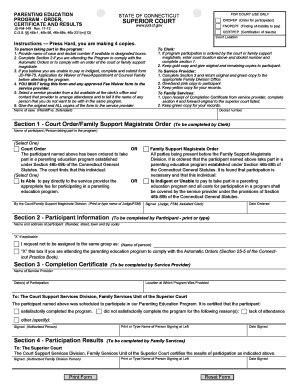
Jd Fm 149 2012-2026


What is the JD FM 149?
The JD FM 149 form is a legal document used in Connecticut, primarily related to parenting plans and custody arrangements. It serves as an official record for parents to outline their responsibilities and agreements regarding the care and upbringing of their children. This form is essential in family law cases, ensuring that both parents have a clear understanding of their roles and obligations.
How to Use the JD FM 149
To effectively use the JD FM 149, parents must fill out the form accurately, detailing their proposed parenting plan. This includes information about custody arrangements, visitation schedules, and decision-making responsibilities. Once completed, the form should be submitted to the appropriate court for review. It is important to ensure that all sections are filled out completely to avoid delays in processing.
Steps to Complete the JD FM 149
Completing the JD FM 149 involves several key steps:
- Gather necessary information about your children, including their names, birth dates, and any relevant medical or educational details.
- Discuss and agree on the parenting plan with the other parent, ensuring both parties understand and consent to the proposed arrangements.
- Fill out the JD FM 149 form, ensuring all sections are completed accurately.
- Review the completed form for any errors or omissions before submission.
- Submit the form to the court, either online or in person, depending on local regulations.
Legal Use of the JD FM 149
The JD FM 149 is legally binding once approved by the court. It is crucial for parents to understand that the agreements made within the form can be enforced by law. Therefore, it is advisable to ensure that the terms are fair and in the best interest of the children involved. Compliance with the guidelines set forth in the form is essential for its legal validity.
Key Elements of the JD FM 149
Several key elements must be included in the JD FM 149 to ensure its effectiveness:
- Custody Arrangements: Specify whether the custody is joint or sole and outline the responsibilities of each parent.
- Visitation Schedule: Detail the times and conditions under which the non-custodial parent can visit the children.
- Decision-Making Authority: Clarify who has the authority to make important decisions regarding the children's education, health care, and welfare.
- Dispute Resolution: Include provisions for how disputes regarding the parenting plan will be resolved.
State-Specific Rules for the JD FM 149
Each state may have specific rules and guidelines regarding the JD FM 149 form. In Connecticut, it is important to adhere to local family law requirements when completing and submitting the form. Parents should familiarize themselves with any state-specific regulations that may affect their parenting plan, including mandatory mediation or court appearances.
Quick guide on how to complete jd fm 149
Effortlessly Prepare Jd Fm 149 on Any Device
Digital document management has become increasingly popular among businesses and individuals alike. It serves as an excellent eco-friendly alternative to traditional printed and signed documents, as you can easily find the necessary form and securely store it online. airSlate SignNow equips you with all the tools required to create, edit, and electronically sign your documents swiftly and without hassle. Manage Jd Fm 149 on any device using the airSlate SignNow applications for Android or iOS and enhance any document-based workflow today.
Steps to Edit and Electronically Sign Jd Fm 149 with Ease
- Obtain Jd Fm 149 and click on Get Form to begin.
- Utilize the tools we offer to fill out your form.
- Emphasize important sections of the documents or obscure sensitive information with tools specifically designed for that purpose by airSlate SignNow.
- Create your signature using the Sign feature, which takes only seconds and carries the same legal validity as a conventional wet ink signature.
- Review all the information and click on the Done button to save your modifications.
- Select your preferred method for delivering your form, whether via email, text message (SMS), invitation link, or download it to your computer.
Eliminate concerns about lost or disorganized files, tedious form searches, or mistakes that necessitate printing new document copies. airSlate SignNow meets your document management requirements in just a few clicks from any device you choose. Modify and electronically sign Jd Fm 149 and ensure excellent communication at every stage of your document preparation process with airSlate SignNow.
Create this form in 5 minutes or less
Find and fill out the correct jd fm 149
Create this form in 5 minutes!
People also ask
-
What is jd fm 149 and how does it relate to airSlate SignNow?
JD FM 149 refers to a specific document format used within the airSlate SignNow platform. It allows businesses to easily manage, send, and eSign important documents with a versatile and straightforward approach, enhancing workflow efficiency.
-
What features does airSlate SignNow offer for users of jd fm 149?
AirSlate SignNow provides a range of features for jd fm 149 users, such as customizable templates, automated workflows, and real-time tracking of document status. These features enhance the signing experience and streamline document management.
-
How much does it cost to use airSlate SignNow with jd fm 149?
The pricing for airSlate SignNow when using jd fm 149 is competitive and offers flexible plans depending on your business needs. Each plan includes essential features to efficiently manage your document signing and workflow process.
-
Can I integrate airSlate SignNow with other software when using jd fm 149?
Yes, airSlate SignNow supports integrations with various applications such as Google Drive, Dropbox, and CRM systems. This capability ensures that users of jd fm 149 can seamlessly manage their documents across different platforms.
-
What are the benefits of using airSlate SignNow for jd fm 149?
Using airSlate SignNow for jd fm 149 simplifies document management and enhances collaboration by allowing multiple users to sign and share documents easily. Additionally, it helps reduce paper usage, thus supporting environmental sustainability.
-
Is airSlate SignNow secure for signing jd fm 149 documents?
Absolutely! airSlate SignNow employs advanced security measures including encryption and secure access to ensure that all jd fm 149 documents are protected. Your sensitive information remains confidential throughout the signing process.
-
How can I get started with airSlate SignNow and jd fm 149?
Getting started with airSlate SignNow and jd fm 149 is simple; just sign up for an account on our website. Once registered, you can start uploading and preparing your jd fm 149 documents for efficient signing and management.
Get more for Jd Fm 149
- Th 110 476743819 form
- Colorado salesuse tax rates dr 1002 form
- Ty 2019 mw506frpdf employer withholding final return form
- I1023pdf instructions for form 1023 department of the
- Pdf 2021 form 1120 ric internal revenue service
- Wwwirsgovforms pubsabout form 1098 tabout form 1098 t tuition statementinternal revenue service
- Fillable online 2021 form 1 annual report ampampamp personal
- Maryland do not write or staple form application for
Find out other Jd Fm 149
- How To Integrate Sign in Banking
- How To Use Sign in Banking
- Help Me With Use Sign in Banking
- Can I Use Sign in Banking
- How Do I Install Sign in Banking
- How To Add Sign in Banking
- How Do I Add Sign in Banking
- How Can I Add Sign in Banking
- Can I Add Sign in Banking
- Help Me With Set Up Sign in Government
- How To Integrate eSign in Banking
- How To Use eSign in Banking
- How To Install eSign in Banking
- How To Add eSign in Banking
- How To Set Up eSign in Banking
- How To Save eSign in Banking
- How To Implement eSign in Banking
- How To Set Up eSign in Construction
- How To Integrate eSign in Doctors
- How To Use eSign in Doctors