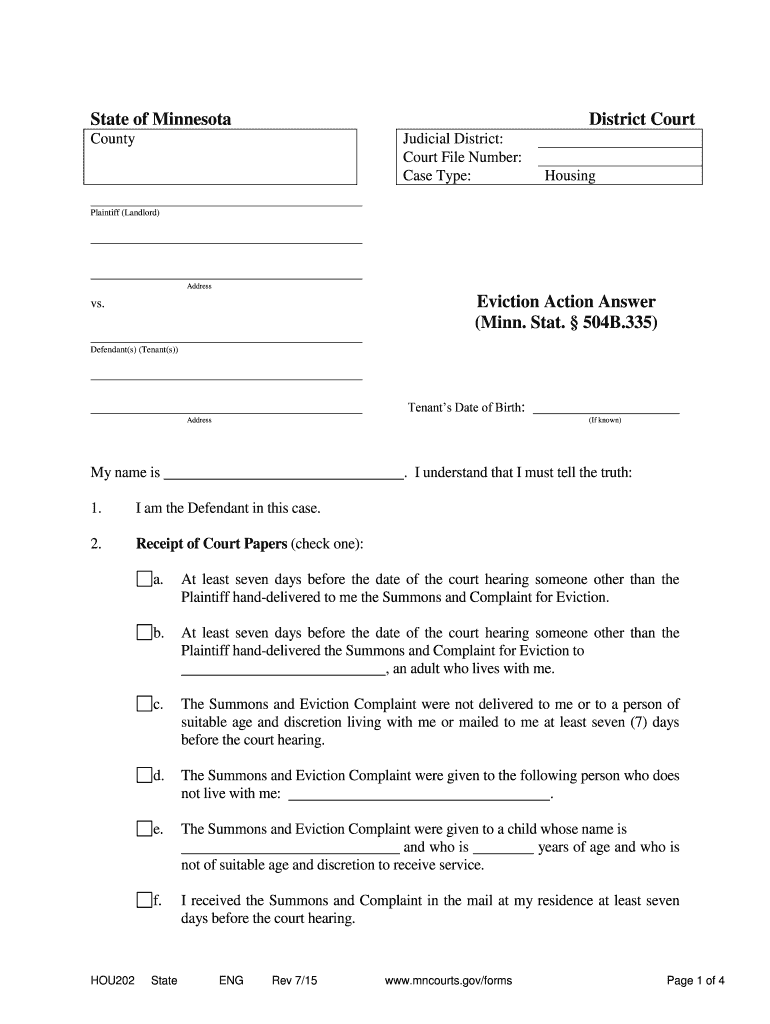
Minnesota Eviction Answer Form


What is the Minnesota Eviction Answer Form
The Minnesota Eviction Answer Form is a legal document used by tenants to respond to an eviction notice filed by a landlord. This form is essential for tenants who wish to contest the eviction and outline their defense. By completing this form, tenants can formally present their case to the court, ensuring their rights are protected during the eviction process. The form typically includes sections for the tenant's information, the reason for the eviction, and any defenses or counterclaims the tenant may have.
How to use the Minnesota Eviction Answer Form
Using the Minnesota Eviction Answer Form involves several key steps. First, tenants should carefully read the eviction notice to understand the claims made by the landlord. Next, they need to fill out the form accurately, providing all required information. This includes personal details, the case number, and responses to the eviction claims. Once completed, the form must be filed with the appropriate court within the specified timeframe to ensure it is considered in the eviction proceedings.
Steps to complete the Minnesota Eviction Answer Form
Completing the Minnesota Eviction Answer Form requires attention to detail. Here are the steps to follow:
- Read the eviction notice thoroughly to understand the allegations.
- Gather necessary information, including your contact details and the case number.
- Fill out the form, ensuring all sections are completed clearly and accurately.
- Provide any defenses or counterclaims you wish to assert against the eviction.
- Review the completed form for accuracy and completeness.
- File the form with the court by the deadline indicated in the eviction notice.
Legal use of the Minnesota Eviction Answer Form
The Minnesota Eviction Answer Form is legally binding when filled out correctly and submitted on time. It serves as a formal response to the eviction proceedings and must comply with state laws governing landlord-tenant relationships. To ensure its legal validity, tenants should follow all instructions carefully and provide truthful information. Failure to do so may weaken their defense or result in a default judgment against them.
Key elements of the Minnesota Eviction Answer Form
Several key elements must be included in the Minnesota Eviction Answer Form for it to be effective:
- Tenant Information: Full name, address, and contact details of the tenant.
- Case Information: The case number and court where the eviction is filed.
- Response to Claims: A clear statement addressing each allegation made by the landlord.
- Defenses and Counterclaims: Any legal defenses or counterclaims the tenant wishes to assert.
- Signature: The tenant's signature, affirming the truthfulness of the information provided.
Filing Deadlines / Important Dates
Timeliness is crucial when dealing with the Minnesota Eviction Answer Form. Tenants typically have a limited timeframe to respond to an eviction notice, often within seven to fourteen days, depending on the type of eviction. It is essential to check the specific deadlines stated in the eviction notice and ensure the form is filed with the court before the deadline to avoid default judgment. Keeping track of these important dates can significantly impact the outcome of the eviction proceedings.
Quick guide on how to complete minnesota eviction answer form
Complete Minnesota Eviction Answer Form effortlessly on any device
Digital document management has gained traction among companies and individuals alike. It offers an ideal eco-friendly alternative to traditional printed and signed papers, allowing you to obtain the necessary form and securely store it online. airSlate SignNow provides all the tools you need to create, modify, and eSign your documents swiftly without any holdups. Handle Minnesota Eviction Answer Form on any platform with airSlate SignNow's Android or iOS applications and enhance any document-based process today.
How to adjust and eSign Minnesota Eviction Answer Form with ease
- Obtain Minnesota Eviction Answer Form and click on Get Form to initiate.
- Utilize the tools we provide to finalize your document.
- Highlight important sections of the documents or redact sensitive information with tools designed by airSlate SignNow specifically for that purpose.
- Create your eSignature using the Sign feature, which takes mere seconds and carries the same legal validity as a conventional wet ink signature.
- Review the information and click on the Done button to preserve your changes.
- Choose your preferred method of sending your form, whether via email, SMS, invitation link, or download it to your computer.
Eliminate worries about lost or misplaced documents, tedious form searching, or mistakes that necessitate printing additional document copies. airSlate SignNow meets your document management needs in just a few clicks from any device you choose. Edit and eSign Minnesota Eviction Answer Form to ensure seamless communication at every stage of the form preparation process with airSlate SignNow.
Create this form in 5 minutes or less
Create this form in 5 minutes!
People also ask
-
What is the Minnesota Eviction Answer Form?
The Minnesota Eviction Answer Form is a legal document that a tenant can use to respond to an eviction notice. Utilizing this form effectively allows tenants to present their case in court, which is essential for their defense. Understanding this form is critical for anyone facing eviction in Minnesota.
-
How can airSlate SignNow assist with filling out the Minnesota Eviction Answer Form?
airSlate SignNow makes it simple to fill out the Minnesota Eviction Answer Form by providing user-friendly templates and guidance. Our platform ensures that tenants can complete the form easily, saving time and reducing the stress of the eviction process. With built-in tips, users can ensure they don’t miss important details.
-
Is there a cost associated with using airSlate SignNow for the Minnesota Eviction Answer Form?
Yes, there is a cost for using airSlate SignNow, but we offer competitive pricing plans that provide excellent value for the features offered. Our solutions are designed to be cost-effective, making it easier for tenants to access the Minnesota Eviction Answer Form without breaking the bank. You can explore various subscription options to find one that fits your budget.
-
What features does airSlate SignNow offer for the Minnesota Eviction Answer Form?
airSlate SignNow includes several features, such as easy eSignature capabilities, document templates, and secure cloud storage. These features ensure that filling out and submitting the Minnesota Eviction Answer Form is straightforward and secure. Additionally, users can track their document status in real-time.
-
Can I use airSlate SignNow on mobile devices to complete the Minnesota Eviction Answer Form?
Yes, airSlate SignNow is fully compatible with mobile devices, allowing you to fill out and eSign the Minnesota Eviction Answer Form on the go. Whether you are using a smartphone or tablet, our mobile-friendly interface ensures a seamless experience. This flexibility allows tenants to respond promptly, which is crucial in eviction scenarios.
-
How secure is the information provided in the Minnesota Eviction Answer Form with airSlate SignNow?
Security is a top priority for airSlate SignNow. We implement robust encryption and security protocols to protect your personal information when completing the Minnesota Eviction Answer Form. Users can rest assured that their sensitive data will be kept confidential and secure throughout the signing process.
-
Does airSlate SignNow provide customer support for completing the Minnesota Eviction Answer Form?
Yes, airSlate SignNow offers dedicated customer support to assist users with filling out the Minnesota Eviction Answer Form. Our knowledgeable support team is available to answer any questions and provide guidance. This ensures that you can navigate the form without any challenges and understand the process better.
Get more for Minnesota Eviction Answer Form
- 2021 form m1 individual income tax return
- Wwwrevenuestatemnuschild and dependent carechild and dependent care creditminnesota department of revenue form
- Long term care insurance creditminnesota department of form
- 2021 2022 form 921 application for homestead exemption
- Minnesota form m1r age 65 or olderdisabled subtraction
- Fillable form m15np additional charge for underpayment
- Oklahoma form ef oklahoma income tax declaration for
- Fillable online you must have receipts as proof of your form
Find out other Minnesota Eviction Answer Form
- eSignature Oklahoma Plumbing Rental Application Secure
- How Can I eSignature Connecticut Real Estate Quitclaim Deed
- eSignature Pennsylvania Plumbing Business Plan Template Safe
- eSignature Florida Real Estate Quitclaim Deed Online
- eSignature Arizona Sports Moving Checklist Now
- eSignature South Dakota Plumbing Emergency Contact Form Mobile
- eSignature South Dakota Plumbing Emergency Contact Form Safe
- Can I eSignature South Dakota Plumbing Emergency Contact Form
- eSignature Georgia Real Estate Affidavit Of Heirship Later
- eSignature Hawaii Real Estate Operating Agreement Online
- eSignature Idaho Real Estate Cease And Desist Letter Online
- eSignature Idaho Real Estate Cease And Desist Letter Simple
- eSignature Wyoming Plumbing Quitclaim Deed Myself
- eSignature Colorado Sports Living Will Mobile
- eSignature Iowa Real Estate Moving Checklist Simple
- eSignature Iowa Real Estate Quitclaim Deed Easy
- eSignature Real Estate Form Louisiana Simple
- eSignature Louisiana Real Estate LLC Operating Agreement Myself
- Can I eSignature Louisiana Real Estate Quitclaim Deed
- eSignature Hawaii Sports Living Will Safe