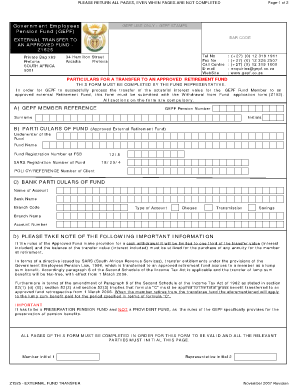
Z1525 Form


What is the Z1525 Form
The Z1525 form is a document used primarily in the context of pension fund applications and transfers in the United States. It serves as a resignation choice form, allowing individuals to make formal decisions regarding their pension benefits. This form is essential for those looking to withdraw or transfer their pension funds to another approved entity. Understanding the purpose and implications of the Z1525 form is crucial for ensuring compliance with relevant regulations.
How to use the Z1525 Form
Using the Z1525 form involves several key steps. First, individuals must obtain the form from a reliable source, such as their pension fund administrator or a trusted online platform. Once the form is in hand, users should carefully read the instructions provided. It is important to fill out the form accurately, providing all necessary personal information and details about the pension fund. After completing the form, individuals must submit it according to the guidelines specified, which may include online submission or mailing it to the appropriate office.
Steps to complete the Z1525 Form
Completing the Z1525 form requires attention to detail. Follow these steps for a smooth process:
- Gather necessary information, including personal identification and pension fund details.
- Download or obtain the Z1525 form from a reliable source.
- Carefully fill out the form, ensuring all sections are completed accurately.
- Review the form for any errors or omissions before submission.
- Submit the form through the specified method, whether online or by mail.
Legal use of the Z1525 Form
The Z1525 form is legally binding when completed and submitted according to the regulations governing pension fund withdrawals and transfers. To ensure its legal validity, it is essential to comply with the relevant laws, such as the Employee Retirement Income Security Act (ERISA) and any state-specific regulations. Proper execution of the form, including obtaining necessary signatures and maintaining compliance with eSignature laws, further solidifies its legal standing.
Key elements of the Z1525 Form
Key elements of the Z1525 form include:
- Personal Information: Full name, address, and contact details of the individual completing the form.
- Pension Fund Details: Information about the pension fund, including account numbers and fund names.
- Resignation Choice: Clear indication of the decision regarding the pension fund, whether to withdraw or transfer.
- Signatures: Required signatures to validate the form, confirming the individual's intentions.
Form Submission Methods
The Z1525 form can typically be submitted through various methods, depending on the pension fund's requirements. Common submission methods include:
- Online Submission: Many pension funds allow for electronic submission of the Z1525 form through their secure portals.
- Mail: Individuals may also choose to print the completed form and send it via postal mail to the designated address.
- In-Person Submission: Some may opt to deliver the form directly to their pension fund office for immediate processing.
Quick guide on how to complete z1525 form
Prepare Z1525 Form effortlessly on any device
Online document management has grown increasingly favored by both businesses and individuals. It offers a perfect eco-friendly substitute for traditional printed and signed paperwork, as you can obtain the correct template and securely store it online. airSlate SignNow provides all the tools necessary to create, edit, and eSign your documents swiftly without delays. Manage Z1525 Form on any platform with airSlate SignNow Android or iOS applications and enhance any document-oriented procedure today.
How to edit and eSign Z1525 Form without effort
- Access Z1525 Form and click on Get Form to begin.
- Make use of the tools we offer to finish your form.
- Emphasize important sections of your documents or obscure sensitive information with tools that airSlate SignNow provides specifically for that purpose.
- Generate your signature using the Sign tool, which takes just a few seconds and carries the same legal validity as a conventional wet ink signature.
- Review all the details and click on the Done button to save your changes.
- Choose how you’d like to send your form, via email, SMS, or invitation link, or download it to your computer.
Say goodbye to lost or misfiled documents, tedious form searching, and errors that necessitate printing new copies. airSlate SignNow addresses all your document management needs in just a few clicks from any device you prefer. Edit and eSign Z1525 Form and ensure excellent communication at every stage of your form preparation process with airSlate SignNow.
Create this form in 5 minutes or less
Create this form in 5 minutes!
People also ask
-
What is the z1525 form and why is it important?
The z1525 form is a crucial document that businesses often need for various administrative and compliance purposes. Understanding how to effectively utilize the z1525 form can streamline processes and ensure adherence to regulations. airSlate SignNow simplifies the management of the z1525 form by providing a user-friendly eSigning solution.
-
How can airSlate SignNow help with the z1525 form?
airSlate SignNow offers a seamless platform for businesses to create, send, and sign the z1525 form electronically. With features like templates and automated workflows, users can manage the z1525 form efficiently and reduce turnaround time. This leads to faster processing and improved overall productivity.
-
Is there a cost associated with using the z1525 form on airSlate SignNow?
Yes, using the z1525 form on airSlate SignNow involves a subscription fee, which varies depending on the chosen plan. However, the cost is designed to be budget-friendly and provides access to a host of features that enhance the management of the z1525 form and other documents. This investment can yield signNow savings for businesses in the long run.
-
Can I track the status of the z1525 form in airSlate SignNow?
Absolutely! airSlate SignNow includes tracking features that allow users to monitor the status of the z1525 form at any time. You will receive notifications when the form is viewed, signed, or completed, ensuring you stay informed throughout the process. This transparency is vital for maintaining accountability in document management.
-
What integrations are available for managing the z1525 form?
airSlate SignNow integrates with numerous applications, making it easy to manage the z1525 form alongside your existing workflows. Popular integrations include Google Drive, Salesforce, and Dropbox, among others. This flexibility allows businesses to utilize the z1525 form in conjunction with tools they already use, enhancing efficiency and connectivity.
-
How secure is the z1525 form with airSlate SignNow?
The security of the z1525 form is a top priority for airSlate SignNow. The platform employs advanced encryption and authentication protocols to protect all data associated with the z1525 form. Users can confidently send and sign documents, knowing that their information is secure and compliant with industry standards.
-
Can I customize the z1525 form with airSlate SignNow?
Yes, airSlate SignNow allows users to customize the z1525 form to meet specific business needs. You can tailor the design, add fields, and incorporate branding to ensure that the form aligns with your organization's standards. This level of customization helps in personalizing the experience for signers and stakeholders involved.
Get more for Z1525 Form
- Attendance at oral argument appellate court form
- Judge jeannette h form
- Court support services division form
- Attorney name address and telephone number form
- Application for use of judiciary facilities form
- Attendance at oral agument supreme court form
- Request for audio compact disc of proceedings and order form
- Summons to answer civil complaint hawaii state judiciary form
Find out other Z1525 Form
- How Can I Electronic signature Texas Electronic Contract
- How Do I Electronic signature Michigan General contract template
- Electronic signature Maine Email Contracts Later
- Electronic signature New Mexico General contract template Free
- Can I Electronic signature Rhode Island Email Contracts
- How Do I Electronic signature California Personal loan contract template
- Electronic signature Hawaii Personal loan contract template Free
- How To Electronic signature Hawaii Personal loan contract template
- Electronic signature New Hampshire Managed services contract template Computer
- Electronic signature Alabama Real estate sales contract template Easy
- Electronic signature Georgia Real estate purchase contract template Secure
- Electronic signature South Carolina Real estate sales contract template Mobile
- Can I Electronic signature Kentucky Residential lease contract
- Can I Electronic signature Nebraska Residential lease contract
- Electronic signature Utah New hire forms Now
- Electronic signature Texas Tenant contract Now
- How Do I Electronic signature Florida Home rental application
- Electronic signature Illinois Rental application Myself
- How Can I Electronic signature Georgia Rental lease form
- Electronic signature New York Rental lease form Safe