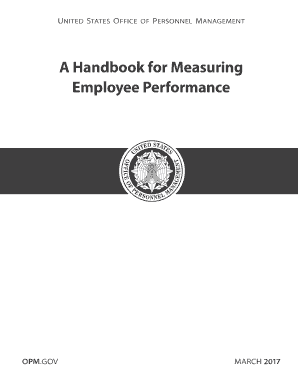
Opm Form


What is the OPM?
The OPM, or Office of Personnel Management form, is a crucial document used by federal employees and applicants for various administrative purposes. This form is often required for processing employment applications, benefits, and other personnel-related matters. Understanding the OPM form is essential for ensuring compliance with federal regulations and for facilitating smooth interactions within the federal employment system.
How to Use the OPM
Using the OPM form involves several steps to ensure that all necessary information is accurately provided. First, gather all relevant personal and employment information, including identification numbers and previous employment details. Next, carefully fill out the form, ensuring that each section is completed as required. It is important to review the form for accuracy before submission, as errors can lead to delays in processing. Once completed, the form can be submitted electronically or via mail, depending on the specific requirements of the agency involved.
Steps to Complete the OPM
Completing the OPM form requires attention to detail. Follow these steps for successful completion:
- Review the form instructions thoroughly to understand the requirements.
- Gather all necessary documentation, such as identification and employment history.
- Fill out the form accurately, ensuring that all fields are completed as needed.
- Double-check for any errors or omissions before finalizing the form.
- Submit the form according to the specified guidelines, whether online or by mail.
Legal Use of the OPM
The OPM form must be used in accordance with federal regulations to ensure its legality. This includes adhering to guidelines set forth by the Office of Personnel Management and ensuring that the information provided is truthful and complete. Misrepresentation or failure to comply with the regulations can result in penalties, including disqualification from federal employment opportunities.
Key Elements of the OPM
Understanding the key elements of the OPM form is vital for effective completion. Important components include:
- Personal information, such as name, address, and Social Security number.
- Employment history, detailing previous positions and responsibilities.
- References, which may be required to verify past employment.
- Signature and date, confirming the accuracy of the information provided.
Required Documents
When completing the OPM form, certain documents may be required to support the information provided. Commonly required documents include:
- Proof of identity, such as a government-issued ID.
- Employment records from previous jobs.
- Educational transcripts or diplomas, if applicable.
- Any additional documentation requested by the specific agency.
Quick guide on how to complete opm
Complete Opm effortlessly on any device
Digital document management has become increasingly popular among companies and individuals. It offers a perfect environmentally friendly substitute for conventional printed and signed papers, as you can locate the necessary form and securely store it online. airSlate SignNow equips you with all the resources needed to create, edit, and eSign your documents rapidly without delays. Manage Opm on any device with the airSlate SignNow Android or iOS applications and streamline any document-related task today.
How to modify and eSign Opm without hassle
- Obtain Opm and click on Get Form to begin.
- Utilize the tools we provide to complete your form.
- Emphasize important sections of the documents or redact sensitive information using the tools airSlate SignNow offers specifically for that purpose.
- Create your signature with the Sign feature, which takes seconds and carries the same legal validity as a conventional wet ink signature.
- Review the information and click on the Done button to save your changes.
- Select how you wish to send your form, via email, SMS, or invitation link, or download it to your computer.
Eliminate the worry of lost or misplaced documents, tedious form searching, or errors that necessitate printing new copies. airSlate SignNow meets your document management needs in just a few clicks from any device of your choice. Adjust and eSign Opm and ensure outstanding communication throughout your form preparation process with airSlate SignNow.
Create this form in 5 minutes or less
Create this form in 5 minutes!
People also ask
-
What is Opm, and how does airSlate SignNow utilize it?
Opm stands for Operational Performance Management, and airSlate SignNow leverages it to enhance document workflows. By focusing on Opm, businesses can streamline their document processes, increasing efficiency and reducing turnaround times. Implementing airSlate SignNow means adopting a solution that prioritizes operational excellence.
-
How much does airSlate SignNow cost, and what pricing options are available for Opm users?
airSlate SignNow offers competitive pricing plans tailored to Opm needs, accommodating various business sizes. You can choose from monthly or annual subscriptions, ensuring flexibility in your budgeting. The cost includes access to all essential features that optimize your document signing experience.
-
What features does airSlate SignNow provide to enhance Opm?
airSlate SignNow provides robust features like customizable templates, real-time tracking, and automatic reminders, all designed to support Opm. These features work together to streamline the signing process and improve overall document management. With airSlate SignNow, your team can enhance productivity while ensuring compliance.
-
How can airSlate SignNow benefit my organization's Opm strategy?
Integrating airSlate SignNow into your organization's Opm strategy can lead to signNow improvements in efficiency and cost savings. By digitizing the signing process, you reduce paper usage and enhance collaboration among team members. This transition ultimately supports your organization's broader performance goals.
-
Is airSlate SignNow compatible with other tools that support Opm?
Yes, airSlate SignNow integrates seamlessly with various tools that align with Opm strategies, such as CRMs, ERPs, and project management software. This compatibility allows for a streamlined workflow, ensuring all aspects of your operational performance can work in harmony. Enhanced integration means better data flow and communication between systems.
-
Does airSlate SignNow provide mobile support for Opm solutions?
Absolutely, airSlate SignNow offers a mobile app designed to facilitate Opm on-the-go. Users can easily send, sign, and manage documents from their smartphones or tablets, ensuring flexibility and responsiveness. This capability is crucial for businesses looking to optimize their operations while maintaining accessibility.
-
What security measures does airSlate SignNow have in place for Opm compliance?
airSlate SignNow is dedicated to maintaining high security standards to support your Opm compliance efforts. The platform employs advanced encryption, secure access protocols, and regular security audits, ensuring that sensitive data remains protected. Rest assured, your organization can focus on performance without compromising security.
Get more for Opm
Find out other Opm
- Sign North Carolina Life Sciences Purchase Order Template Computer
- Sign Ohio Non-Profit LLC Operating Agreement Secure
- Can I Sign Ohio Non-Profit LLC Operating Agreement
- Sign South Dakota Non-Profit Business Plan Template Myself
- Sign Rhode Island Non-Profit Residential Lease Agreement Computer
- Sign South Carolina Non-Profit Promissory Note Template Mobile
- Sign South Carolina Non-Profit Lease Agreement Template Online
- Sign Oregon Life Sciences LLC Operating Agreement Online
- Sign Texas Non-Profit LLC Operating Agreement Online
- Can I Sign Colorado Orthodontists Month To Month Lease
- How Do I Sign Utah Non-Profit Warranty Deed
- Help Me With Sign Colorado Orthodontists Purchase Order Template
- Sign Virginia Non-Profit Living Will Fast
- How To Sign Virginia Non-Profit Lease Agreement Template
- How To Sign Wyoming Non-Profit Business Plan Template
- How To Sign Wyoming Non-Profit Credit Memo
- Sign Wisconsin Non-Profit Rental Lease Agreement Simple
- Sign Wisconsin Non-Profit Lease Agreement Template Safe
- Sign South Dakota Life Sciences Limited Power Of Attorney Mobile
- Sign Alaska Plumbing Moving Checklist Later