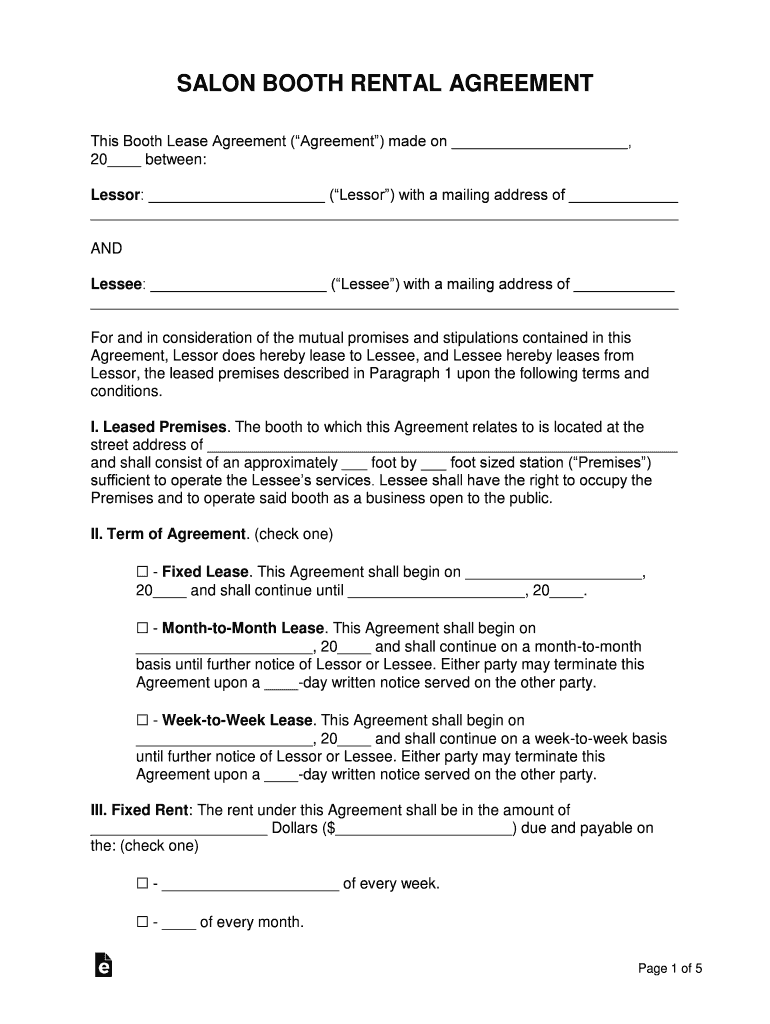
Vendor Space Rental Agreement Luxury House TurkeyLHT Form


Understanding the Vendor Rental Agreement Template
A vendor rental agreement template serves as a crucial legal document that outlines the terms and conditions between a vendor and a property owner. This template typically includes essential details such as the rental period, payment terms, and responsibilities of both parties. By utilizing a standardized template, both vendors and property owners can ensure clarity and mutual understanding, minimizing potential disputes. It is important that the template is tailored to meet specific needs while adhering to local regulations.
Key Elements of the Vendor Rental Agreement Template
Several key elements are essential in a vendor rental agreement template to ensure its effectiveness and legality. These elements include:
- Parties Involved: Clearly identify the vendor and the property owner.
- Rental Terms: Specify the duration of the rental, including start and end dates.
- Payment Details: Outline the rental fee, payment schedule, and any additional costs.
- Use of Space: Define how the rented space can be used by the vendor.
- Termination Clause: Include conditions under which the agreement can be terminated by either party.
- Liability and Insurance: Address liability issues and insurance requirements.
Steps to Complete the Vendor Rental Agreement Template
Completing a vendor rental agreement template involves several straightforward steps to ensure all necessary information is accurately captured:
- Gather Information: Collect all relevant details about the vendor and property owner.
- Fill in the Template: Input the gathered information into the template, ensuring accuracy.
- Review Terms: Carefully review the terms and conditions to ensure mutual agreement.
- Sign the Agreement: Both parties should sign the document, either physically or electronically, to make it legally binding.
- Distribute Copies: Provide each party with a copy of the signed agreement for their records.
Legal Considerations for Vendor Rental Agreements
When creating a vendor rental agreement, it is essential to consider the legal implications involved. The agreement must comply with local and state laws, which can vary significantly. Key legal considerations include:
- Compliance with Local Laws: Ensure the agreement adheres to zoning laws and rental regulations specific to the area.
- Enforceability: The terms of the agreement must be clear and enforceable in a court of law.
- Signature Requirements: Understand the legal requirements for signatures, especially when using electronic signatures.
Examples of Vendor Rental Agreement Usage
Vendor rental agreements can be utilized in various scenarios, demonstrating their versatility. Common examples include:
- Farmers' Markets: Vendors renting space to sell produce and goods.
- Trade Shows: Businesses securing booths to showcase products.
- Event Venues: Vendors providing services at weddings or corporate events.
Obtaining a Vendor Rental Agreement Template
Acquiring a vendor rental agreement template can be done through several avenues. Options include:
- Online Resources: Many websites offer free or paid templates that can be customized.
- Legal Professionals: Consulting with an attorney can provide a tailored agreement that meets specific needs.
- Business Associations: Industry-specific organizations may provide templates as part of their resources.
Quick guide on how to complete vendor space rental agreement luxury house turkeylht
Effortlessly Prepare Vendor Space Rental Agreement Luxury House TurkeyLHT on Any Gadget
Digital document management has surged in popularity among businesses and individuals alike. It offers an ideal eco-friendly substitute for traditional printed and signed paperwork, allowing you to locate the necessary form and securely store it online. airSlate SignNow equips you with all the functionalities you need to create, modify, and electronically sign your documents quickly without any holdups. Manage Vendor Space Rental Agreement Luxury House TurkeyLHT on any gadget using airSlate SignNow’s Android or iOS applications and streamline any document-related process today.
The easiest way to modify and electronically sign Vendor Space Rental Agreement Luxury House TurkeyLHT smoothly
- Find Vendor Space Rental Agreement Luxury House TurkeyLHT and click on Access Form to begin.
- Make use of the tools we provide to complete your form.
- Emphasize key sections of the documents or obscure sensitive information with tools that airSlate SignNow offers specifically for that task.
- Generate your signature using the Signature feature, which takes mere seconds and holds the same legal authority as a conventional wet ink signature.
- Verify all the details and click on the Finish button to preserve your changes.
- Select how you wish to send your form, via email, text message (SMS), or an invitation link, or download it to your computer.
Put aside concerns about lost or misplaced documents, tedious form searching, or errors that necessitate printing new copies. airSlate SignNow fulfills all your document management requirements in just a few clicks from the device of your preference. Modify and electronically sign Vendor Space Rental Agreement Luxury House TurkeyLHT and ensure excellent communication at every stage of the form preparation process with airSlate SignNow.
Create this form in 5 minutes or less
Create this form in 5 minutes!
People also ask
-
What is a vendor rental agreement template?
A vendor rental agreement template is a pre-designed document that outlines the terms and conditions for renting goods or services between a vendor and a client. This template ensures that both parties understand their rights and obligations, reducing misunderstandings and disputes. Using a vendor rental agreement template can streamline the rental process and save time.
-
How can I create a vendor rental agreement template with airSlate SignNow?
Creating a vendor rental agreement template with airSlate SignNow is simple. You can start by selecting a pre-built template or designing your own from scratch using our user-friendly platform. Once your template is ready, you can easily customize it to fit your specific needs before sending it for eSignature.
-
What features does the vendor rental agreement template offer?
The vendor rental agreement template includes features such as customizable fields, electronic signatures, and a secure storage option. It also allows you to track document status, making it easy to see when agreements have been signed. These features enhance the efficiency and organization of the rental process.
-
Are there any costs associated with using the vendor rental agreement template?
Using the vendor rental agreement template through airSlate SignNow involves affordable pricing plans that cater to different business needs. While there are costs associated with our service, many users find that the efficiency gained and the reduction in paper costs make it a cost-effective solution. You can choose a plan that best suits your budget and requirements.
-
Can I integrate the vendor rental agreement template with other software?
Yes, the vendor rental agreement template can be easily integrated with various popular software applications. airSlate SignNow supports integrations with platforms like Google Workspace, Salesforce, and more, allowing you to streamline your workflow and enhance productivity. This flexibility ensures that your vendor rental agreements fit seamlessly into your existing systems.
-
What are the benefits of using a digital vendor rental agreement template?
Using a digital vendor rental agreement template offers numerous benefits, including faster turnaround times and enhanced accessibility. Digital agreements can be signed remotely, eliminating the need for physical meetings and paperwork. Additionally, it improves security, as documents are stored securely and can be retrieved easily.
-
Is it legally binding to use the vendor rental agreement template?
Yes, a vendor rental agreement template created and signed through airSlate SignNow is legally binding. The electronic signatures and secure storage comply with legal regulations, providing the same validity as handwritten signatures. This assurance helps protect the interests of both vendors and clients.
Get more for Vendor Space Rental Agreement Luxury House TurkeyLHT
Find out other Vendor Space Rental Agreement Luxury House TurkeyLHT
- eSign New Hampshire Sports IOU Safe
- eSign Delaware Courts Operating Agreement Easy
- eSign Georgia Courts Bill Of Lading Online
- eSign Hawaii Courts Contract Mobile
- eSign Hawaii Courts RFP Online
- How To eSign Hawaii Courts RFP
- eSign Hawaii Courts Letter Of Intent Later
- eSign Hawaii Courts IOU Myself
- eSign Hawaii Courts IOU Safe
- Help Me With eSign Hawaii Courts Cease And Desist Letter
- How To eSign Massachusetts Police Letter Of Intent
- eSign Police Document Michigan Secure
- eSign Iowa Courts Emergency Contact Form Online
- eSign Kentucky Courts Quitclaim Deed Easy
- How To eSign Maryland Courts Medical History
- eSign Michigan Courts Lease Agreement Template Online
- eSign Minnesota Courts Cease And Desist Letter Free
- Can I eSign Montana Courts NDA
- eSign Montana Courts LLC Operating Agreement Mobile
- eSign Oklahoma Sports Rental Application Simple