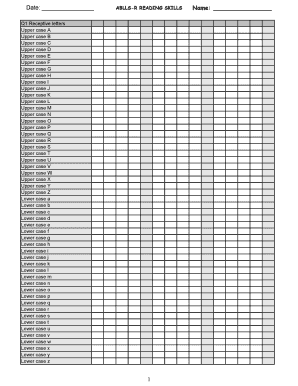
Ablls R Tracking Sheets Excel Form


What is the Ablls R Tracking Sheets Excel
The Ablls R Tracking Sheets Excel is a structured tool designed to help educators and professionals assess and document progress in various skill areas. This Excel-based grid allows users to input data related to individual assessments, track performance over time, and generate reports that reflect a learner's development. It is particularly useful for special education professionals who need to monitor student progress against specific learning objectives.
How to use the Ablls R Tracking Sheets Excel
Using the Ablls R Tracking Sheets Excel involves several straightforward steps. First, download the Excel template from a reliable source. Once you have the file, open it in Microsoft Excel or a compatible program. Begin by entering the relevant student information in the designated fields. Next, input assessment data by marking the appropriate boxes in the grid. This allows for easy tracking of skills mastered and those needing further development. Regular updates will ensure that the tracking sheet remains a current and effective tool for monitoring progress.
Steps to complete the Ablls R Tracking Sheets Excel
Completing the Ablls R Tracking Sheets Excel requires careful attention to detail. Start by gathering all necessary student data, including prior assessments and current performance levels. Follow these steps:
- Open the Excel file and review the layout of the tracking grid.
- Input student names and relevant identifiers in the first columns.
- Mark each skill area according to the assessment results, using a consistent coding system.
- Regularly update the sheet to reflect new assessments and changes in student performance.
- Utilize built-in formulas, if available, to calculate totals or averages for a comprehensive overview.
Legal use of the Ablls R Tracking Sheets Excel
When using the Ablls R Tracking Sheets Excel, it is essential to adhere to legal and ethical standards regarding student data. This includes ensuring that all information is kept confidential and secure. Compliance with regulations such as the Family Educational Rights and Privacy Act (FERPA) is crucial. Only authorized personnel should have access to the tracking sheets, and any data sharing must be done in accordance with institutional policies and state laws.
Key elements of the Ablls R Tracking Sheets Excel
The Ablls R Tracking Sheets Excel contains several key elements that enhance its functionality. These include:
- Skill Areas: Clearly defined categories for assessing various competencies.
- Progress Indicators: Visual markers that show advancement over time.
- Data Entry Fields: Designated spaces for inputting assessment results.
- Reporting Features: Options for generating summary reports based on the entered data.
Examples of using the Ablls R Tracking Sheets Excel
Examples of using the Ablls R Tracking Sheets Excel can vary widely depending on the educational context. For instance, a special education teacher may use the grid to monitor a student's progress in communication skills over a school year. Another example includes a speech therapist who tracks improvements in articulation and language comprehension across multiple sessions. These practical applications demonstrate the versatility of the tracking sheets in supporting individualized education plans (IEPs) and tailored instruction.
Quick guide on how to complete ablls r tracking sheets excel
Complete Ablls R Tracking Sheets Excel effortlessly on any device
Managing documents online has gained signNow traction among businesses and individuals. It serves as an ideal environmentally friendly alternative to conventional printed and signed papers, allowing you to find the necessary form and securely store it online. airSlate SignNow provides you with all the tools you require to create, edit, and eSign your documents rapidly without any holdups. Handle Ablls R Tracking Sheets Excel on any device using airSlate SignNow's Android or iOS applications and enhance any document-centric process today.
The easiest way to modify and eSign Ablls R Tracking Sheets Excel seamlessly
- Locate Ablls R Tracking Sheets Excel and then click Get Form to begin.
- Utilize the tools we offer to complete your form.
- Mark important sections of the documents or obscure sensitive information with tools that airSlate SignNow specifically provides for that purpose.
- Generate your eSignature using the Sign tool, which takes only moments and carries the same legal validity as a conventional wet ink signature.
- Verify all the details and then click the Done button to save your changes.
- Choose how you wish to send your form, via email, text message (SMS), or invite link, or download it to your computer.
Say goodbye to lost or misplaced files, tedious document searches, and errors that necessitate printing new document copies. airSlate SignNow meets your needs in document management in just a few clicks from your chosen device. Edit and eSign Ablls R Tracking Sheets Excel and ensure outstanding communication at every stage of the document preparation process with airSlate SignNow.
Create this form in 5 minutes or less
Create this form in 5 minutes!
People also ask
-
What is the ABLLS scoring grid Excel template?
The ABLLS scoring grid Excel template is a comprehensive tool designed for educators and professionals to track and assess the development of language and learning skills in children. This user-friendly template facilitates easy data entry and analysis, making it an essential resource for effectively using the ABLLS assessment.
-
How can I use the ABLLS scoring grid Excel with airSlate SignNow?
By utilizing airSlate SignNow, users can easily send and eSign the ABLLS scoring grid Excel documents. This integration ensures a smooth workflow, allowing educators and professionals to quickly share assessments and receive necessary signatures while maintaining compliance and security.
-
Is the ABLLS scoring grid Excel template customizable?
Yes, the ABLLS scoring grid Excel template is highly customizable to suit individual needs. Users can modify the template to include specific criteria or additional sections that cater to their assessment methods, ensuring a personalized approach to tracking student progress.
-
What are the pricing options for the ABLLS scoring grid Excel template?
The ABLLS scoring grid Excel template is typically available for free or for purchase online, depending on the provider. With airSlate SignNow, you can incorporate this valuable resource into your eSigning processes without any additional licensing fees, making it a cost-effective solution.
-
What features does the ABLLS scoring grid Excel template offer?
The ABLLS scoring grid Excel template includes features such as automatic calculations, progress tracking, and easy-to-read layouts. These features empower educators to efficiently analyze student performance over time, enhancing their overall assessment strategies.
-
Can the ABLLS scoring grid Excel template be integrated with other tools?
Yes, the ABLLS scoring grid Excel template can be integrated with various educational tools and platforms. This flexibility allows users to sync data with other assessment management systems, improving overall productivity and ensuring seamless data flow.
-
What benefits does using the ABLLS scoring grid Excel provide?
Utilizing the ABLLS scoring grid Excel provides a structured way to assess and monitor student progress efficiently. It saves time on data entry and analysis, allowing educators to focus more on teaching and intervention strategies tailored to individual learning needs.
Get more for Ablls R Tracking Sheets Excel
Find out other Ablls R Tracking Sheets Excel
- Sign Arkansas Business Insurance Quotation Form Now
- Sign Arkansas Car Insurance Quotation Form Online
- Can I Sign California Car Insurance Quotation Form
- Sign Illinois Car Insurance Quotation Form Fast
- Can I Sign Maryland Car Insurance Quotation Form
- Sign Missouri Business Insurance Quotation Form Mobile
- Sign Tennessee Car Insurance Quotation Form Online
- How Can I Sign Tennessee Car Insurance Quotation Form
- Sign North Dakota Business Insurance Quotation Form Online
- Sign West Virginia Car Insurance Quotation Form Online
- Sign Wisconsin Car Insurance Quotation Form Online
- Sign Alabama Life-Insurance Quote Form Free
- Sign California Apply for Lead Pastor Easy
- Sign Rhode Island Certeficate of Insurance Request Free
- Sign Hawaii Life-Insurance Quote Form Fast
- Sign Indiana Life-Insurance Quote Form Free
- Sign Maryland Church Donation Giving Form Later
- Can I Sign New Jersey Life-Insurance Quote Form
- Can I Sign Pennsylvania Church Donation Giving Form
- Sign Oklahoma Life-Insurance Quote Form Later