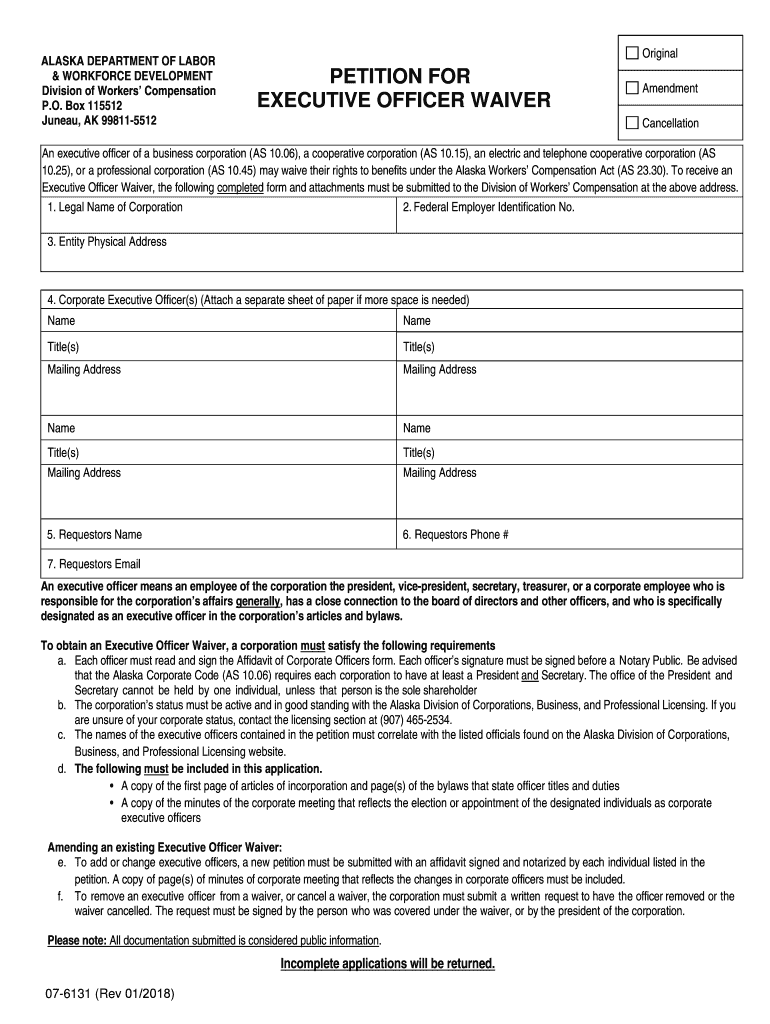
A Report of Occupational Injury or Illness Alaska Department of Labor Form


Understanding the A Report Of Occupational Injury Or Illness
The A Report Of Occupational Injury Or Illness is a crucial document required by the Alaska Department of Labor. This form is designed to report any work-related injuries or illnesses that occur in the workplace. It serves as an official record that can be used for various purposes, including workers' compensation claims, safety evaluations, and compliance with state regulations. Understanding the details of this form is essential for employers and employees alike, as it ensures that all incidents are documented accurately and in a timely manner.
Steps to Complete the A Report Of Occupational Injury Or Illness
Completing the A Report Of Occupational Injury Or Illness involves several key steps to ensure accuracy and compliance. First, the injured employee should provide detailed information about the incident, including the date, time, and location of the injury. Next, a description of how the injury occurred must be included, along with any witnesses present at the time. The employee should also indicate the nature of the injury and any medical treatment received. Once completed, the report should be submitted to the employer and filed with the Alaska Department of Labor within the required timeframe.
Legal Use of the A Report Of Occupational Injury Or Illness
The legal use of the A Report Of Occupational Injury Or Illness is significant in protecting both employees and employers. This document serves as a formal record that can be referenced in case of disputes regarding workers' compensation claims. It is essential for ensuring compliance with Alaska state laws, which mandate that employers maintain accurate records of workplace injuries and illnesses. Proper use of this form can help prevent legal issues and ensure that employees receive the benefits they are entitled to under workers' compensation laws.
State-Specific Rules for the A Report Of Occupational Injury Or Illness
Alaska has specific rules governing the completion and submission of the A Report Of Occupational Injury Or Illness. Employers must ensure that the report is filed within a certain timeframe, typically within seven days of the incident. Additionally, the form must be completed in accordance with the guidelines set forth by the Alaska Department of Labor. Failure to comply with these rules can result in penalties for the employer and may affect the employee's ability to receive compensation for their injury.
Required Documents for the A Report Of Occupational Injury Or Illness
When completing the A Report Of Occupational Injury Or Illness, certain documents may be required to support the claim. These can include medical records detailing the injury, witness statements, and any other relevant documentation that can provide context to the incident. Having these documents readily available can facilitate a smoother reporting process and ensure that all necessary information is included in the report.
Form Submission Methods
The A Report Of Occupational Injury Or Illness can be submitted through various methods, depending on the employer's preference and the specific requirements of the Alaska Department of Labor. Common submission methods include online filing through the department's website, mailing a physical copy of the form, or submitting it in person at a local office. It is important for employers to choose a method that ensures timely submission to avoid any compliance issues.
Quick guide on how to complete a report of occupational injury or illness alaska department of labor
Complete A Report Of Occupational Injury Or Illness Alaska Department Of Labor seamlessly on any device
Digital document management has gained signNow traction among companies and individuals alike. It offers an ideal eco-friendly substitute to conventional printed and signed files, as you can easily locate the appropriate form and securely save it online. airSlate SignNow equips you with all the tools necessary to create, modify, and electronically sign your documents quickly and efficiently. Manage A Report Of Occupational Injury Or Illness Alaska Department Of Labor on any platform utilizing the airSlate SignNow mobile apps for Android or iOS and enhance any document-related process today.
The easiest way to modify and electronically sign A Report Of Occupational Injury Or Illness Alaska Department Of Labor effortlessly
- Find A Report Of Occupational Injury Or Illness Alaska Department Of Labor and then click Get Form to initiate the process.
- Utilize the tools we offer to finalize your document.
- Emphasize key sections of your documents or obscure sensitive information with tools that airSlate SignNow specifically provides for that purpose.
- Create your electronic signature with the Sign feature, which takes mere seconds and holds the same legal validity as a conventional handwritten signature.
- Review the details and then click on the Done button to save your modifications.
- Decide how you wish to share your form, via email, text message (SMS), or invitation link, or download it to your computer.
Say goodbye to lost or misplaced documents, tedious form hunting, or mistakes that require printing new copies. airSlate SignNow meets all your document management needs in just a few clicks from any device you prefer. Edit and electronically sign A Report Of Occupational Injury Or Illness Alaska Department Of Labor and guarantee outstanding communication at every stage of the form preparation process with airSlate SignNow.
Create this form in 5 minutes or less
Create this form in 5 minutes!
People also ask
-
What is airSlate SignNow's solution for an alaska officer?
airSlate SignNow provides an intuitive platform specifically designed for alaska officers to streamline their document management processes. By leveraging e-signature capabilities, alaska officers can easily send, sign, and manage crucial documents online, enhancing efficiency in their operations.
-
How does airSlate SignNow ensure compliance for alaska officer activities?
airSlate SignNow adheres to strict security and compliance standards, making it an ideal choice for alaska officers looking to maintain regulatory compliance. The platform offers detailed audit trails and secure data storage, ensuring that all transactions are legally binding and readily accessible for any compliance requirements.
-
What features does airSlate SignNow offer for alaska officers?
airSlate SignNow includes several features tailored for alaska officers, such as customizable templates, automated workflows, and multi-user access. These powerful features allow alaska officers to simplify the signing process and improve overall document handling, making their workflows more efficient.
-
Is there a pricing plan suitable for alaska officers?
Yes, airSlate SignNow offers flexible pricing plans that cater to the needs of alaska officers, including options for small teams and larger organizations. This cost-effective solution allows alaska officers to choose a plan that fits their budget while gaining access to essential e-signature features.
-
Can airSlate SignNow integrate with other tools used by alaska officers?
Absolutely! airSlate SignNow supports integrations with various tools and applications that alaska officers might already be using, such as CRM systems and document management software. This seamless integration allows for a more unified workflow, enhancing productivity without disrupting existing processes.
-
What are the benefits of using airSlate SignNow for an alaska officer?
The primary benefits of using airSlate SignNow for alaska officers include increased efficiency, reduced paper usage, and faster turnaround times. By transitioning to a digital platform, alaska officers can save money, enhance productivity, and improve communication with their clients and constituents.
-
How secure is airSlate SignNow for alaska officer document processing?
airSlate SignNow prioritizes the security of documents processed by alaska officers by employing advanced encryption and security protocols. This ensures that sensitive information remains protected from unauthorized access while allowing alaska officers to conduct their business with confidence.
Get more for A Report Of Occupational Injury Or Illness Alaska Department Of Labor
- Superior access insurance services inc form
- Protection class 8b 9 10 questionnaire utz ques 1 4 14 form
- Soc 2279 ihss form
- American legion certificate maker form
- Pbs leave request form 509 paychex
- Creekside apartments rental apllication form
- Powerstop core return form
- Behavior tracking form gulfport school district
Find out other A Report Of Occupational Injury Or Illness Alaska Department Of Labor
- eSign Minnesota Share Donation Agreement Simple
- Can I eSign Hawaii Collateral Debenture
- eSign Hawaii Business Credit Application Mobile
- Help Me With eSign California Credit Memo
- eSign Hawaii Credit Memo Online
- Help Me With eSign Hawaii Credit Memo
- How Can I eSign Hawaii Credit Memo
- eSign Utah Outsourcing Services Contract Computer
- How Do I eSign Maryland Interview Non-Disclosure (NDA)
- Help Me With eSign North Dakota Leave of Absence Agreement
- How To eSign Hawaii Acknowledgement of Resignation
- How Can I eSign New Jersey Resignation Letter
- How Do I eSign Ohio Resignation Letter
- eSign Arkansas Military Leave Policy Myself
- How To eSign Hawaii Time Off Policy
- How Do I eSign Hawaii Time Off Policy
- Help Me With eSign Hawaii Time Off Policy
- How To eSign Hawaii Addressing Harassement
- How To eSign Arkansas Company Bonus Letter
- eSign Hawaii Promotion Announcement Secure