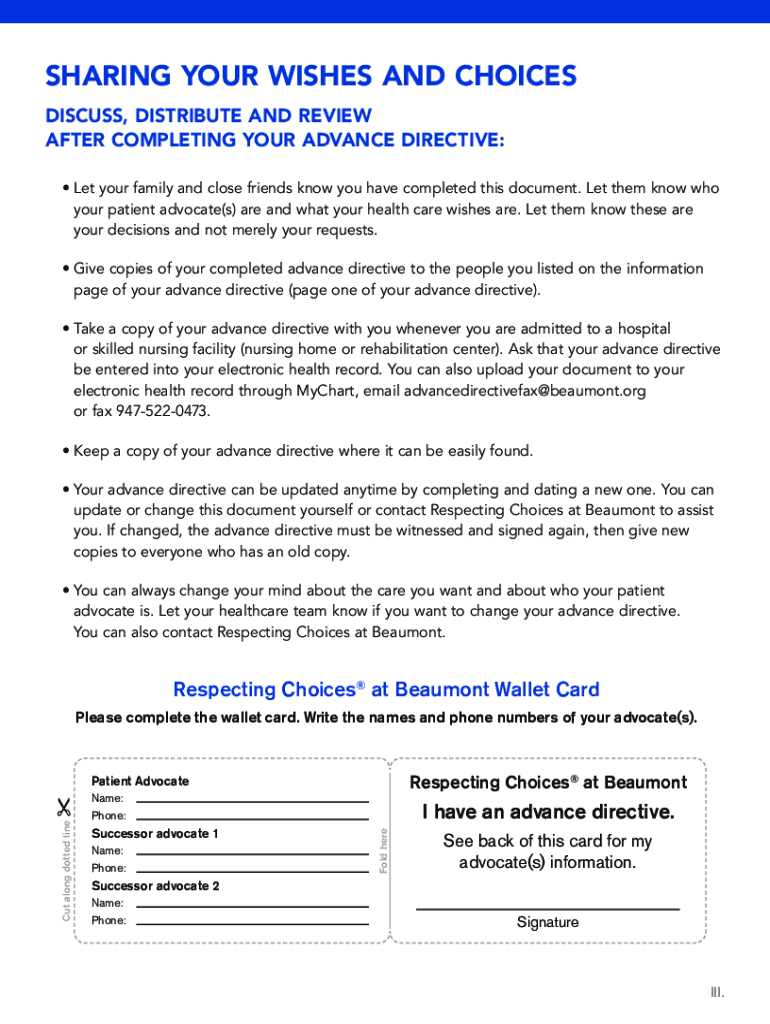
Beaumont Advance Directive Fill and Sign Printable 2021-2026


What is the Beaumont Advance Directive Fill And Sign Printable
The Beaumont Advance Directive is a legal document that allows individuals to outline their preferences regarding medical treatment and end-of-life care. This form is essential for ensuring that healthcare providers understand a person's wishes if they become unable to communicate them. The fill and sign printable version of this directive enables users to complete the document digitally, making it easier to manage and share with family members and healthcare professionals.
How to use the Beaumont Advance Directive Fill And Sign Printable
Using the Beaumont Advance Directive fill and sign printable is straightforward. First, access the document in a digital format. You can fill in your personal information, including your name, contact details, and specific medical preferences. Once completed, sign the document electronically. This method not only saves time but also ensures that your directive is stored securely and can be easily retrieved when needed.
Steps to complete the Beaumont Advance Directive Fill And Sign Printable
Completing the Beaumont Advance Directive involves several key steps:
- Download the Beaumont Advance Directive form in a printable format.
- Fill in your personal information accurately, including your healthcare preferences.
- Review the document to ensure all information is correct and complete.
- Sign the document electronically to validate your directives.
- Distribute copies to your healthcare provider and family members for their records.
Legal use of the Beaumont Advance Directive Fill And Sign Printable
The Beaumont Advance Directive is legally binding when completed according to state laws. It is vital to ensure that the document is signed and dated appropriately. Many states require witnesses or notarization for the directive to be valid. By using a reliable electronic signature solution, you can ensure compliance with these requirements while maintaining the legal integrity of your advance directive.
Key elements of the Beaumont Advance Directive Fill And Sign Printable
Several key elements must be included in the Beaumont Advance Directive to ensure it is comprehensive and effective:
- Personal Information: Your full name, address, and contact details.
- Healthcare Preferences: Specific instructions regarding medical treatments you wish to receive or refuse.
- Appointment of a Healthcare Proxy: Designation of a trusted individual to make decisions on your behalf if you are unable to do so.
- Signature and Date: Essential for validating the document.
State-specific rules for the Beaumont Advance Directive Fill And Sign Printable
Each state in the U.S. has its own regulations regarding advance directives. It is important to familiarize yourself with your state’s specific requirements, such as witness signatures or notarization. Ensuring compliance with these rules can help prevent any challenges to the validity of your advance directive in the future.
Quick guide on how to complete beaumont advance directive 2020 fill and sign printable
Effortlessly Prepare Beaumont Advance Directive Fill And Sign Printable on Any Device
Managing documents online has become increasingly popular among businesses and individuals. It offers an ideal environmentally friendly substitute for traditional printed and signed documents, allowing you to access the necessary form and securely store it online. airSlate SignNow equips you with all the tools you need to create, modify, and eSign your documents quickly without delays. Handle Beaumont Advance Directive Fill And Sign Printable on any device using the airSlate SignNow Android or iOS applications and enhance any document-related workflow today.
How to edit and eSign Beaumont Advance Directive Fill And Sign Printable with ease
- Obtain Beaumont Advance Directive Fill And Sign Printable and click Get Form to initiate the process.
- Utilize the tools we offer to complete your form.
- Emphasize relevant sections of your documents or obscure sensitive information with the tools provided by airSlate SignNow designed specifically for this purpose.
- Generate your eSignature using the Sign tool, which takes seconds and carries the same legal validity as a conventional handwritten signature.
- Review the details and click on the Done button to save your changes.
- Choose how you would like to send your form—via email, text message (SMS), or sharing link, or download it to your computer.
Eliminate concerns about lost or misfiled documents, tedious form searches, or mistakes that necessitate reprinting new document copies. airSlate SignNow fulfills all your document management needs in just a few clicks from any device. Modify and eSign Beaumont Advance Directive Fill And Sign Printable and ensure effective communication at any stage of the form preparation process with airSlate SignNow.
Create this form in 5 minutes or less
Find and fill out the correct beaumont advance directive 2020 fill and sign printable
Create this form in 5 minutes!
How to create an eSignature for the beaumont advance directive 2020 fill and sign printable
The best way to generate an electronic signature for your PDF file online
The best way to generate an electronic signature for your PDF file in Google Chrome
The way to make an eSignature for signing PDFs in Gmail
How to make an electronic signature from your mobile device
The way to make an electronic signature for a PDF file on iOS
How to make an electronic signature for a PDF file on Android devices
People also ask
-
What is an advance directive respecting and how can it be created using airSlate SignNow?
An advance directive respecting is a legal document that allows individuals to outline their healthcare preferences in advance. With airSlate SignNow, you can easily create, customize, and manage your advance directive respecting directly from our platform, ensuring that your wishes are clearly communicated.
-
How much does it cost to create an advance directive respecting using airSlate SignNow?
airSlate SignNow offers affordable pricing plans that cater to businesses and individuals. Creating an advance directive respecting is included within our packages, providing you with a cost-effective solution to manage your important documents without breaking the bank.
-
Are there any features specifically designed for advance directives respecting?
Yes, airSlate SignNow offers features tailored for advance directives respecting, including customizable templates, collaborative editing, and electronic signature capabilities. These features ensure that your document meets all legal requirements and is easily accessible for all parties involved.
-
How secure is my advance directive respecting when stored on airSlate SignNow?
Security is a top priority for airSlate SignNow. Your advance directive respecting is encrypted and stored securely, ensuring that only authorized individuals can access your sensitive information. We adhere to strict data protection regulations to give you peace of mind.
-
Can I share my advance directive respecting with family members or healthcare providers?
Absolutely! airSlate SignNow allows you to securely share your advance directive respecting with family members and healthcare providers via email or direct links. This ensures that your healthcare team is aware of your wishes and can act accordingly in critical situations.
-
How does airSlate SignNow integrate with other tools for managing advance directives respecting?
airSlate SignNow offers seamless integrations with a variety of tools and applications, enhancing the management of your advance directive respecting. You can connect with platforms like Google Drive, Dropbox, and CRM systems, ensuring streamlined workflow and document storage.
-
What are the benefits of using airSlate SignNow for my advance directive respecting?
Using airSlate SignNow for your advance directive respecting offers numerous benefits, including ease of use, cost-efficiency, and enhanced accessibility. The platform empowers you to create legally binding documents quickly and manage them from any device, ensuring your directives are always up-to-date.
Get more for Beaumont Advance Directive Fill And Sign Printable
Find out other Beaumont Advance Directive Fill And Sign Printable
- eSignature Illinois House rental agreement Free
- How To eSignature Indiana House rental agreement
- Can I eSignature Minnesota House rental lease agreement
- eSignature Missouri Landlord lease agreement Fast
- eSignature Utah Landlord lease agreement Simple
- eSignature West Virginia Landlord lease agreement Easy
- How Do I eSignature Idaho Landlord tenant lease agreement
- eSignature Washington Landlord tenant lease agreement Free
- eSignature Wisconsin Landlord tenant lease agreement Online
- eSignature Wyoming Landlord tenant lease agreement Online
- How Can I eSignature Oregon lease agreement
- eSignature Washington Lease agreement form Easy
- eSignature Alaska Lease agreement template Online
- eSignature Alaska Lease agreement template Later
- eSignature Massachusetts Lease agreement template Myself
- Can I eSignature Arizona Loan agreement
- eSignature Florida Loan agreement Online
- eSignature Florida Month to month lease agreement Later
- Can I eSignature Nevada Non-disclosure agreement PDF
- eSignature New Mexico Non-disclosure agreement PDF Online