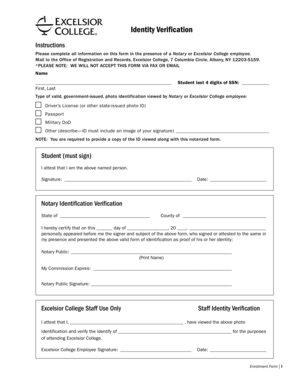
Excelsior College Form


What is the Excelsior College Form
The Excelsior College identity verification form is a crucial document designed to confirm the identity of students and applicants. It is often required for enrollment, financial aid, and other academic processes. This form ensures that the institution maintains compliance with various regulations, including those related to privacy and identity protection. By completing this form, individuals affirm their identity, which is essential for safeguarding personal information and maintaining the integrity of academic records.
How to use the Excelsior College Form
Using the Excelsior College identity verification form involves several straightforward steps. First, individuals must gather necessary personal information, such as their full name, date of birth, and any identification numbers assigned by the college. Next, the form can be filled out digitally, allowing for easy submission. It is important to ensure all information is accurate and complete to avoid delays in processing. Once completed, the form should be submitted according to the guidelines provided by the college, which may include online, mail, or in-person options.
Steps to complete the Excelsior College Form
Completing the Excelsior College identity verification form requires careful attention to detail. Follow these steps to ensure a smooth process:
- Gather all required personal information, including identification documents.
- Access the form through the designated online platform or request a paper copy.
- Fill out the form, ensuring all fields are completed accurately.
- Review the form for any errors or omissions.
- Submit the form as directed, either online or via traditional mail.
Legal use of the Excelsior College Form
The legal use of the Excelsior College identity verification form hinges on adherence to several regulations. The form must be completed in compliance with the Family Educational Rights and Privacy Act (FERPA), which governs the privacy of student education records. Additionally, the form's digital submission must comply with the Electronic Signatures in Global and National Commerce (ESIGN) Act, ensuring that electronic signatures are legally binding. By following these legal frameworks, both the institution and the student can ensure the legitimacy of the identity verification process.
Required Documents
To successfully complete the Excelsior College identity verification form, certain documents may be required. These typically include:
- A government-issued photo ID, such as a driver's license or passport.
- Proof of residency, which may include a utility bill or lease agreement.
- Any previous academic records or identification numbers assigned by the college.
Having these documents ready can streamline the verification process and help avoid delays.
Form Submission Methods
The Excelsior College identity verification form can be submitted through various methods, accommodating different preferences and needs. Common submission methods include:
- Online submission via the college's secure portal, which is often the quickest option.
- Mailing a printed copy of the form to the designated office within the college.
- In-person submission at the admissions or registrar's office, allowing for immediate confirmation of receipt.
Each method has its own advantages, and individuals should choose the one that best fits their circumstances.
Quick guide on how to complete excelsior college form
Effortlessly Prepare Excelsior College Form on Any Device
Managing documents online has gained popularity among companies and individuals alike. It offers an ideal eco-friendly substitute for conventional printed and signed papers, allowing you to obtain the necessary form and securely store it online. airSlate SignNow provides all the tools required to create, edit, and eSign your documents quickly and without delays. Handle Excelsior College Form on any device using airSlate SignNow's Android or iOS applications and enhance any document-related process today.
How to Edit and eSign Excelsior College Form with Ease
- Locate Excelsior College Form and click Get Form to begin.
- Utilize the tools we provide to fill out your document.
- Highlight essential sections of your documents or redact sensitive information using tools specifically designed for that purpose by airSlate SignNow.
- Create your signature with the Sign tool, which takes mere seconds and carries the same legal significance as a traditional wet ink signature.
- Review all the information and then click on the Done button to save your edits.
- Choose how you wish to send your form—via email, text message (SMS), invite link, or download it to your computer.
Eliminate concerns about lost or misplaced files, tedious form searches, or errors that necessitate printing new document copies. airSlate SignNow caters to all your document management needs with just a few clicks from your chosen device. Edit and eSign Excelsior College Form to ensure outstanding communication at every step of the form preparation process with airSlate SignNow.
Create this form in 5 minutes or less
Create this form in 5 minutes!
People also ask
-
What is a college identity verification form?
A college identity verification form is a document used to confirm a student's identity for various administrative purposes. This form is essential for enrollment, financial aid, and other educational services. airSlate SignNow offers a seamless solution for creating and signing these forms electronically.
-
How can airSlate SignNow help with college identity verification forms?
airSlate SignNow provides an efficient platform for creating, sending, and eSigning college identity verification forms. With its user-friendly interface, both students and administrators can quickly manage the verification process. This saves time and ensures compliance with educational regulations.
-
What are the costs associated with using airSlate SignNow for college identity verification forms?
Pricing for airSlate SignNow is competitive and varies based on the plan you choose. Each plan includes features for managing college identity verification forms, making it a cost-effective solution for educational institutions. Special pricing may be available for bulk users and nonprofit organizations.
-
What features does airSlate SignNow offer for college identity verification forms?
airSlate SignNow includes several features to enhance the handling of college identity verification forms, such as customizable templates, secure electronic signatures, and real-time tracking. These features ensure that forms are processed efficiently and securely, signNowly improving the overall administrative workflow.
-
Can airSlate SignNow integrate with other systems for college identity verification forms?
Yes, airSlate SignNow can seamlessly integrate with various CRM systems, cloud storage services, and other applications to streamline the process of handling college identity verification forms. This allows institutions to effectively manage their data and maintain accurate records, enhancing overall efficiency.
-
How does eSigning college identity verification forms work with airSlate SignNow?
With airSlate SignNow, eSigning college identity verification forms is a straightforward process. Users receive an email notification with a link to the document, where they can sign electronically. This eliminates the need for physical paperwork, making the verification process much quicker and more accessible.
-
Is airSlate SignNow secure for college identity verification forms?
Absolutely! airSlate SignNow implements advanced security measures, including data encryption and secure access protocols, to protect college identity verification forms. Institutions can trust that their sensitive information is safe and secure throughout the signing and verification process.
Get more for Excelsior College Form
Find out other Excelsior College Form
- Sign Florida Car Dealer Resignation Letter Now
- Sign Georgia Car Dealer Cease And Desist Letter Fast
- Sign Georgia Car Dealer Purchase Order Template Mobile
- Sign Delaware Car Dealer Limited Power Of Attorney Fast
- How To Sign Georgia Car Dealer Lease Agreement Form
- How To Sign Iowa Car Dealer Resignation Letter
- Sign Iowa Car Dealer Contract Safe
- Sign Iowa Car Dealer Limited Power Of Attorney Computer
- Help Me With Sign Iowa Car Dealer Limited Power Of Attorney
- Sign Kansas Car Dealer Contract Fast
- Sign Kansas Car Dealer Agreement Secure
- Sign Louisiana Car Dealer Resignation Letter Mobile
- Help Me With Sign Kansas Car Dealer POA
- How Do I Sign Massachusetts Car Dealer Warranty Deed
- How To Sign Nebraska Car Dealer Resignation Letter
- How Can I Sign New Jersey Car Dealer Arbitration Agreement
- How Can I Sign Ohio Car Dealer Cease And Desist Letter
- How To Sign Ohio Car Dealer Arbitration Agreement
- How To Sign Oregon Car Dealer Limited Power Of Attorney
- How To Sign Pennsylvania Car Dealer Quitclaim Deed