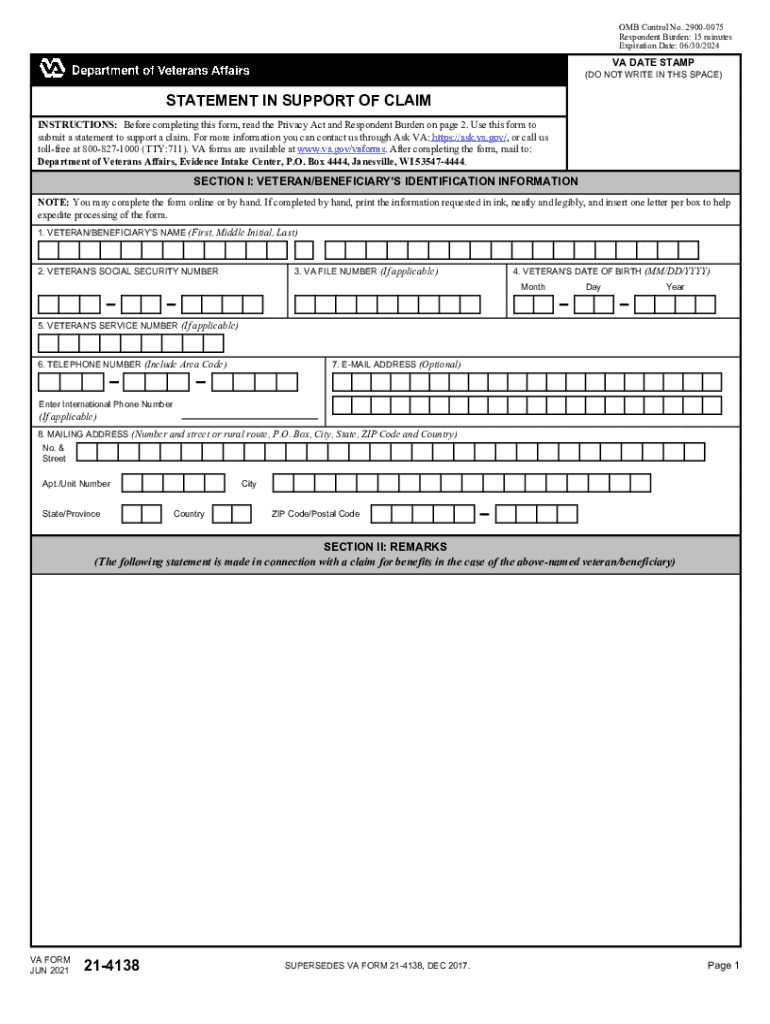
REQUEST for EMPLOYMENT INFORMATION in CONNECTION with


Understanding the VA Form 21 4138
The VA Form 21 4138, also known as the VA Buddy Statement, is a crucial document used by veterans to provide additional evidence in support of a claim for benefits. This form allows veterans to submit statements from friends, family, or fellow service members who can attest to the veteran's experiences and challenges. The information provided can significantly impact the outcome of a claim, making it essential for veterans to understand how to effectively utilize this form.
Steps to Complete the VA Form 21 4138
Completing the VA Form 21 4138 involves several key steps to ensure that the information submitted is accurate and comprehensive:
- Gather Information: Collect relevant details about the veteran's service, experiences, and the specific claim being supported.
- Identify Witnesses: Choose individuals who can provide credible statements regarding the veteran's situation.
- Fill Out the Form: Clearly write the statements, ensuring they address the veteran's claims and provide specific examples.
- Review and Sign: Have all witnesses review their statements for accuracy before signing the form.
- Submit the Form: Send the completed form to the appropriate VA office along with any other required documents.
Legal Use of the VA Form 21 4138
The VA Form 21 4138 serves a legal purpose in the claims process. It is recognized by the Department of Veterans Affairs as a valid means for veterans to present supporting evidence. The statements provided on this form can be used to validate claims related to service-connected disabilities or other benefits. It is important to ensure that all information is truthful and accurate, as false statements can lead to penalties or denial of claims.
Examples of Using the VA Form 21 4138
There are various scenarios in which the VA Form 21 4138 can be utilized effectively:
- Supporting PTSD Claims: A veteran may include statements from peers who witnessed their service-related trauma.
- Documenting Physical Injuries: Friends or family can provide accounts of how a veteran's injuries have affected their daily life.
- Clarifying Service-Related Issues: Witnesses can help explain circumstances surrounding a veteran's service that may not be documented elsewhere.
Obtaining the VA Form 21 4138
The VA Form 21 4138 is readily accessible for veterans. It can be downloaded from the official VA website or obtained through local VA offices. Ensuring that the most current version of the form is used is essential for compliance with VA regulations. Veterans should also check for any specific instructions or guidelines related to their claims when obtaining the form.
Form Submission Methods
Veterans can submit the VA Form 21 4138 through various methods to ensure it reaches the appropriate VA office:
- Online Submission: If using a digital format, the form can be submitted electronically through the VA's online portal.
- Mail: Printed forms can be mailed to the designated VA office, ensuring that adequate postage is applied.
- In-Person: Veterans can also deliver the form directly to their local VA office for immediate processing.
Quick guide on how to complete request for employment information in connection with
Complete REQUEST FOR EMPLOYMENT INFORMATION IN CONNECTION WITH seamlessly on any device
Digital document management has gained traction among businesses and individuals. It offers an ideal environmentally friendly substitute for traditional printed and signed materials, allowing you to obtain the necessary form and securely keep it online. airSlate SignNow equips you with all the tools required to create, edit, and eSign your documents promptly without delays. Manage REQUEST FOR EMPLOYMENT INFORMATION IN CONNECTION WITH on any platform using airSlate SignNow Android or iOS applications and enhance any document-driven process today.
How to modify and eSign REQUEST FOR EMPLOYMENT INFORMATION IN CONNECTION WITH effortlessly
- Find REQUEST FOR EMPLOYMENT INFORMATION IN CONNECTION WITH and select Get Form to begin.
- Make use of the tools we offer to fill out your form.
- Mark essential sections of the documents or obscure sensitive information with tools specifically designed by airSlate SignNow for that purpose.
- Create your signature using the Sign tool, which takes mere seconds and has the same legal validity as a conventional wet ink signature.
- Review the details and click on the Done button to preserve your changes.
- Select the method you wish to use to send your form, whether by email, text message (SMS), or invitation link, or download it to your computer.
Eliminate concerns about lost or mislaid documents, tedious form searching, or errors that require printing new document copies. airSlate SignNow addresses all your document management needs in just a few clicks from any device you choose. Modify and eSign REQUEST FOR EMPLOYMENT INFORMATION IN CONNECTION WITH while ensuring excellent communication at any stage of your form preparation process with airSlate SignNow.
Create this form in 5 minutes or less
Create this form in 5 minutes!
How to create an eSignature for the request for employment information in connection with
The best way to make an electronic signature for your PDF in the online mode
The best way to make an electronic signature for your PDF in Chrome
The best way to generate an electronic signature for putting it on PDFs in Gmail
The best way to generate an eSignature right from your smart phone
How to generate an electronic signature for a PDF on iOS devices
The best way to generate an eSignature for a PDF on Android OS
People also ask
-
What is the VA Form 21 4138 used for?
The VA Form 21 4138 is used to provide statements in support of a claim for veterans benefits. This form allows claimants to submit detailed information and personal statements, which can signNowly enhance their case. Utilizing airSlate SignNow, you can easily complete and eSign the VA Form 21 4138 to ensure it is submitted quickly.
-
How can airSlate SignNow help me with the VA Form 21 4138?
airSlate SignNow simplifies the process of filling out and signing the VA Form 21 4138. Our user-friendly platform allows you to access the form, fill it out digitally, and securely eSign it, making the submission process efficient and straightforward. Additionally, you can track the status of your document at every step.
-
Is there a cost associated with using airSlate SignNow for the VA Form 21 4138?
Yes, airSlate SignNow offers several pricing plans tailored to different needs, including individual and business options. Our plans are designed to be cost-effective, particularly for those who frequently use forms like the VA Form 21 4138. You can review our pricing page to find the best option for your requirements.
-
What features does airSlate SignNow offer for the VA Form 21 4138?
With airSlate SignNow, you can leverage features such as document templates, eSigning, and real-time tracking for your VA Form 21 4138. Additionally, the platform includes collaboration tools that allow multiple users to review and comment on the form before submission. This streamlines the process and ensures accuracy.
-
Are there integrations available with airSlate SignNow for the VA Form 21 4138?
Indeed, airSlate SignNow integrates seamlessly with a variety of third-party applications, allowing you to manage the VA Form 21 4138 alongside other tools you might be using. Whether it's cloud storage services or business software, you can easily connect and automate your workflows. This maximizes efficiency and minimizes duplication of effort.
-
Can I save my progress while completing the VA Form 21 4138 on airSlate SignNow?
Yes, airSlate SignNow allows you to save your progress when completing the VA Form 21 4138. This means you can fill out the form at your own pace, ensuring that you provide accurate and complete information. You can return to the document later when it's convenient for you, making the process stress-free.
-
What if I need assistance while filling out the VA Form 21 4138?
If you encounter any difficulties while completing the VA Form 21 4138 on airSlate SignNow, customer support is readily available to assist you. Our support team can guide you through the process and answer any questions you may have. We aim to ensure you have a smooth experience using our platform.
Get more for REQUEST FOR EMPLOYMENT INFORMATION IN CONNECTION WITH
- 2015 pit ext personal income tax extension bb new mexico form
- 2014 new mexico personal income pit 1 form
- 160180200 form
- Peotexas org form
- Guidelines for completing vetting invitation form nvb1 ucd
- Fire risk assessment safety checklist form
- Rental agreement for use of school facilities form
- Npdes stormwater permit nameownership change form nc deq
Find out other REQUEST FOR EMPLOYMENT INFORMATION IN CONNECTION WITH
- Sign Utah Business Operations LLC Operating Agreement Computer
- Sign West Virginia Business Operations Rental Lease Agreement Now
- How To Sign Colorado Car Dealer Arbitration Agreement
- Sign Florida Car Dealer Resignation Letter Now
- Sign Georgia Car Dealer Cease And Desist Letter Fast
- Sign Georgia Car Dealer Purchase Order Template Mobile
- Sign Delaware Car Dealer Limited Power Of Attorney Fast
- How To Sign Georgia Car Dealer Lease Agreement Form
- How To Sign Iowa Car Dealer Resignation Letter
- Sign Iowa Car Dealer Contract Safe
- Sign Iowa Car Dealer Limited Power Of Attorney Computer
- Help Me With Sign Iowa Car Dealer Limited Power Of Attorney
- Sign Kansas Car Dealer Contract Fast
- Sign Kansas Car Dealer Agreement Secure
- Sign Louisiana Car Dealer Resignation Letter Mobile
- Help Me With Sign Kansas Car Dealer POA
- How Do I Sign Massachusetts Car Dealer Warranty Deed
- How To Sign Nebraska Car Dealer Resignation Letter
- How Can I Sign New Jersey Car Dealer Arbitration Agreement
- How Can I Sign Ohio Car Dealer Cease And Desist Letter