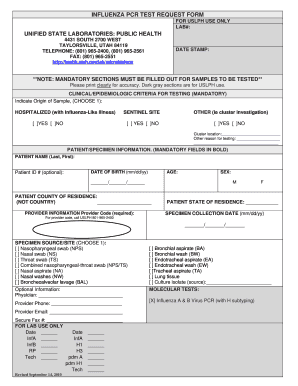
Fit to Fly Certificate PDF Form


What is the Fit To Fly Certificate Pdf
The Fit To Fly certificate is an essential document that confirms an individual is medically fit to travel, particularly by air. This certificate is often required by airlines and countries as a part of their travel regulations, especially in the context of the COVID-19 pandemic. The covid test certificate pdf serves as proof that the traveler has undergone testing for COVID-19 and has received a negative result within a specified timeframe prior to their flight. This document is crucial for ensuring the safety of passengers and crew members during air travel.
How to Obtain the Fit To Fly Certificate Pdf
To obtain a Fit To Fly certificate, travelers typically need to follow these steps:
- Schedule a COVID-19 test at a certified testing facility.
- Complete the required testing and receive your results.
- Request the Fit To Fly certificate from the testing facility, ensuring it includes your name, test result, and the date of the test.
- Receive the certificate in a pdf format, which can be printed or stored digitally.
It is important to check specific airline and destination requirements, as these may vary.
Steps to Complete the Fit To Fly Certificate Pdf
Completing the Fit To Fly certificate involves several key steps:
- Ensure that the certificate template is filled out accurately with your personal details, including your full name and date of birth.
- Enter the details of your COVID-19 test, including the type of test conducted (e.g., PCR or antigen) and the date of the test.
- Include the name and contact information of the testing facility.
- Sign the certificate electronically if required, ensuring compliance with eSignature laws.
Using a reliable platform can streamline this process and ensure that the document meets all necessary legal requirements.
Legal Use of the Fit To Fly Certificate Pdf
The Fit To Fly certificate pdf is legally recognized as long as it adheres to specific guidelines set by health authorities and airlines. To ensure its validity:
- The document must clearly indicate the type of test performed and the result.
- It should be issued by a recognized health authority or testing facility.
- Ensure compliance with local and international regulations regarding travel documentation.
Having a legally valid certificate is crucial for avoiding travel disruptions and ensuring a smooth boarding process.
Key Elements of the Fit To Fly Certificate Pdf
A valid Fit To Fly certificate should contain several key elements:
- Your full name and personal identification details.
- The type of COVID-19 test conducted, along with the result.
- The date of the test and the date of issue of the certificate.
- Contact information of the testing facility.
- Signature of the authorized personnel or electronic signature.
These elements are critical for ensuring that the certificate is accepted by airlines and immigration authorities.
Quick guide on how to complete fit to fly certificate pdf
Complete Fit To Fly Certificate Pdf effortlessly on any device
Digital document management has become increasingly favored by businesses and individuals alike. It offers an ideal eco-friendly substitute to traditional printed and endorsed papers, as you can access the necessary form and securely store it online. airSlate SignNow provides you with all the tools you need to create, modify, and eSign your documents quickly without delays. Manage Fit To Fly Certificate Pdf on any device with airSlate SignNow's Android or iOS applications and enhance any document-focused task today.
How to modify and eSign Fit To Fly Certificate Pdf with ease
- Find Fit To Fly Certificate Pdf and click on Get Form to begin.
- Utilize the tools we provide to fill out your document.
- Emphasize relevant sections of your documents or conceal sensitive information with tools that airSlate SignNow offers specifically for that purpose.
- Create your eSignature using the Sign tool, which takes moments and holds the same legal significance as a conventional wet ink signature.
- Review the details and click on the Done button to save your changes.
- Choose how you wish to send your form, via email, SMS, or invitation link, or download it to your computer.
Say goodbye to lost or misplaced documents, tedious form hunting, or errors that necessitate printing new copies. airSlate SignNow addresses all your document management needs in just a few clicks from any device of your choosing. Edit and eSign Fit To Fly Certificate Pdf and guarantee outstanding communication throughout your form preparation process with airSlate SignNow.
Create this form in 5 minutes or less
Create this form in 5 minutes!
People also ask
-
What is a covid fit to fly certificate pdf and why do I need one?
A covid fit to fly certificate pdf is an official document that confirms an individual is free from COVID-19 and is fit to travel. Many airlines and countries require this certificate for entry to ensure the safety of travelers. Obtaining this certificate helps streamline your travel plans and ensures compliance with health regulations.
-
How can I obtain a covid fit to fly certificate pdf through airSlate SignNow?
You can easily create a covid fit to fly certificate pdf using airSlate SignNow by uploading your vaccination record or test results. Our platform allows you to customize the certificate and securely send it to your email in a PDF format. This process is efficient and user-friendly, ensuring you receive your certificate promptly.
-
Is there a fee for obtaining a covid fit to fly certificate pdf?
Yes, there is a nominal fee for obtaining a covid fit to fly certificate pdf through airSlate SignNow. Our pricing is competitive and reflects the value of our secure document services. By investing in a reliable solution, you can ensure that your travel plans go smoothly without any last-minute hassles.
-
Can I sign and send a covid fit to fly certificate pdf electronically?
Absolutely! With airSlate SignNow, you have the ability to electronically sign your covid fit to fly certificate pdf. This feature not only saves time but also ensures that your document is securely stored and can be conveniently shared with airlines and health authorities when required.
-
What features does airSlate SignNow offer for creating covid fit to fly certificate pdfs?
airSlate SignNow offers a range of features for creating covid fit to fly certificate pdfs, including customizable templates, electronic signatures, and secure document storage. Additionally, our easy-to-navigate interface makes it simple for anyone to generate their certificates without technical expertise. You can also track the status of your documents in real-time.
-
How secure is my information when using airSlate SignNow for my covid fit to fly certificate pdf?
Your information is highly secure when using airSlate SignNow for your covid fit to fly certificate pdf. We employ advanced encryption and security protocols to protect your sensitive data. Trust our platform to handle your personal information safely while delivering the essential documents you need for travel.
-
Can I integrate airSlate SignNow with other applications for managing my covid fit to fly certificate pdf?
Yes, airSlate SignNow offers integrations with various applications that can help you manage your covid fit to fly certificate pdfs more effectively. Whether you need to connect with your email application or other document management systems, our integrations ensure a seamless experience. This flexibility allows you to maintain organization and streamline the process.
Get more for Fit To Fly Certificate Pdf
Find out other Fit To Fly Certificate Pdf
- eSignature Colorado Government Residential Lease Agreement Free
- Help Me With eSignature Colorado Government Medical History
- eSignature New Mexico Doctors Lease Termination Letter Fast
- eSignature New Mexico Doctors Business Associate Agreement Later
- eSignature North Carolina Doctors Executive Summary Template Free
- eSignature North Dakota Doctors Bill Of Lading Online
- eSignature Delaware Finance & Tax Accounting Job Description Template Fast
- How To eSignature Kentucky Government Warranty Deed
- eSignature Mississippi Government Limited Power Of Attorney Myself
- Can I eSignature South Dakota Doctors Lease Agreement Form
- eSignature New Hampshire Government Bill Of Lading Fast
- eSignature Illinois Finance & Tax Accounting Purchase Order Template Myself
- eSignature North Dakota Government Quitclaim Deed Free
- eSignature Kansas Finance & Tax Accounting Business Letter Template Free
- eSignature Washington Government Arbitration Agreement Simple
- Can I eSignature Massachusetts Finance & Tax Accounting Business Plan Template
- Help Me With eSignature Massachusetts Finance & Tax Accounting Work Order
- eSignature Delaware Healthcare / Medical NDA Secure
- eSignature Florida Healthcare / Medical Rental Lease Agreement Safe
- eSignature Nebraska Finance & Tax Accounting Business Letter Template Online