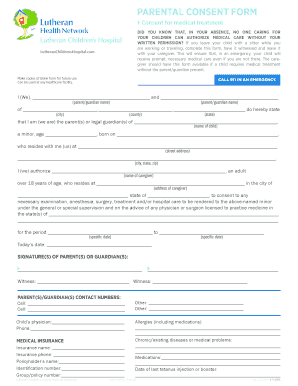
PARENTAL CONSENT FORM Lutheran Hospital of Indiana


Understanding the Parental Consent Form for Lutheran Hospital
The parental consent form is a crucial document used by Lutheran Hospital of Indiana to obtain permission from parents or guardians for medical treatment of minors. This form ensures that healthcare providers have the legal authority to administer care, which is especially important in emergency situations where immediate treatment may be necessary. The form outlines the specific medical procedures that a child may undergo, and it is designed to protect both the child and the healthcare providers by establishing clear consent.
Steps to Complete the Parental Consent Form
Completing the parental consent form involves several key steps to ensure that all necessary information is accurately provided. First, gather all relevant information about the child, including their full name, date of birth, and any known medical conditions. Next, clearly outline the specific treatments or procedures for which consent is being granted. It is important to include the names of any healthcare providers who will be involved in the child's care. Once the form is filled out, both the parent or guardian and a witness should sign and date the document to validate it.
Legal Use of the Parental Consent Form
The parental consent form holds legal significance as it provides documented proof of consent for medical treatment. In the United States, healthcare providers are required to obtain consent from a parent or legal guardian before treating a minor. This legal requirement protects the rights of the child and ensures that parents are informed about the medical care being provided. The form must comply with state laws and regulations to be considered valid, which may include specific language or additional signatures.
Key Elements of the Parental Consent Form
Several key elements must be included in the parental consent form to ensure its effectiveness and legality. These elements typically include:
- Child's Information: Full name, date of birth, and any pertinent medical history.
- Parent/Guardian Information: Name, relationship to the child, and contact details.
- Details of Treatment: A clear description of the medical procedures for which consent is being granted.
- Signatures: Signatures of the parent or guardian and a witness, along with the date of signing.
How to Obtain the Parental Consent Form
The parental consent form can typically be obtained directly from Lutheran Hospital of Indiana. Parents or guardians may request the form at the hospital's admissions desk or download it from the hospital's official website. It is advisable to review the form thoroughly before filling it out to ensure that all necessary information is included. If there are any questions or concerns regarding the form, hospital staff are available to provide assistance and clarification.
State-Specific Rules for the Parental Consent Form
Each state in the United States may have specific rules and regulations governing the use of parental consent forms. It is essential for parents and guardians to be aware of these regulations, as they can vary significantly. Some states may require additional documentation or specific language to be included in the consent form. Consulting with legal or healthcare professionals can help ensure compliance with state laws, thus safeguarding the validity of the consent provided.
Quick guide on how to complete parental consent form lutheran hospital of indiana
Effortlessly Prepare PARENTAL CONSENT FORM Lutheran Hospital Of Indiana on Any Device
Digital document management has gained popularity among businesses and individuals alike. It offers an ideal eco-friendly option to conventional printed and signed documents, allowing you to access the necessary form and store it securely online. airSlate SignNow equips you with all the tools needed to swiftly create, modify, and eSign your documents without delays. Manage PARENTAL CONSENT FORM Lutheran Hospital Of Indiana on any device using the airSlate SignNow Android or iOS applications and enhance any document-related task today.
The Simplest Way to Edit and eSign PARENTAL CONSENT FORM Lutheran Hospital Of Indiana without Effort
- Locate PARENTAL CONSENT FORM Lutheran Hospital Of Indiana and click Get Form to begin.
- Use the tools we offer to fill out your document.
- Emphasize important sections of the documents or redact sensitive details with tools specifically provided by airSlate SignNow for that purpose.
- Create your signature using the Sign tool, which takes mere seconds and holds the same legal validity as a conventional wet ink signature.
- Review all the information and then click the Done button to save your modifications.
- Choose your preferred method to share your form, whether by email, SMS, invitation link, or download it to your computer.
Eliminate concerns about lost or misplaced documents, tedious form searches, or errors requiring new document printouts. airSlate SignNow meets all your document management needs in just a few clicks from any device you prefer. Modify and eSign PARENTAL CONSENT FORM Lutheran Hospital Of Indiana while ensuring effective communication at any stage of your document preparation process with airSlate SignNow.
Create this form in 5 minutes or less
Create this form in 5 minutes!
People also ask
-
What is airSlate SignNow and how does it relate to child medical forms?
airSlate SignNow is a powerful platform that allows you to easily send and eSign documents, including essential child medical forms. This user-friendly tool streamlines the process of collecting signatures on important child medical documents, ensuring that all parties can act quickly and efficiently.
-
How can I use airSlate SignNow for managing child medical records?
With airSlate SignNow, you can securely manage child medical records by sending and receiving electronic forms. This reduces paperwork and allows for quicker access to vital health information, making it easier for parents and caregivers to maintain updated child medical records.
-
What are the pricing options for airSlate SignNow focusing on child medical documents?
airSlate SignNow offers various pricing plans designed for businesses of all sizes. Each plan provides valuable features tailored for managing child medical documents, ensuring you get the best value while prioritizing the health and safety of children.
-
Can airSlate SignNow integrate with other tools for child medical management?
Yes, airSlate SignNow seamlessly integrates with many tools that are commonly used for child medical management. Whether it’s scheduling, billing, or electronic health records, these integrations can enhance your ability to manage child medical tasks efficiently.
-
What features of airSlate SignNow benefit pediatric practices when handling child medical consent?
airSlate SignNow provides features such as customizable templates and automated workflows that signNowly benefit pediatric practices handling child medical consent. This automation not only saves time but also ensures that consent forms are completed accurately, minimizing errors in critical situations.
-
Is airSlate SignNow secure for handling sensitive child medical information?
Absolutely! airSlate SignNow employs advanced security measures to safeguard sensitive child medical information. With features like encryption and compliance with healthcare regulations, you can trust that the privacy and confidentiality of your child medical documents are protected.
-
How does airSlate SignNow help streamline parental consent for child medical treatment?
airSlate SignNow makes it easy to streamline parental consent for child medical treatments by providing a straightforward digital signing process. Parents can sign necessary documents from anywhere, ensuring that treatments are not delayed due to paperwork and that child medical care is timely and efficient.
Get more for PARENTAL CONSENT FORM Lutheran Hospital Of Indiana
Find out other PARENTAL CONSENT FORM Lutheran Hospital Of Indiana
- How To Electronic signature Oregon Doctors Stock Certificate
- How To Electronic signature Pennsylvania Doctors Quitclaim Deed
- Electronic signature Utah Construction LLC Operating Agreement Computer
- Electronic signature Doctors Word South Dakota Safe
- Electronic signature South Dakota Doctors Confidentiality Agreement Myself
- How Do I Electronic signature Vermont Doctors NDA
- Electronic signature Utah Doctors Promissory Note Template Secure
- Electronic signature West Virginia Doctors Bill Of Lading Online
- Electronic signature West Virginia Construction Quitclaim Deed Computer
- Electronic signature Construction PDF Wisconsin Myself
- How Do I Electronic signature Wyoming Doctors Rental Lease Agreement
- Help Me With Electronic signature Wyoming Doctors Rental Lease Agreement
- How Do I Electronic signature Colorado Education RFP
- Electronic signature Colorado Education Lease Agreement Form Online
- How To Electronic signature Colorado Education Business Associate Agreement
- Can I Electronic signature California Education Cease And Desist Letter
- Electronic signature Arizona Finance & Tax Accounting Promissory Note Template Computer
- Electronic signature California Finance & Tax Accounting Warranty Deed Fast
- Can I Electronic signature Georgia Education Quitclaim Deed
- Electronic signature California Finance & Tax Accounting LLC Operating Agreement Now