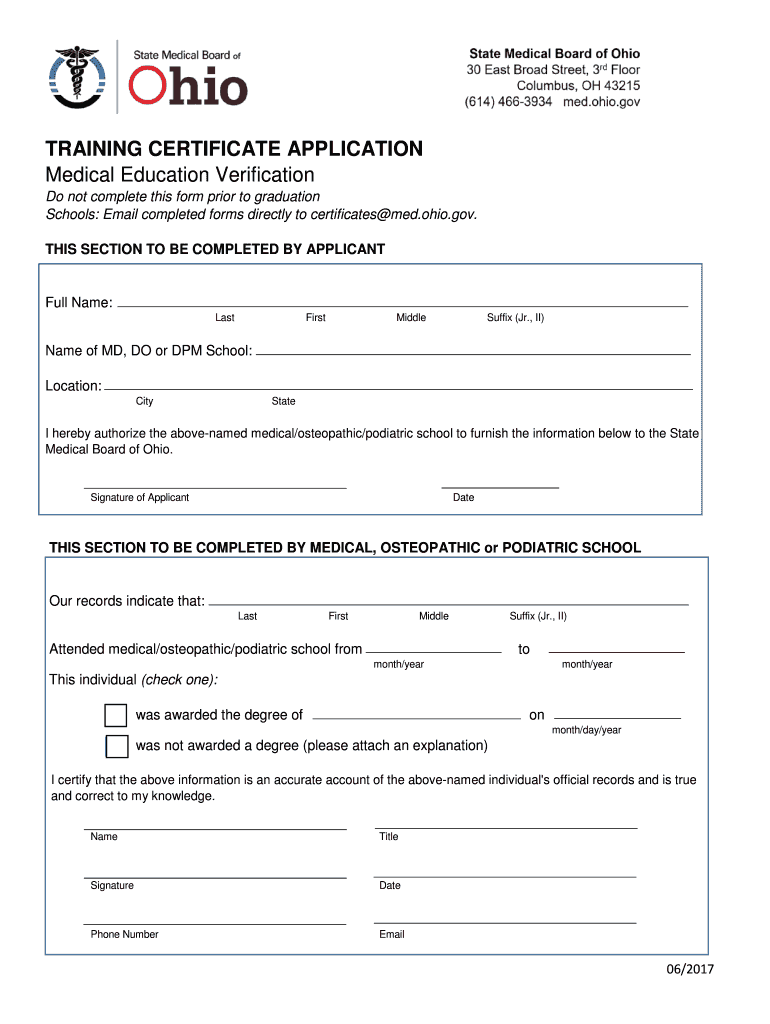
Training Certificate MD, DO, DPM State Medical Board of Ohio Form


Understanding the Training Certificate for Medical Professionals in Ohio
The Training Certificate MD, DO, DPM issued by the State Medical Board of Ohio is a crucial document for medical professionals seeking licensure in the state. This certificate verifies that the individual has completed the necessary training and education required to practice medicine. It is essential for those pursuing careers as medical doctors (MD), doctors of osteopathic medicine (DO), or doctors of podiatric medicine (DPM). The certificate is a testament to the individual's qualifications and adherence to state regulations, ensuring that they meet the standards set forth by the medical board.
Steps to Obtain the Training Certificate MD, DO, DPM in Ohio
Obtaining the Training Certificate involves several key steps:
- Complete the required medical education from an accredited institution.
- Fulfill any additional training or residency requirements as specified by the State Medical Board of Ohio.
- Gather all necessary documentation, including proof of education and training.
- Submit the application for the Training Certificate along with the required fees to the State Medical Board.
- Await approval from the board, which may include a review of your credentials and background check.
Legal Use of the Training Certificate MD, DO, DPM in Ohio
The Training Certificate is legally binding and serves as an official recognition of a medical professional's qualifications. It is essential for practicing medicine in Ohio and must be presented to employers, hospitals, and other institutions as proof of eligibility. The certificate must be maintained in compliance with state laws, and any changes in status or additional training must be reported to the State Medical Board to ensure continued validity.
Key Elements of the Training Certificate MD, DO, DPM
Several key elements are included in the Training Certificate:
- Full Name: The certificate will display the full name of the certificate holder.
- Type of Training: It specifies whether the individual is an MD, DO, or DPM.
- Date of Issue: The date the certificate was issued is clearly indicated.
- Expiration Date: Some certificates may have an expiration date, requiring renewal.
- Signature of the Board: The certificate is signed by an authorized representative of the State Medical Board.
Application Process and Approval Time for the Training Certificate
The application process for the Training Certificate can vary in duration, typically taking several weeks. After submission, the State Medical Board reviews the application, which may include verifying educational credentials and conducting background checks. Applicants are advised to ensure that all documentation is complete and accurate to avoid delays. It is important to stay informed about the status of the application through the board's communication channels.
State-Specific Rules for the Training Certificate MD, DO, DPM
Ohio has specific regulations governing the issuance and use of the Training Certificate. These rules include requirements for continuing education, periodic renewal of the certificate, and compliance with state medical practice laws. Medical professionals must stay updated on any changes to these regulations to maintain their certification and practice legally within the state.
Quick guide on how to complete training certificate md do dpm state medical board of ohio
Complete Training Certificate MD, DO, DPM State Medical Board Of Ohio effortlessly on any device
Online document management has become increasingly popular among businesses and individuals. It offers an ideal eco-friendly substitute to conventional printed and signed documents, allowing you to locate the appropriate form and securely preserve it online. airSlate SignNow provides you with all the tools necessary to create, edit, and eSign your documents swiftly without delays. Manage Training Certificate MD, DO, DPM State Medical Board Of Ohio on any platform using the airSlate SignNow Android or iOS applications and enhance any document-related workflow today.
How to modify and eSign Training Certificate MD, DO, DPM State Medical Board Of Ohio with ease
- Obtain Training Certificate MD, DO, DPM State Medical Board Of Ohio and click on Get Form to initiate.
- Utilize the tools we offer to complete your form.
- Emphasize pertinent sections of the documents or obscure sensitive information with tools specifically provided by airSlate SignNow for that purpose.
- Create your eSignature using the Sign feature, which takes just seconds and has the same legal validity as a conventional wet ink signature.
- Review the details and click on the Done button to secure your modifications.
- Choose your preferred method of sharing your form, via email, text message (SMS), invite link, or download it to your computer.
Eliminate concerns about lost or misplaced files, tedious form searches, or errors that necessitate printing new document copies. airSlate SignNow fulfills all your document management needs in just a few clicks from any device you prefer. Adjust and eSign Training Certificate MD, DO, DPM State Medical Board Of Ohio and guarantee outstanding communication at every stage of the form preparation process with airSlate SignNow.
Create this form in 5 minutes or less
Create this form in 5 minutes!
How to create an eSignature for the training certificate md do dpm state medical board of ohio
The way to generate an eSignature for your PDF document in the online mode
The way to generate an eSignature for your PDF document in Chrome
How to make an electronic signature for putting it on PDFs in Gmail
The way to generate an electronic signature right from your mobile device
The way to create an electronic signature for a PDF document on iOS devices
The way to generate an electronic signature for a PDF on Android devices
People also ask
-
What is a training certificate in the context of airSlate SignNow?
A training certificate in the context of airSlate SignNow is an official document that verifies a user's completion of training related to the usage of our eSigning and document management platform. This certificate can be beneficial for individuals looking to enhance their resumes or demonstrate their proficiency in using the software.
-
How can I obtain a training certificate from airSlate SignNow?
You can obtain a training certificate from airSlate SignNow by participating in our online training programs or webinars. After successfully completing the training, you will automatically receive your training certificate via email, confirming your newly acquired skills.
-
Are there any costs associated with acquiring a training certificate?
Most of our training programs that lead to a training certificate are offered at no additional cost within your subscription. For certain specialized courses, there might be a nominal fee, but basic training to gain a certificate is typically included with your airSlate SignNow subscription.
-
What are the key benefits of having a training certificate from airSlate SignNow?
Having a training certificate from airSlate SignNow demonstrates your expertise in using our platform efficiently. This recognition can enhance your professional credibility, improve your job prospects, and empower you to utilize features of the software more effectively.
-
Can training certificates be integrated into my LinkedIn profile?
Yes, training certificates from airSlate SignNow can be easily added to your LinkedIn profile. You can showcase your achievements and skills to potential employers by including the certificate in your 'Licenses & Certifications' section, enhancing your marketability.
-
What features of airSlate SignNow are covered in the training for the certificate?
The training that leads to a training certificate covers essential features such as document sending and eSigning, collaboration options, workflow automation, and integration capabilities with other tools. This comprehensive approach ensures you are well-equipped to leverage the platform fully.
-
Is there a specific duration for the training programs to earn a training certificate?
The duration of training programs to earn a training certificate varies based on the complexity of the topics covered. However, most programs are designed to be completed within a few hours, allowing you to gain certification in a convenient timeframe.
Get more for Training Certificate MD, DO, DPM State Medical Board Of Ohio
- Request of time form
- Dairy queen employee handbook form
- Division of vital records richmond the firm for men form
- Denuncia di smarrimento o furto del passaporto consolato form
- Financial support application form
- Form a casa courtesy assistance visit request
- County job family services form
- Student profile sheet scpresorg form
Find out other Training Certificate MD, DO, DPM State Medical Board Of Ohio
- eSign Hawaii Business Operations LLC Operating Agreement Mobile
- How Do I eSign Idaho Car Dealer Lease Termination Letter
- eSign Indiana Car Dealer Separation Agreement Simple
- eSign Iowa Car Dealer Agreement Free
- eSign Iowa Car Dealer Limited Power Of Attorney Free
- eSign Iowa Car Dealer Limited Power Of Attorney Fast
- eSign Iowa Car Dealer Limited Power Of Attorney Safe
- How Can I eSign Iowa Car Dealer Limited Power Of Attorney
- How To eSign Illinois Business Operations Stock Certificate
- Can I eSign Louisiana Car Dealer Quitclaim Deed
- eSign Michigan Car Dealer Operating Agreement Mobile
- Can I eSign Mississippi Car Dealer Resignation Letter
- eSign Missouri Car Dealer Lease Termination Letter Fast
- Help Me With eSign Kentucky Business Operations Quitclaim Deed
- eSign Nevada Car Dealer Warranty Deed Myself
- How To eSign New Hampshire Car Dealer Purchase Order Template
- eSign New Jersey Car Dealer Arbitration Agreement Myself
- eSign North Carolina Car Dealer Arbitration Agreement Now
- eSign Ohio Car Dealer Business Plan Template Online
- eSign Ohio Car Dealer Bill Of Lading Free