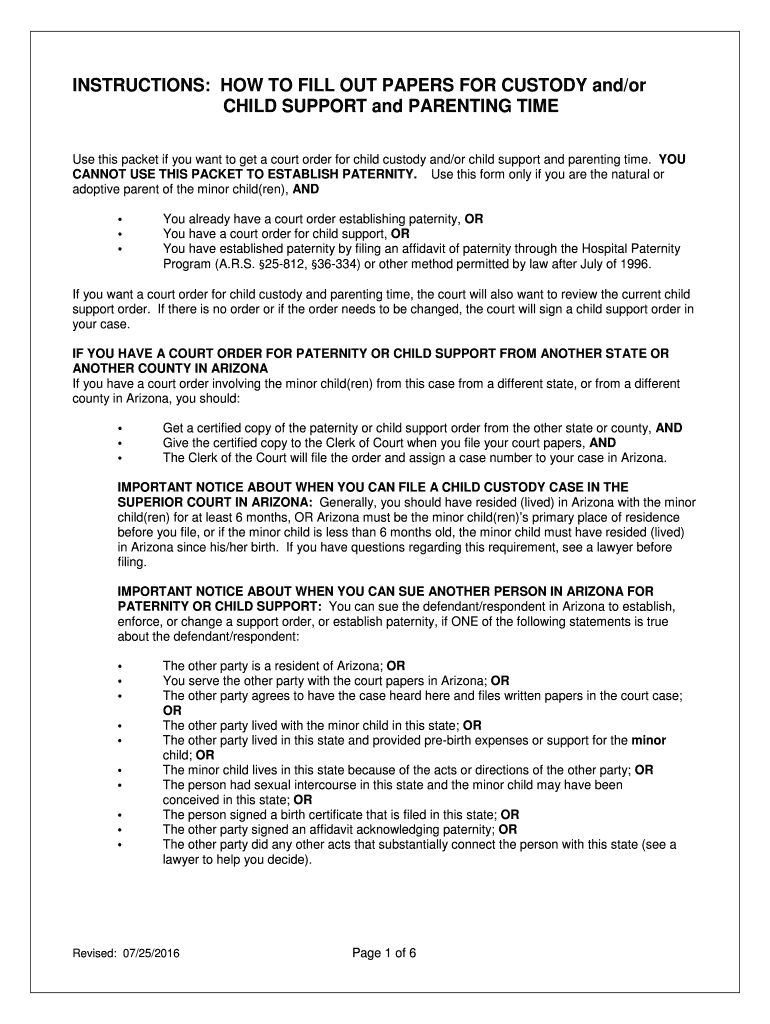
Custody Forms Online


What is the Custody Forms Online
The custody forms online refer to a set of legal documents designed to establish and modify child custody arrangements. These forms are essential for parents seeking to formalize custody agreements through the court system. They cover various aspects, including physical custody, legal custody, and visitation rights. Utilizing online custody forms can streamline the process, making it more accessible for parents to navigate the legal requirements without the need for extensive legal knowledge.
Steps to complete the Custody Forms Online
Completing custody forms online involves several key steps to ensure accuracy and compliance with legal standards. First, gather all necessary information regarding your child and the other parent, including names, addresses, and any previous custody arrangements. Next, access the appropriate online platform to fill out the custody forms. Carefully follow the prompts to enter the required information, ensuring that all details are accurate. After completing the forms, review them for any errors before submitting. Finally, ensure you understand the submission process, whether it involves electronic filing or mailing the documents to the appropriate court.
Legal use of the Custody Forms Online
Using custody forms online is legally valid as long as they comply with state-specific regulations. Each state has its own requirements for custody arrangements, and it is crucial to ensure that the forms you are using meet these standards. Electronic submissions are generally accepted, provided that the forms are properly completed and signed. Additionally, many online platforms offer guidance on legal compliance, helping parents understand the implications of their custody agreements.
Key elements of the Custody Forms Online
Key elements of custody forms online typically include sections for both parents' information, details about the child, and specific custody arrangements. Important components may involve:
- Physical custody: Defines where the child will live.
- Legal custody: Outlines decision-making authority regarding the child's welfare.
- Visitation schedules: Specifies times when the non-custodial parent can visit the child.
- Child support provisions: Details any financial support obligations.
Each of these elements must be clearly articulated to ensure that the custody agreement is comprehensive and enforceable.
State-specific rules for the Custody Forms Online
State-specific rules play a crucial role in the validity of custody forms online. Each state has unique laws governing child custody, which can affect how forms should be filled out and submitted. It is important to research your state's requirements, including any specific language that must be included in the forms and the necessary filing procedures. Some states may also require additional documentation, such as proof of income or background checks, to accompany the custody forms.
Form Submission Methods (Online / Mail / In-Person)
Submitting custody forms can be done through various methods, depending on state regulations and personal preferences. Common submission methods include:
- Online submission: Many states allow electronic filing through their court websites, which can expedite the process.
- Mail: Parents can send completed forms directly to the appropriate court by postal service.
- In-person submission: Some parents may prefer to deliver their documents in person at the courthouse, ensuring they are filed correctly.
Each method has its advantages, and parents should choose the one that best suits their situation while ensuring compliance with local rules.
Quick guide on how to complete custody forms online
Easily Prepare Custody Forms Online on Any Device
Digital document management has gained traction among businesses and individuals. It serves as an ideal eco-friendly alternative to conventional printed and signed documents, allowing you to locate the right form and securely save it online. airSlate SignNow provides you with all the tools necessary to create, modify, and electronically sign your documents swiftly and without complications. Manage Custody Forms Online across any platform using airSlate SignNow apps for Android or iOS and enhance any documentation process today.
The Easiest Way to Modify and eSign Custody Forms Online Effortlessly
- Find Custody Forms Online and click on Get Form to begin.
- Utilize the tools we offer to complete your form.
- Mark important sections of your documents or obscure confidential information with tools that airSlate SignNow specifically provides for that purpose.
- Create your eSignature with the Sign feature, which takes moments and carries the same legal validity as a conventional wet ink signature.
- Review the information and click on the Done button to save your modifications.
- Choose your preferred method to send your form: via email, text message (SMS), invitation link, or download it to your computer.
Forget about lost or misplaced paperwork, tedious document searches, or errors that necessitate reprinting new document copies. airSlate SignNow addresses all your document management needs in just a few clicks from any device of your choosing. Edit and eSign Custody Forms Online and ensure excellent communication throughout the form preparation process with airSlate SignNow.
Create this form in 5 minutes or less
Create this form in 5 minutes!
People also ask
-
What are the az instructions to fill out a child support form in SignNow?
To fill out your child support form using airSlate SignNow, start by uploading the document to the platform. You can then use our intuitive editing tools to add text, sign, and date fields where necessary. The az instructions fill child support are straightforward, allowing you to efficiently complete and eSign your forms.
-
How much does it cost to use airSlate SignNow for child support documents?
airSlate SignNow offers various pricing plans, including a free trial to help you understand how to use the platform for your child support forms. The pricing is competitive and ensures you receive the best tools to fulfill the az instructions fill child support effectively. Choose a plan that best fits your needs and start saving time and effort.
-
What features does airSlate SignNow offer for filling out child support forms?
airSlate SignNow provides a range of features that assist in filling out child support forms, including eSignature capabilities, document templates, and real-time collaboration tools. These features streamline the process and help you adhere to the az instructions fill child support effortlessly. Additionally, our user-friendly interface makes the process quick and straightforward.
-
Can I integrate airSlate SignNow with other applications for easier child support documentation?
Yes, airSlate SignNow can be integrated seamlessly with various applications like Google Drive, Salesforce, and Microsoft Office. This allows you to manage your child support documents more efficiently while following the az instructions fill child support. The integrations enhance workflow and save time in document handling.
-
Are there mobile options available for filling out child support forms with airSlate SignNow?
Absolutely! airSlate SignNow has a mobile app that allows you to fill out child support forms on the go. Whether you are following the az instructions fill child support from your smartphone or tablet, you can easily complete and sign documents anytime, anywhere. This flexibility is ideal for busy parents.
-
Is it secure to use airSlate SignNow for child support documents?
Yes, airSlate SignNow ensures the highest level of security for your child support documents. With robust encryption and compliance with industry standards, you can trust that your information is safely handled while you follow the az instructions fill child support. Your peace of mind is our priority.
-
Can I access my child support documents after filling them out in SignNow?
Once you've completed your child support documents in airSlate SignNow, you can easily access and manage them anytime. The platform allows you to store documents securely, following the az instructions fill child support, for future reference or sharing. This feature enhances your document management capabilities.
Get more for Custody Forms Online
Find out other Custody Forms Online
- Can I eSign Nebraska Police Form
- Can I eSign Nebraska Courts PDF
- How Can I eSign North Carolina Courts Presentation
- How Can I eSign Washington Police Form
- Help Me With eSignature Tennessee Banking PDF
- How Can I eSignature Virginia Banking PPT
- How Can I eSignature Virginia Banking PPT
- Can I eSignature Washington Banking Word
- Can I eSignature Mississippi Business Operations Document
- How To eSignature Missouri Car Dealer Document
- How Can I eSignature Missouri Business Operations PPT
- How Can I eSignature Montana Car Dealer Document
- Help Me With eSignature Kentucky Charity Form
- How Do I eSignature Michigan Charity Presentation
- How Do I eSignature Pennsylvania Car Dealer Document
- How To eSignature Pennsylvania Charity Presentation
- Can I eSignature Utah Charity Document
- How Do I eSignature Utah Car Dealer Presentation
- Help Me With eSignature Wyoming Charity Presentation
- How To eSignature Wyoming Car Dealer PPT