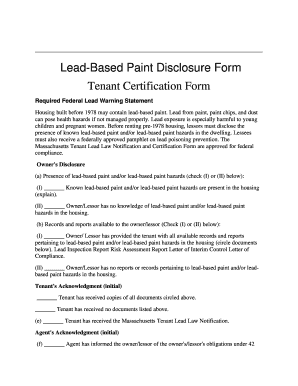
Tenant Lead Law Certification Form Massachusetts


What is the Tenant Lead Law Certification Form Massachusetts
The Tenant Lead Law Certification Form in Massachusetts is a legal document required to ensure compliance with state regulations regarding lead paint in residential properties. This form is essential for landlords and property owners who rent out homes built before 1978, as these properties may contain lead-based paint. The certification verifies that the property has been inspected for lead hazards and that any necessary remediation has been completed. This form protects tenants by ensuring they are informed about potential lead risks associated with their living environment.
How to use the Tenant Lead Law Certification Form Massachusetts
Using the Tenant Lead Law Certification Form involves several steps to ensure compliance with Massachusetts regulations. First, landlords must conduct a thorough inspection of the property for lead-based paint hazards. After the inspection, if lead is found, the property owner must address the issues by either removing the lead paint or securing it safely. Once these actions are completed, the landlord fills out the certification form, detailing the inspection results and any remediation efforts undertaken. This form must then be provided to tenants before they sign a lease, ensuring they are fully informed about the property's lead status.
Steps to complete the Tenant Lead Law Certification Form Massachusetts
Completing the Tenant Lead Law Certification Form requires careful attention to detail. Here are the key steps:
- Conduct a lead inspection by a certified professional to identify any lead hazards in the property.
- Address any lead paint issues by either removing the lead paint or encapsulating it.
- Fill out the certification form, providing information about the inspection and remediation.
- Ensure all required signatures are obtained from both the landlord and the tenant.
- Provide a copy of the completed form to the tenant and retain a copy for your records.
Legal use of the Tenant Lead Law Certification Form Massachusetts
The legal use of the Tenant Lead Law Certification Form is crucial for compliance with Massachusetts state laws. This form serves as proof that landlords have fulfilled their obligations regarding lead paint safety. Failure to provide this certification can result in legal penalties, including fines and potential liability for any health issues arising from lead exposure. It is important for landlords to understand that this form must be completed accurately and submitted in a timely manner to avoid any legal repercussions.
Key elements of the Tenant Lead Law Certification Form Massachusetts
The Tenant Lead Law Certification Form includes several key elements that must be addressed to ensure its validity:
- Property address and details about the landlord.
- Information about the lead inspection, including the date and findings.
- Details of any lead remediation work performed.
- Signatures of both the landlord and tenant, confirming receipt of the information.
- Any additional disclosures required by state law regarding lead paint hazards.
Disclosure Requirements
Disclosure requirements under the Tenant Lead Law mandate that landlords inform tenants about the presence of lead-based paint in properties built before 1978. This includes providing the Tenant Lead Law Certification Form, which outlines the results of lead inspections and any remediation efforts. Additionally, landlords must supply tenants with the EPA's "Protect Your Family from Lead in Your Home" pamphlet, ensuring that tenants are aware of the risks associated with lead exposure. These disclosures are critical for tenant safety and legal compliance.
Quick guide on how to complete tenant lead law certification form massachusetts
Handle Tenant Lead Law Certification Form Massachusetts seamlessly on any device
Digital document management has become increasingly favored by businesses and individuals alike. It serves as an ideal eco-conscious alternative to conventional printed and signed documents, allowing you to access the necessary form and securely store it online. airSlate SignNow equips you with all the tools needed to create, modify, and eSign your documents swiftly without any hold-ups. Manage Tenant Lead Law Certification Form Massachusetts on any platform with airSlate SignNow's Android or iOS applications and enhance any document-centric process today.
How to modify and eSign Tenant Lead Law Certification Form Massachusetts effortlessly
- Locate Tenant Lead Law Certification Form Massachusetts and click Get Form to begin.
- Utilize the tools we provide to fill out your form.
- Highlight signNow sections of the documents or redact sensitive information with tools that airSlate SignNow offers specifically for that purpose.
- Create your eSignature using the Sign tool, which takes mere seconds and holds the same legal validity as a traditional wet ink signature.
- Review the information and click the Done button to save your edits.
- Select how you wish to share your form, via email, text message (SMS), or invitation link, or download it to your computer.
Say goodbye to lost or misplaced documents, tedious form searching, or mistakes that necessitate printing new document copies. airSlate SignNow meets all your document management needs in just a few clicks from your chosen device. Edit and eSign Tenant Lead Law Certification Form Massachusetts and ensure excellent communication at any stage of your form preparation process with airSlate SignNow.
Create this form in 5 minutes or less
Create this form in 5 minutes!
How to create an eSignature for the tenant lead law certification form massachusetts
The way to make an electronic signature for your PDF file in the online mode
The way to make an electronic signature for your PDF file in Chrome
The best way to make an eSignature for putting it on PDFs in Gmail
The way to make an eSignature from your smartphone
The way to generate an electronic signature for a PDF file on iOS devices
The way to make an eSignature for a PDF file on Android
People also ask
-
What is a paint disclosure tenant form?
A paint disclosure tenant form is a legal document that informs tenants about the presence of lead-based paint in rental properties. It is essential for landlords to provide this information to ensure safety and comply with regulations. Using airSlate SignNow makes it easy to create and send this form for electronic signatures.
-
How does airSlate SignNow facilitate paint disclosure for tenants?
airSlate SignNow streamlines the process of preparing and distributing paint disclosure tenant forms. With our user-friendly platform, landlords can create customized templates and gain electronic signatures quickly. This saves time and helps maintain compliance with disclosure laws.
-
Is there a cost associated with using airSlate SignNow for paint disclosure tenants?
Yes, airSlate SignNow offers various pricing plans tailored to different needs. Whether you are a small landlord or a large property management company, our plans are designed to provide cost-effective solutions. Check our website for current pricing details and choose the plan that fits your requirements for paint disclosure tenant forms.
-
Can I integrate airSlate SignNow with other software for tenant management?
Absolutely! airSlate SignNow offers integrations with popular property management systems and other software. This allows for seamless management of your paint disclosure tenant forms alongside your existing tenant records, enhancing efficiency and organization.
-
What are the benefits of using airSlate SignNow for paint disclosure forms?
Using airSlate SignNow for paint disclosure tenant forms provides several benefits, including improved compliance, fast processing times, and reduced paperwork. The electronic signature feature ensures that forms are signed and returned quickly, minimizing delays in the rental process and keeping tenants informed.
-
How secure is the information shared on airSlate SignNow?
airSlate SignNow prioritizes the security of your documents, including paint disclosure tenant forms. We utilize advanced encryption and secure access protocols to protect your data. This means landlords and tenants can sign and share important information with peace of mind.
-
Can I track the status of my paint disclosure tenant forms?
Yes, airSlate SignNow allows you to track the status of all your documents, including paint disclosure tenant forms. You will receive notifications when a form is viewed, signed, or completed, ensuring you stay updated throughout the process.
Get more for Tenant Lead Law Certification Form Massachusetts
Find out other Tenant Lead Law Certification Form Massachusetts
- eSign New Jersey Joint Venture Agreement Template Online
- eSign Missouri Web Hosting Agreement Now
- eSign New Jersey Web Hosting Agreement Now
- eSign Texas Deposit Receipt Template Online
- Help Me With eSign Nebraska Budget Proposal Template
- eSign New Mexico Budget Proposal Template Now
- eSign New York Budget Proposal Template Easy
- eSign Indiana Debt Settlement Agreement Template Later
- eSign New York Financial Funding Proposal Template Now
- eSign Maine Debt Settlement Agreement Template Computer
- eSign Mississippi Debt Settlement Agreement Template Free
- eSign Missouri Debt Settlement Agreement Template Online
- How Do I eSign Montana Debt Settlement Agreement Template
- Help Me With eSign New Mexico Debt Settlement Agreement Template
- eSign North Dakota Debt Settlement Agreement Template Easy
- eSign Utah Share Transfer Agreement Template Fast
- How To eSign California Stock Transfer Form Template
- How Can I eSign Colorado Stock Transfer Form Template
- Help Me With eSignature Wisconsin Pet Custody Agreement
- eSign Virginia Stock Transfer Form Template Easy